Packages
Packages feature in Booknetic allows businesses to create, manage, and offer customizable service packages to clients
Packages feature in Booknetic allows businesses to create, manage, and offer customizable service packages to clients
The Packages add-on for Booknetic allows businesses to create and manage bundled service packages, offering customers a more streamlined booking experience. This add-on enables you to bundle multiple services together at a discounted price, allowing clients to book and manage these services more efficiently.
The Packages add-on offers several powerful features for both admins and customers. Admins can create and manage service packages, while customers can easily book and manage their purchased packages through the Customer Panel.
Before proceeding to the functionalities of the add-on, first the add-on itself should be installed in Booknetic from BooStore. For that:
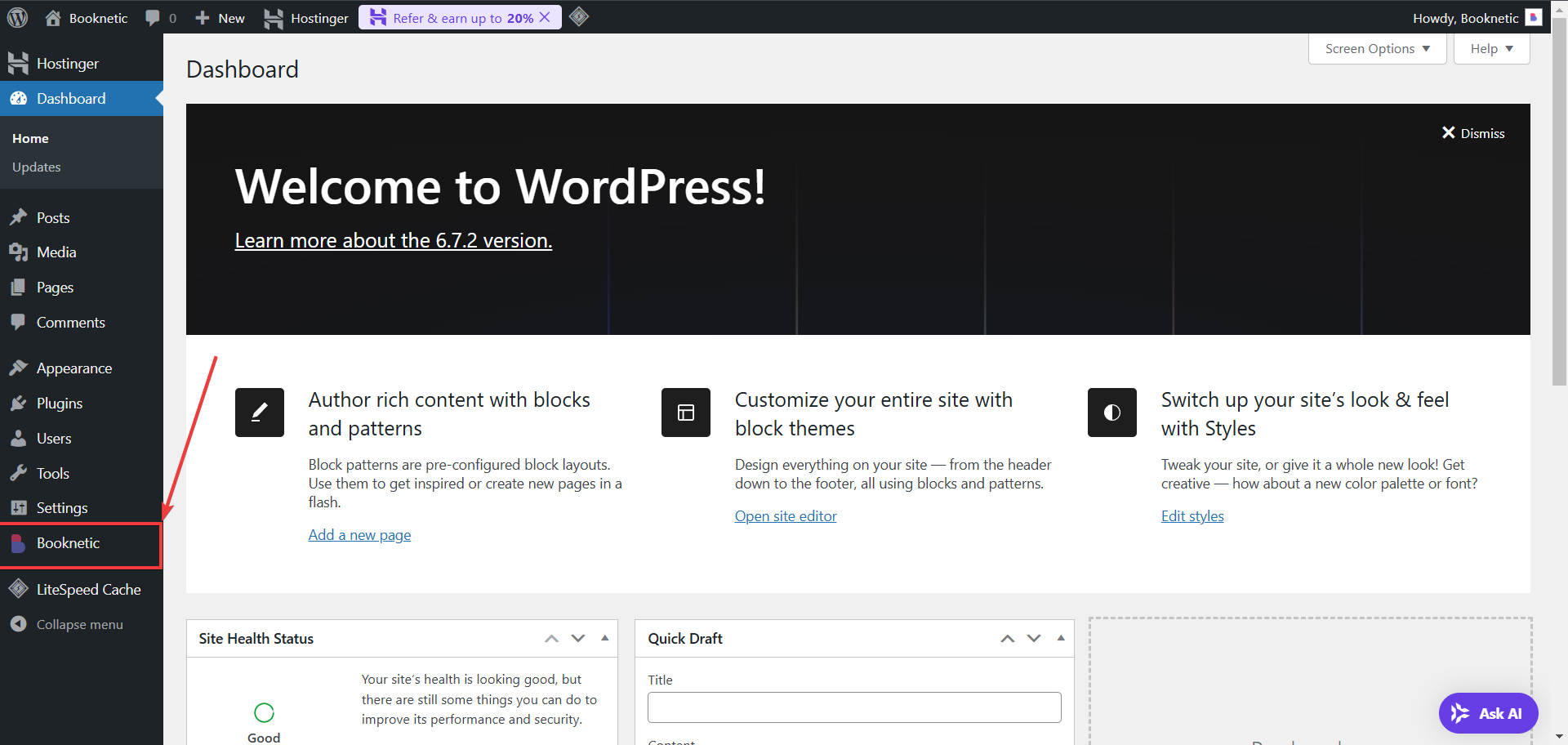
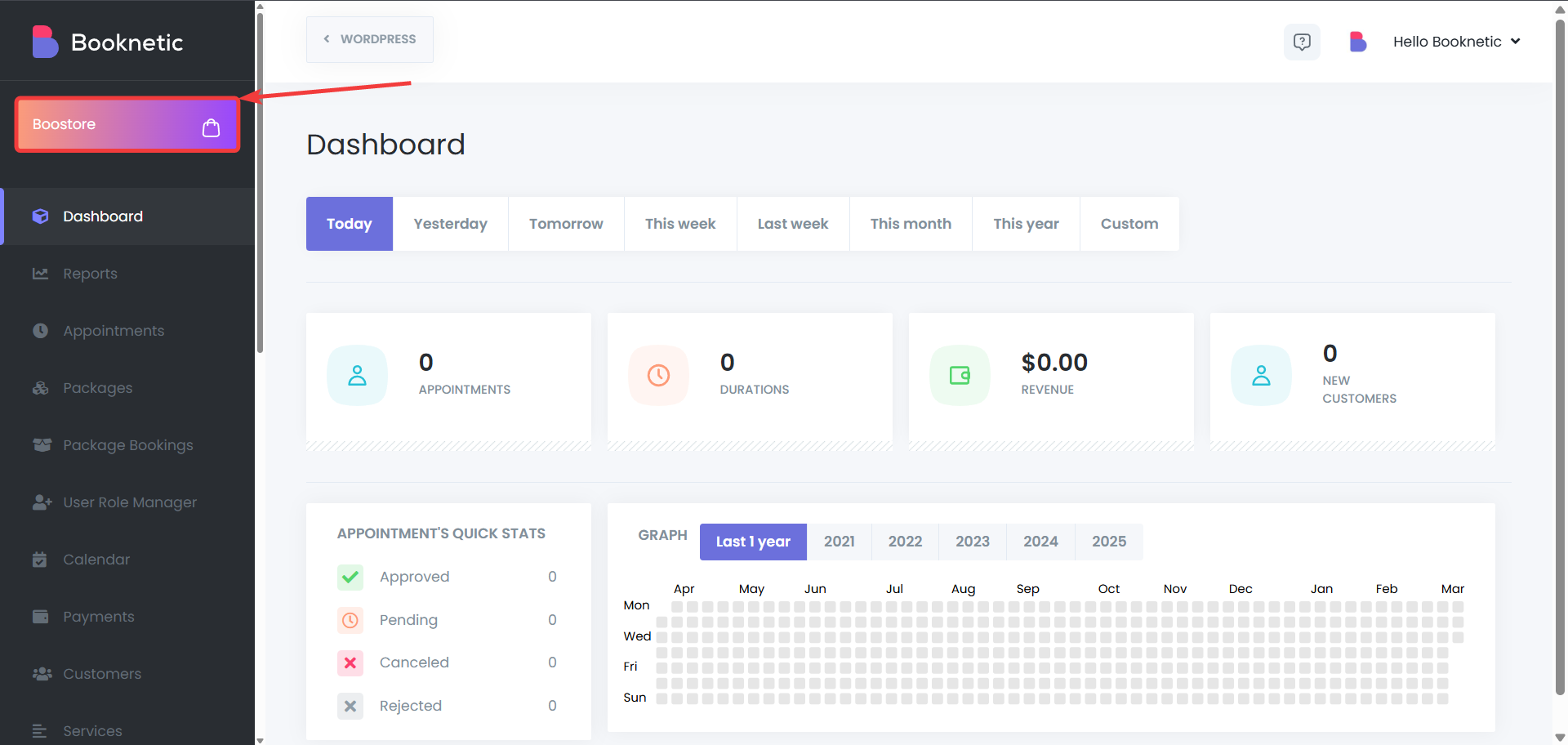
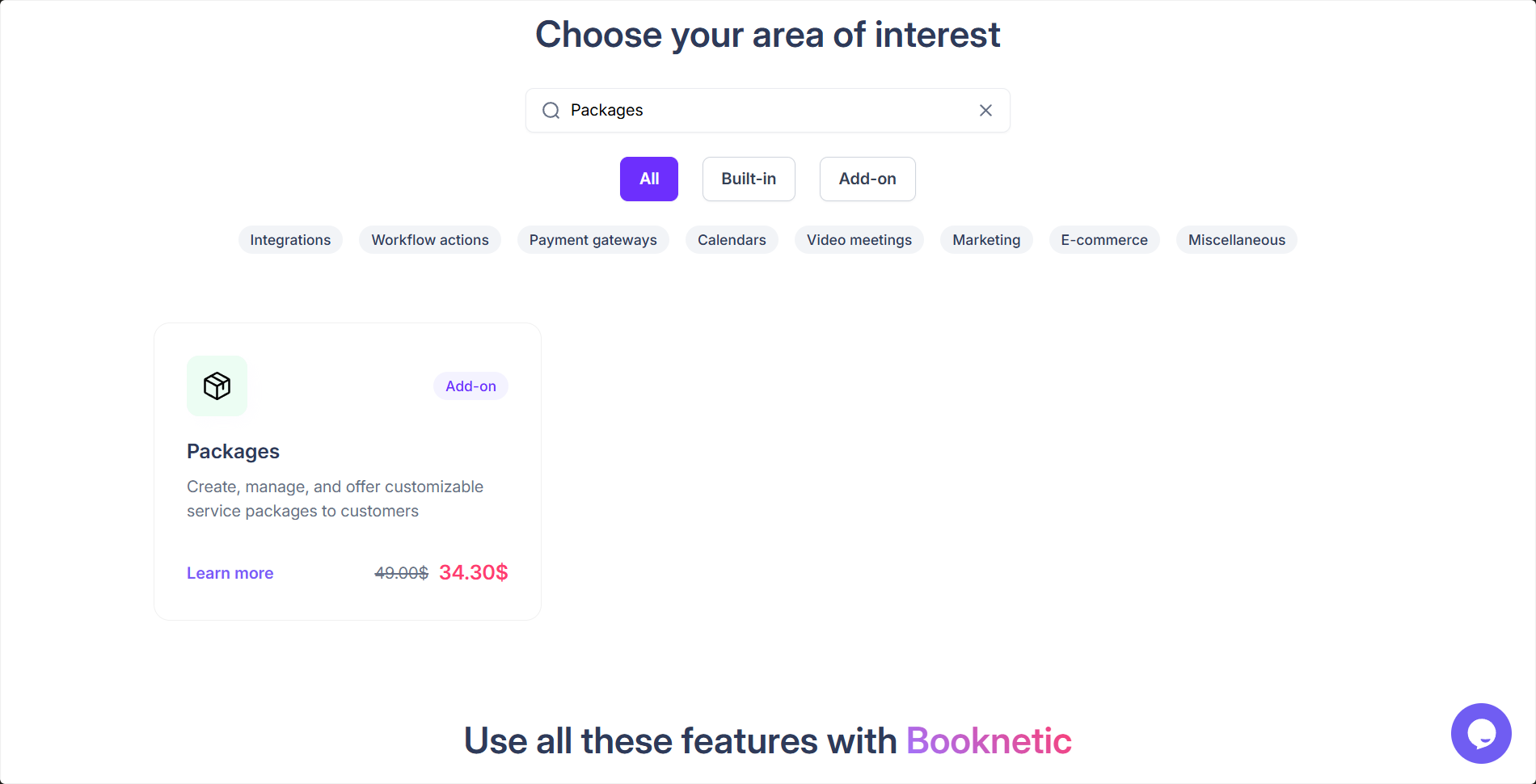
To create a service package, follow these steps:
Navigate to the Packages Section
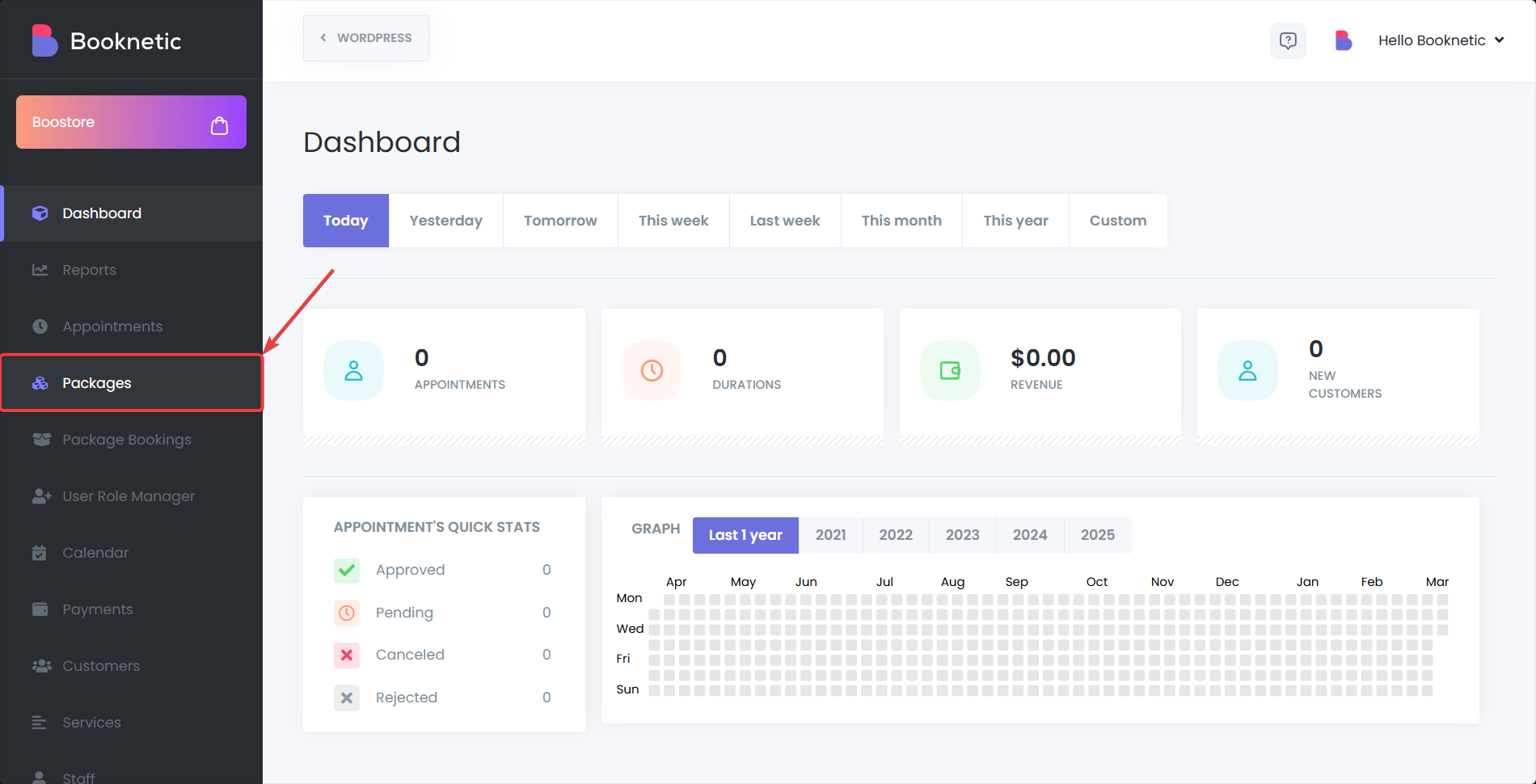
Add a New Package
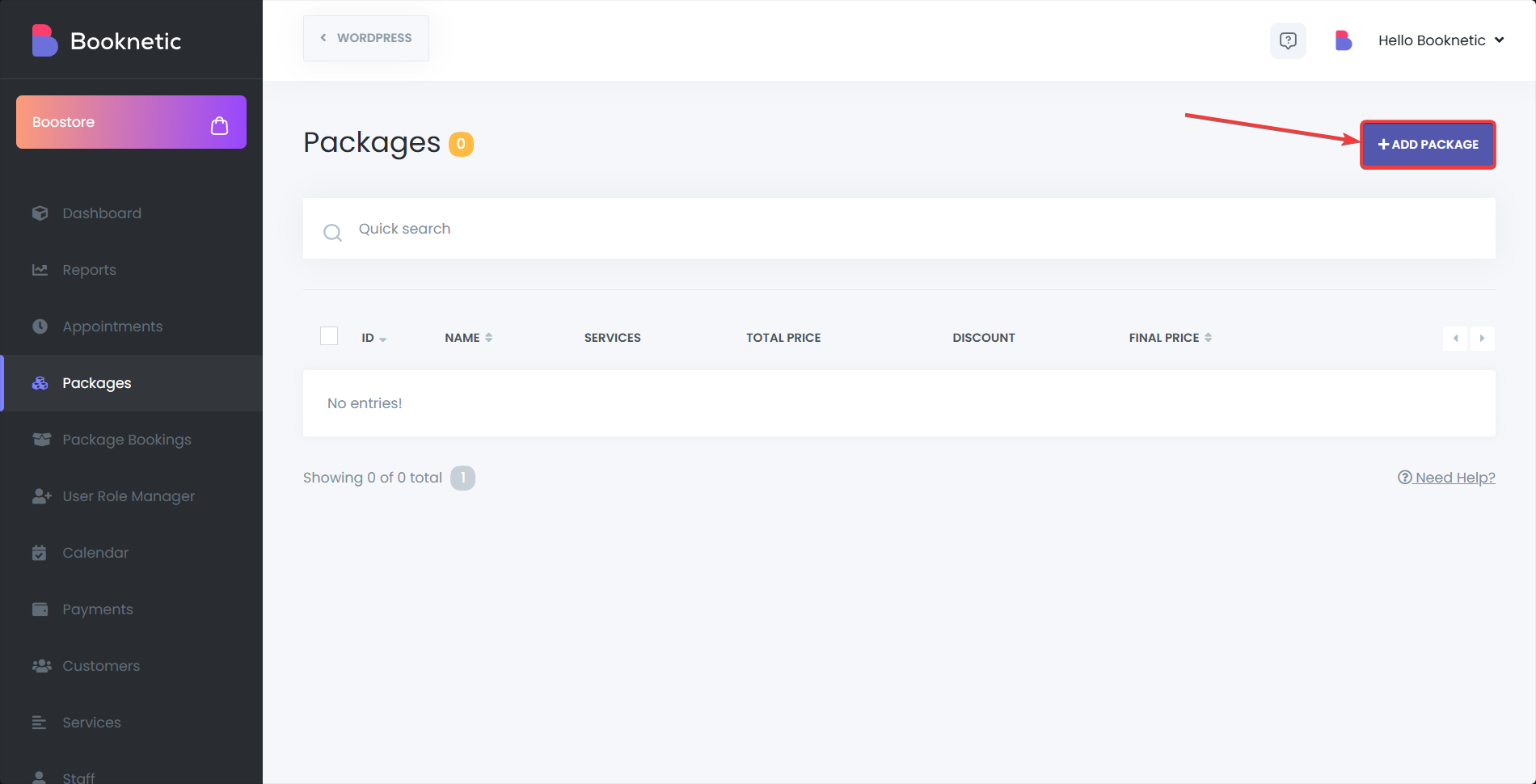
Configure Package Details
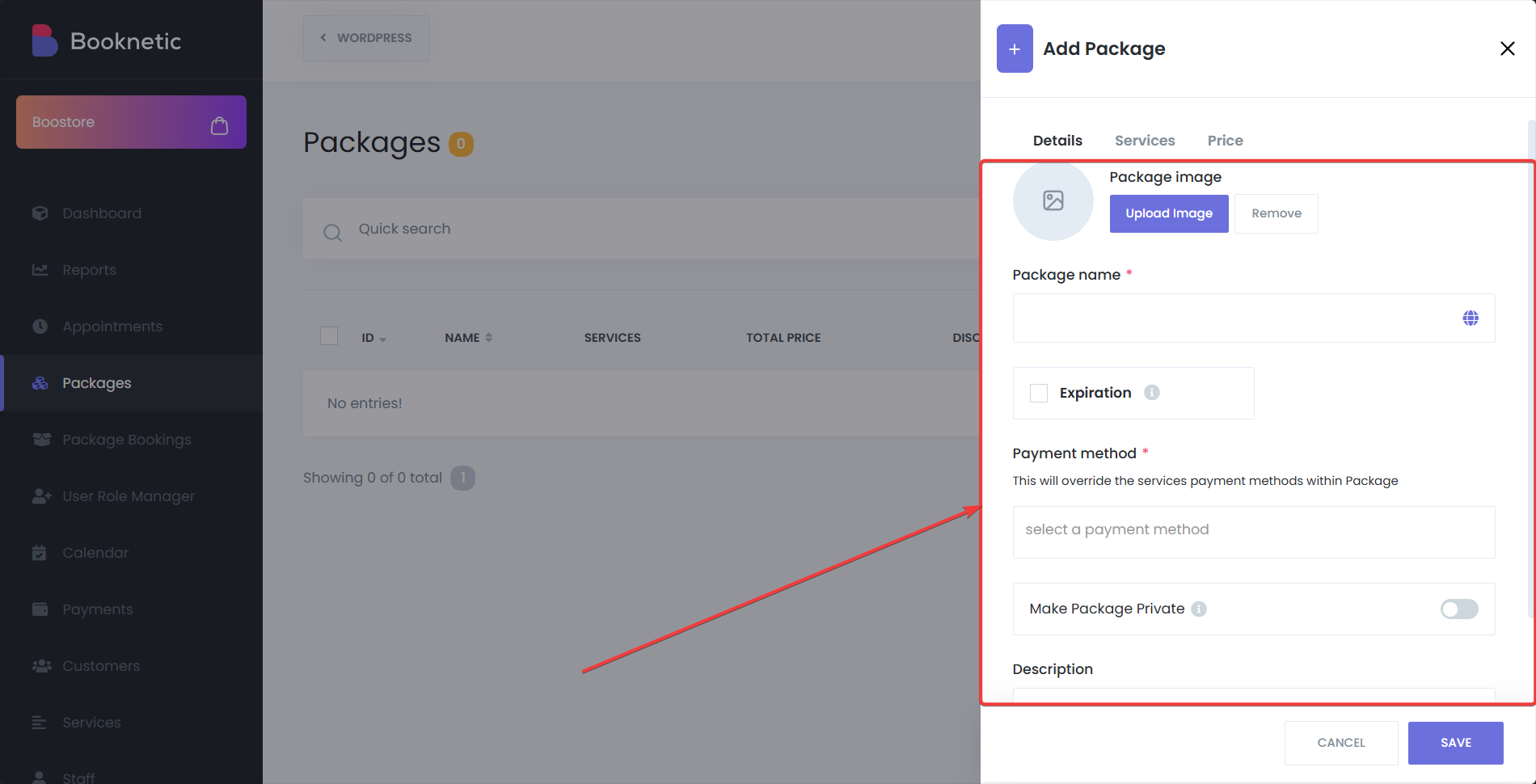
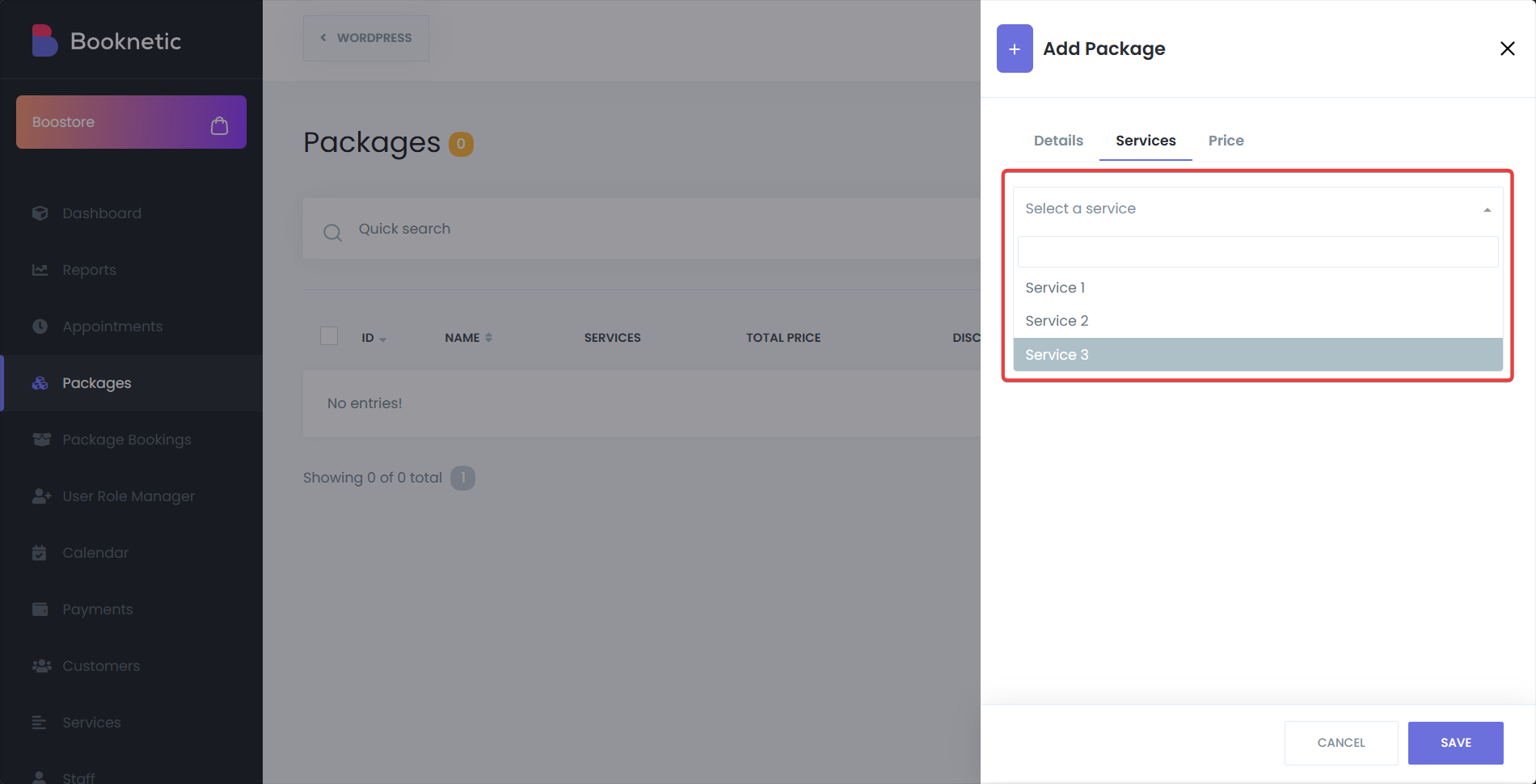
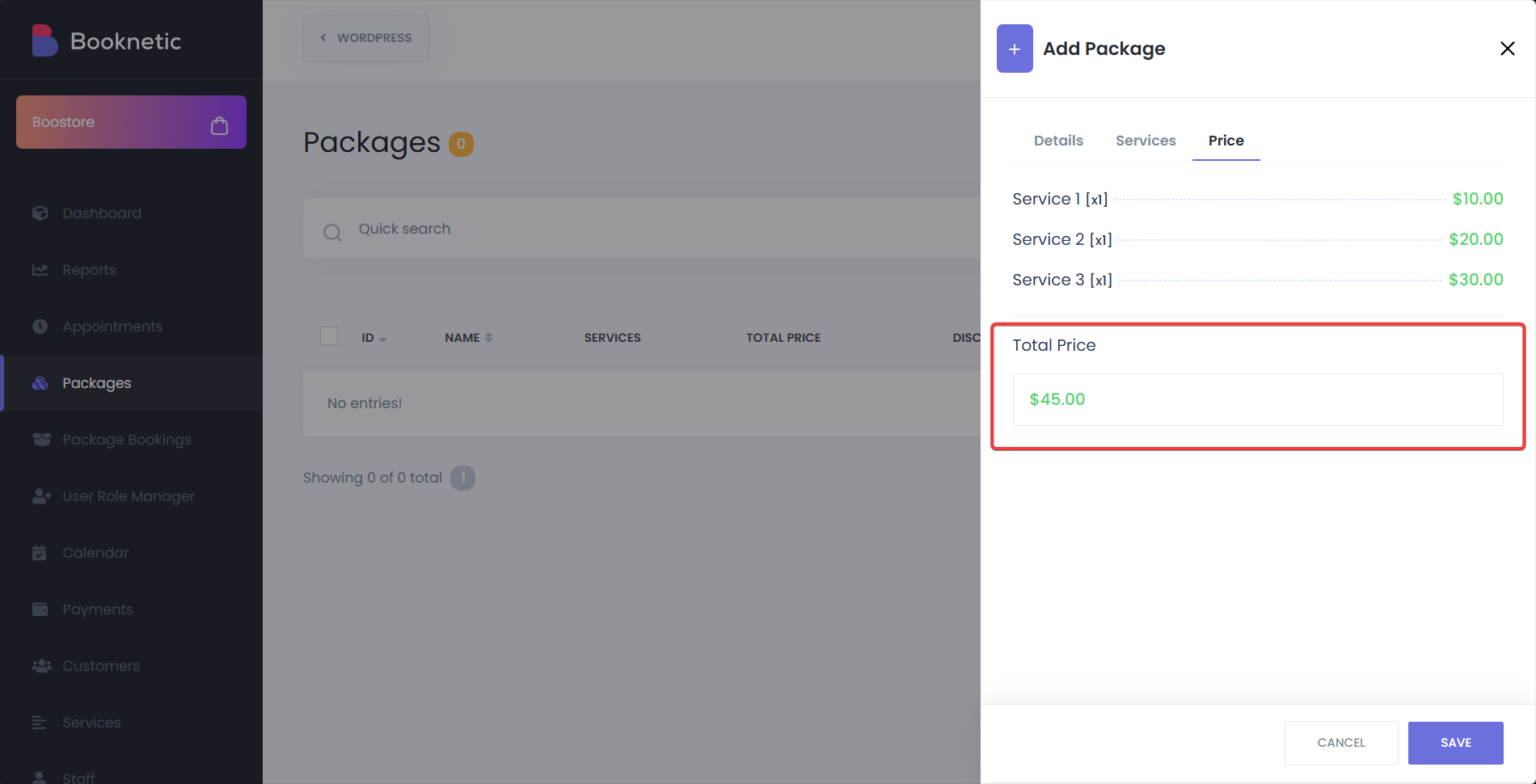
Save the Package
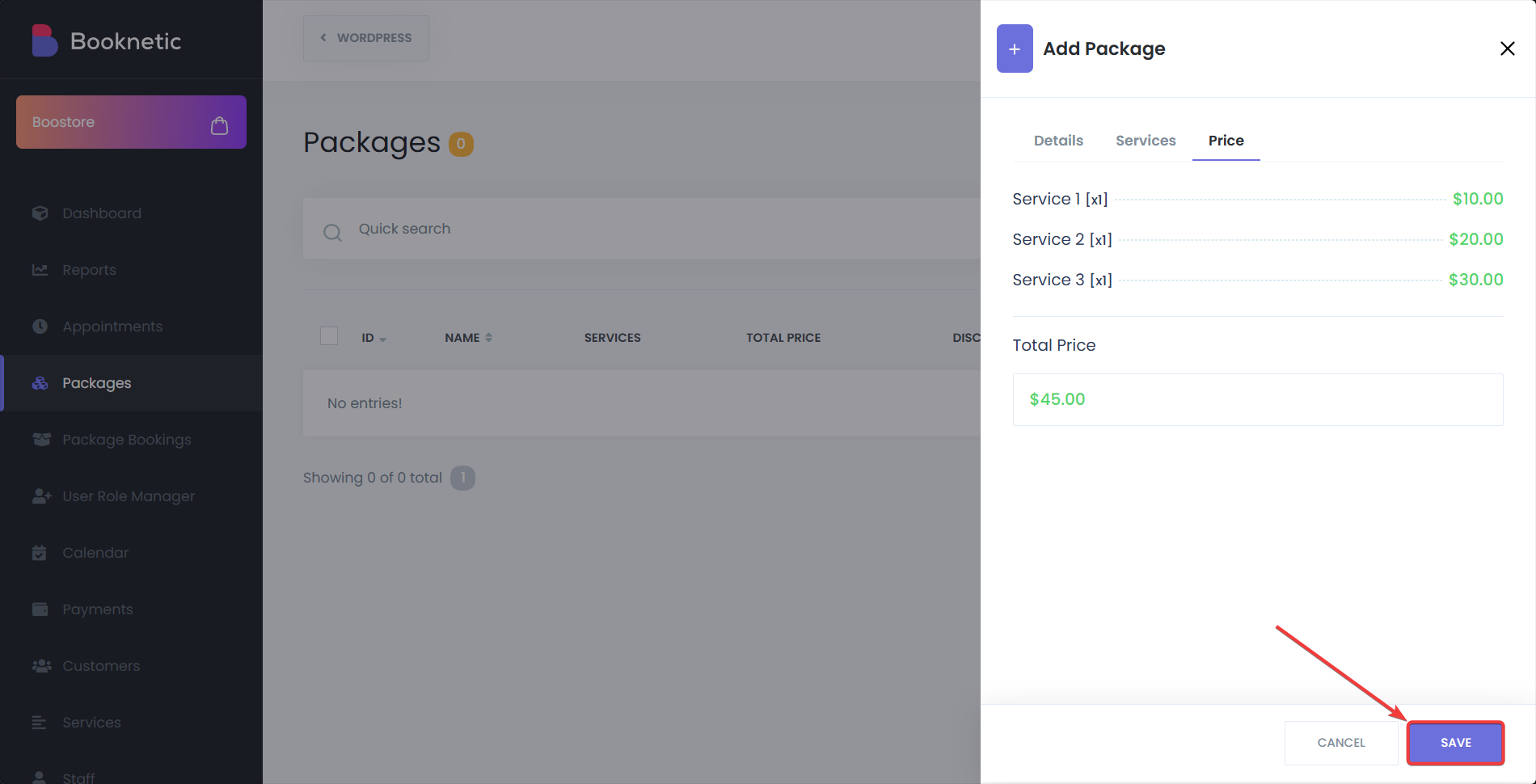
To edit or delete an existing package, follow these steps:
Access the Packages List
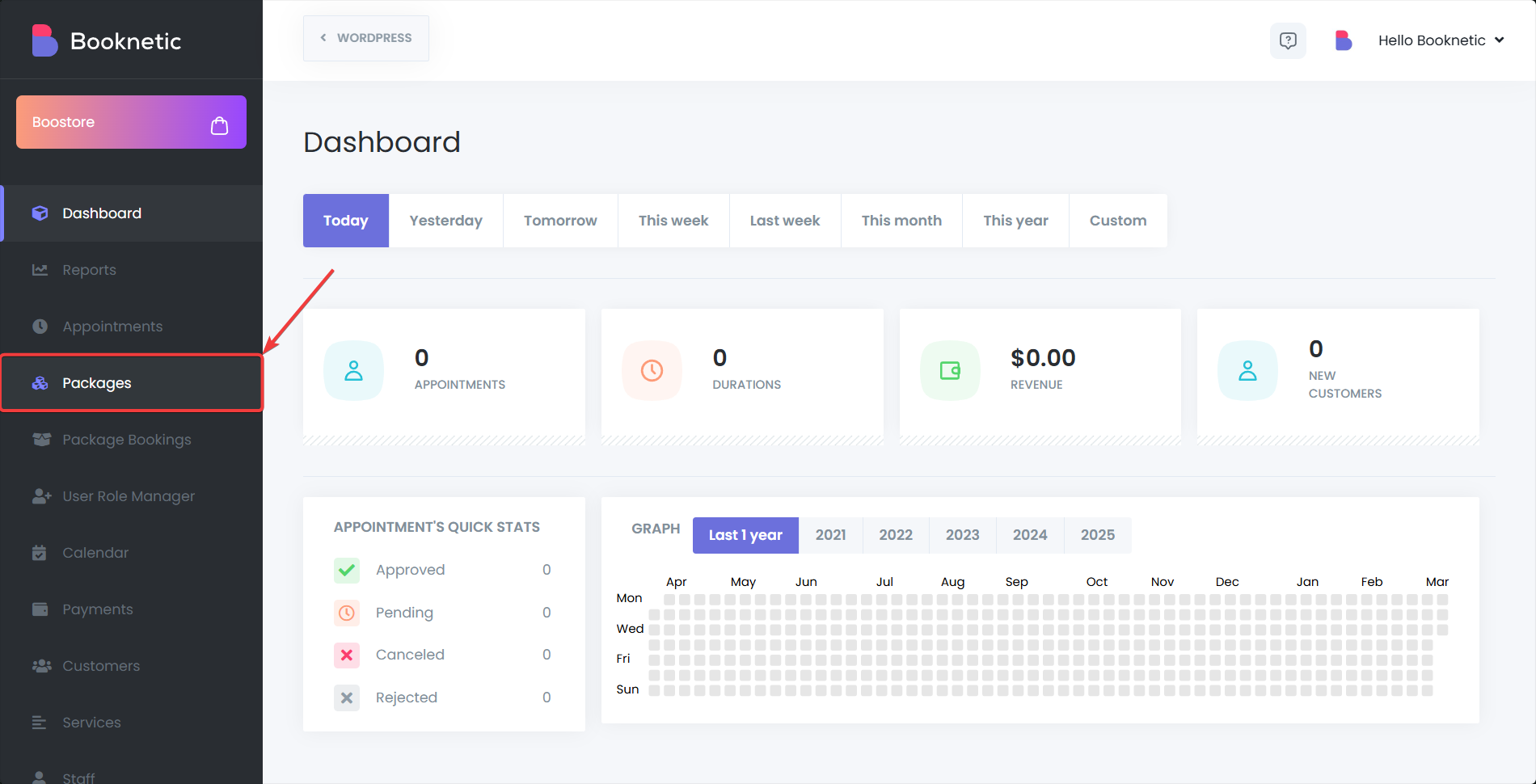
Select the Package
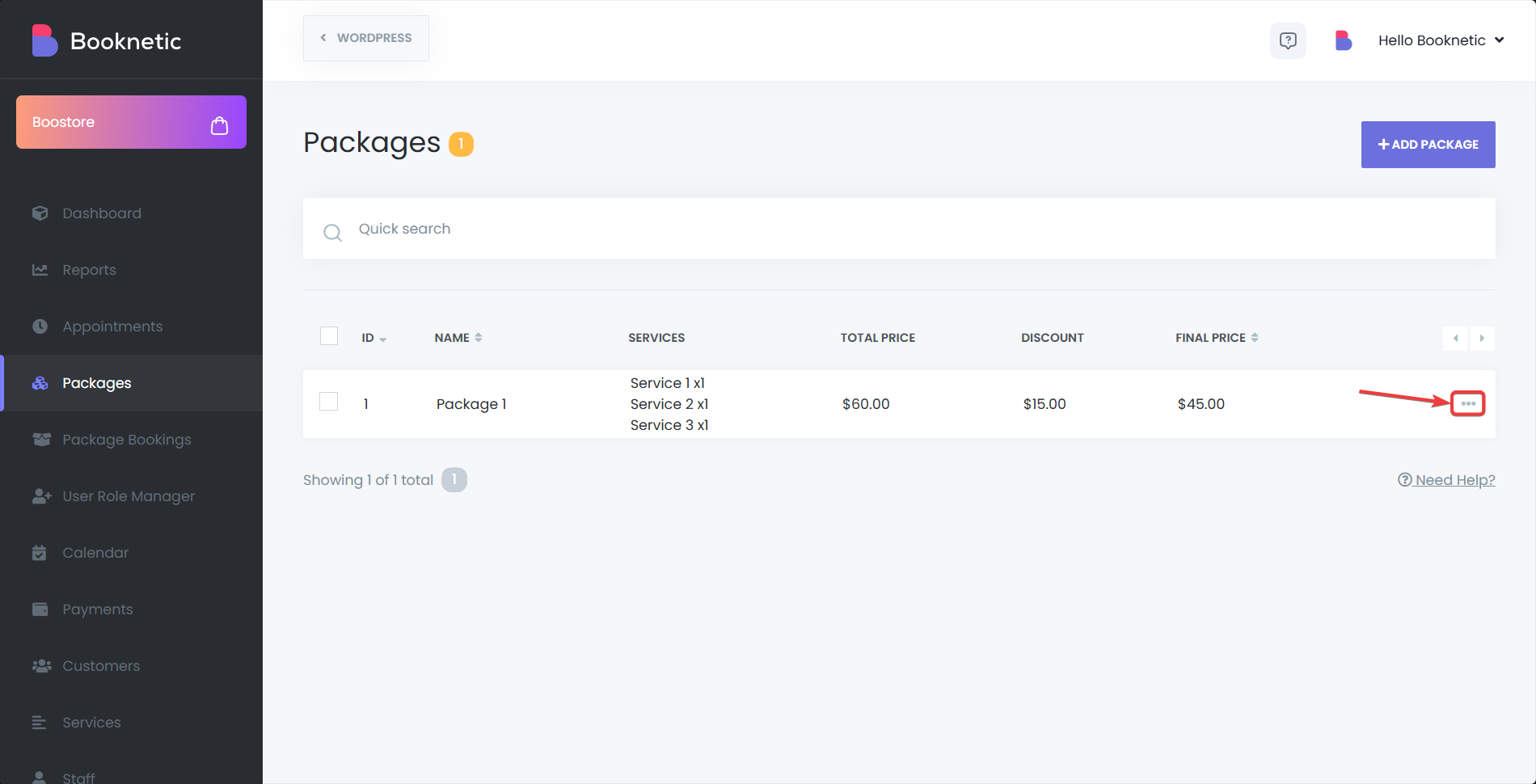
Edit the Package
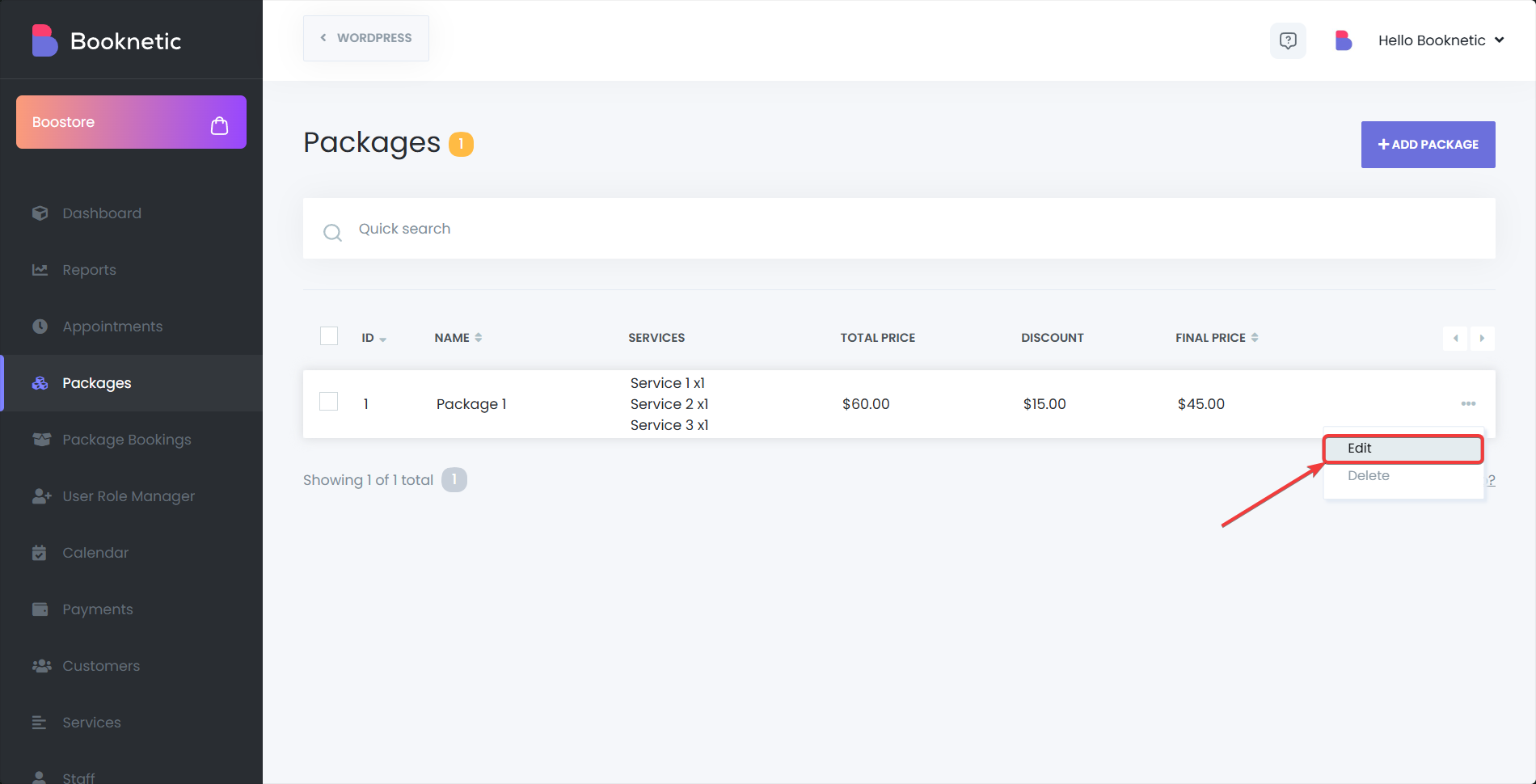
Delete the Package
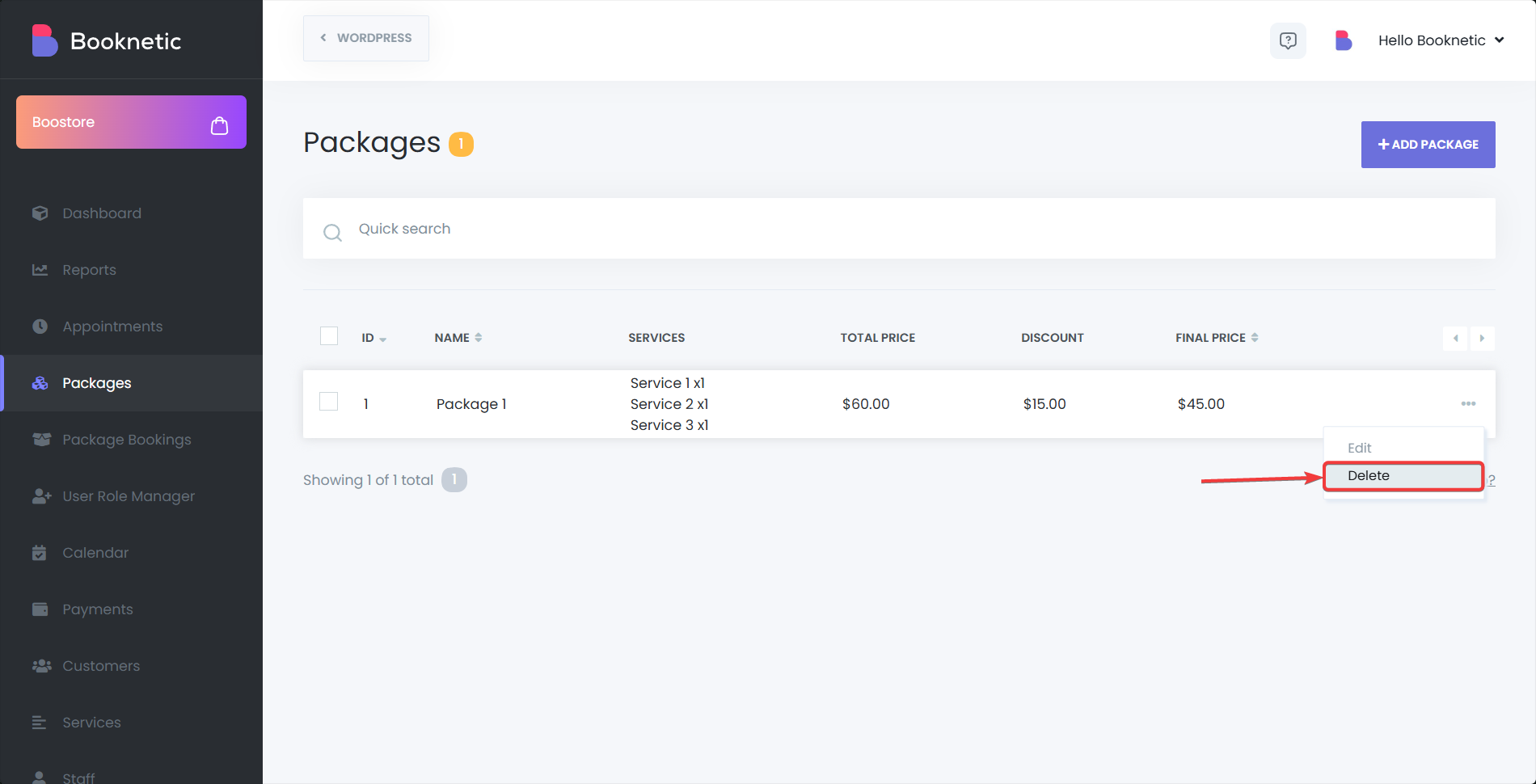
Once a customer has purchased a package, they can view their available packages directly from the Customer Panel. To view their packages:
Log into the Customer Panel
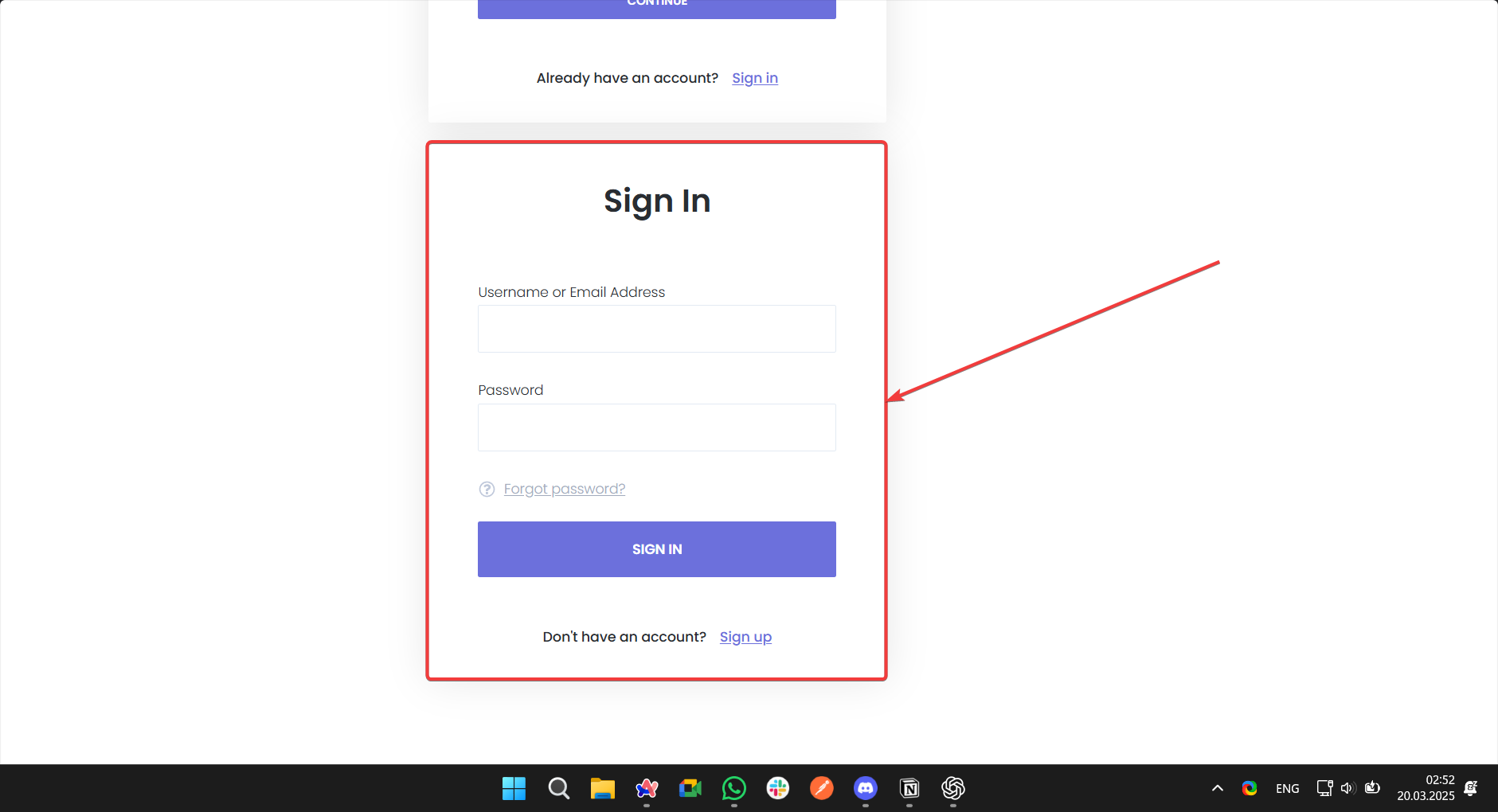
Access the Packages Section
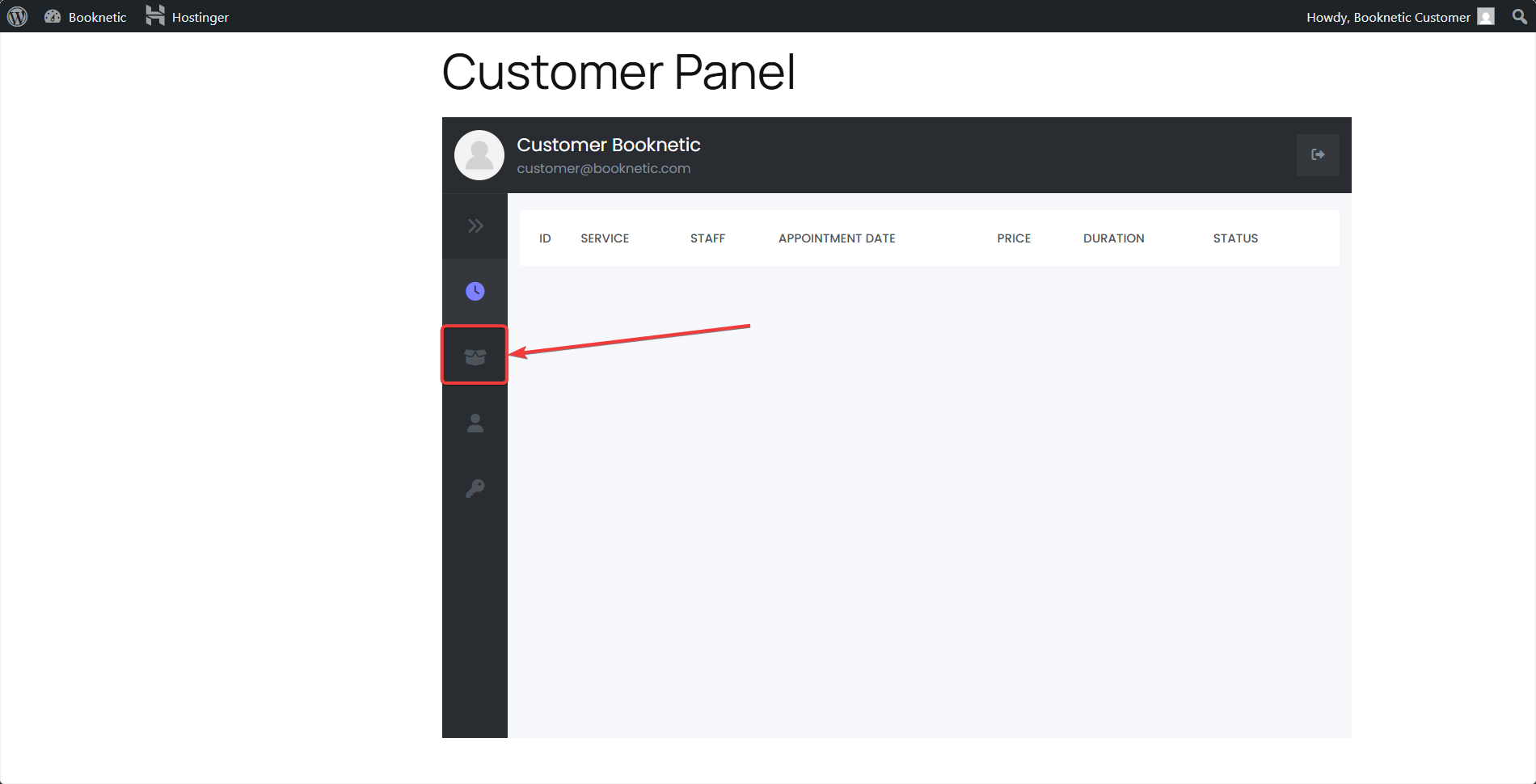
Review Package Details
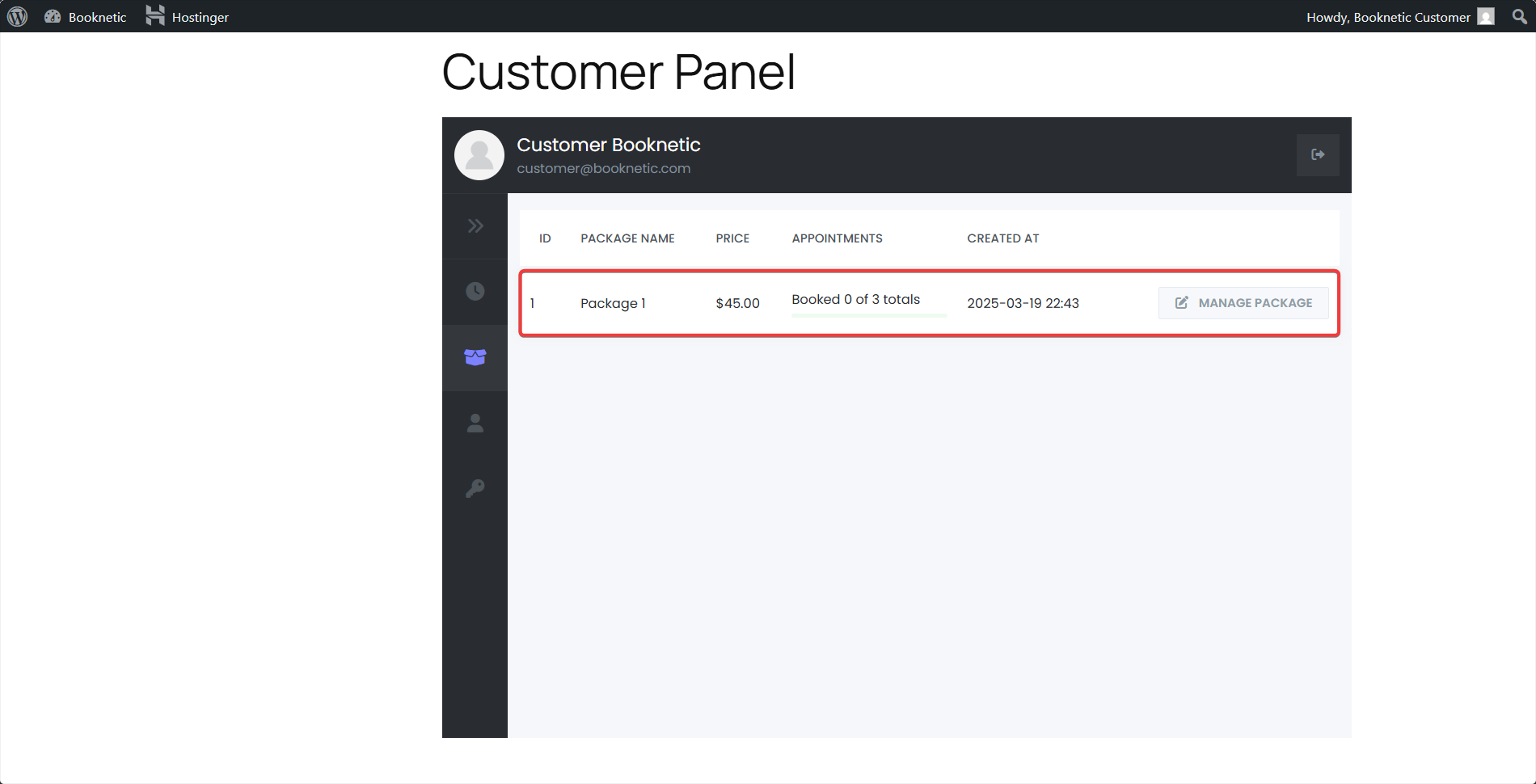
Book the remaining appointments
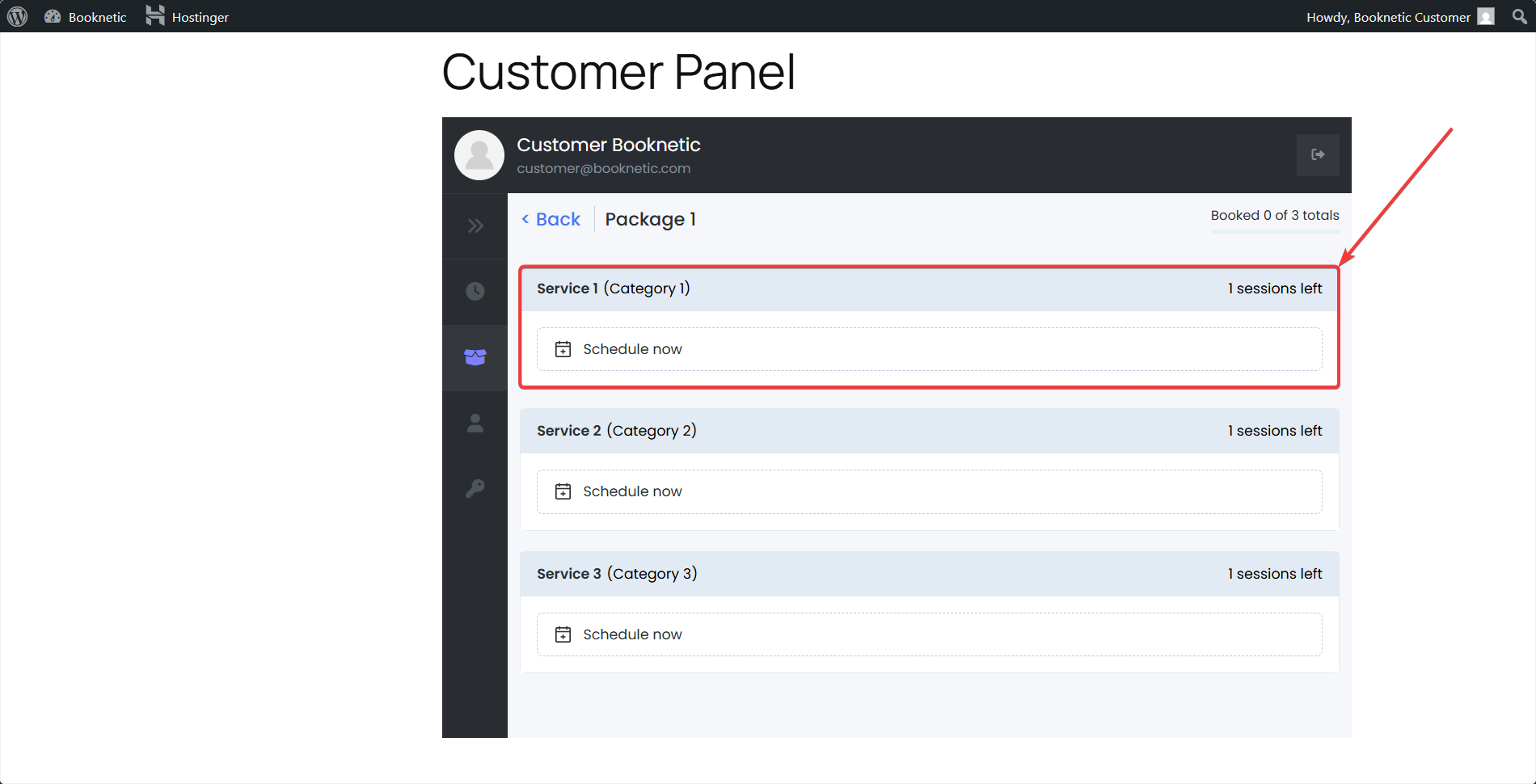
To book an appointment using an available package:
Select a Package During Booking
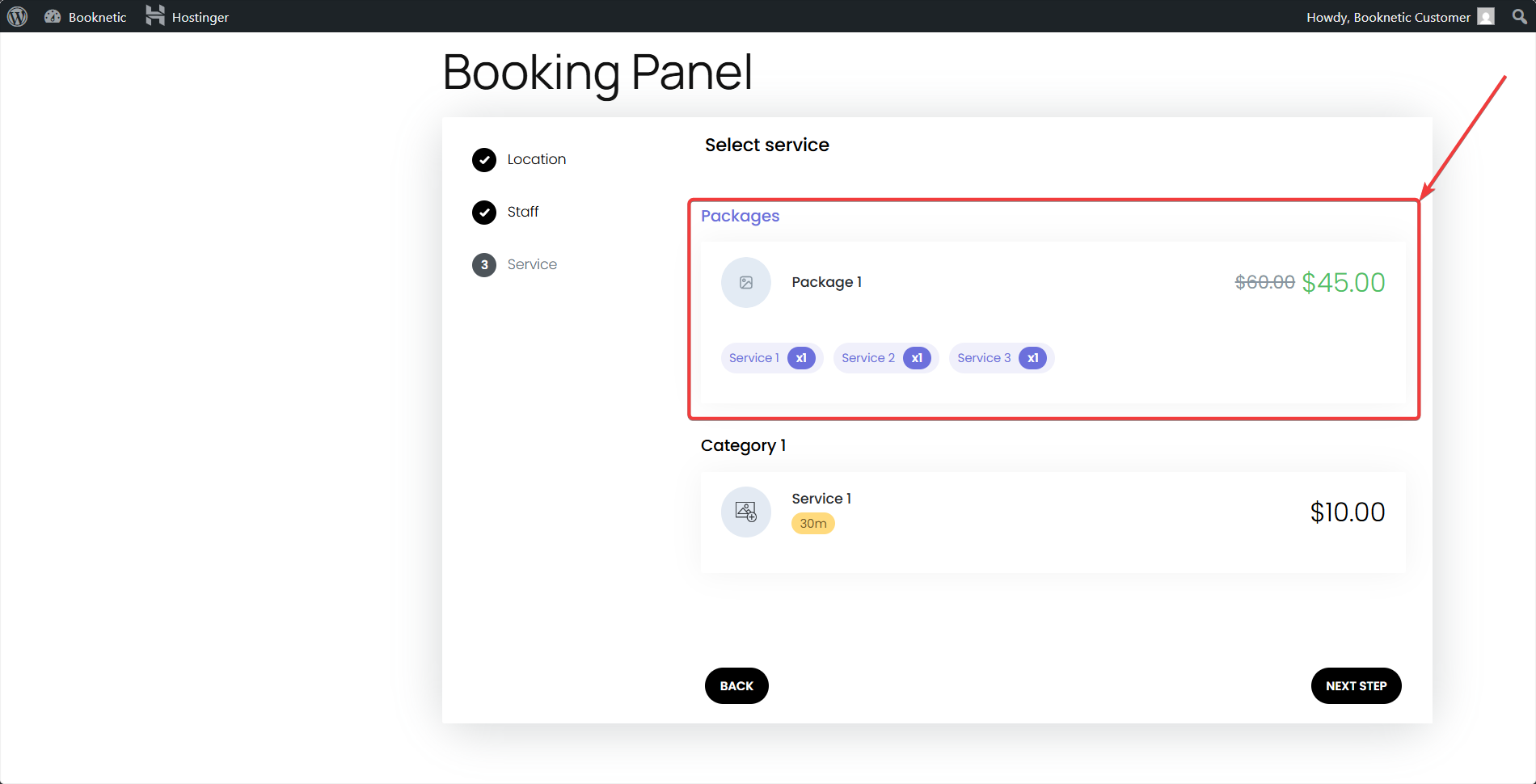
Confirm Appointment
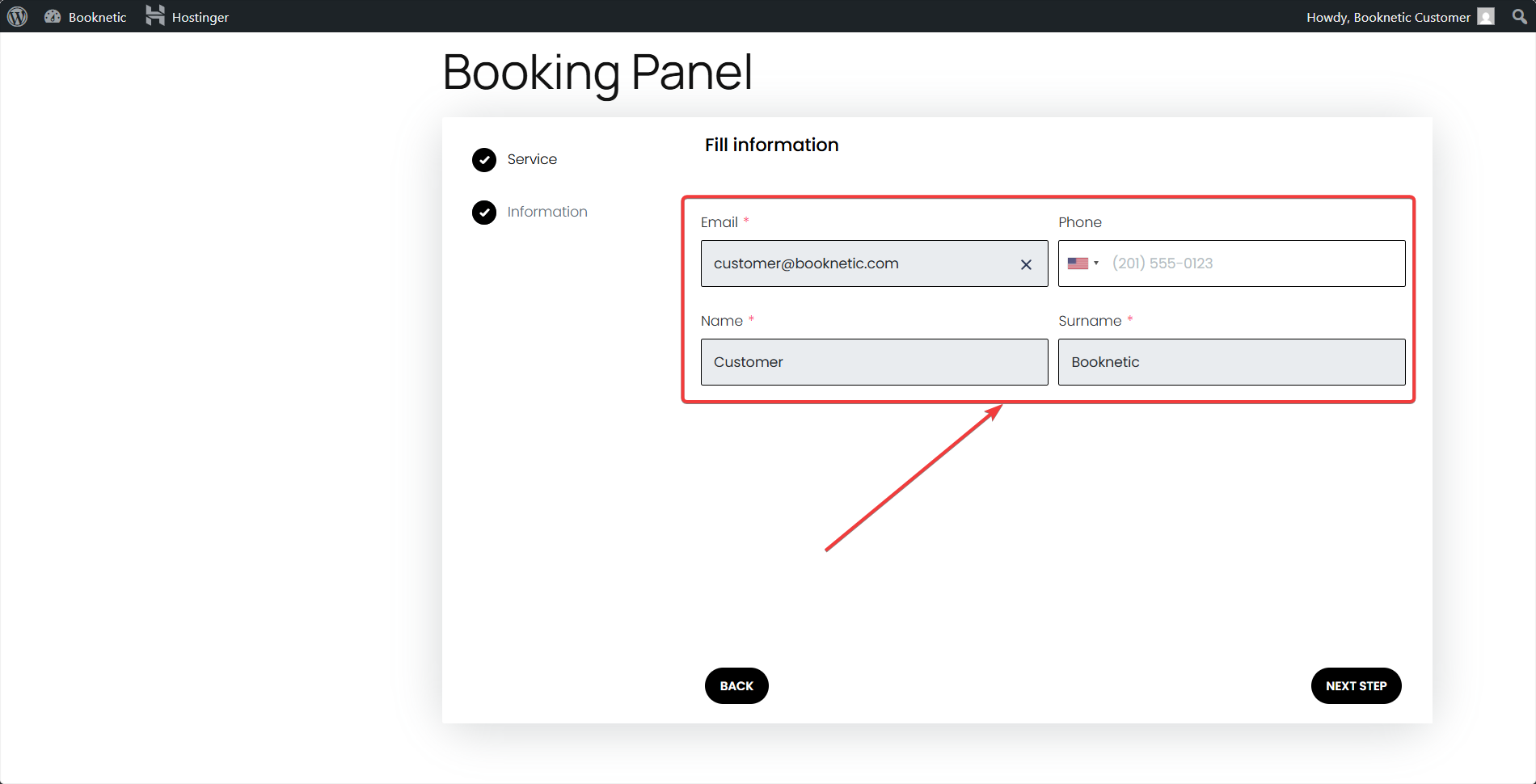
After purchasing a package, customers can redeem their services as needed. Each time a service is booked using a package, the remaining sessions are updated, and the customer can view the updated balance in the Customer Panel.
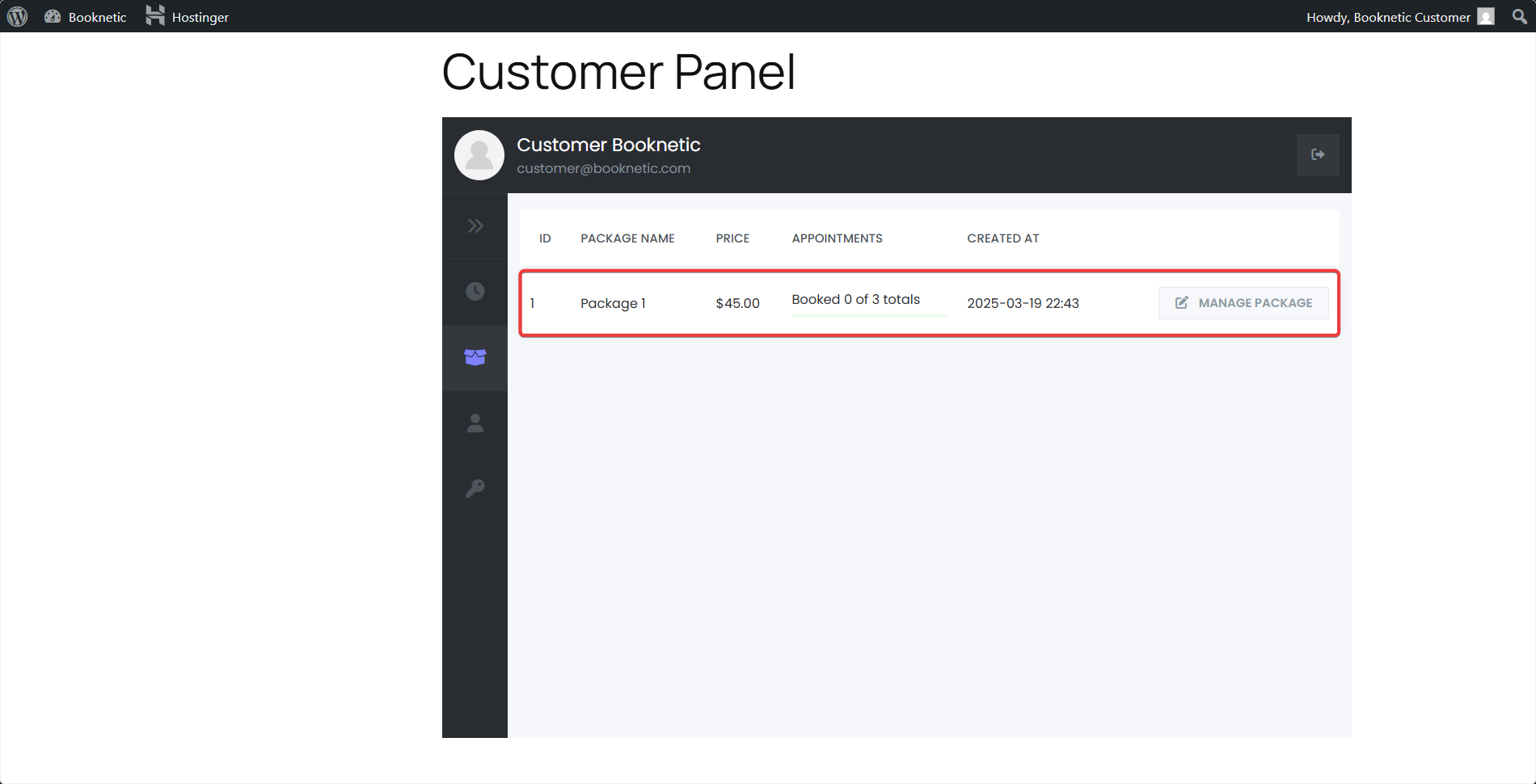
Offer Popular Service Combinations
Create packages that combine frequently booked services to make them more attractive to customers. For example, a Spa Package could combine a massage, facial, and body treatment at a discounted rate.
Set Expirations for Limited-Time Packages
Use expiration dates to create time-sensitive promotions, encouraging customers to book services within a certain period.
Monitor Package Usage
Keep track of the most popular packages to better understand customer preferences and adjust your offerings accordingly.
Customize for Specific Clients
If needed, offer personalized packages tailored to specific customer needs or high-value clients.
The following feature mentioned in this documentation require separate paid add-on to be purchased from the Boostore: