SMS Notifications
SMS Notifications
We use cookies on our website to provide you with the best possible user experience. By using our website or services, you agree to their use.
UP TO
60% OFFSMS Notifications
To set up the Twilio integration in the Booknetic Appointment Booking plugin, you will first need to register from Twilio. You can reach the Twilio registration page by clicking this link.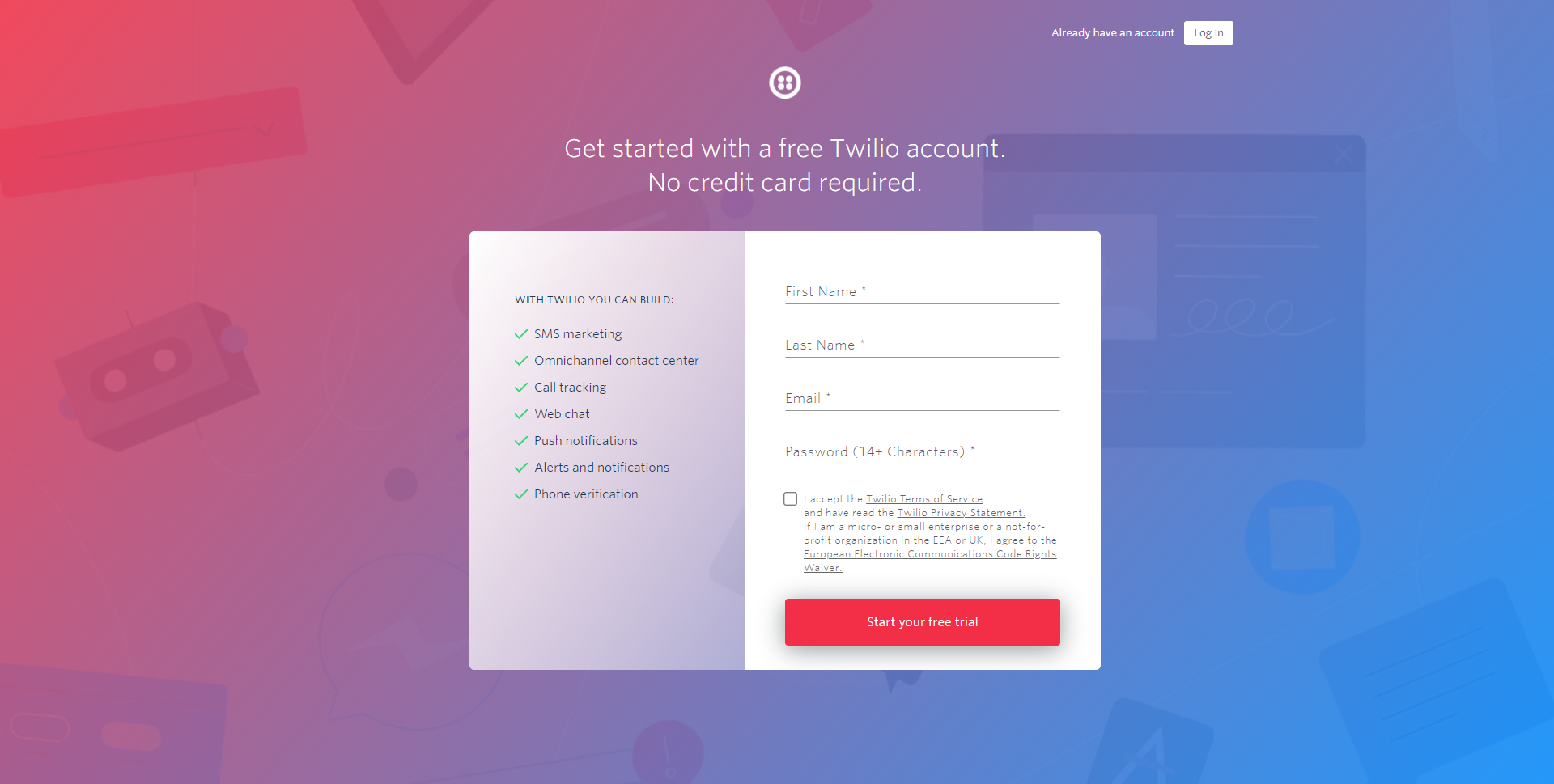
On the Project page after registration, click Explore Products and select Phone numbers from Super network.
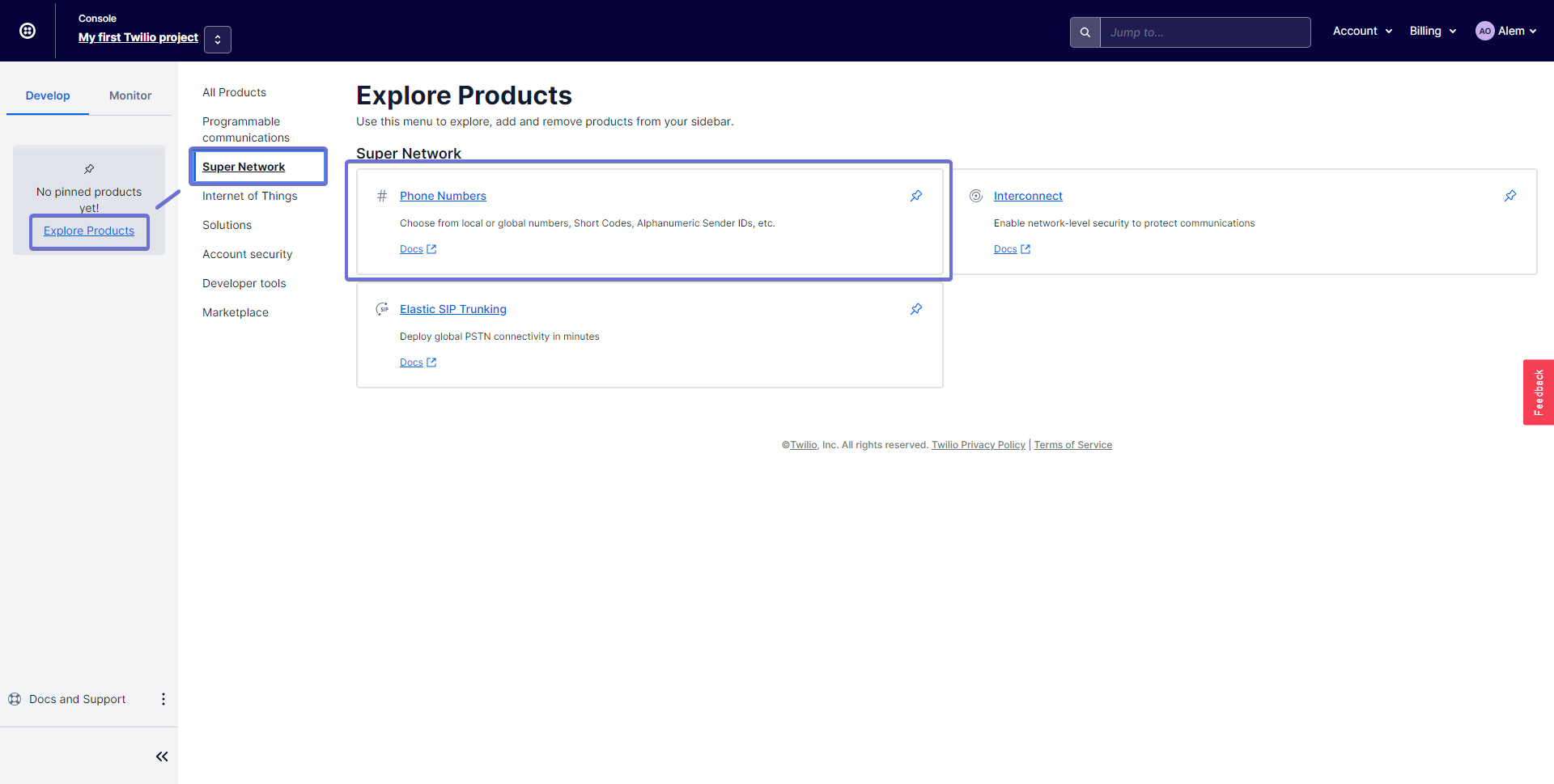
On this page, you first need to specify which country you want to obtain the number from. For example, numbers belonging to the USA are available at the price of 1$ per month.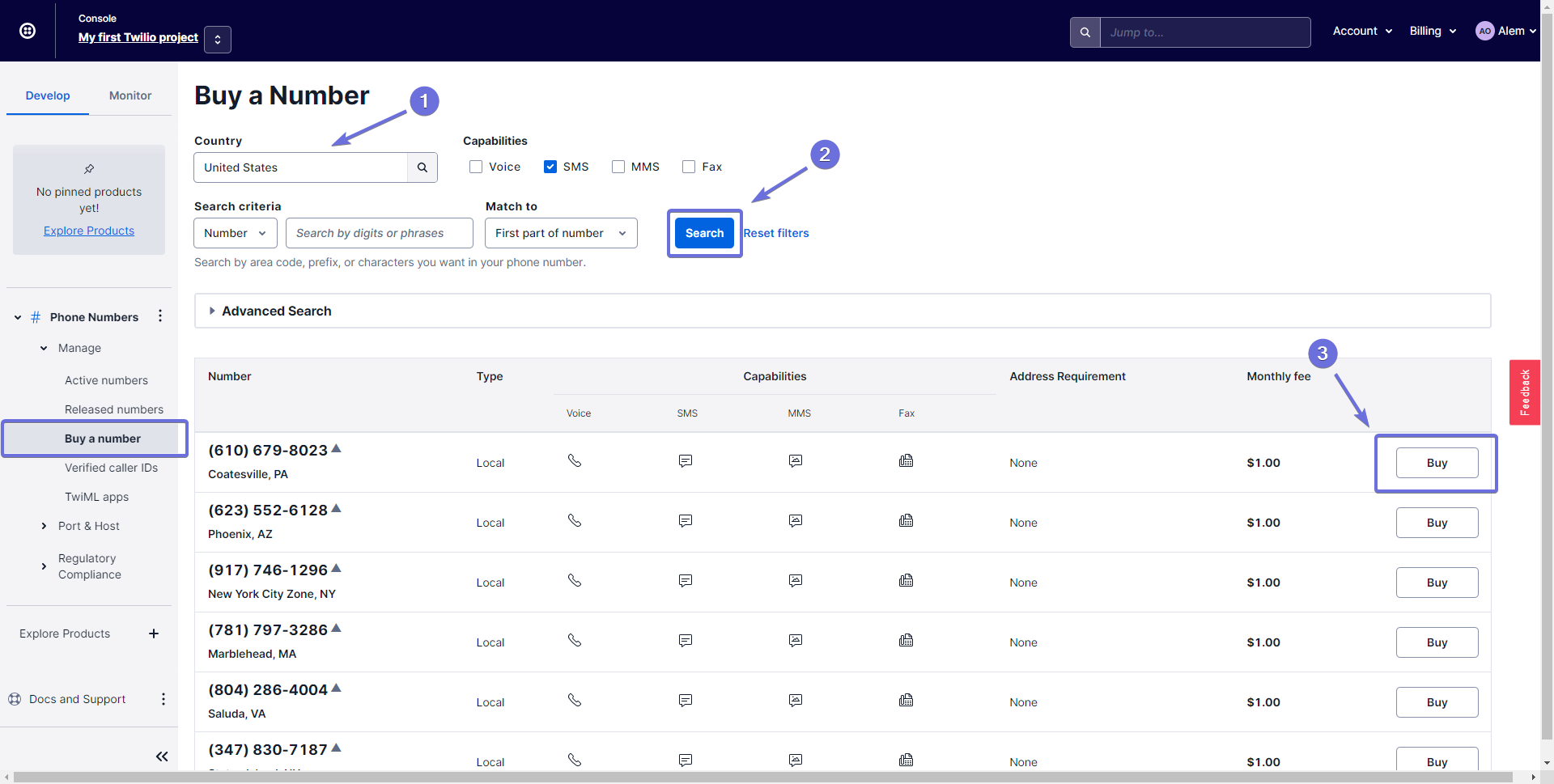
After selecting the number to buy, click on the Buy button.
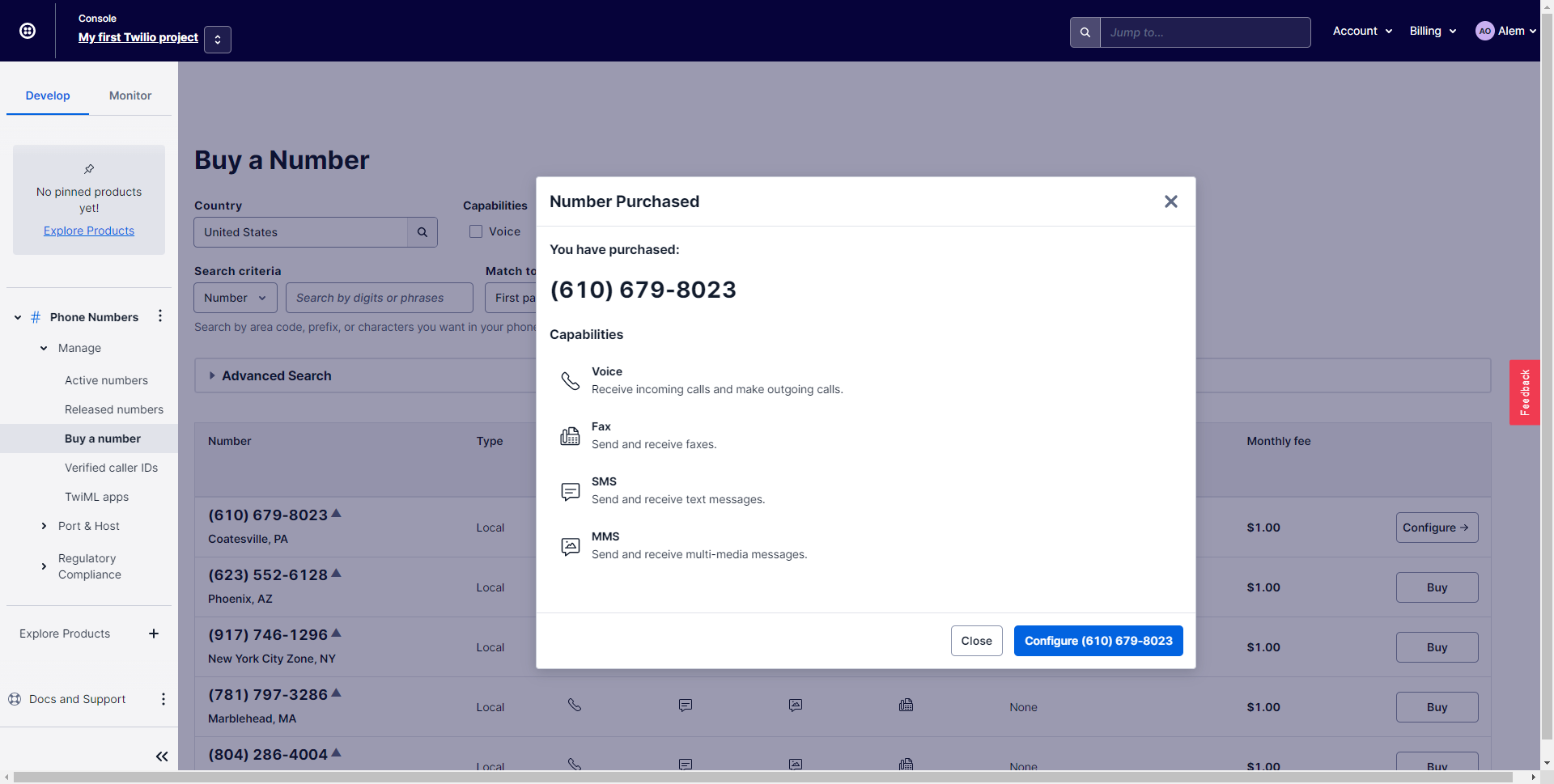
Copy the number you purchased from Twilio and paste it together with API Credentials to the Booknetic General Settings > Integrations settings > SMS Twilio.
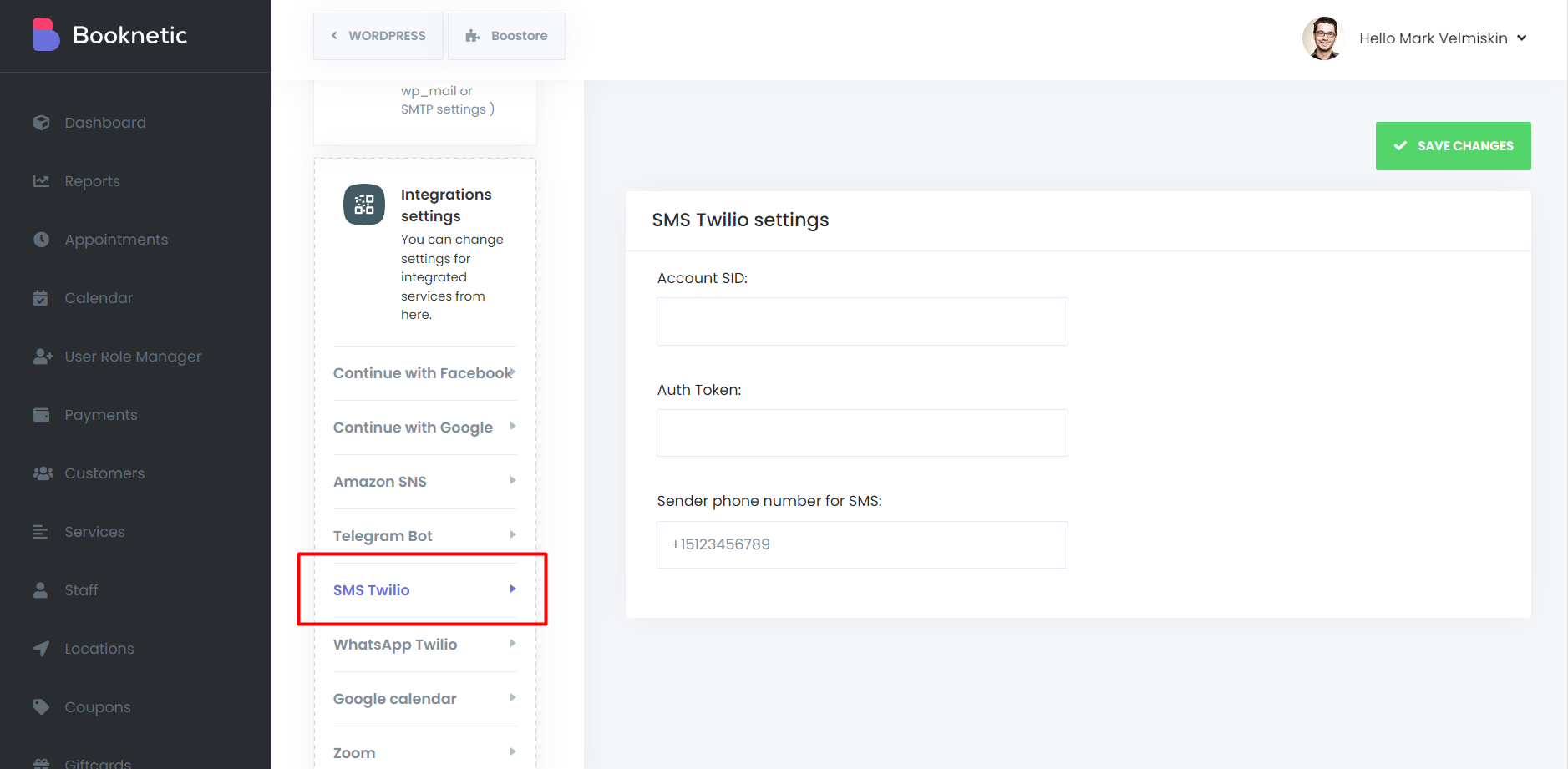
Step 1: Click on Booknetic
.png)
Step 2: Go to Boostore
.png)
Step 3: Write the name of the add-on to search bar
.png)
Step 4: Click add to cart
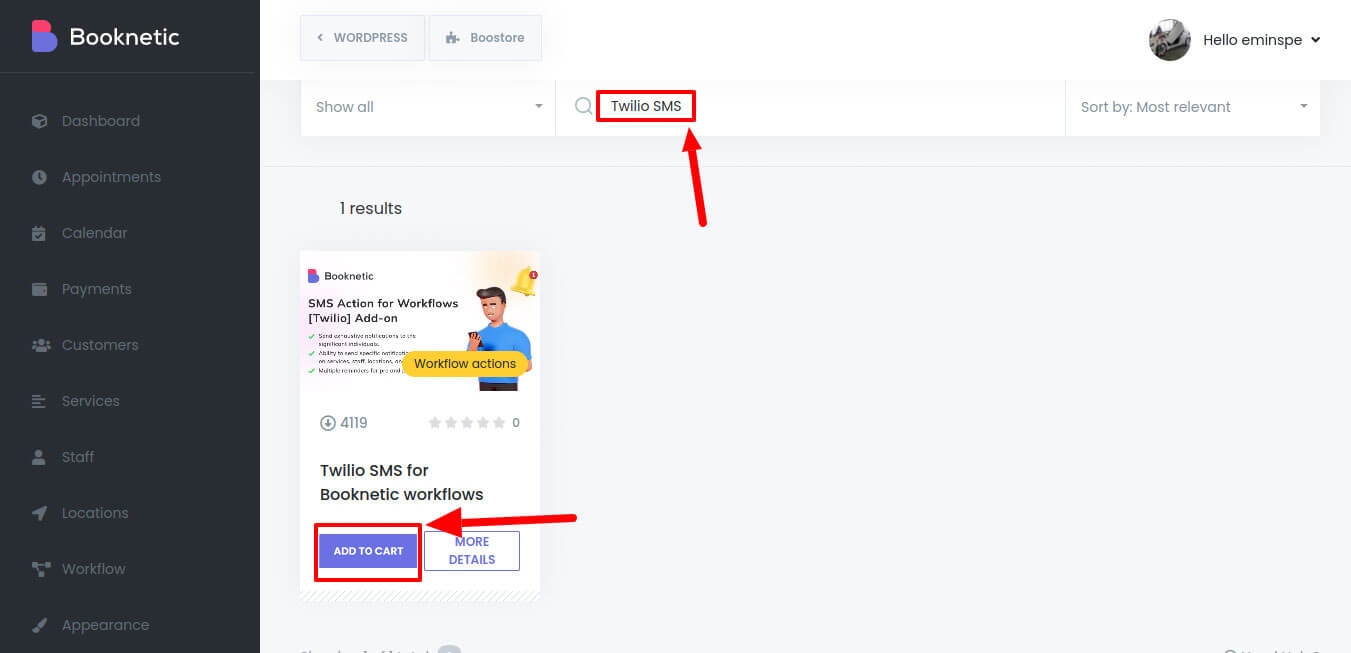
We will create a sandbox demo with special access and you will be able to test this sandbox demo as you wish within 3 days