Missed appointments can cost businesses time and money. With Booknetic’s Automated Reminders, you can reduce no-shows and keep both customers and staff informed about upcoming bookings. This feature ensures that reminders are sent at the right time through Email, SMS, WhatsApp, and Telegram, improving attendance rates and streamlining appointment management.
How It Works
Booknetic’s Workflow Module allows you to automate reminders based on triggers and actions.
- Set Up Triggers – Choose when reminders should be sent, such as 24 hours before an appointment.
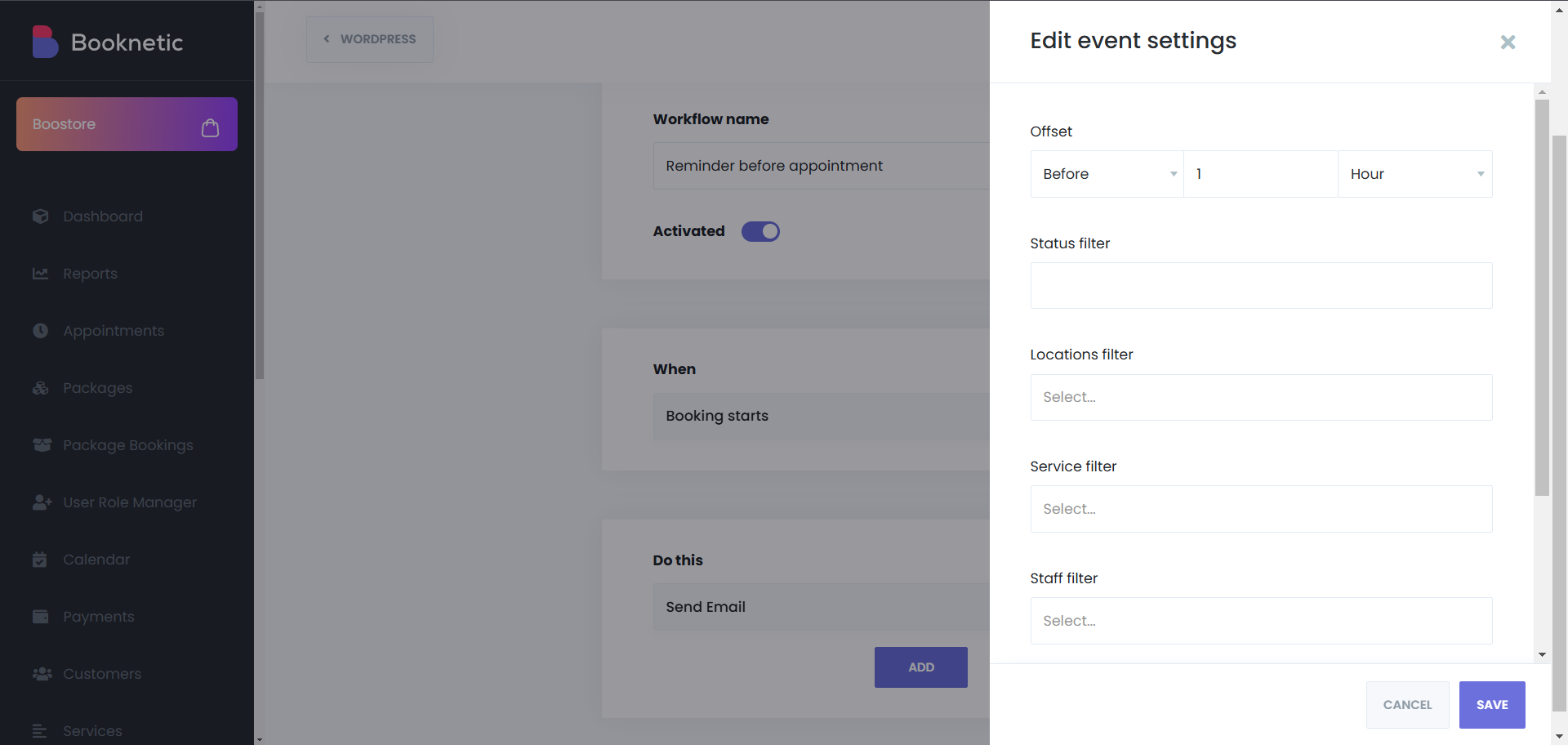
- Select a Notification Type – Choose from Email, SMS, WhatsApp, Telegram, or HTTP(S) request.
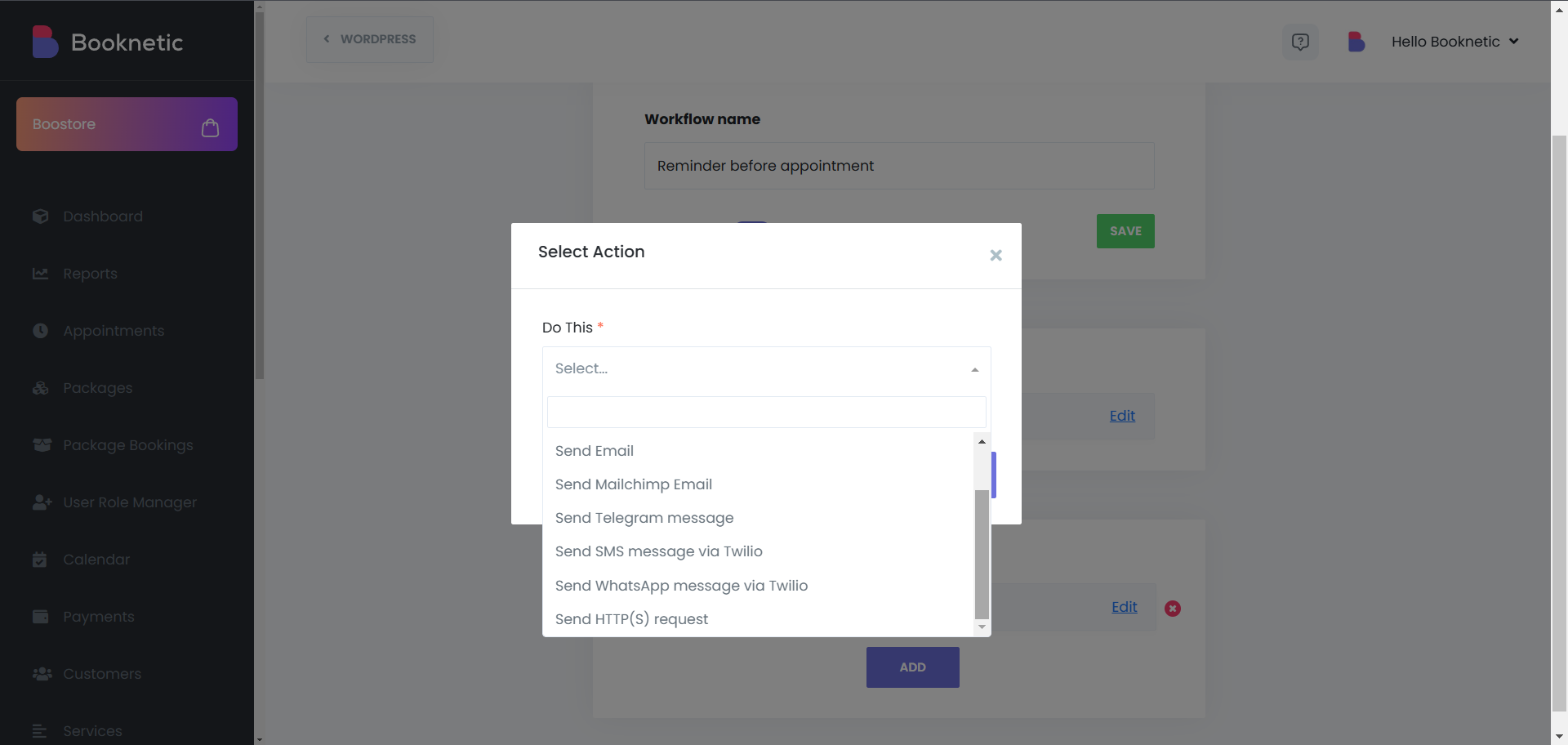
- Customize Your Message – Use shortcodes to personalize reminders with customer details, service info, and more.
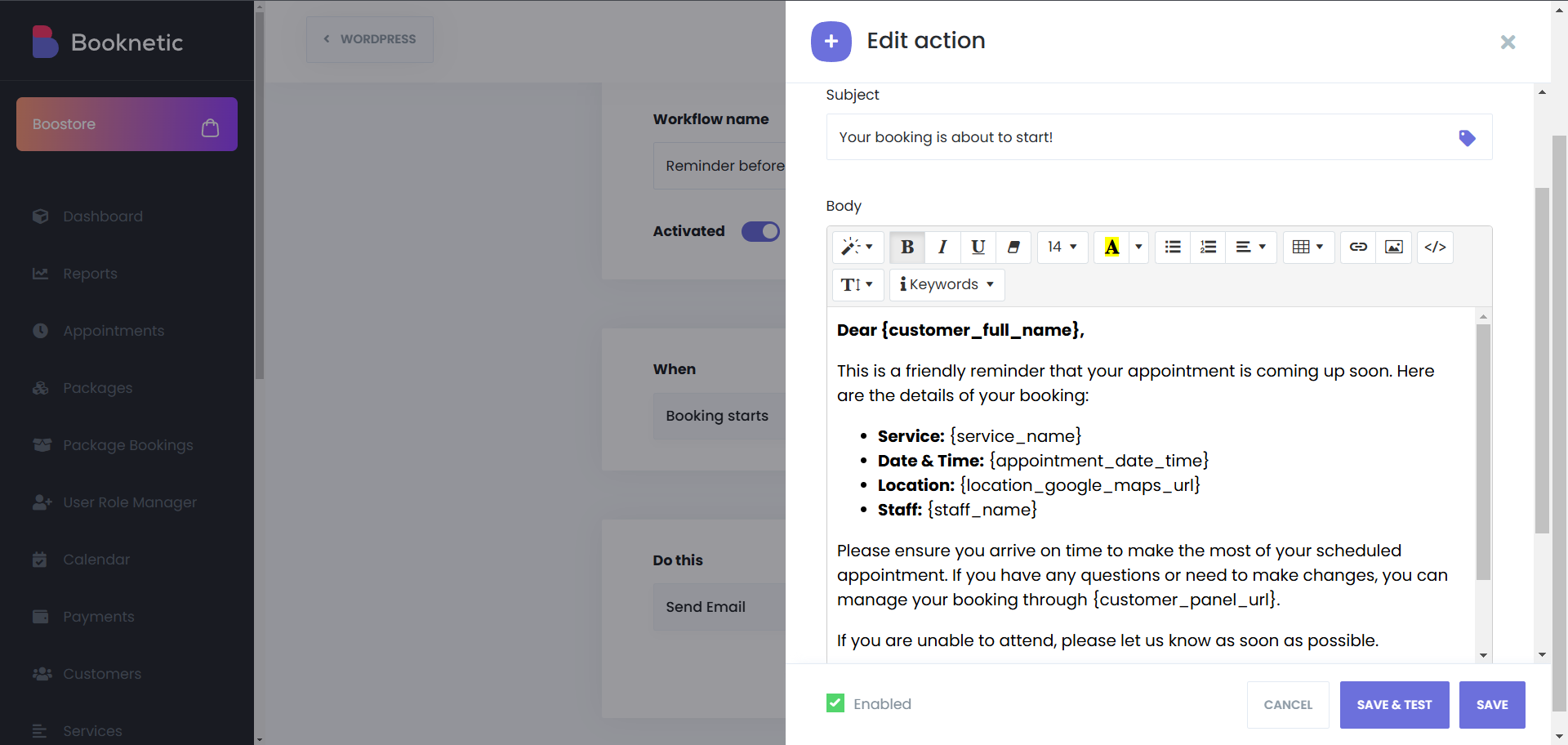
- Enable & Automate – Once set up, reminders will be sent automatically without manual intervention.
Boost Attendance & Improve Efficiency
- Fewer missed appointments – Reduce cancellations and no-shows.
- Save time with automation – No need for manual follow-ups.
- Provide a seamless customer experience – Keep clients informed and engaged.
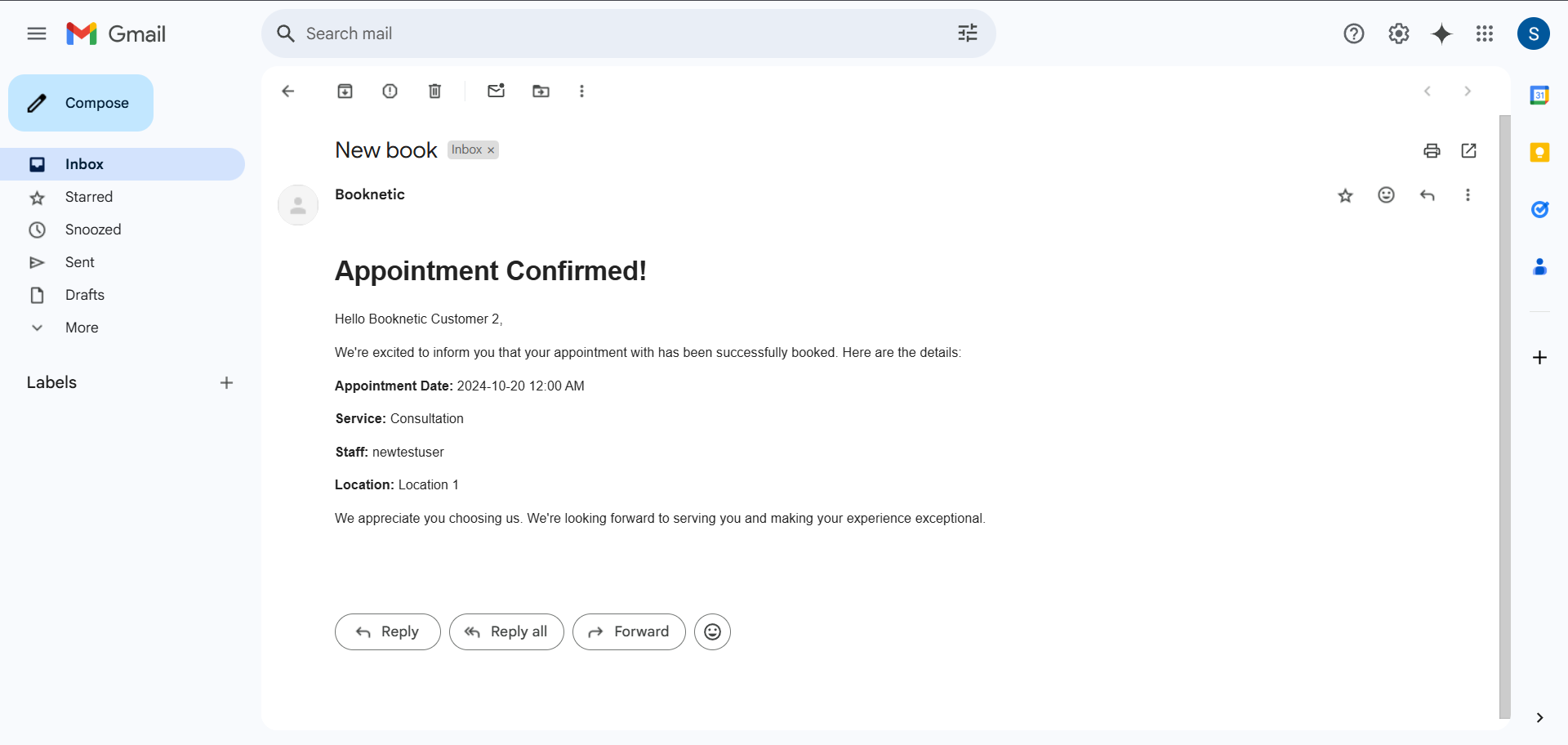
Get Started with Automated Reminders Today
Take control of your appointment scheduling and reduce no-shows with Booknetic’s Automated Reminders. Configure once, and let your booking system handle the rest.


