Company details settings
Company details settings of Booknetic. Multi-purpose Appointment Booking Plugin For Wordpress.
Company details settings of Booknetic. Multi-purpose Appointment Booking Plugin For Wordpress.
The Company Details Settings section in Booknetic is where you define the foundational identity of your business within the booking system. These details personalize the front-end booking experience for your clients and appear across various system-generated communications, such as email notifications and invoices.
This guide explains how to configure your company information and the practical impact of each setting.
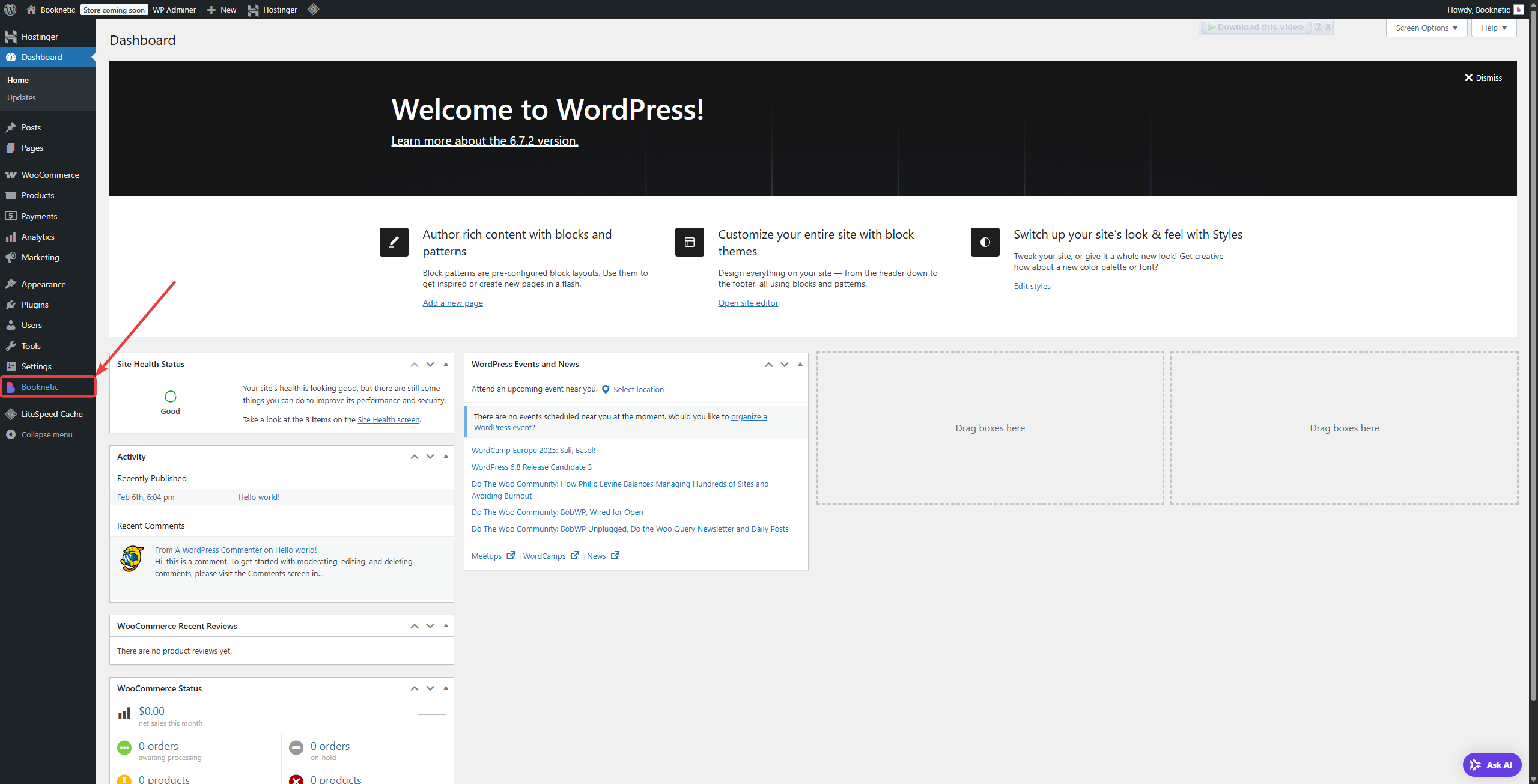
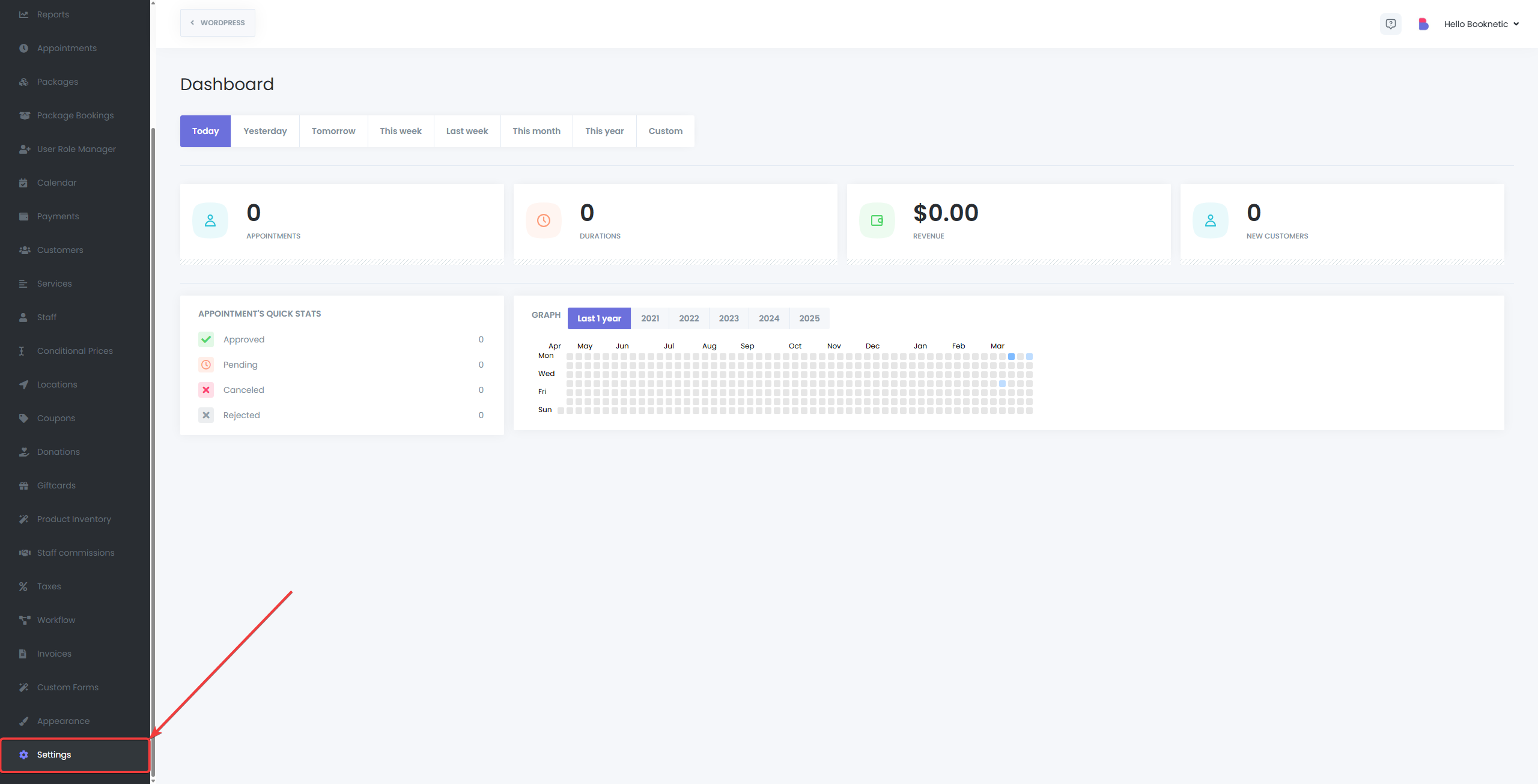
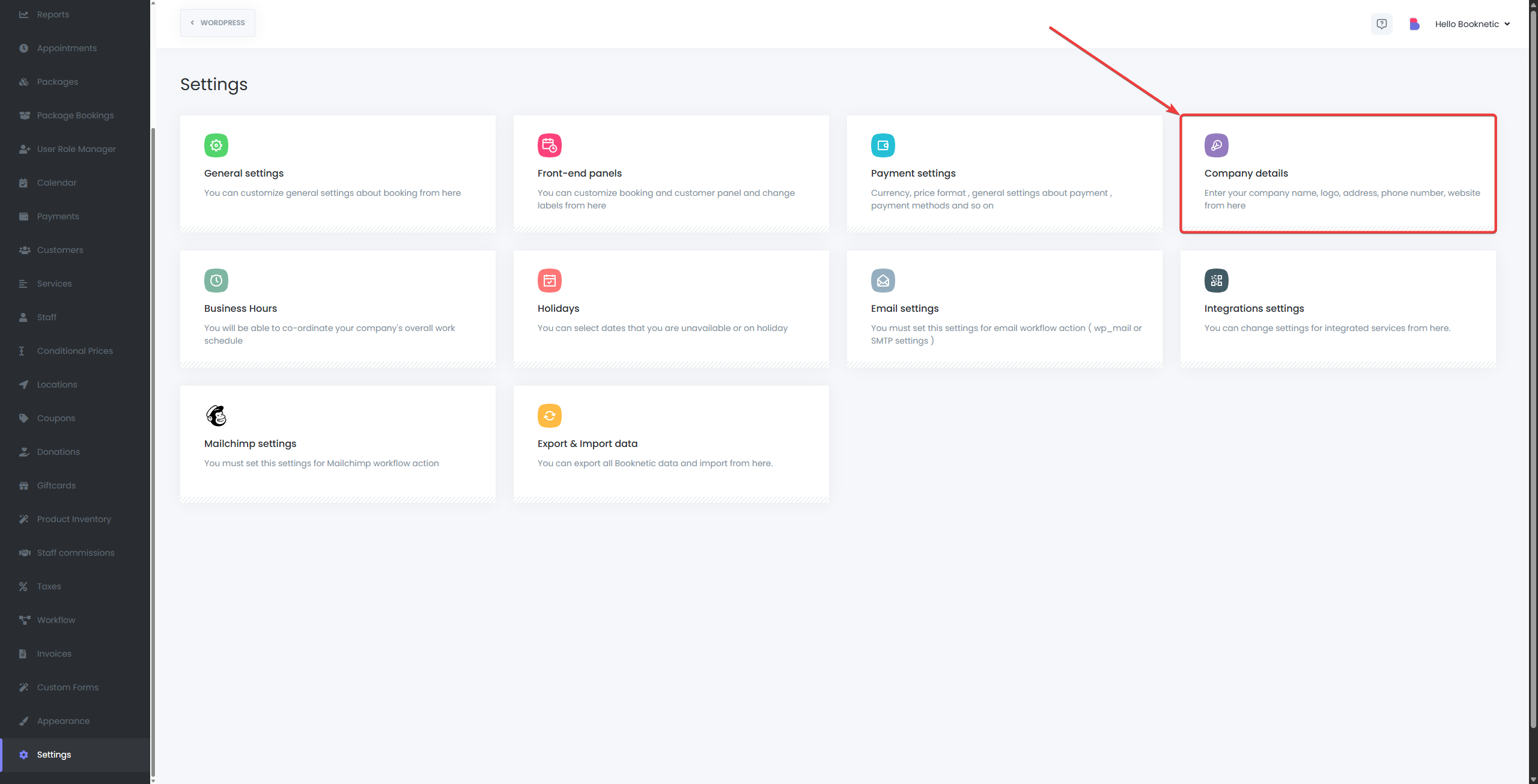
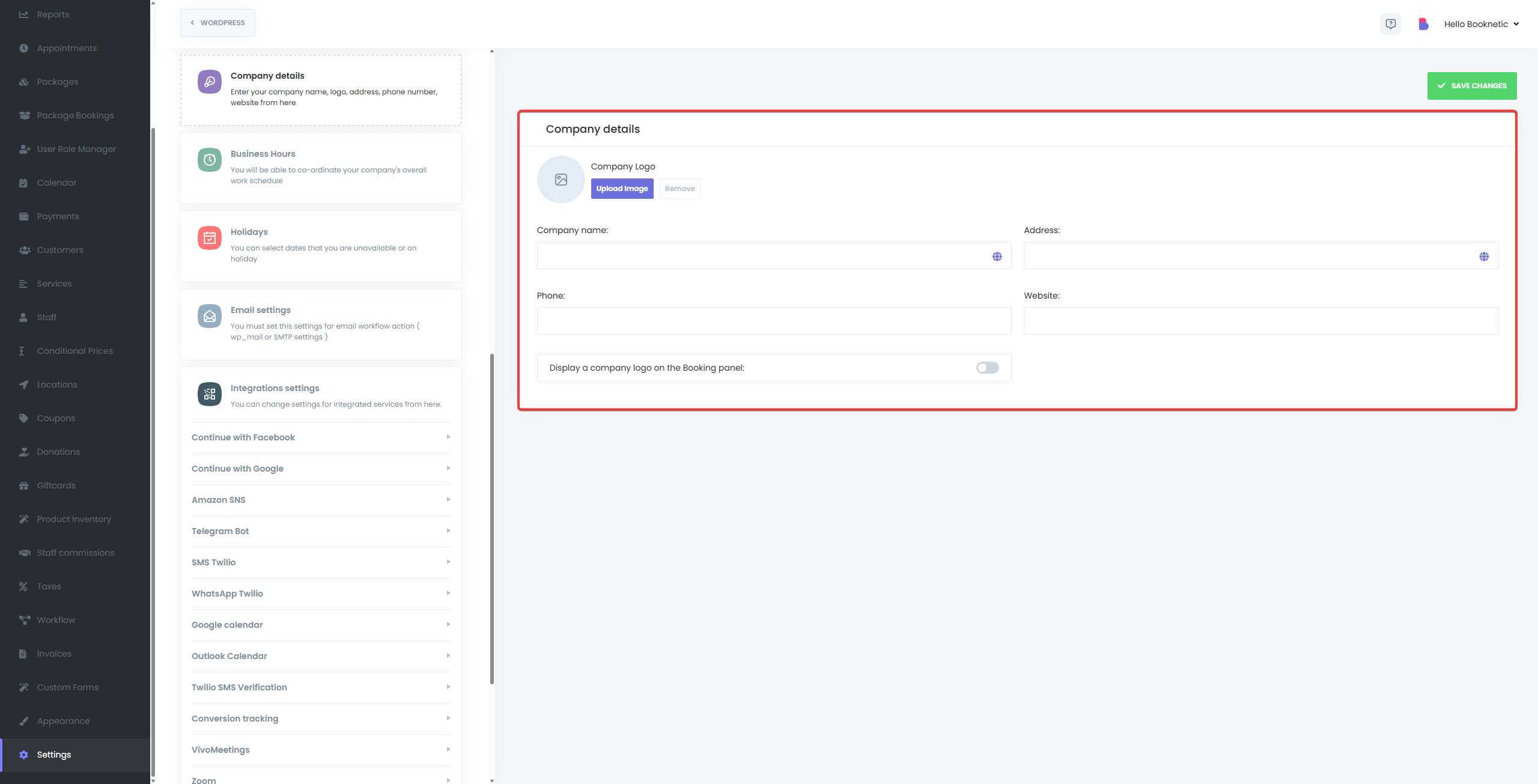
Upload your company’s logo to visually brand the customer booking experience.
Enable the “Display a company logo on the booking panel” toggle to show your logo during booking.
Enter the official or public-facing name of your business.
Add your full business address.
Provide a business contact number where clients can reach you.
Insert the official website or booking-specific landing page URL.
All the above fields can be dynamically inserted into your email notifications using predefined shortcodes:
This allows you to create professional, branded email messages for customers and staff.
To display your company logo on the customer-facing booking interface:
Once enabled, the logo appears prominently at the top of the booking widget, reinforcing your brand identity.