Locations Settings
Locations of Booknetic. Multi-purpose Appointment Booking Plugin For Wordpress.
We use cookies on our website to provide you with the best possible user experience. By using our website or services, you agree to their use.
UP TO
60% OFFLocations of Booknetic. Multi-purpose Appointment Booking Plugin For Wordpress.
The booknetic Appointment Booking plugin supports multi-locations. If your company is located simultaneously in several locations, you can combine them on a system by adding each separately. You can accept separate reservations for each place. You can add staff for locations, compare your locations and create a rating program to create competition among them.
Just click the ADD LOCATION button to add a new location.
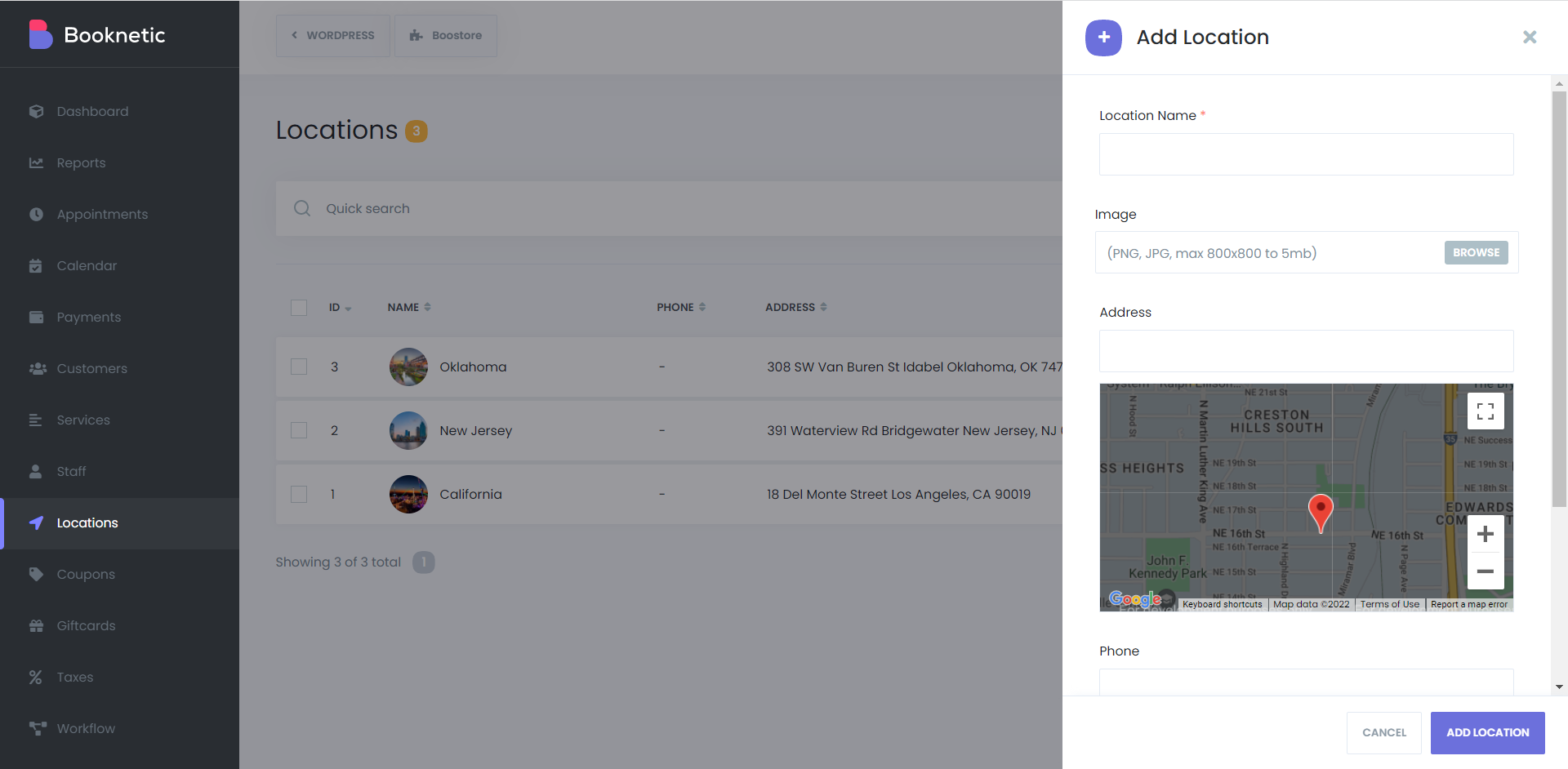
Please enter the location's name, add an image, write the Address, and choose it from the map in the opening window. Enter the phone number and note a short description.
How to get Google Map API and make it work?
1. You need to go to Google Cloud Platform;
2. Click the Projects;
3. Choose the NEW PROJECT at the opening window;
4. Give a name to the new project;
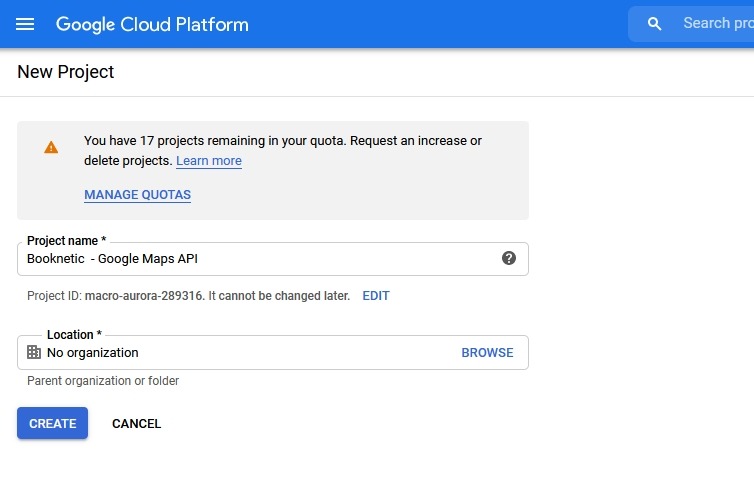
5. Then click to VIEW at Notifications;
.jpg)
6. Click the menu, then APIs & Services > Library;
.jpg)
7. You need to search for the Maps Javascript API and enable it;
.jpg)
.jpg)
8. Click the Menu > APIs & Services > Credentials;
.jpg)
9. You need to click to CREATE CREDENTIALS and choose the API key;
.jpg)
10. Lastly, you need to copy the API key from the opening pop-up and paste it to Settings > General Settings > Google Maps API Key.
We will create a sandbox demo with special access and you will be able to test this sandbox demo as you wish within 3 days