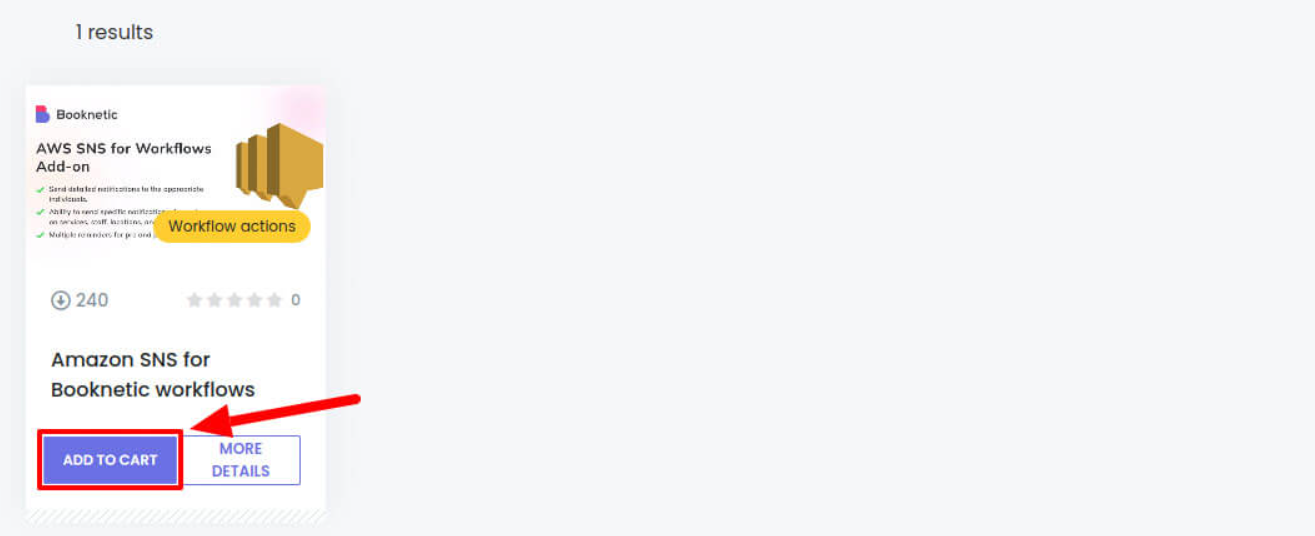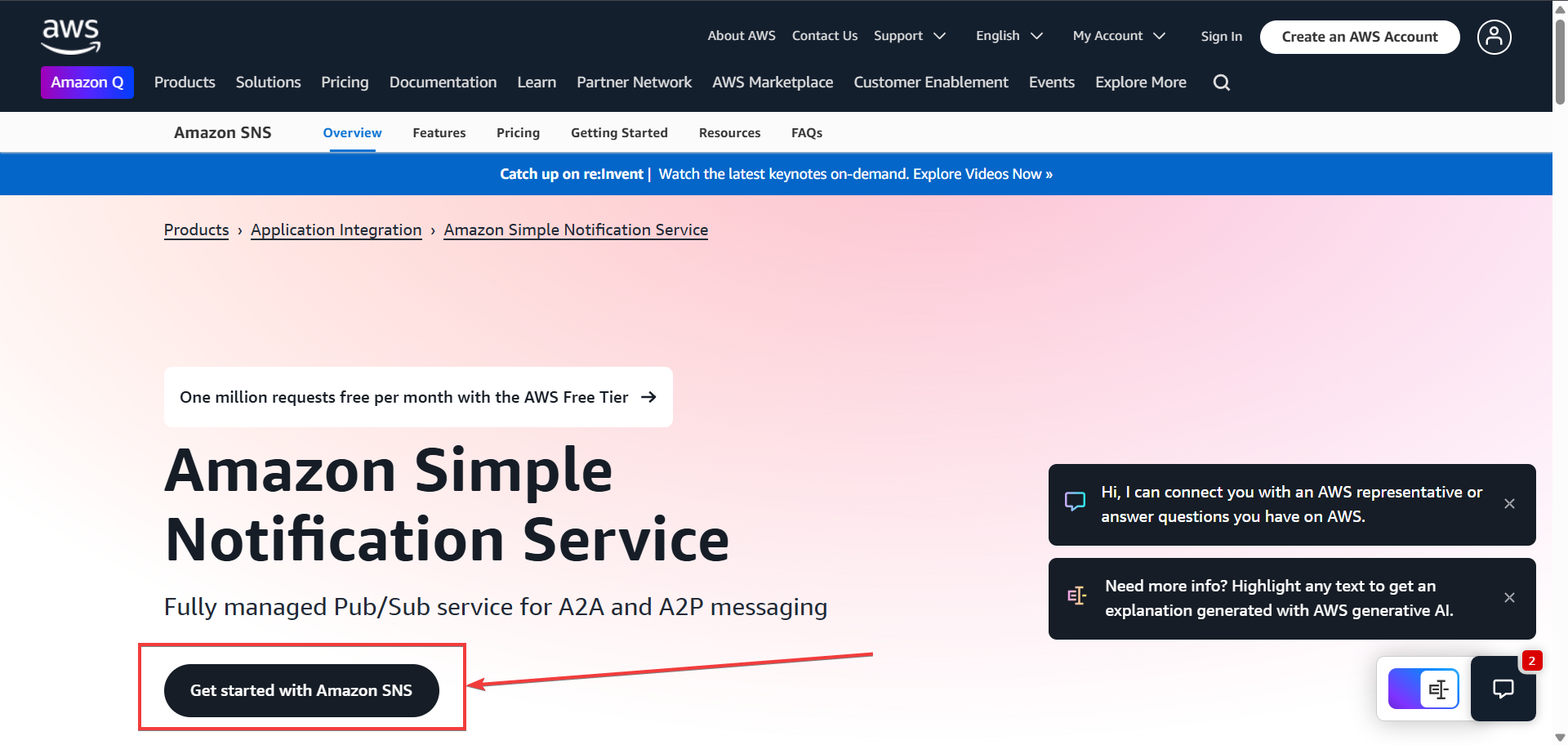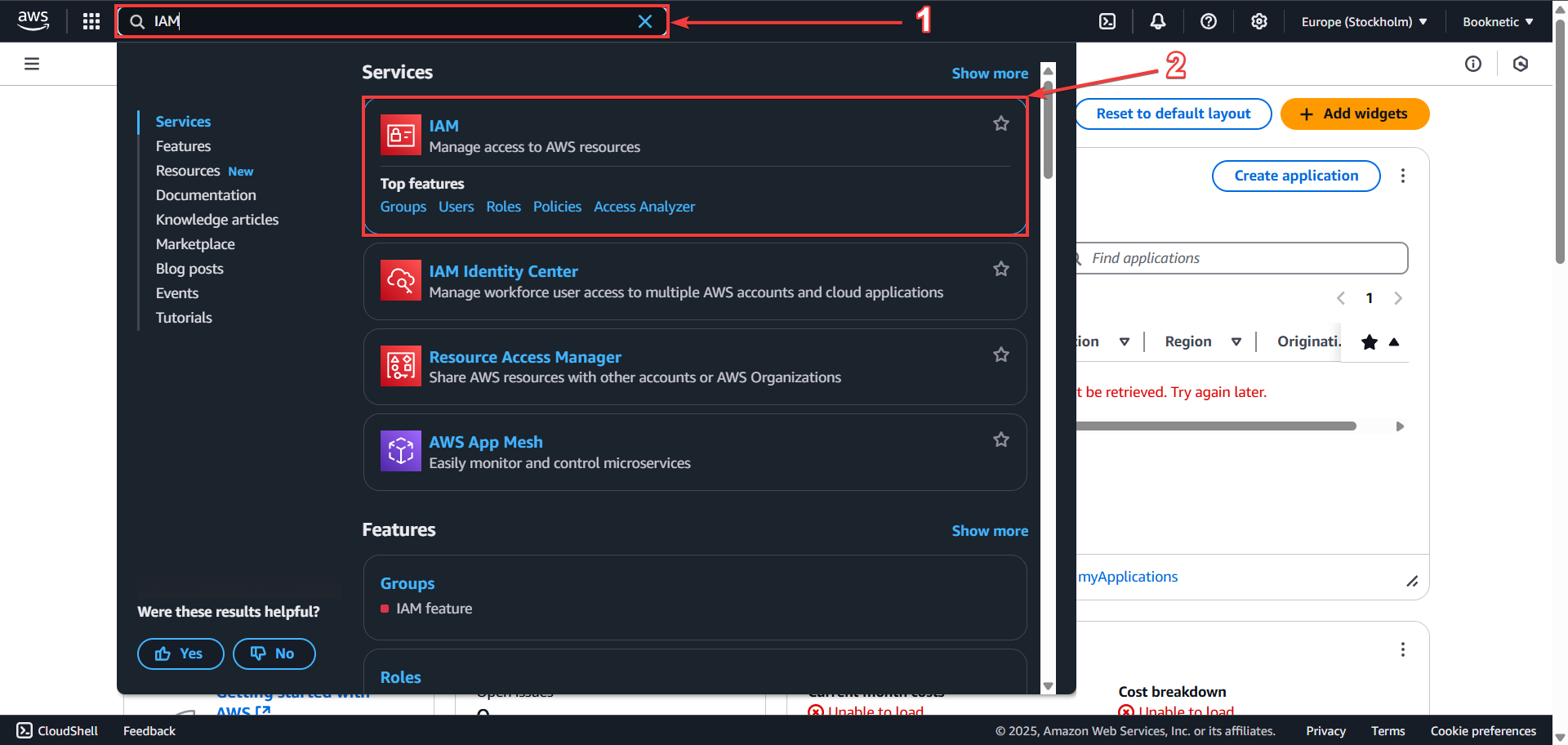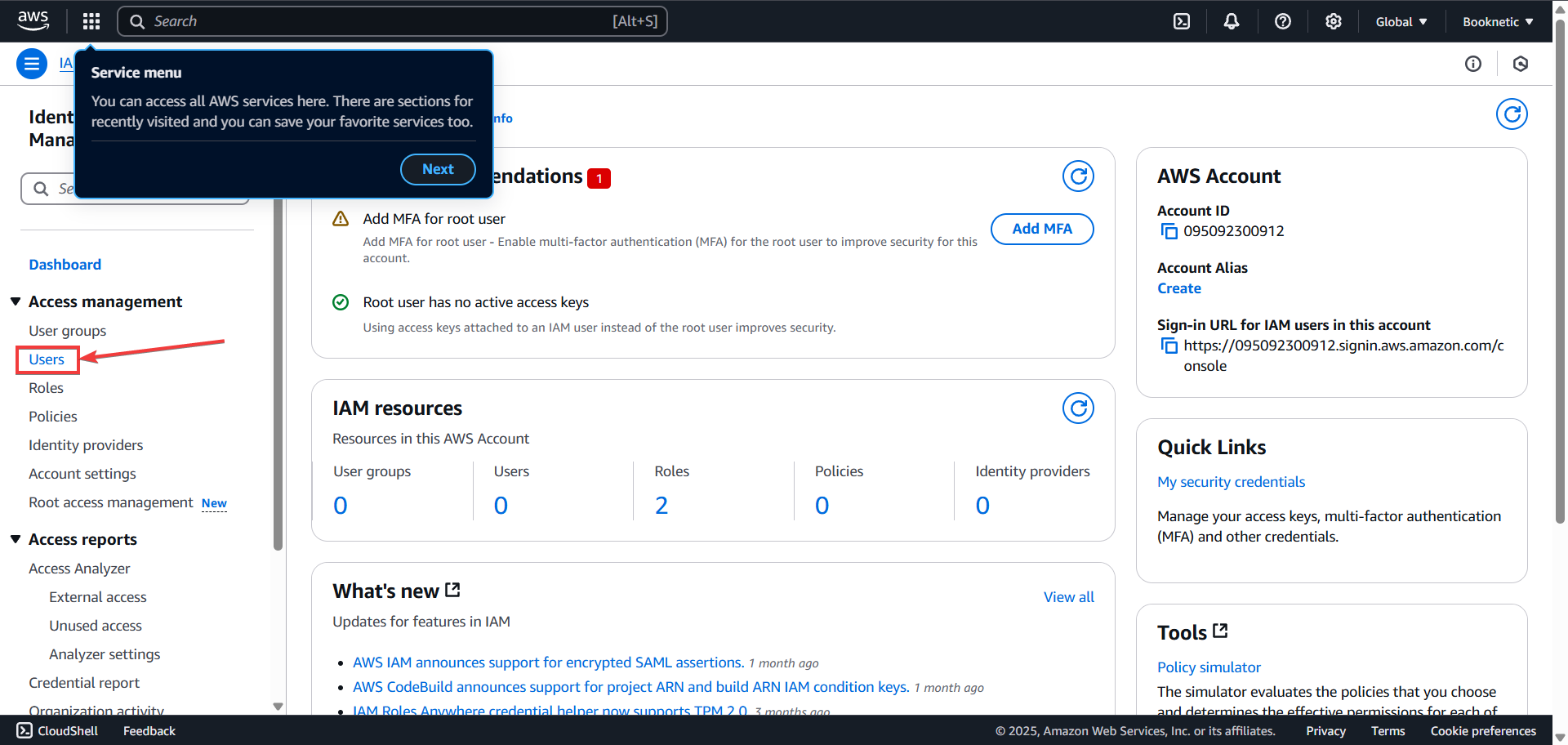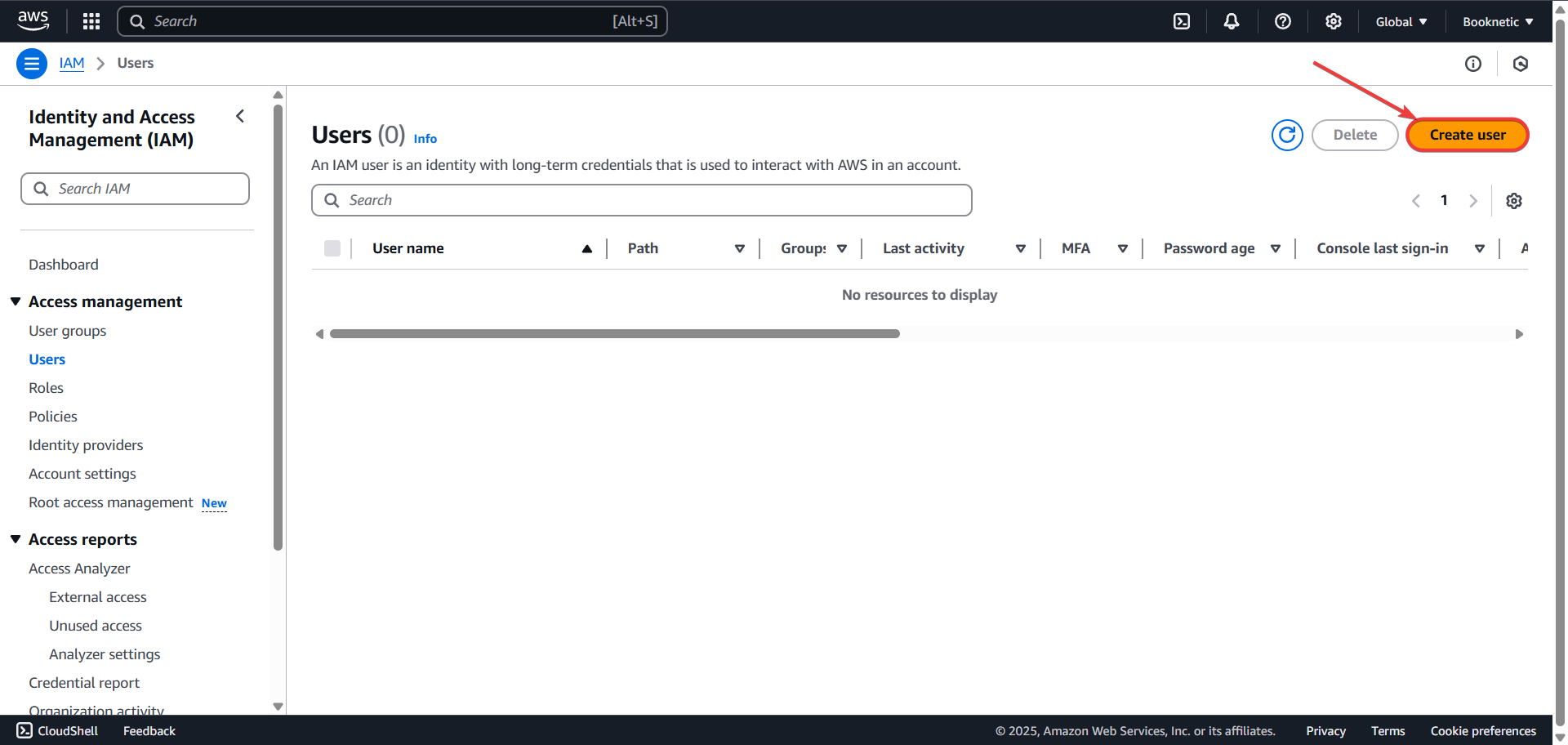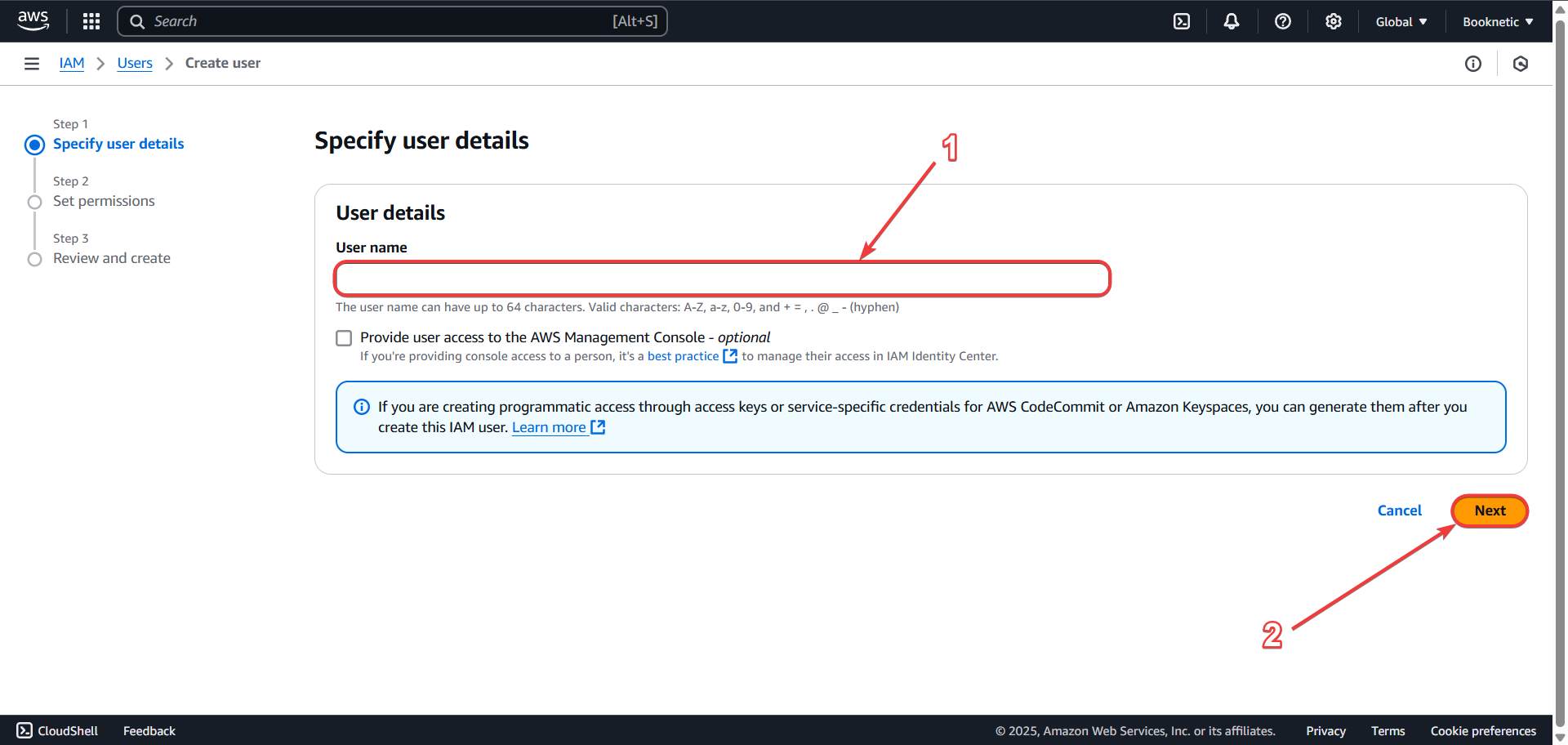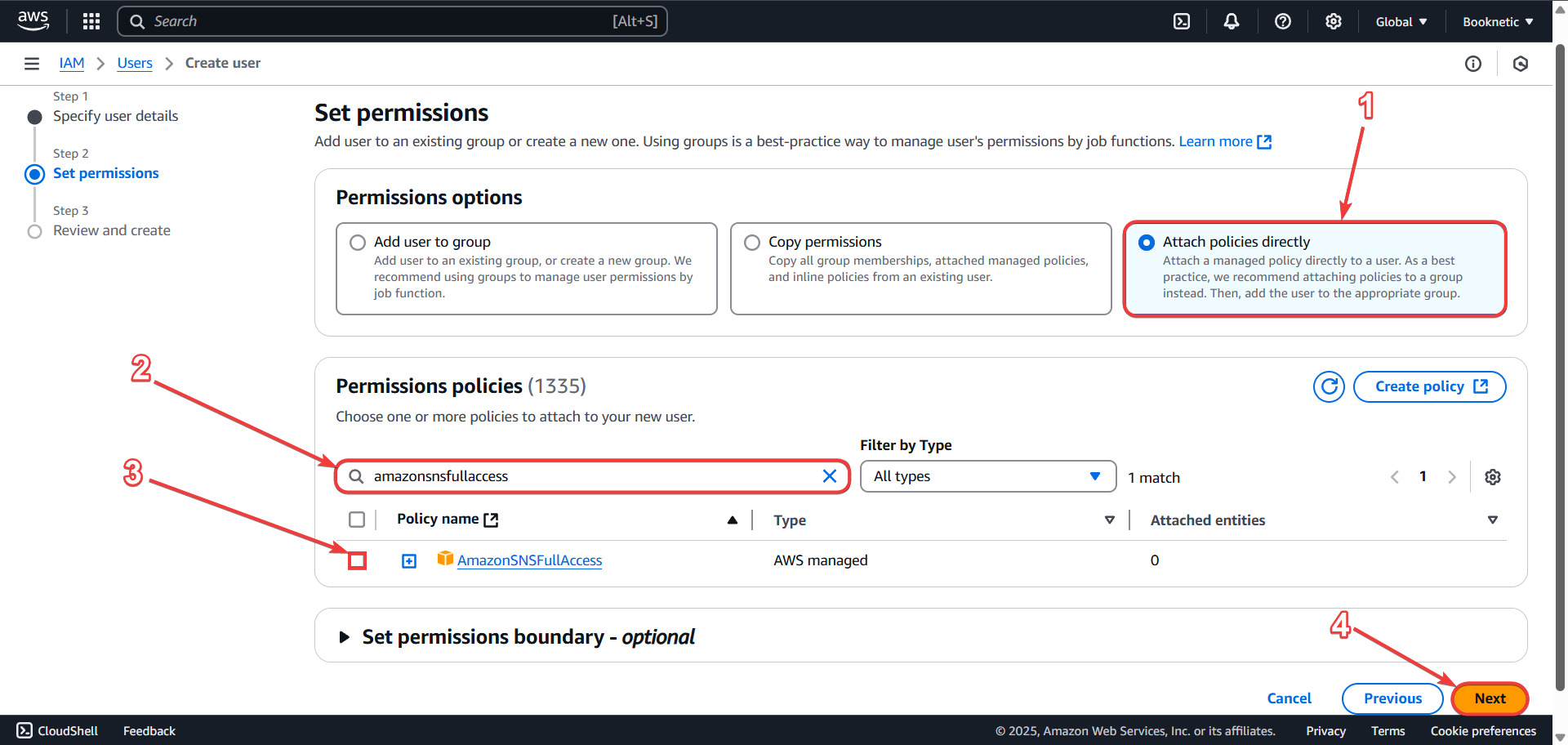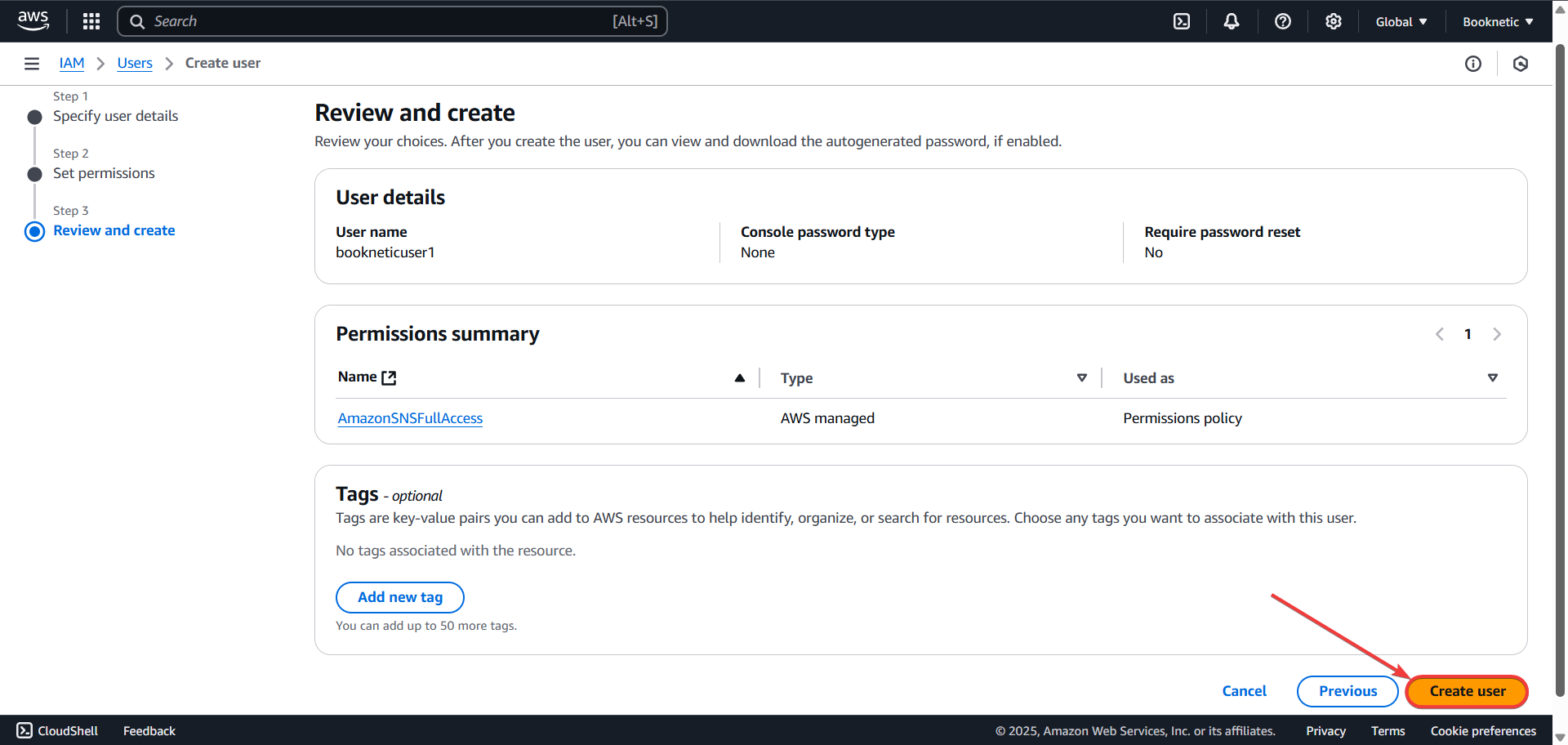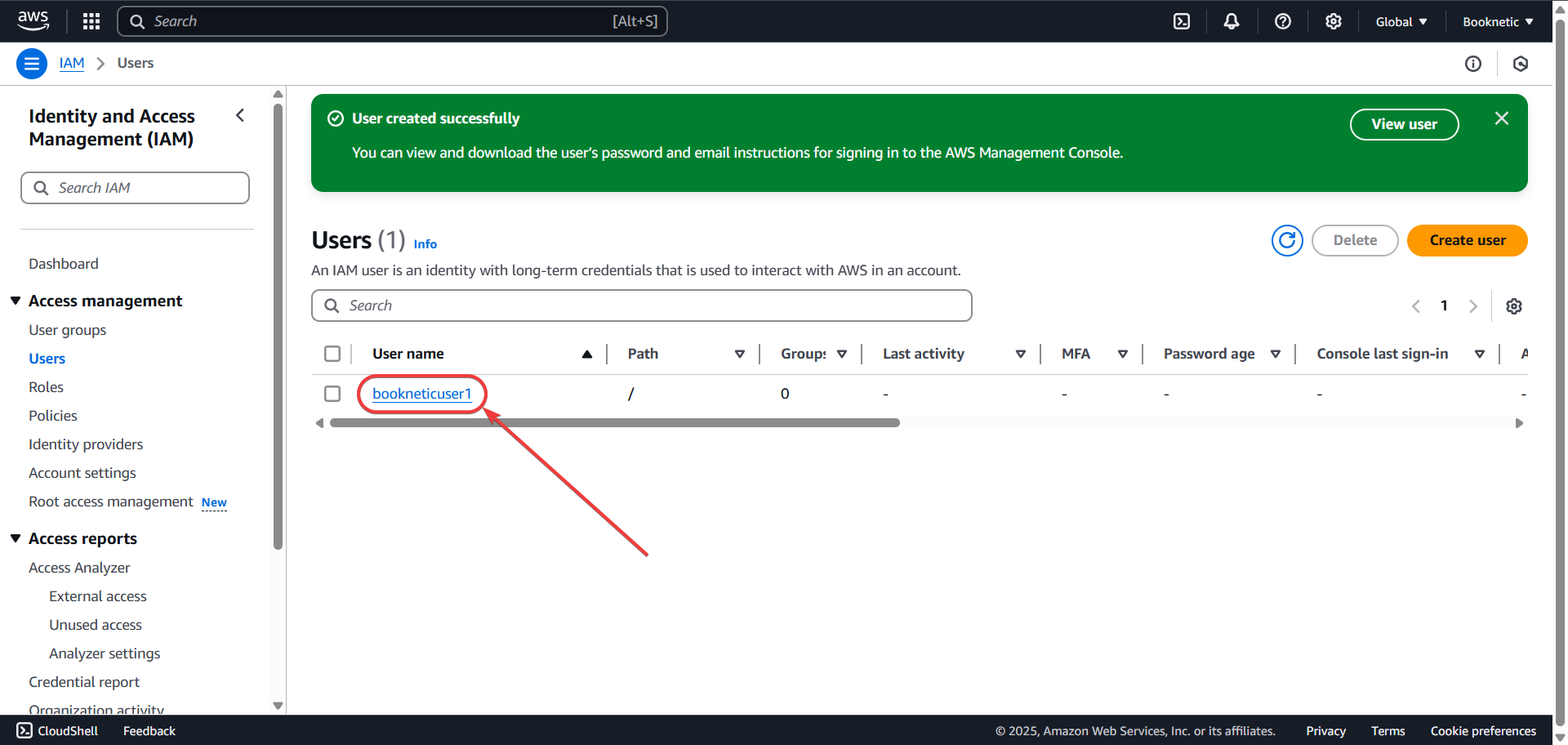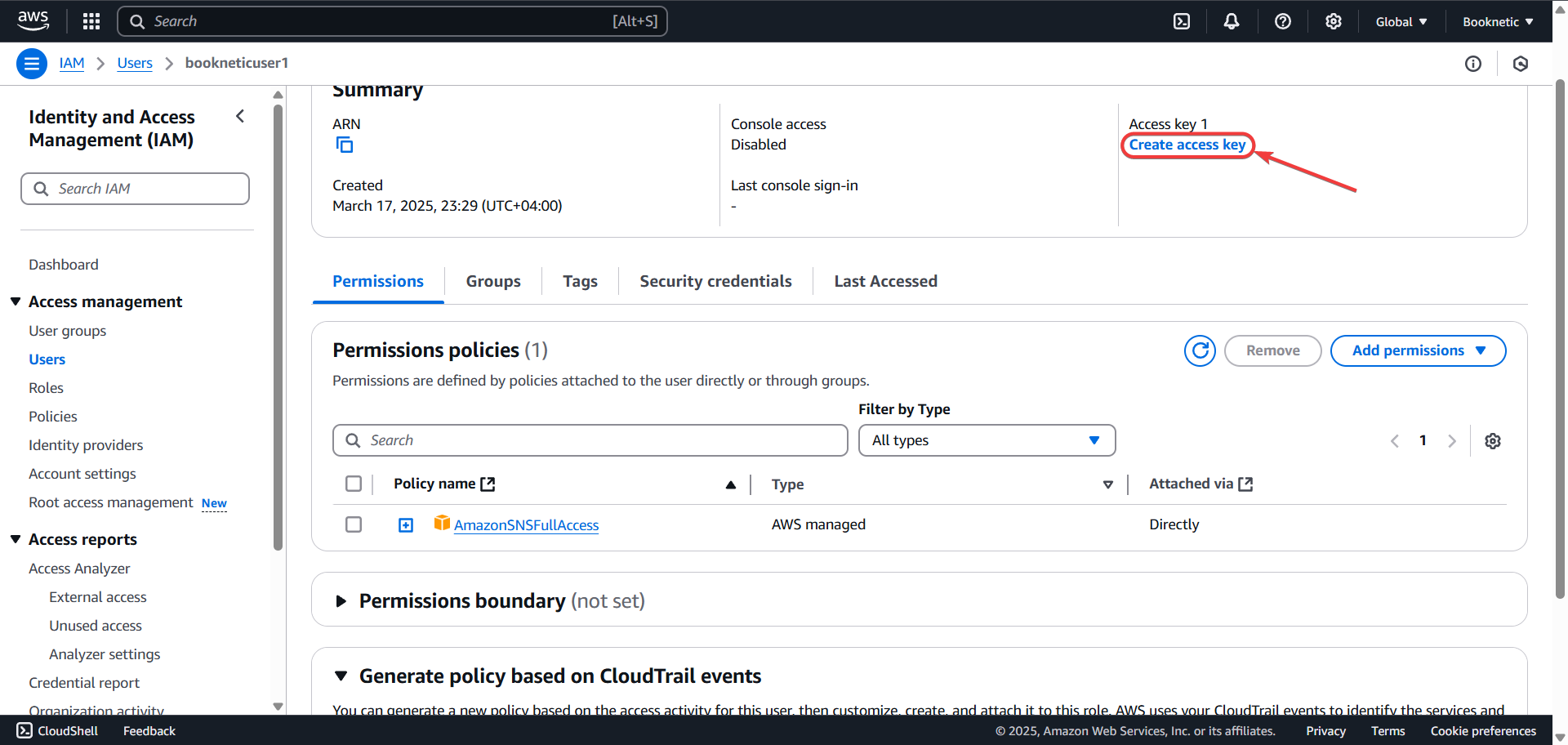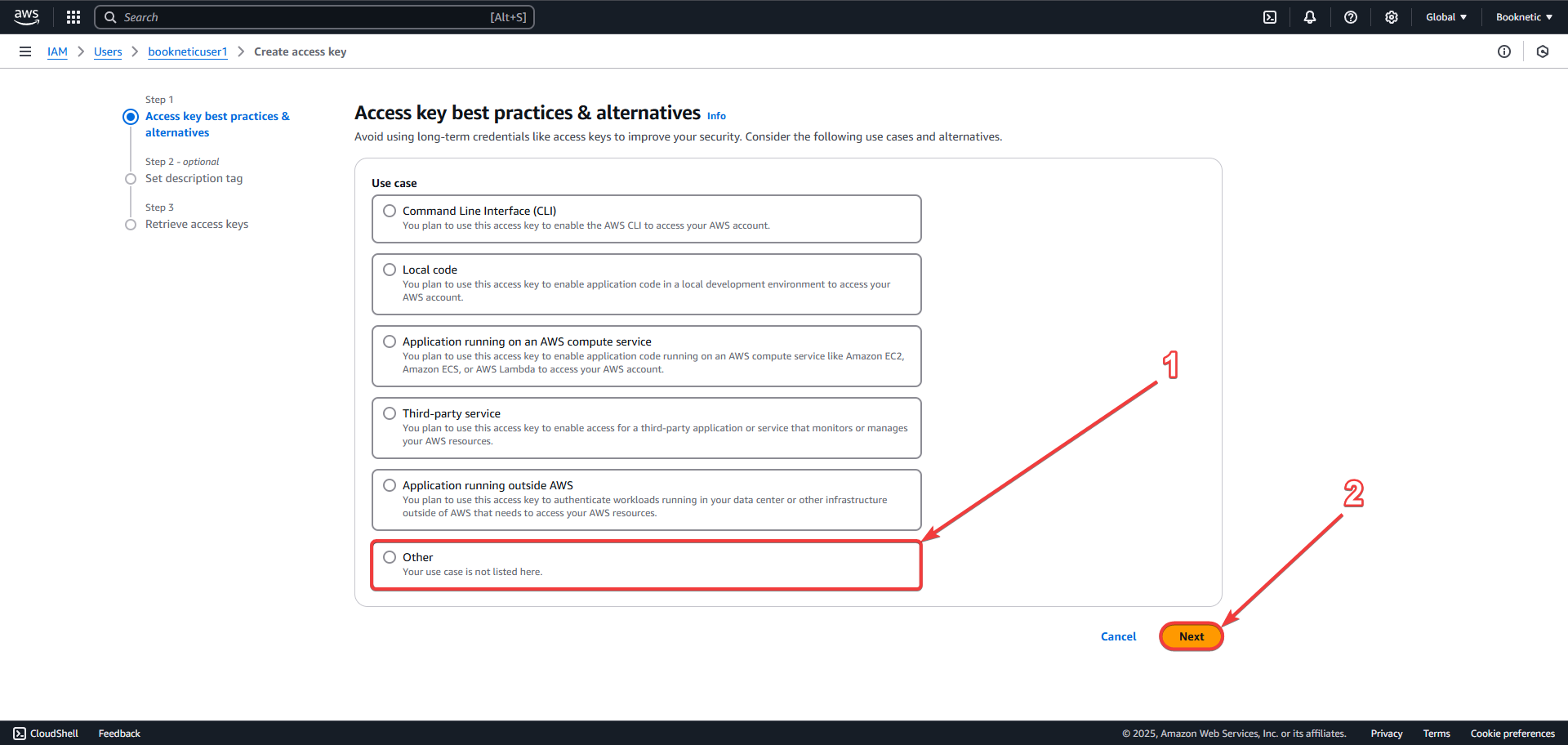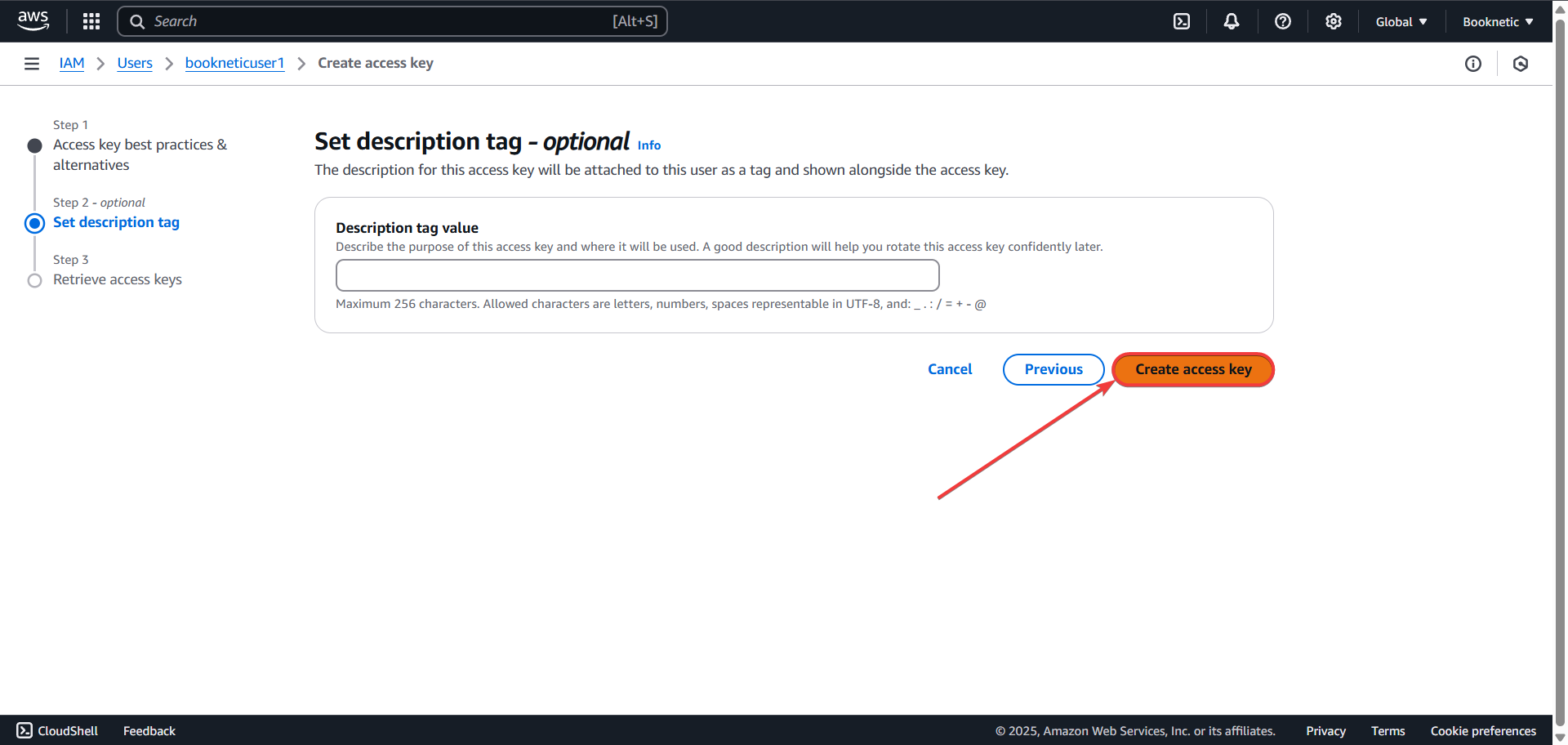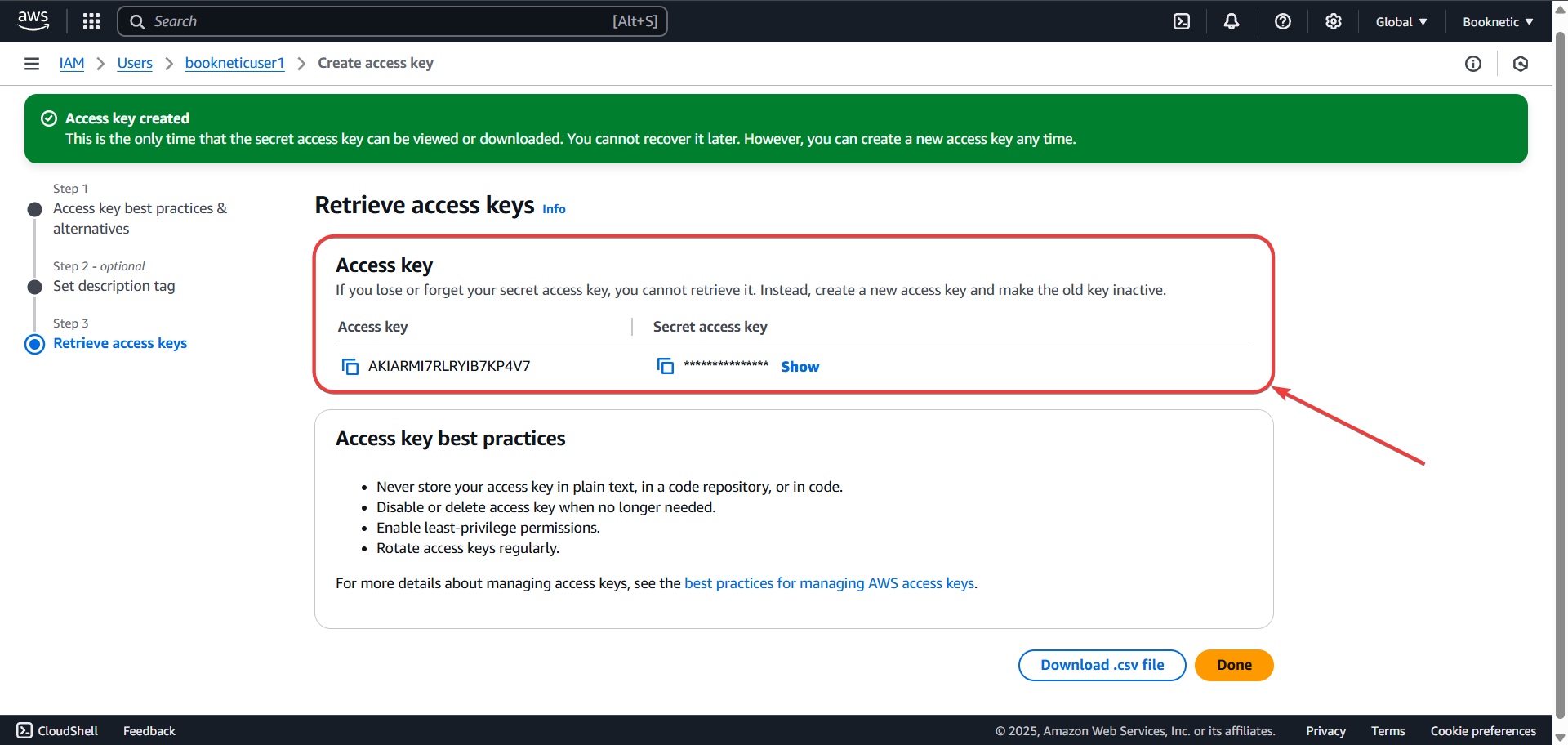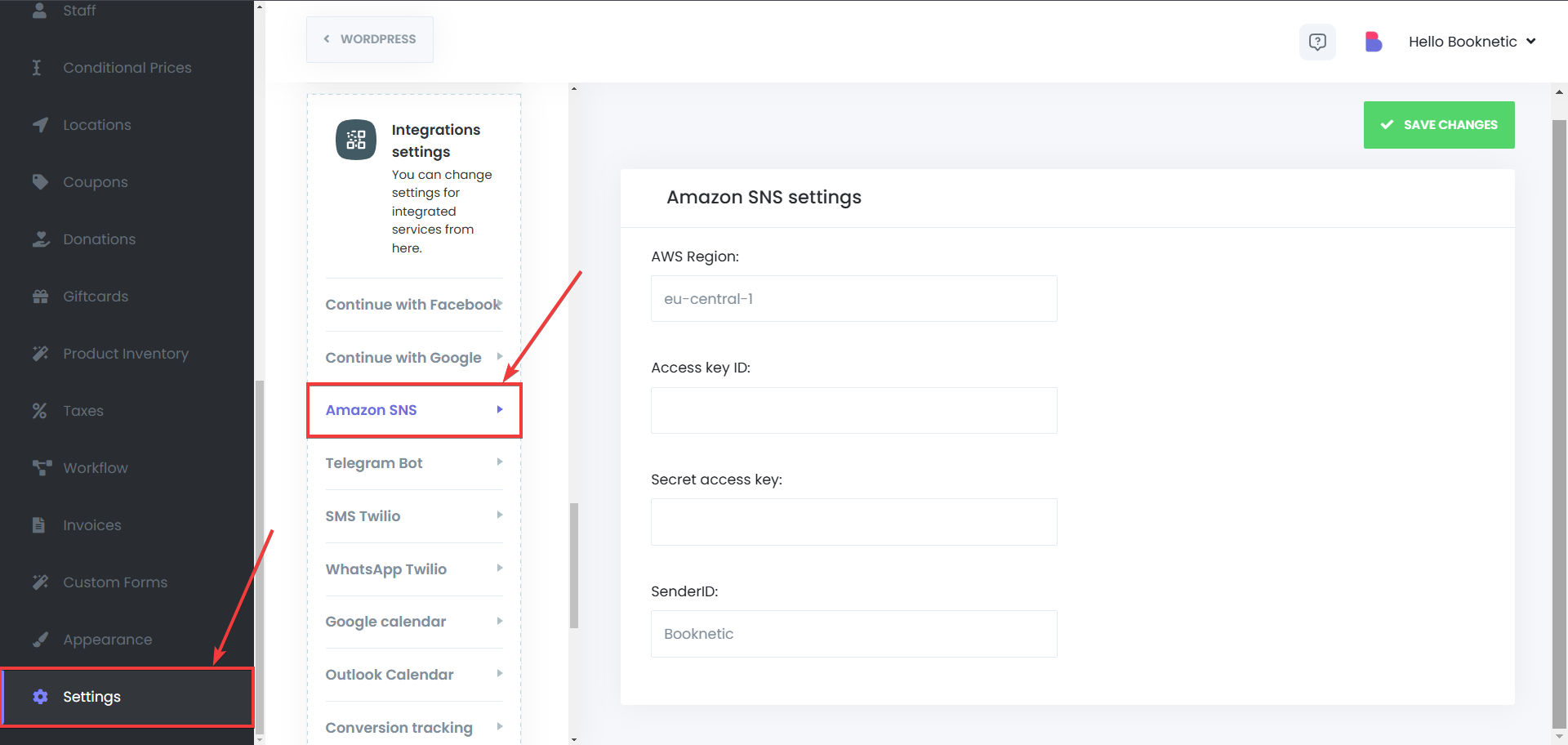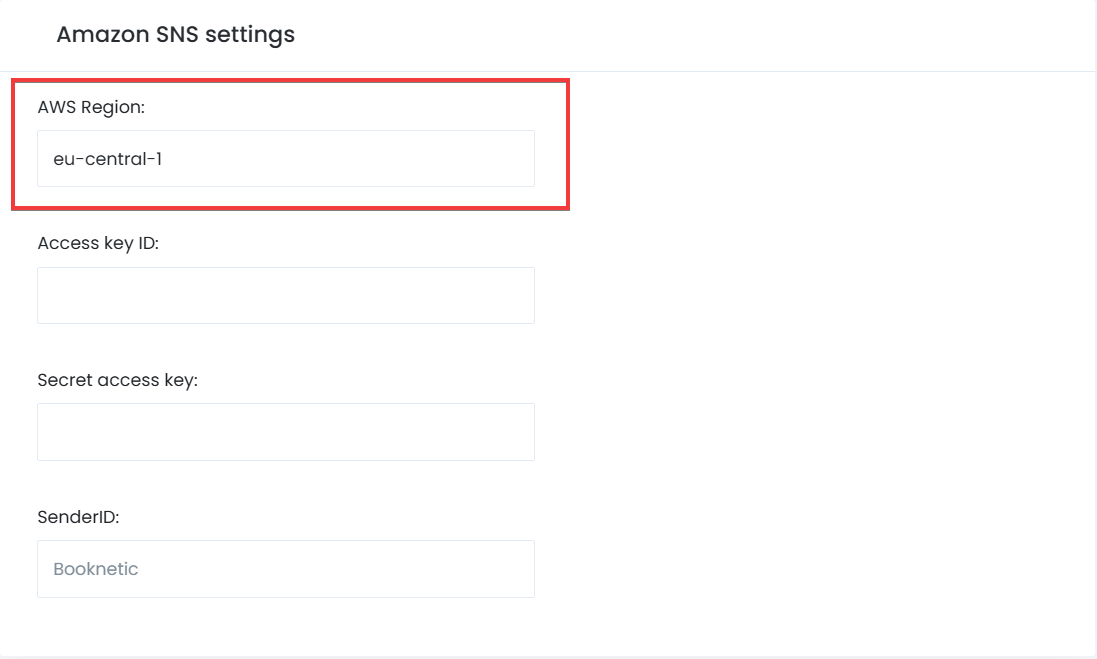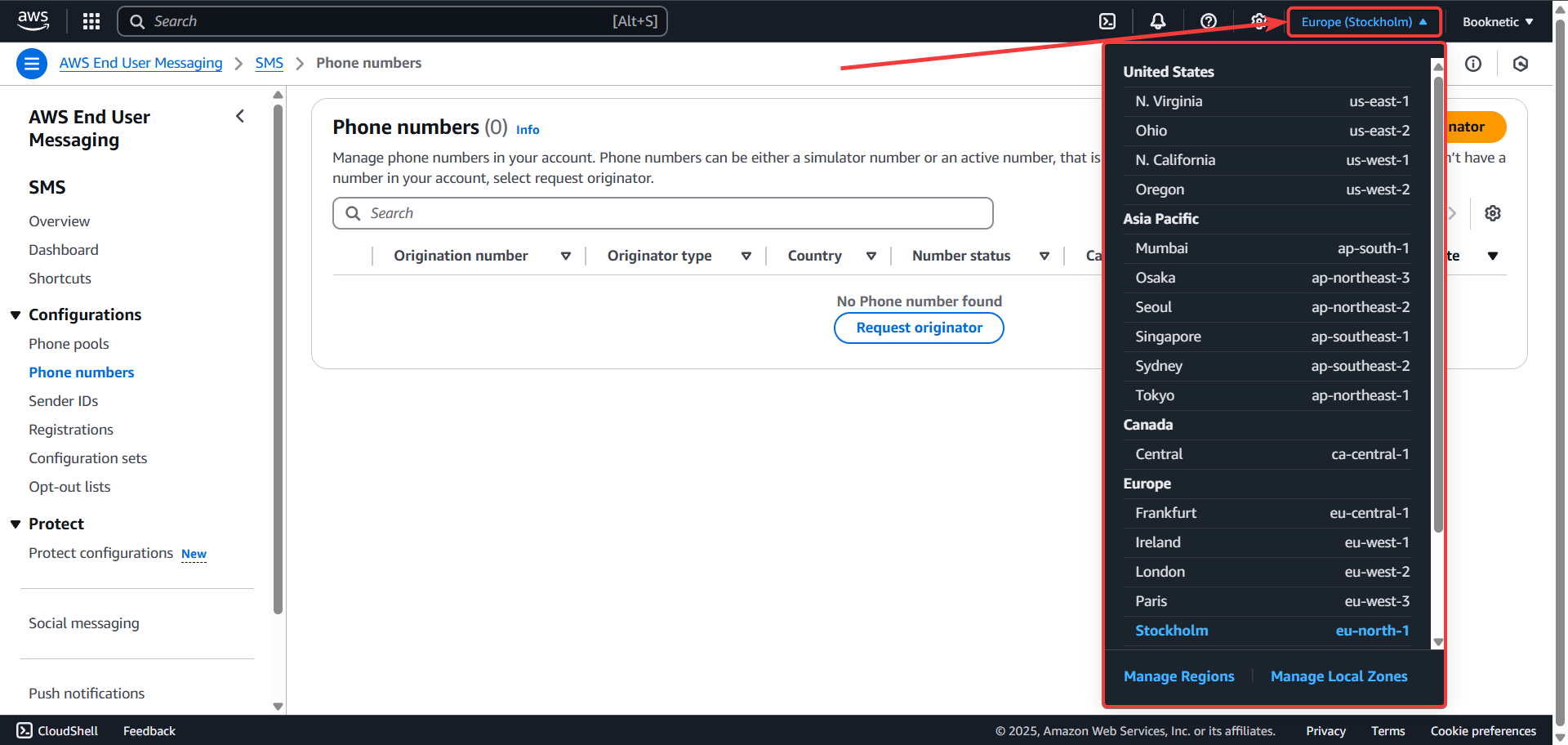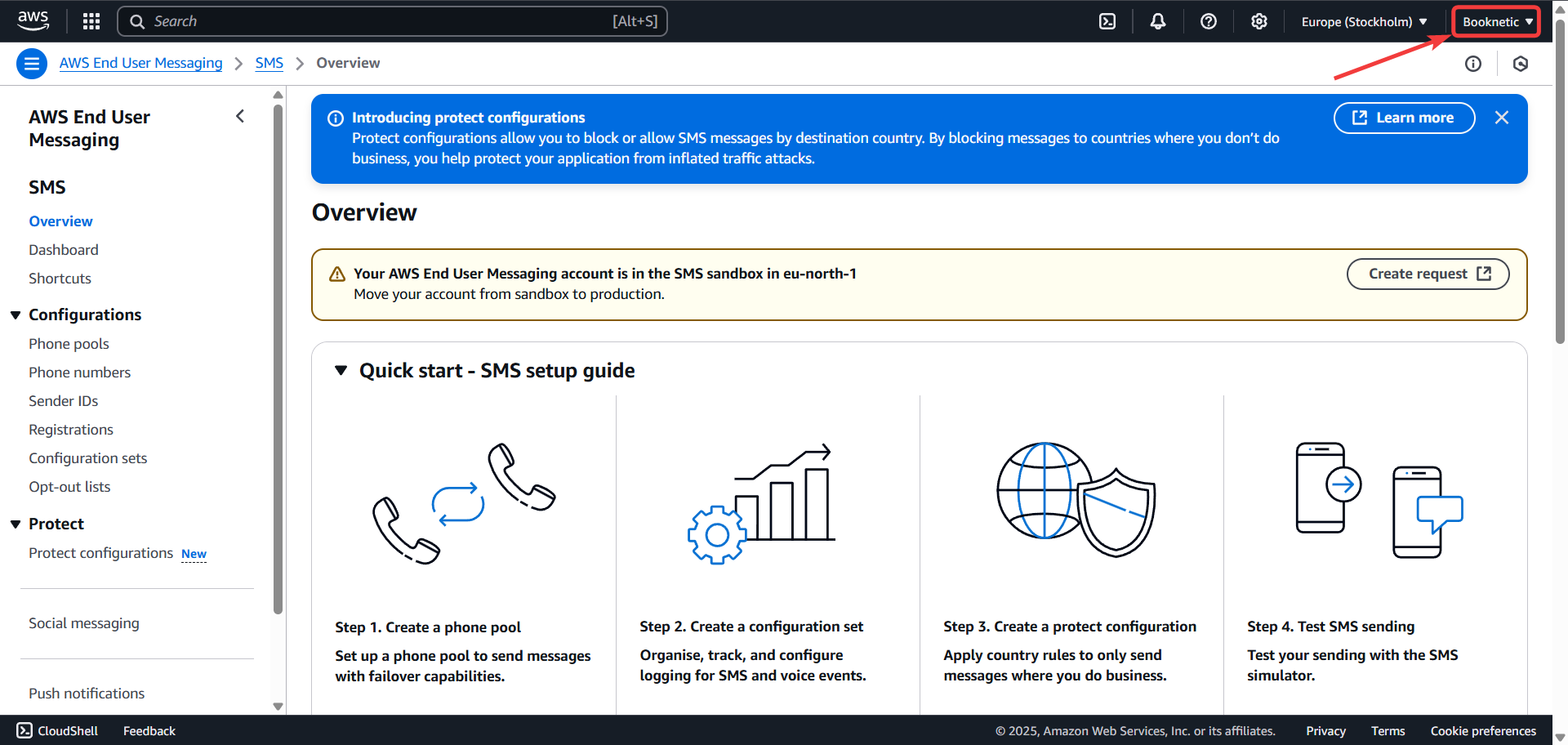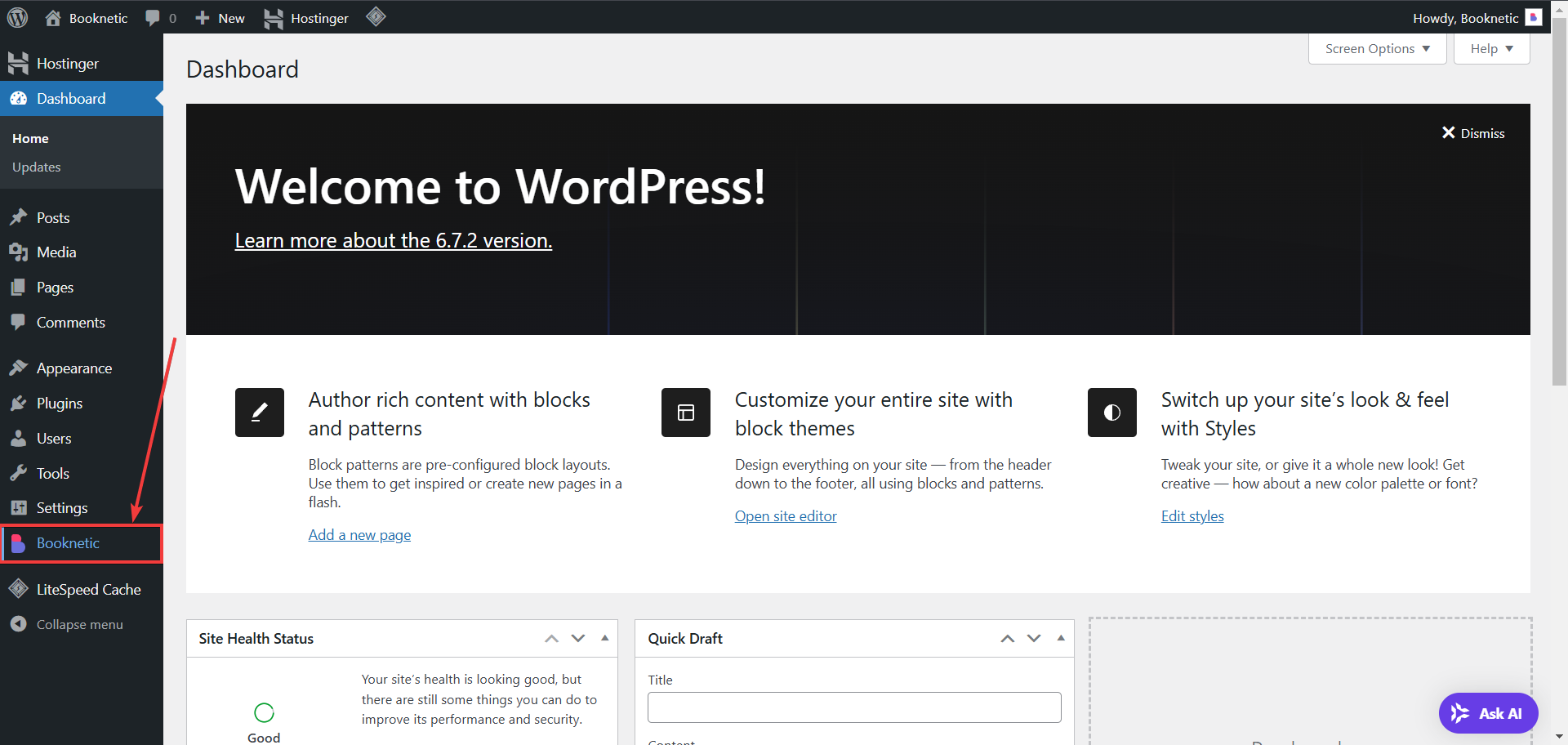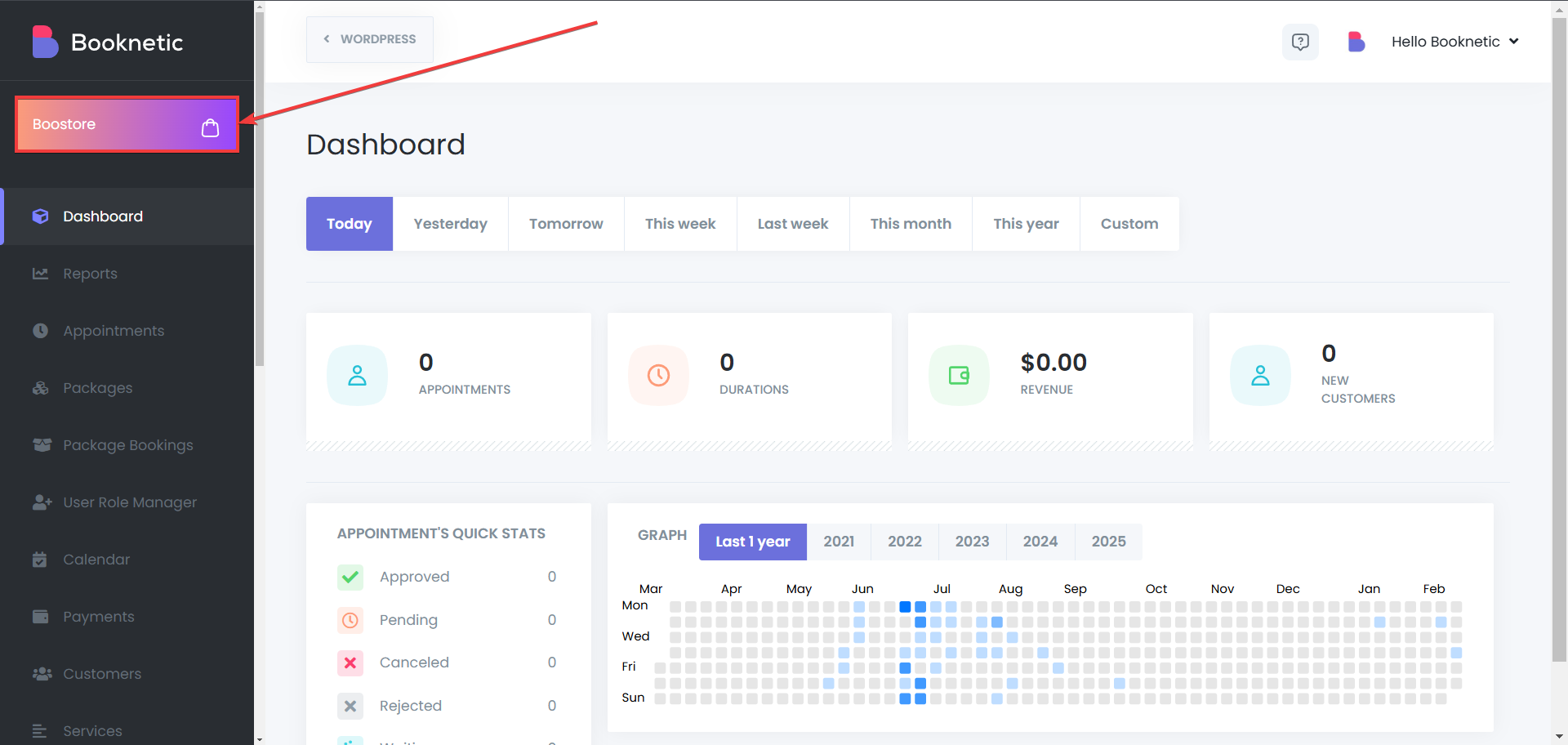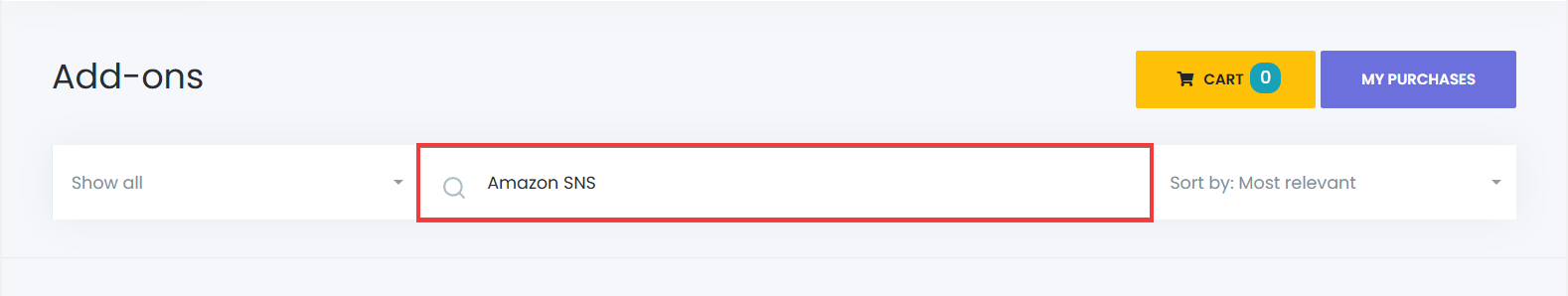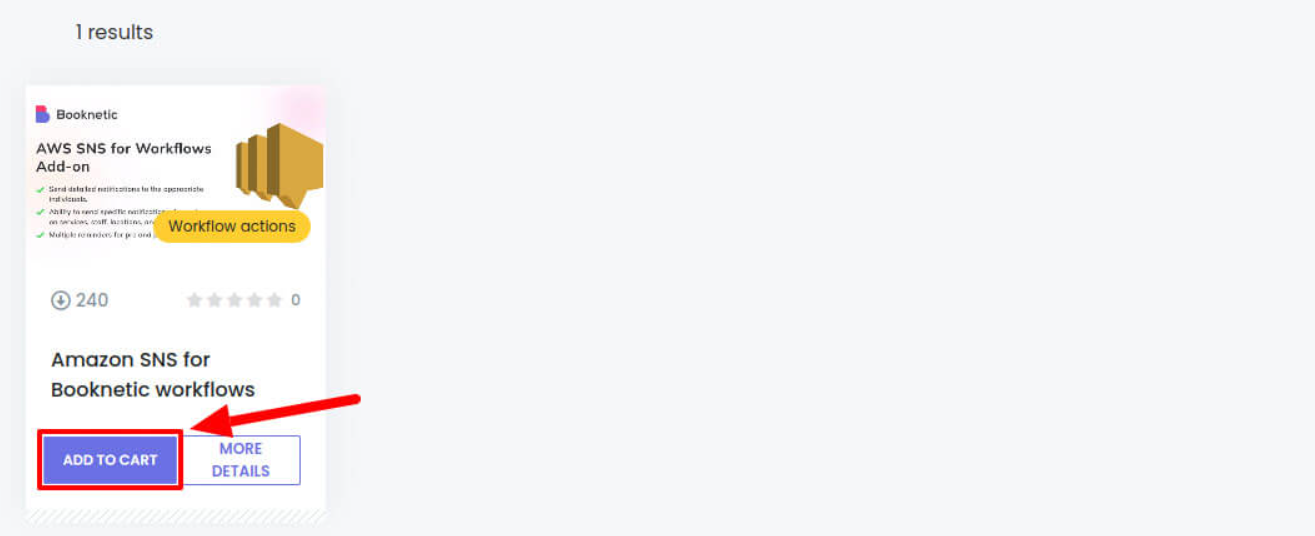Amazon Simple Notification Service (Amazon SNS) is allowing you to send SMS notifications to your customers and staff members. You can integrate the Amazon SNS to Booknetic by following the instructions below.
- Go to AWS SNS website and register through the platform. https://aws.amazon.com/sns/
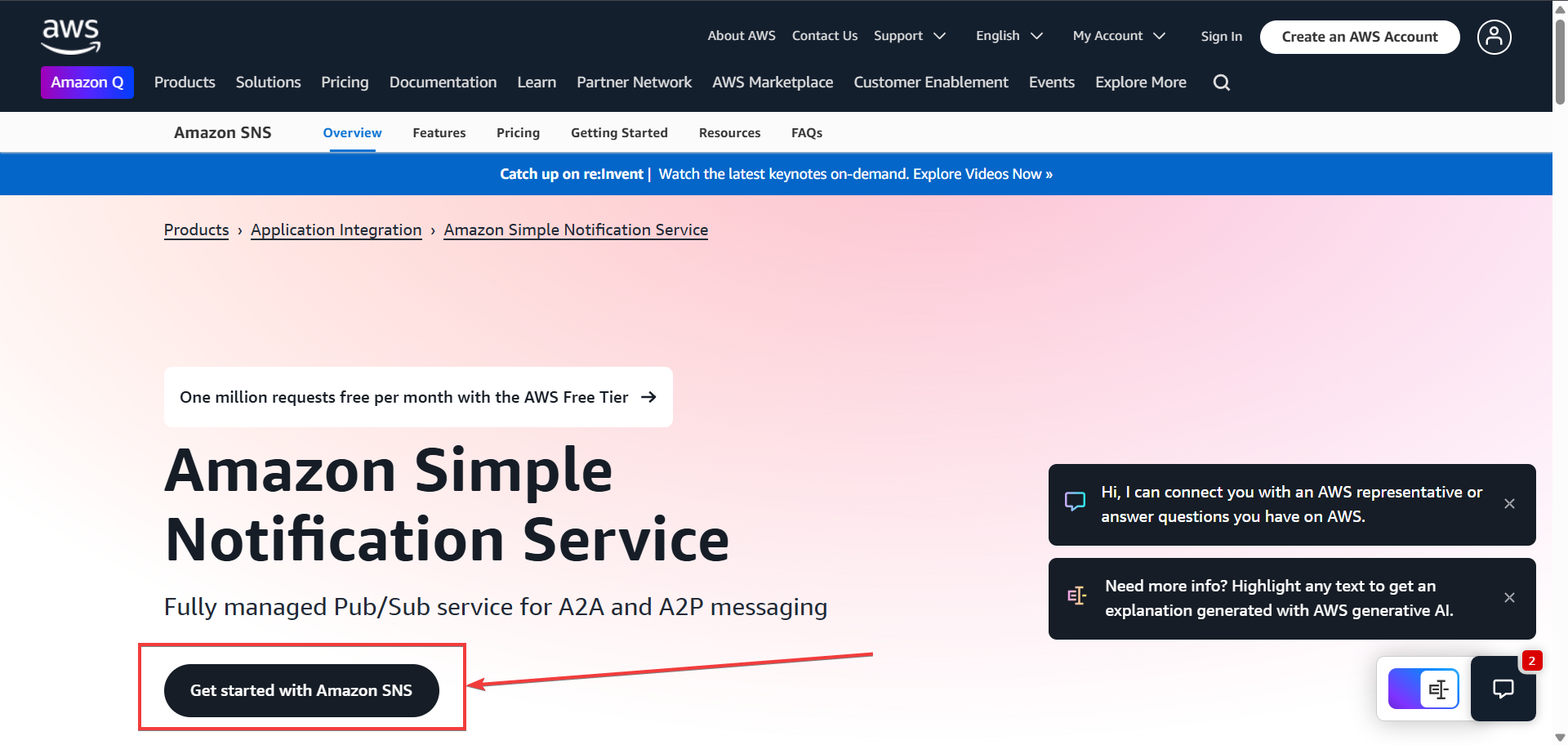
- Go to AWS Console and search for IAM
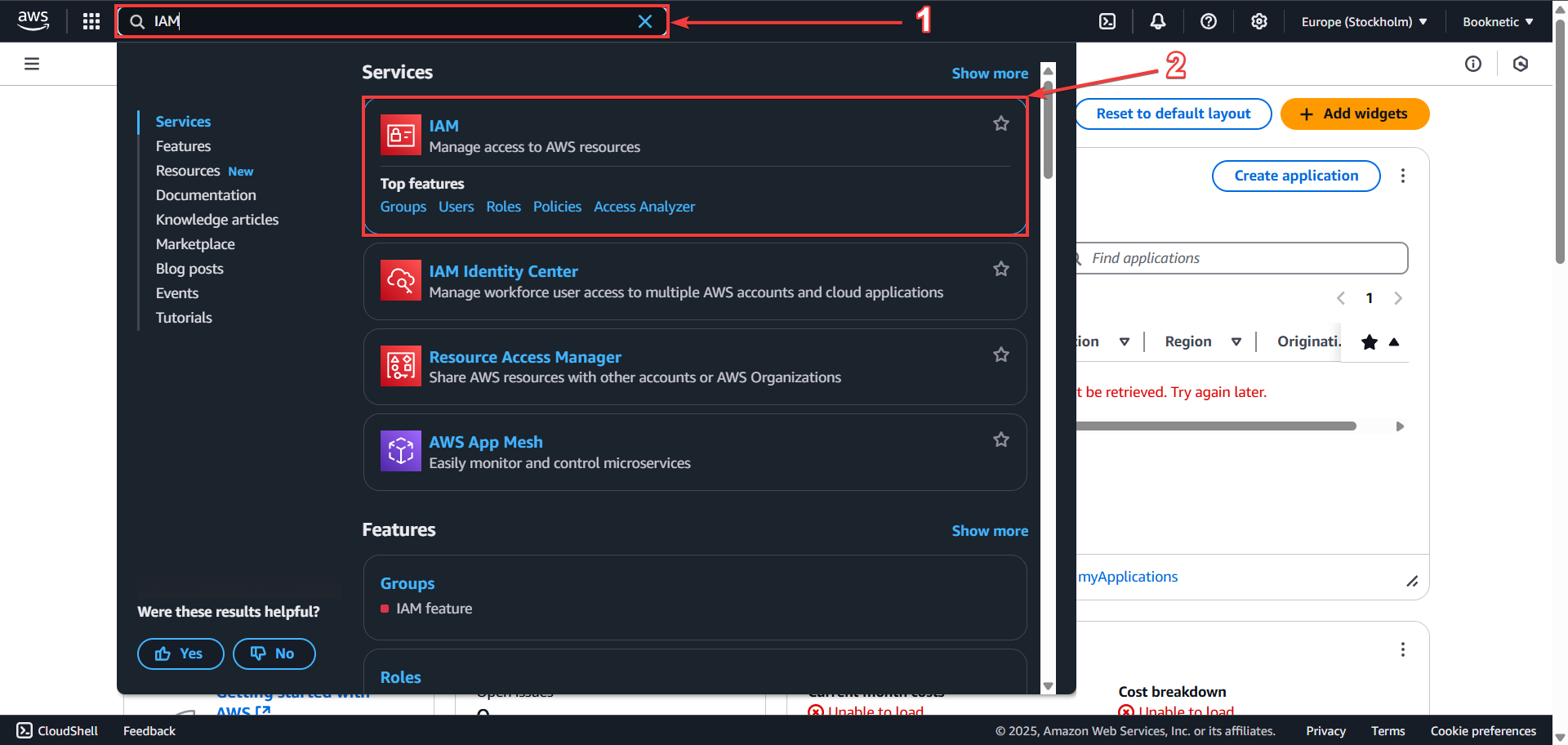
- Go to the Users section
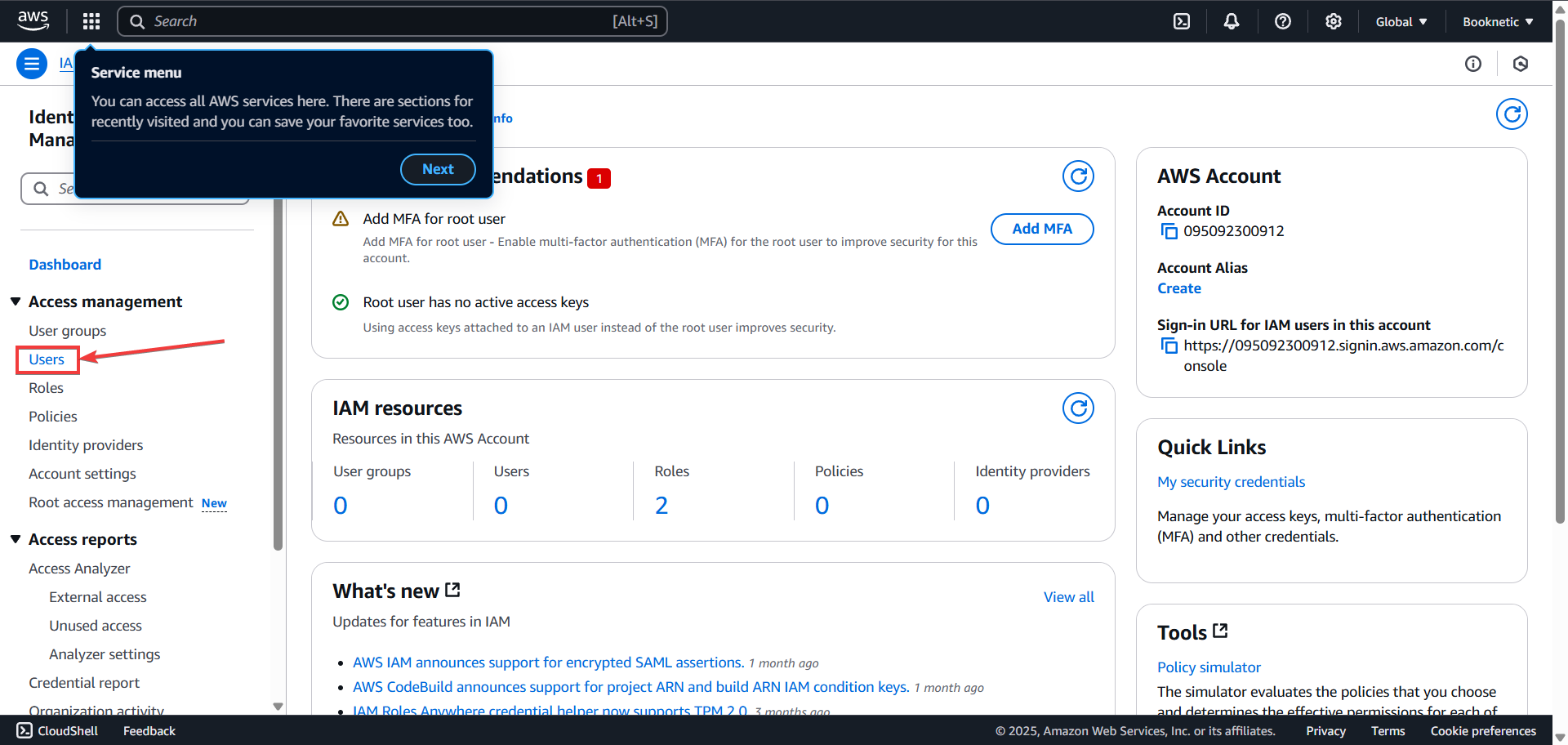
- Click on Create user
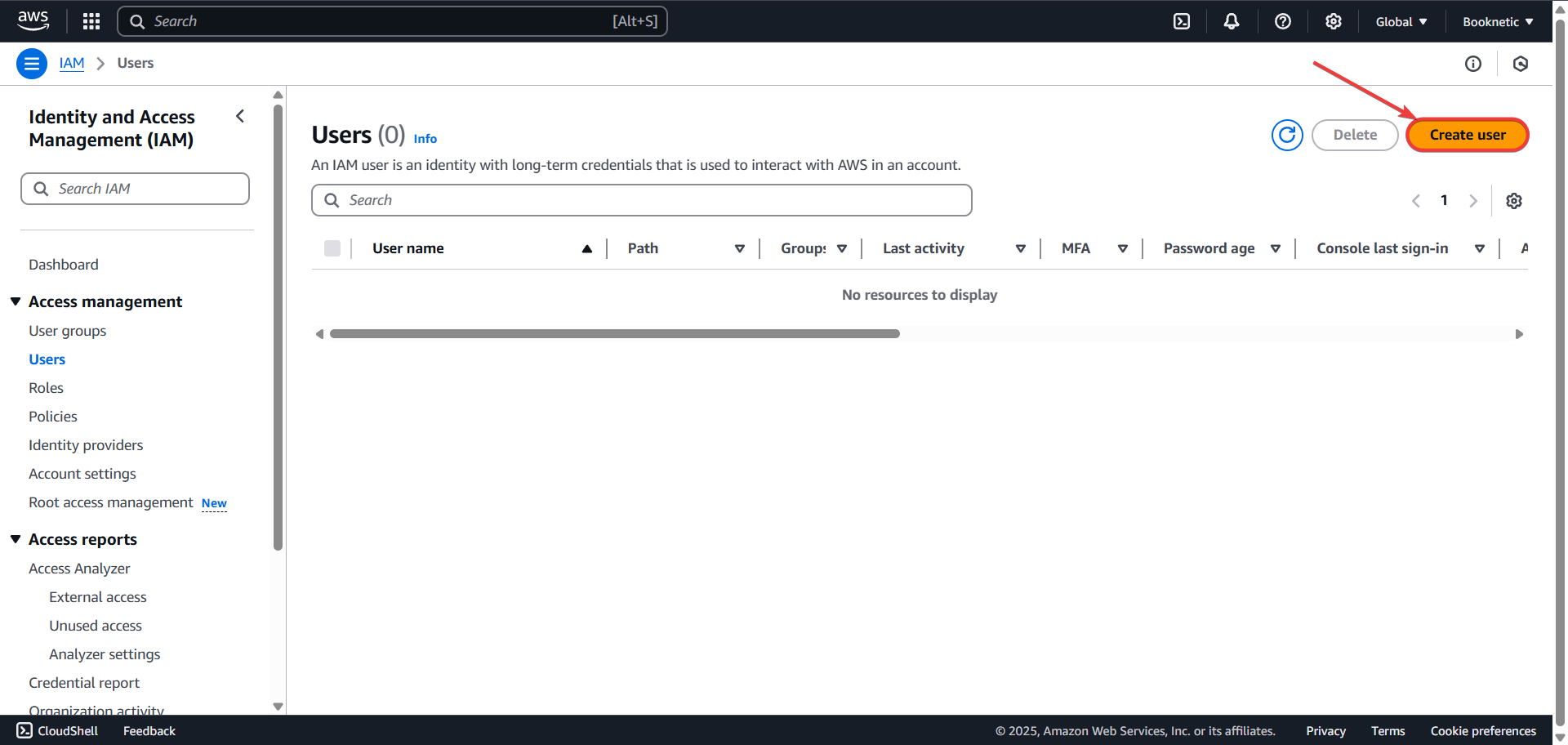
- Set a username and click on the "Next" button
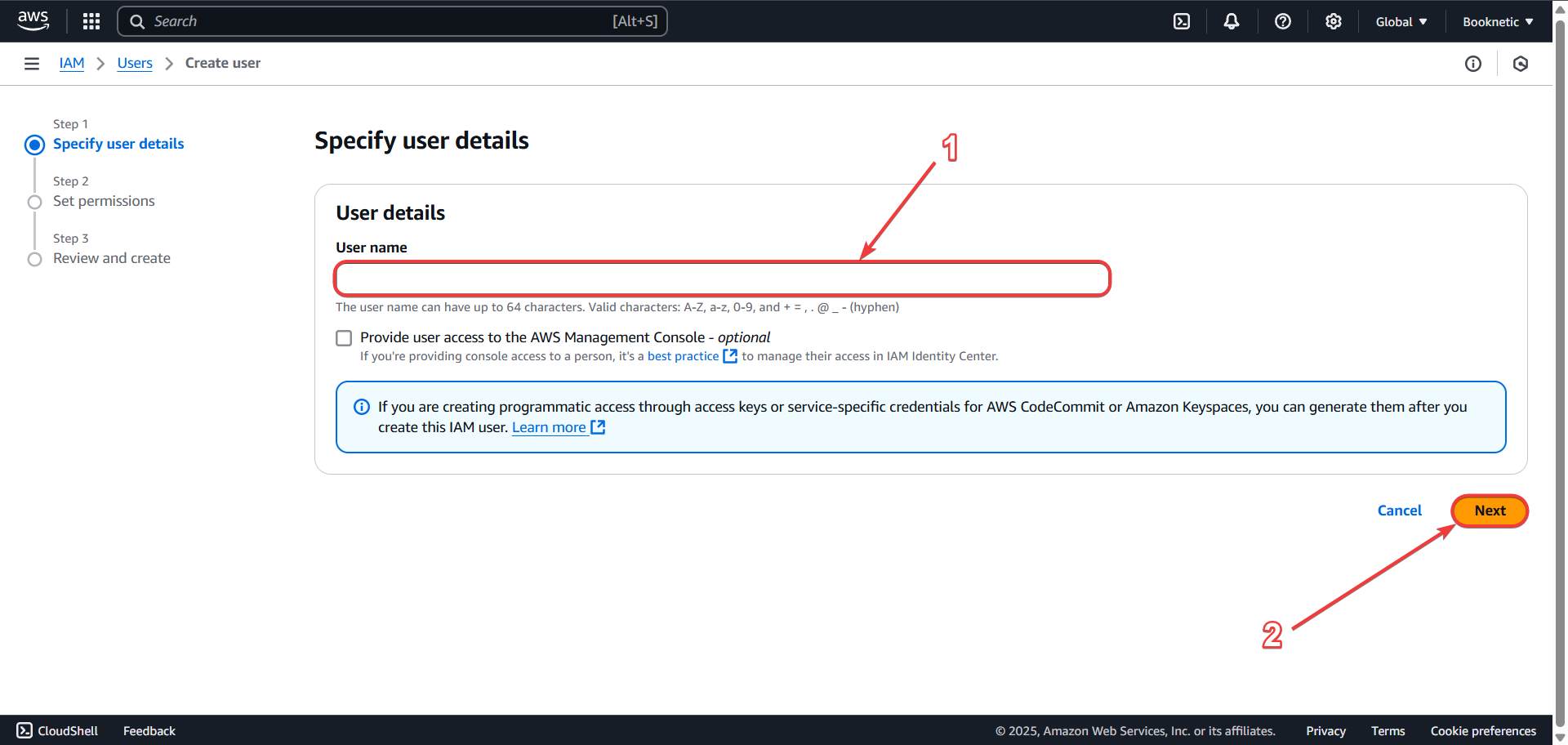
- Select "Attach policies directly" and search for "FullAmazonSNSAccess" permission
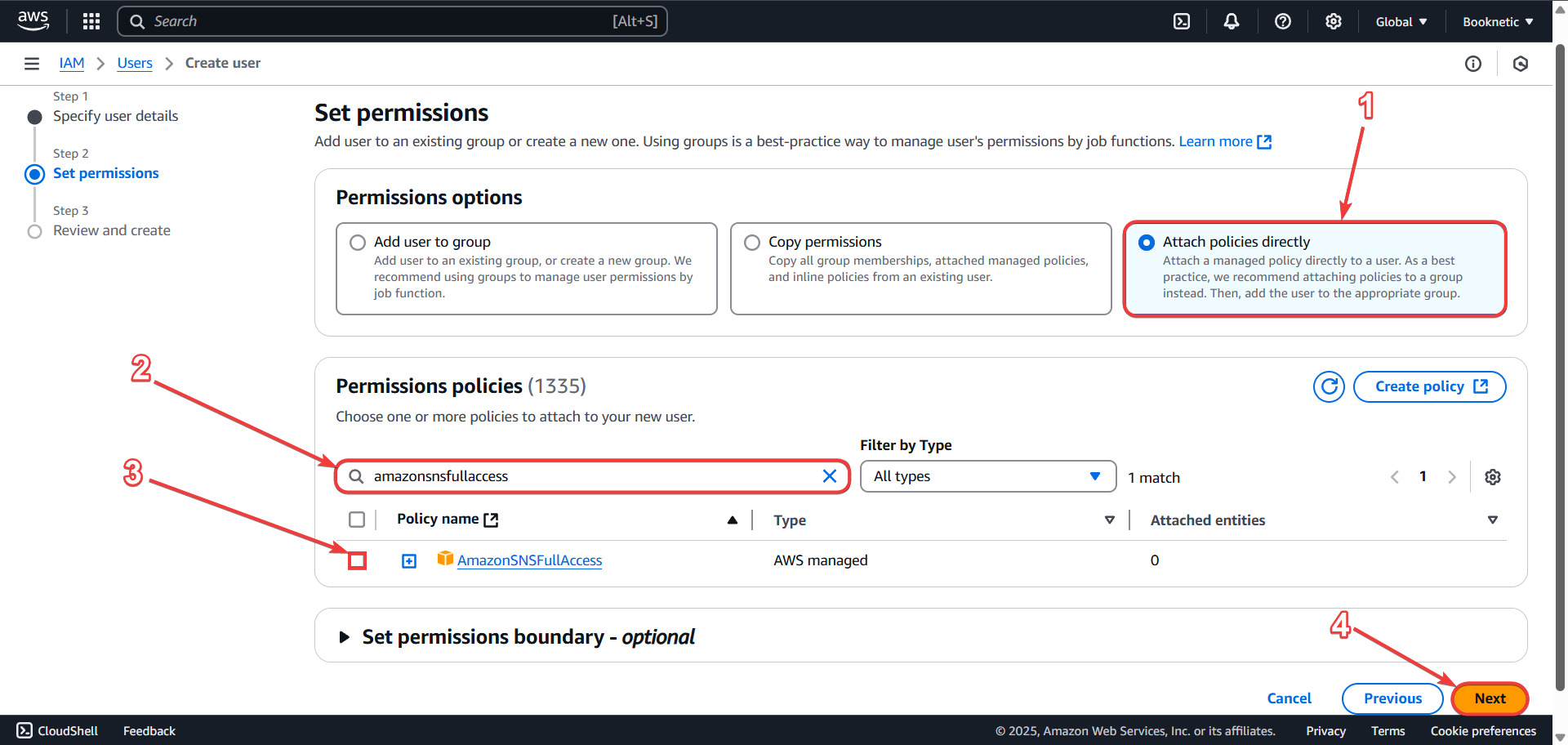
- Click on the "Create user" button
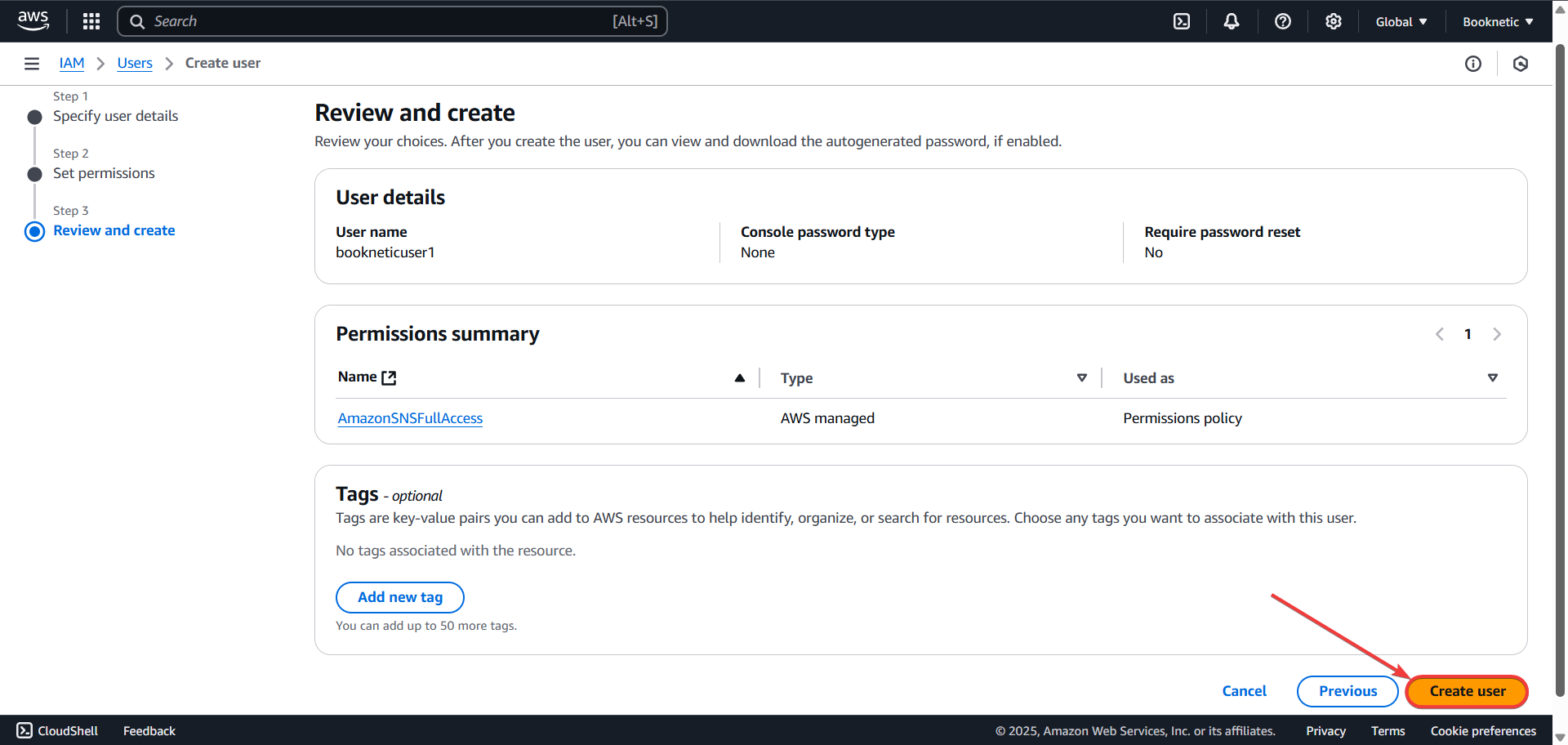
- The user has successfully been created. Now, you can copy your API credentials by clicking on the created username.
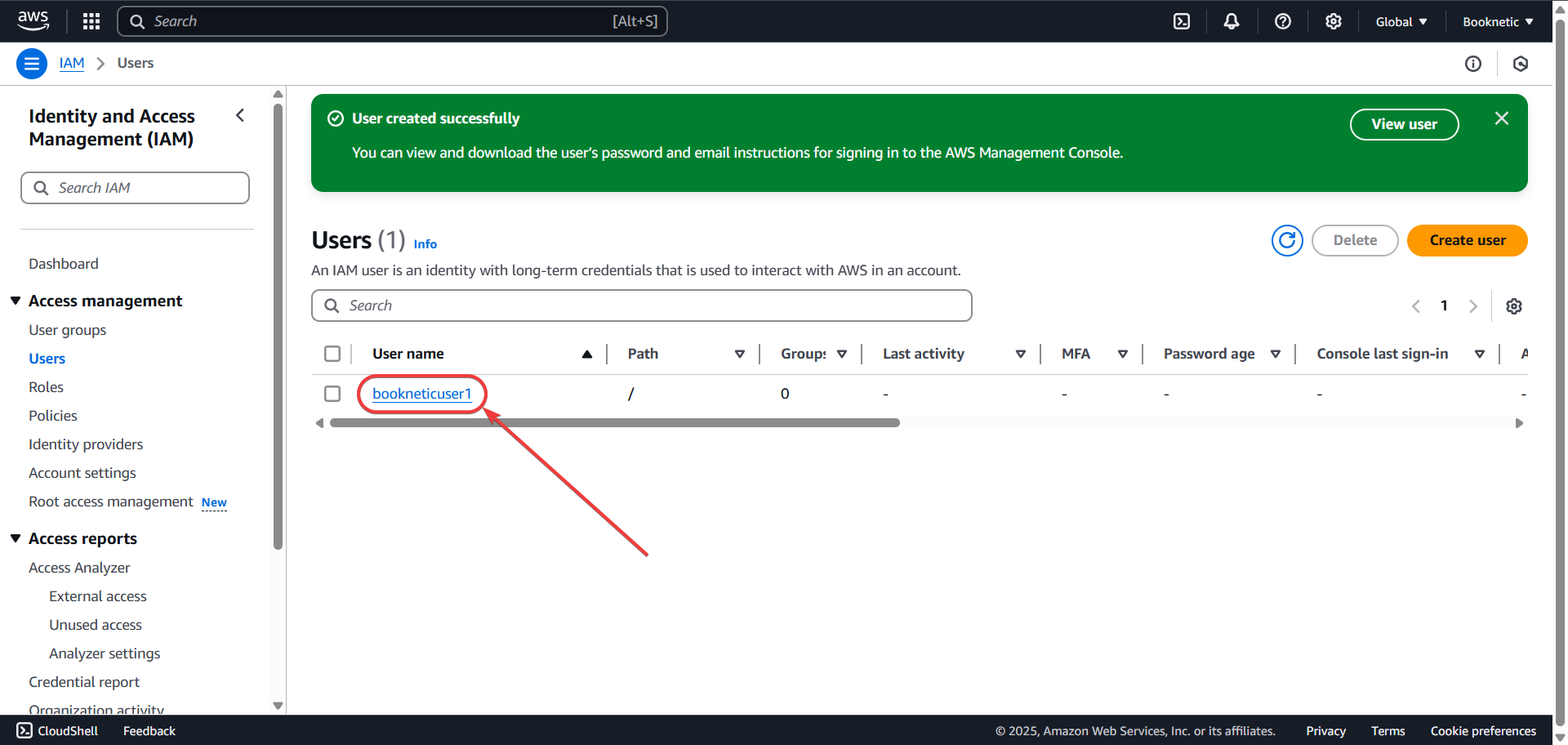
- In the Summary > Access key 1 section, click on the "Create access key" button to create your credentials
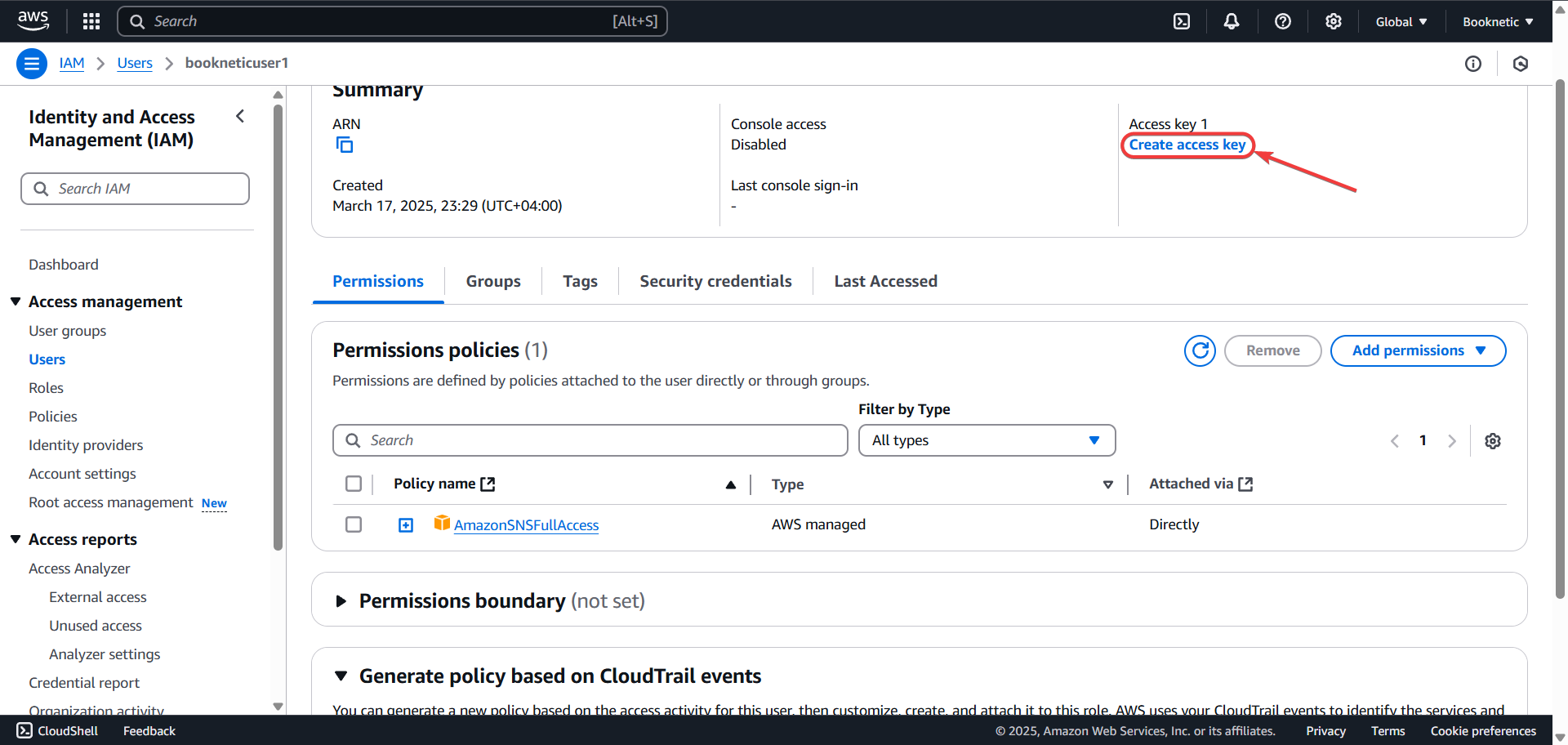
- For the first step, use “Other”
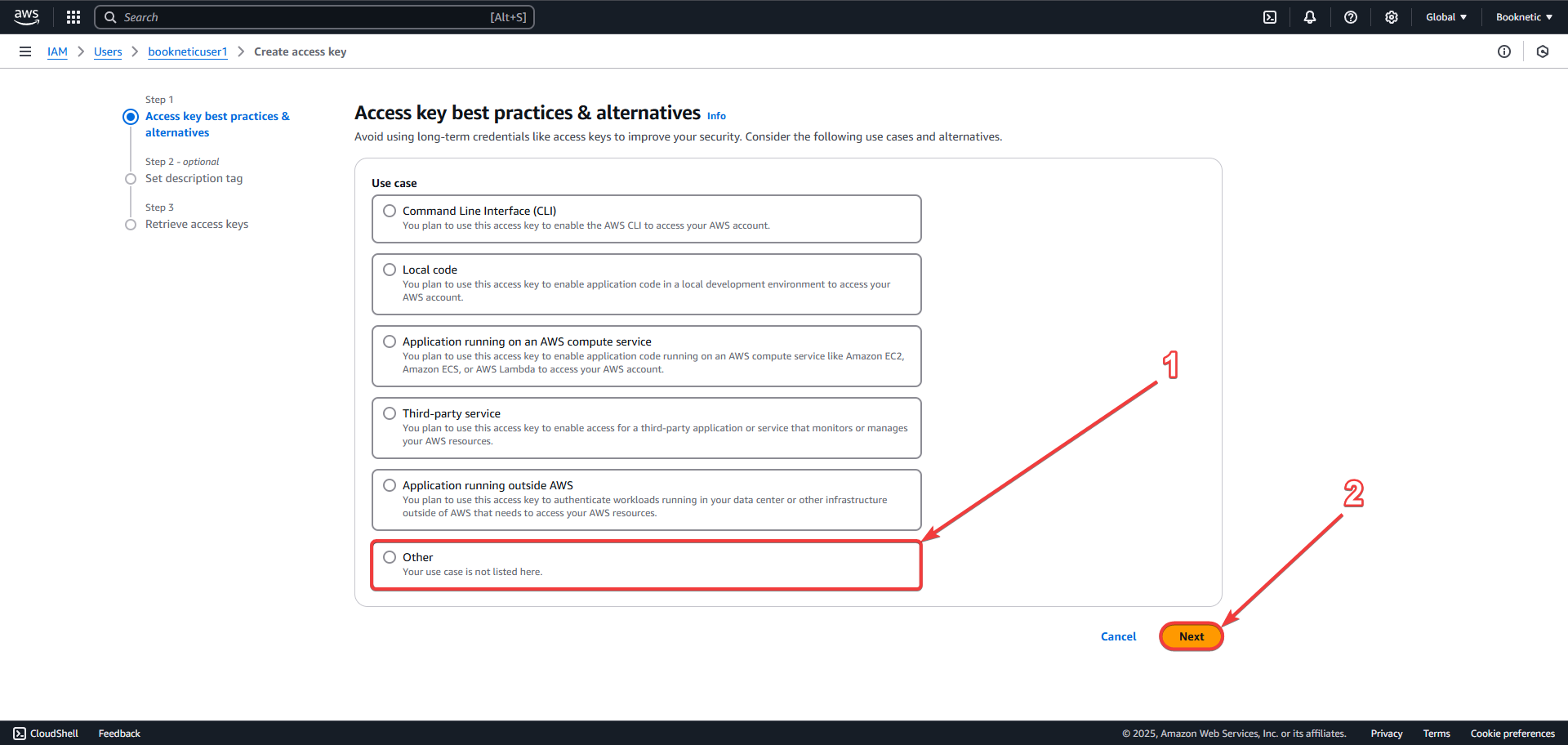
Then skip this step and click on the "Create access key" button
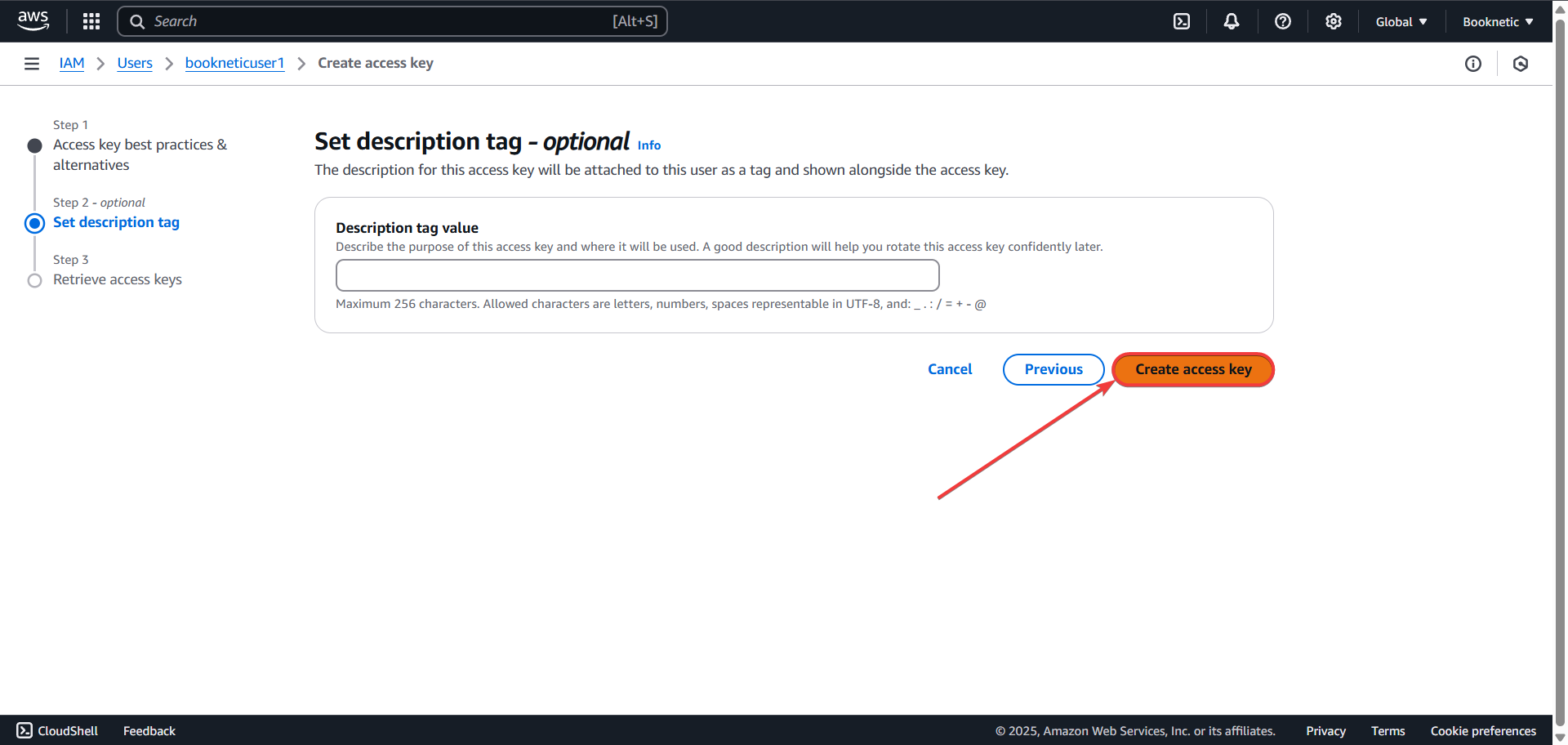
- It is done! Copy the Access key and Secret access key
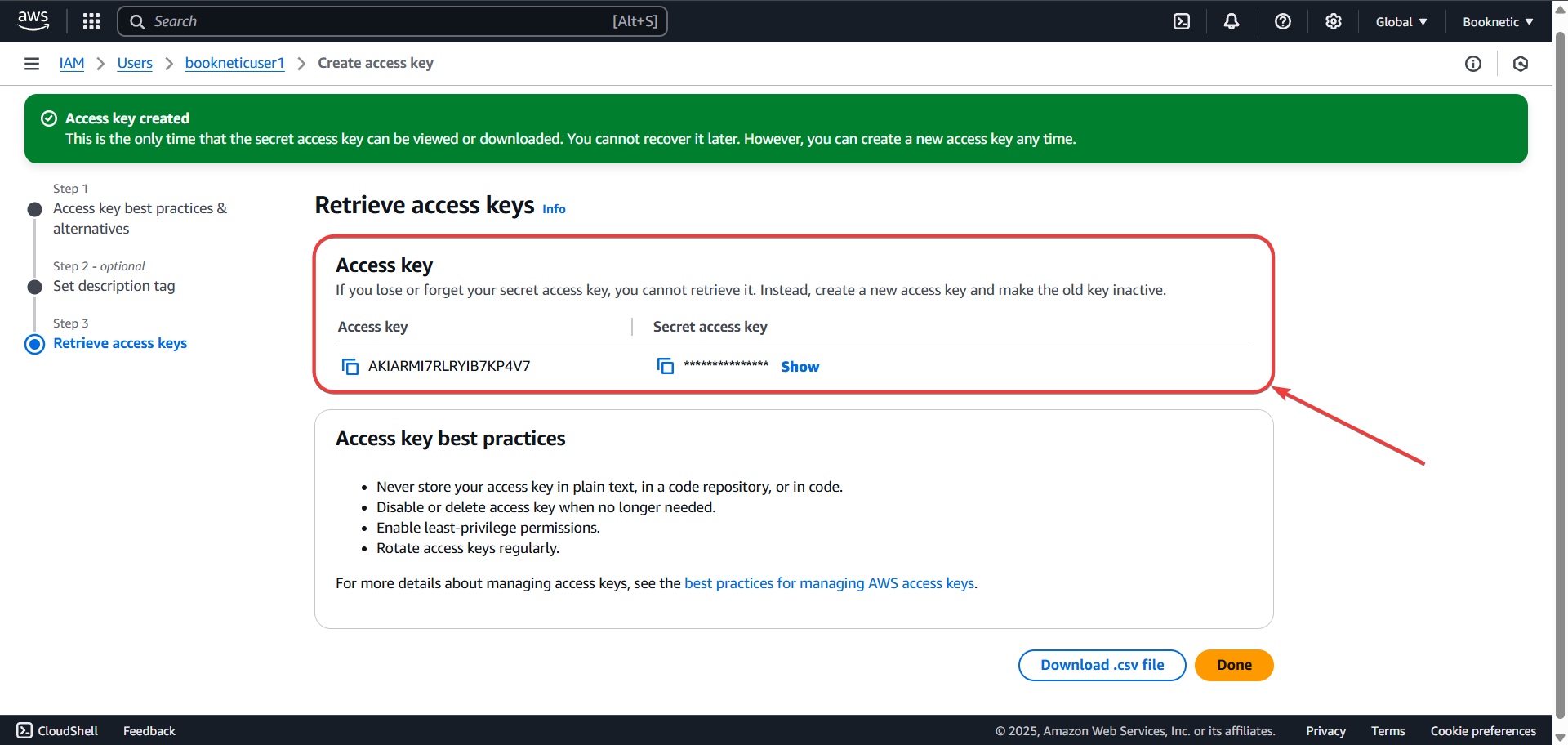
- Paste the credentials on the Amazon SNS settings, by going to Settings > Integration Settings > Amazon SNS
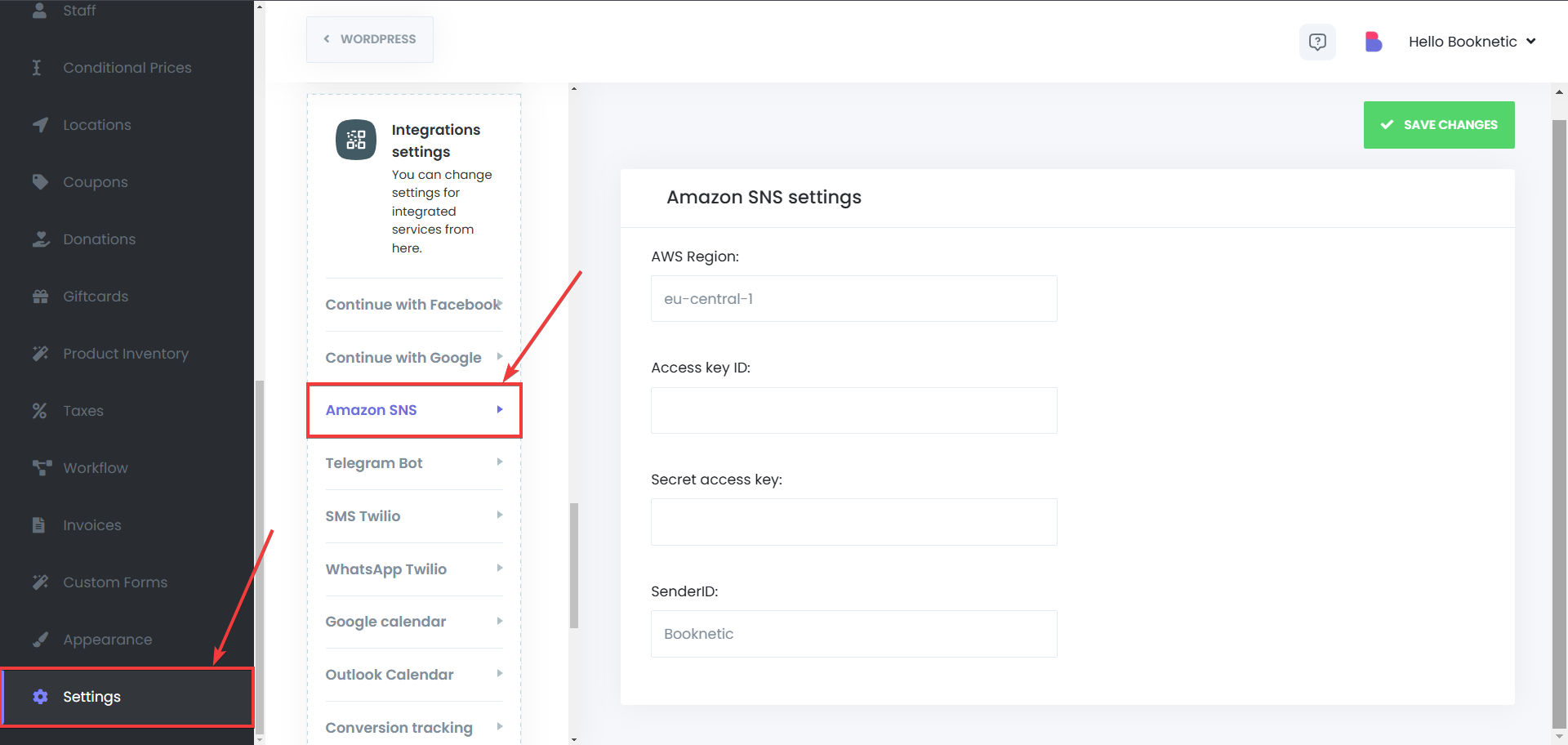
- You need to have production access to AWS SNS in that region. AWS Accounts without production access to SNS service are restricted to sending SMS messages to Sandbox numbers. Here is the sample configuration with production access:
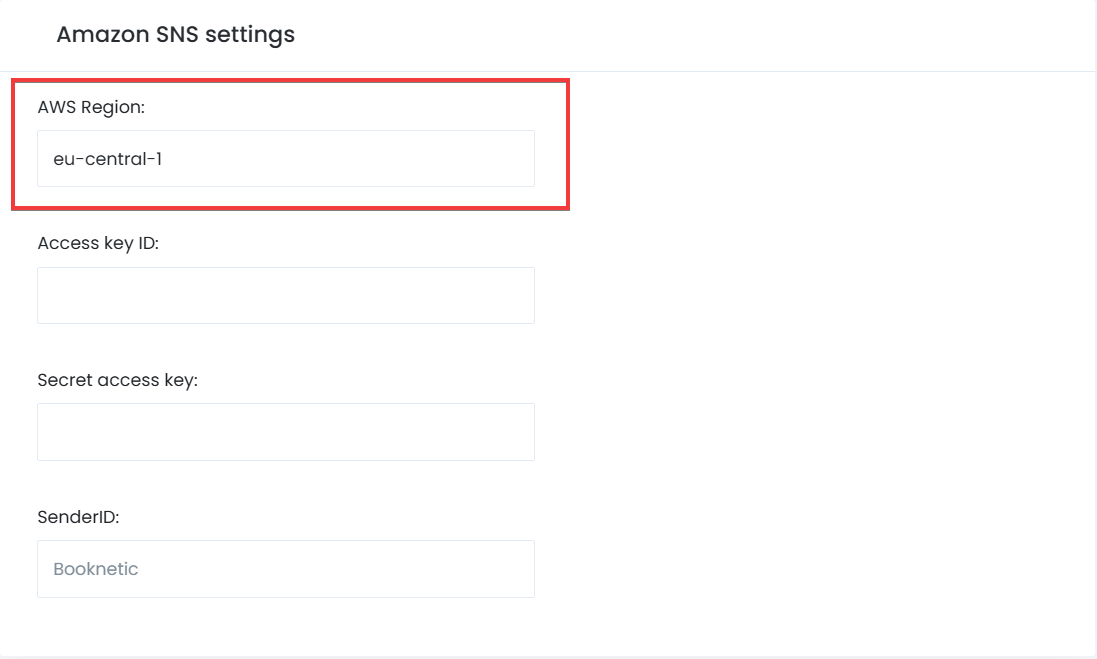
- And here is the AWS region without production access (Sandbox mode):
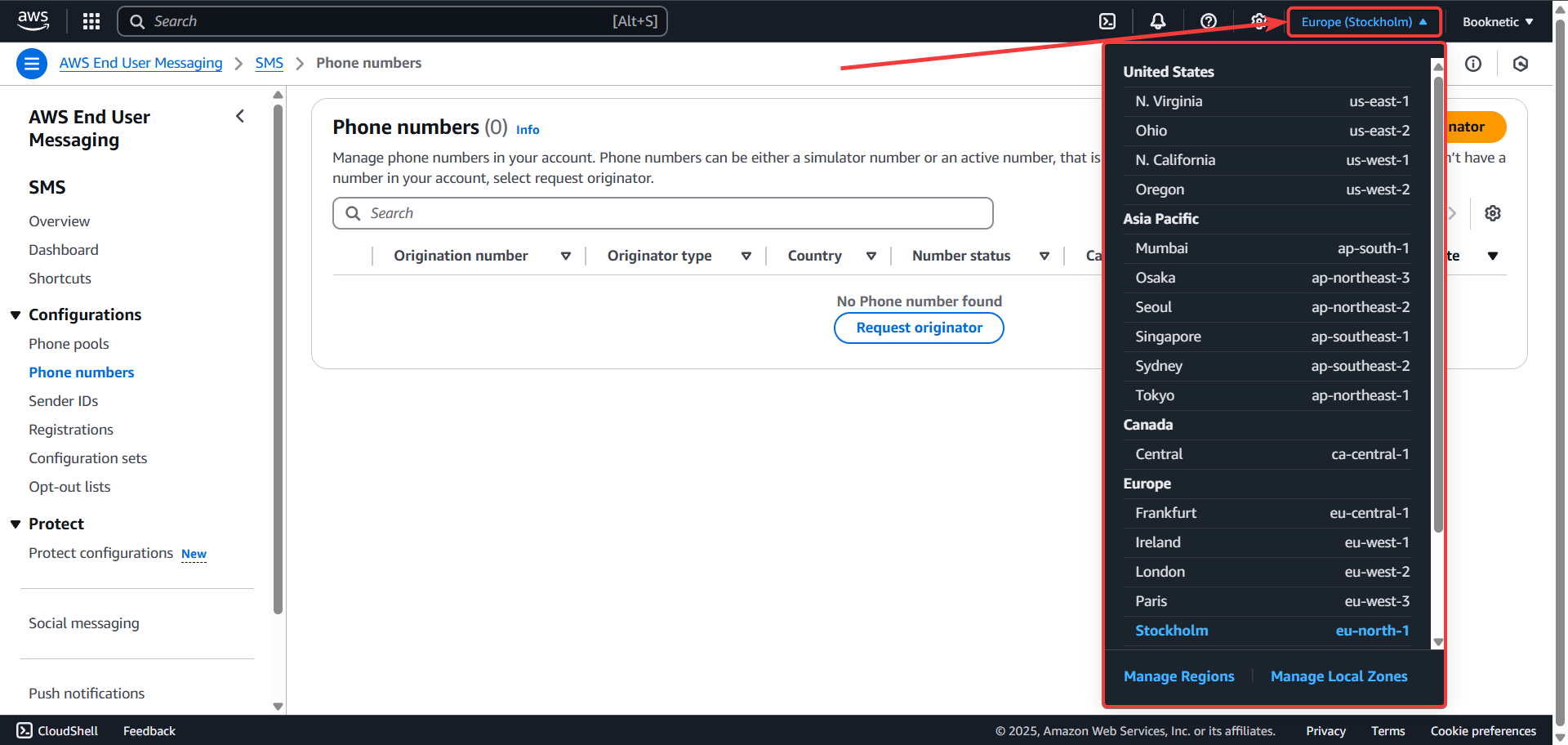
- To get production access from AWS go to Amazon Console and switch to one of the AWS regions that you want to gain production access, for example, Europe (Frankfurt) eu-central-1, from the top menu. Then go to "AWS End User Messaging > SMS > Overview" click "Create Request" and follow the steps.
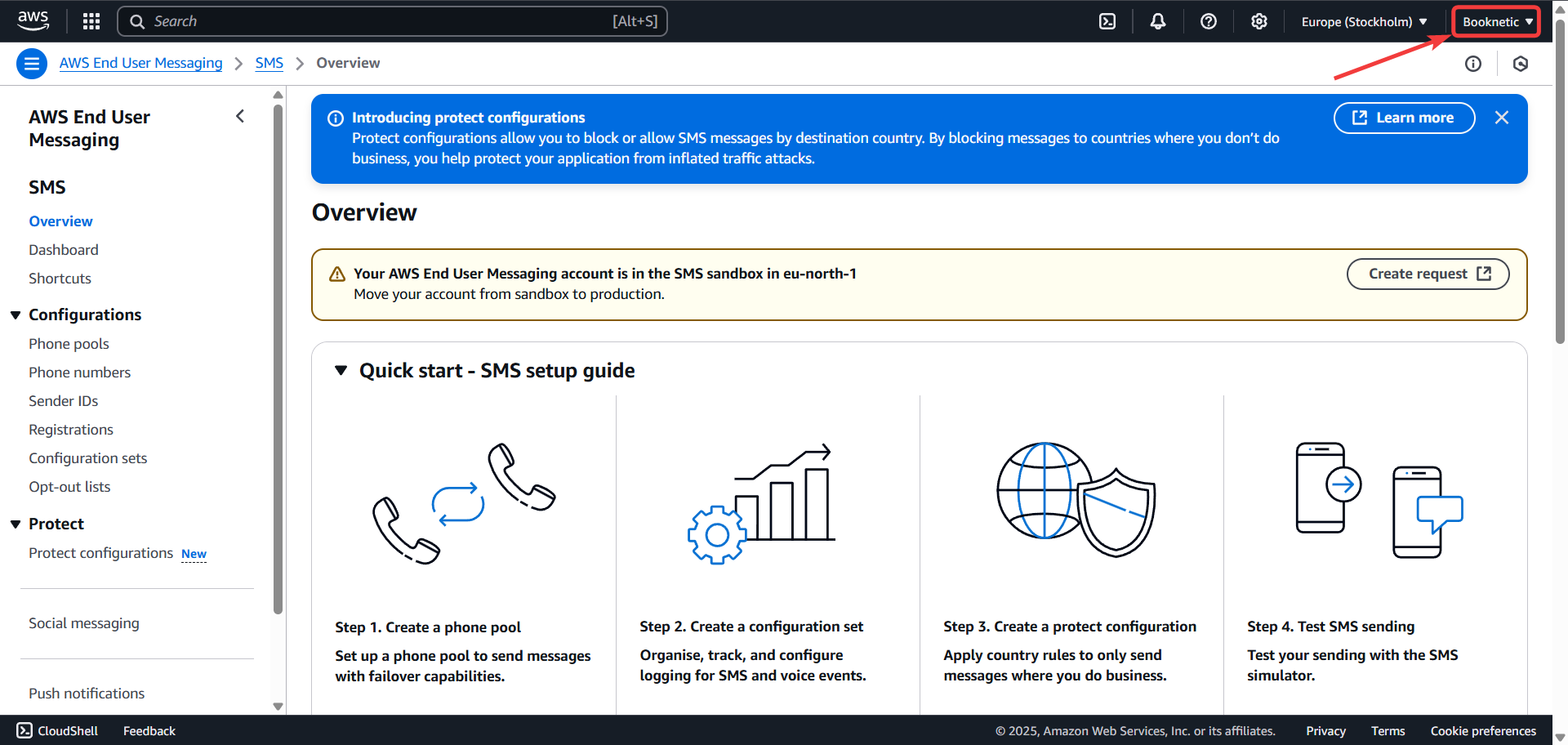
How to buy Amazon SNS Add-on in Booknetic?
Step 1: Click on Booknetic
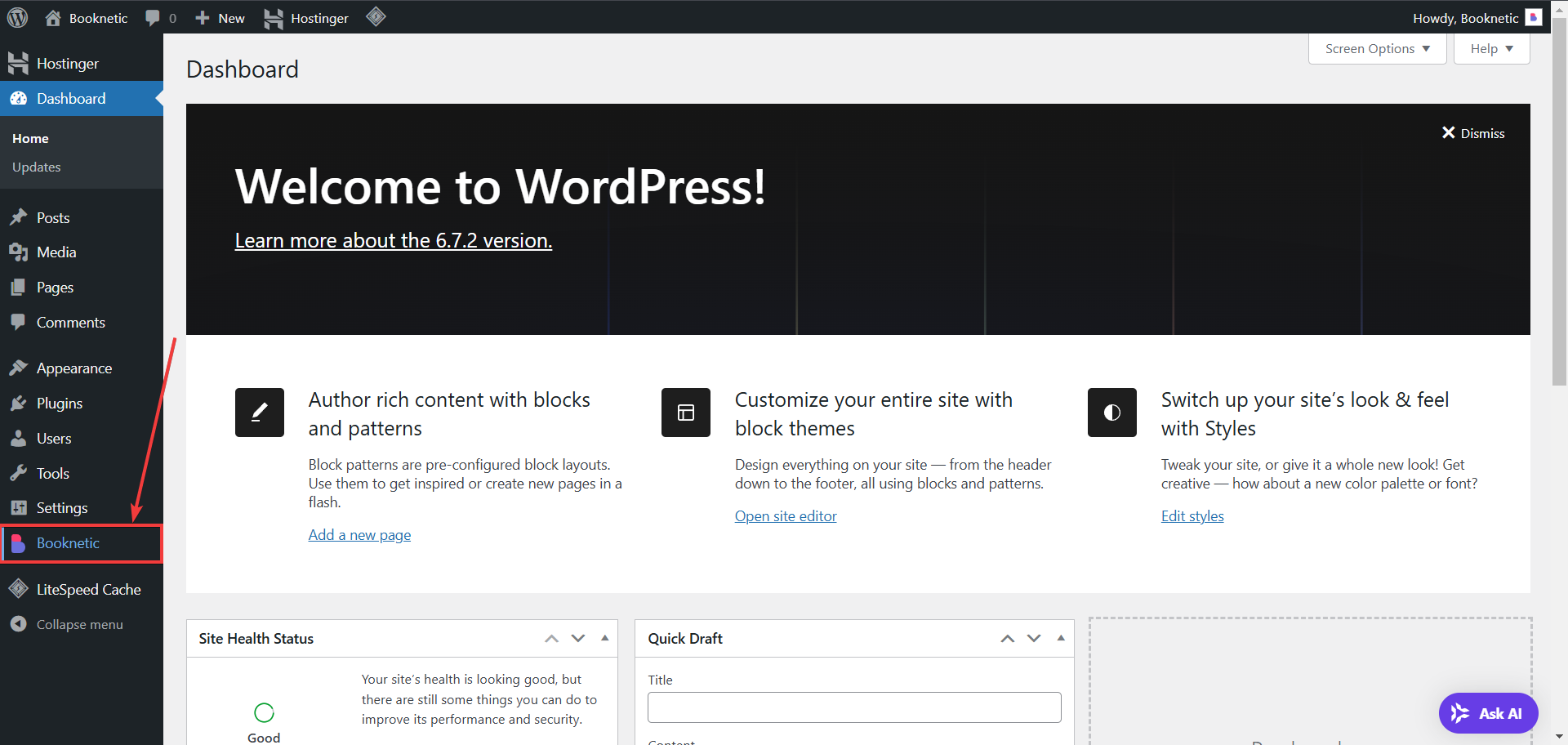
Step 2: Go to Boostore
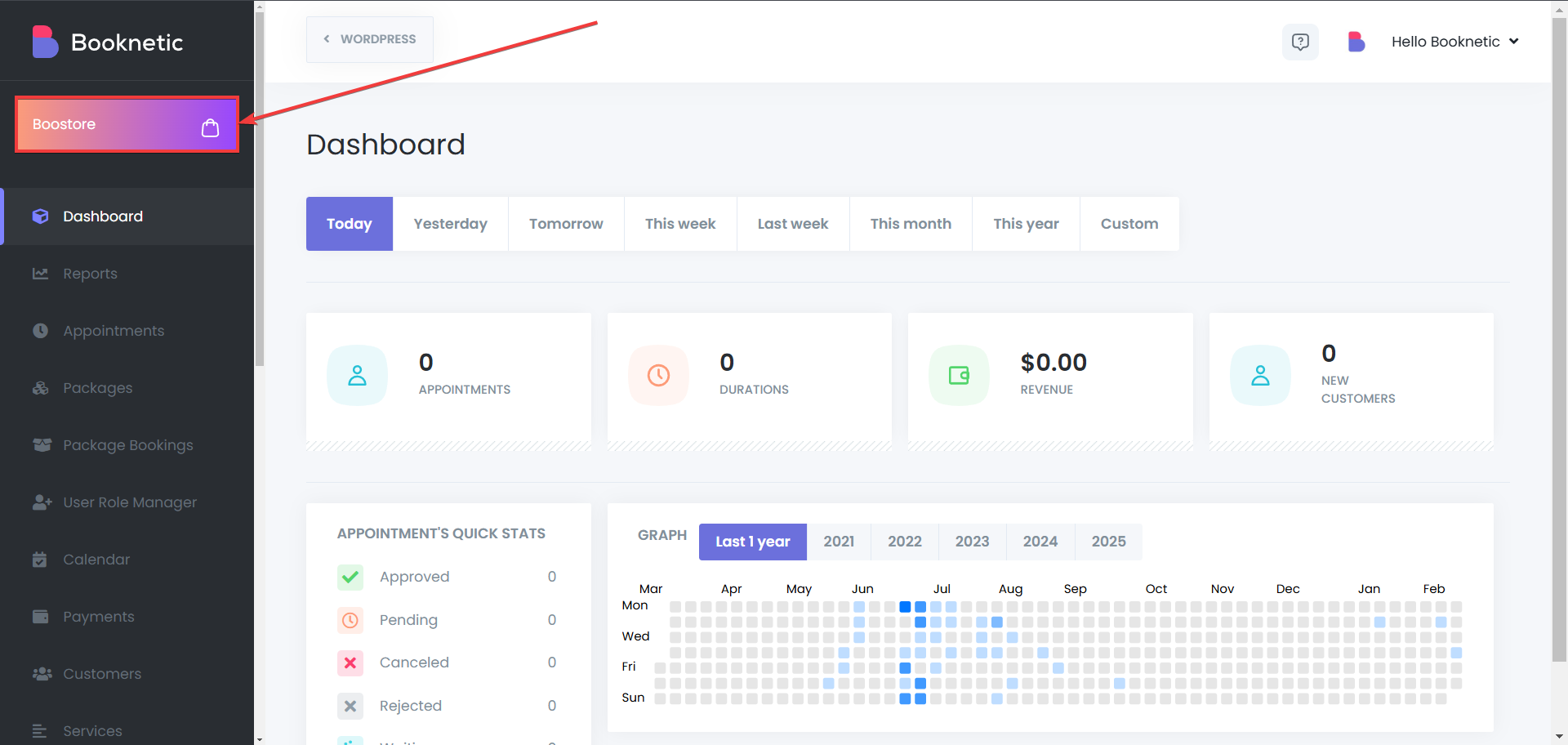
Step 3: Write the name of the add-on to search bar
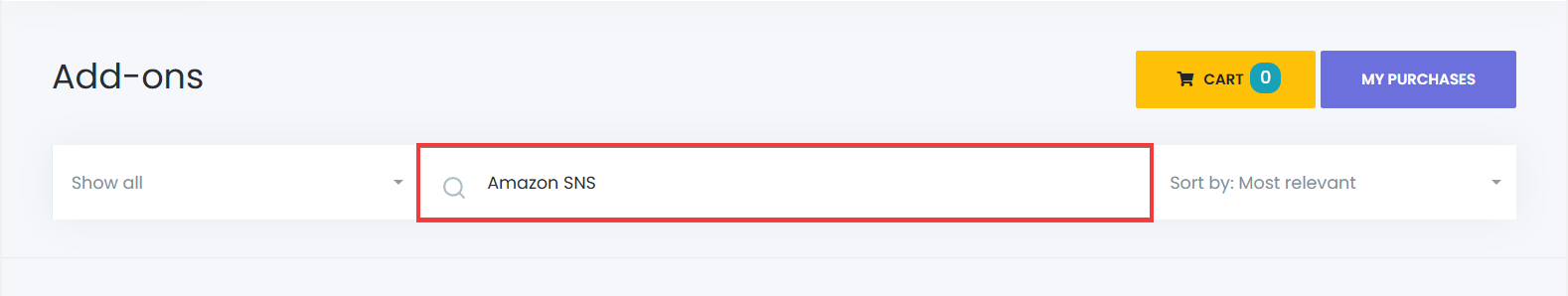
Step 4: Click add to cart and then complete your purchase