Boostore for Booknetic
Purchase Add-ons in Booknetic Boostore
Purchase Add-ons in Booknetic Boostore
The Boostore marketplace helps you get more out of Booknetic by adding exactly what your business needs. Want new payment options? Looking to automate tasks? Need extra booking features? You'll find it all here, no coding required.
Just browse through our add-ons to make your booking system run exactly the way you want it to.
The power of Booknetic lies in its flexibility. Not every business operates the same way, which is why Boostore provides a variety of official add-ons to help you get the most out of your booking system.
Here’s why Boostore is an essential part of Booknetic:
A Growing Library of Official Add-ons
Every add-on is designed and developed in-house to ensure seamless integration and high performance. From custom notifications to new payment gateways, you’ll find solutions that enhance your workflow.
Quick and Easy Installation
Forget complicated setups. With just a few clicks, you can install and activate any add-on directly from the Boostore without leaving your dashboard.
One Centralized Hub for Management
No more juggling different platforms. Your purchased add-ons are stored in the My Purchases section, where you can install or uninstall all of the add-ons available on your license.
Adding new features to Booknetic through Boostore is incredibly simple. Here’s how it works:
To get started, navigate to Boostore from your Booknetic dashboard. Here, you’ll find a list of available add-ons, each with a detailed description explaining what it does and how it enhances your booking system.
Not sure what you need? Click on “More Details” on any add-on to view more details, including screenshots and key benefits.
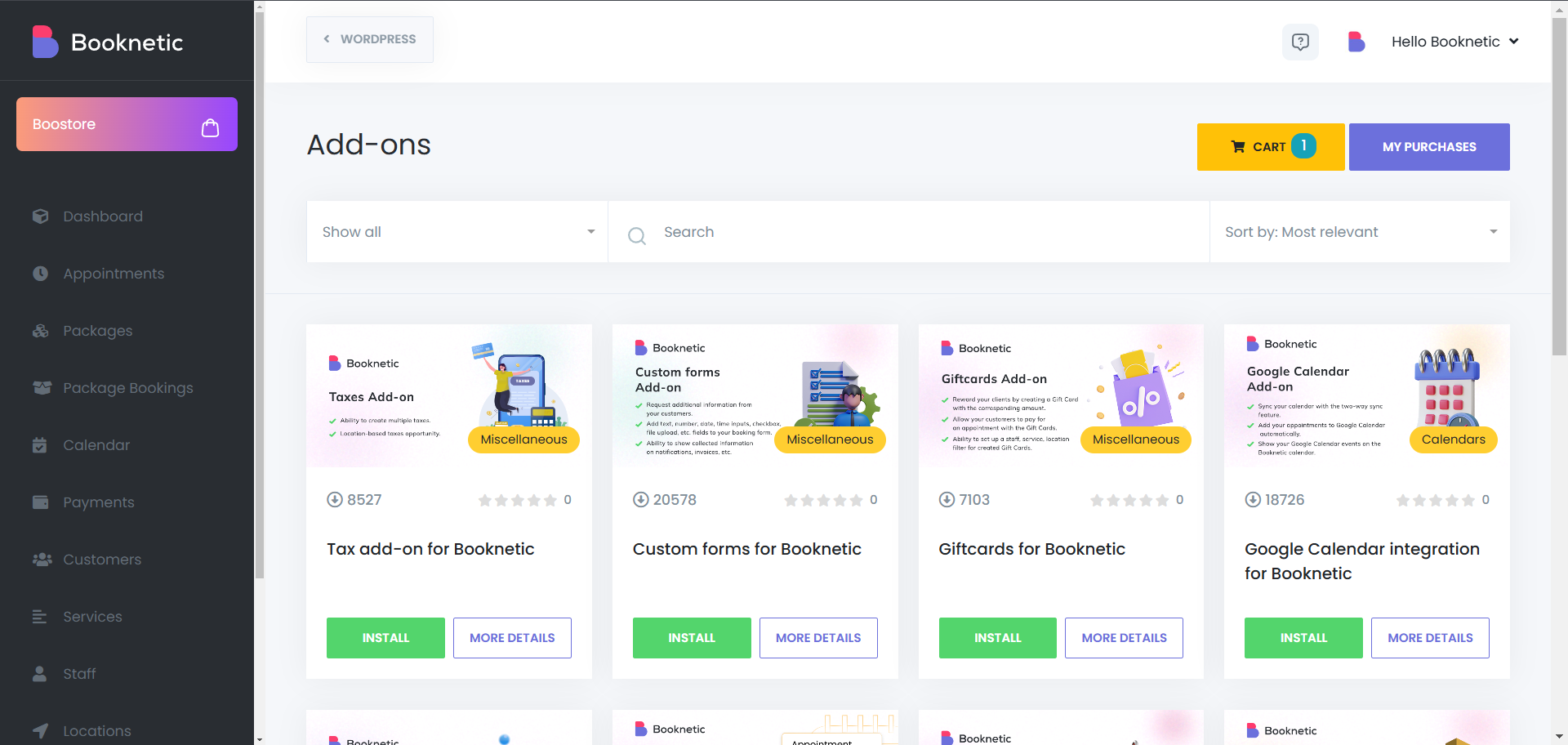
Once you’ve found the add-ons that match your needs, simply click “Add to Cart”. You can add multiple add-ons in one session and purchase them all in a single transaction.
Make sure to review the descriptions carefully to understand each add-on’s functionality before purchasing.
When you’re ready, proceed to checkout. Booknetic provides a secure and fast payment process, ensuring a smooth experience.
Payment methods may vary based on your Booknetic license and configuration.
After completing your purchase, go to Boostore > My Purchases to see a list of your acquired add-ons. Each add-on will have an Install button. Just click it, and Booknetic will automatically add it to your system.
No manual setup required, just install and start using your new features instantly. And if you want to remove an add-on, you should select Uninstall button next to that add-on’s name, and it will remove the add-on and its data automatically.
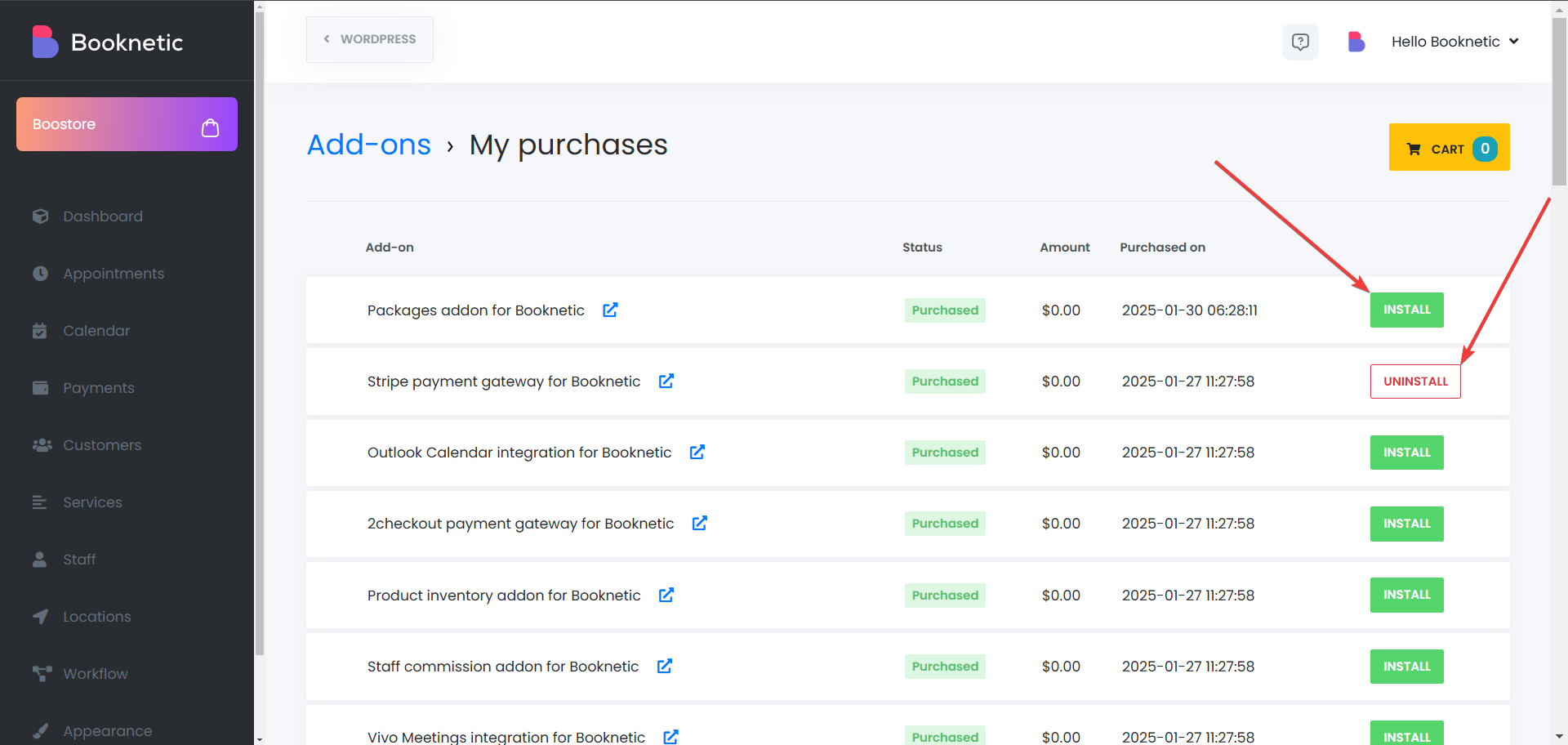
Currently, Boostore does not offer free trials. However, each add-on includes a detailed description and screenshots to help you understand its functionality before purchasing.
Uninstalling an add-on removes its features from your system, but you can always reinstall it from the My Purchases section without repurchasing it.
No, add-ons receive separate updates from the core Booknetic plugin. You can check for updates from WordPress > Plugins section.
All official add-ons come with support. If you encounter any problems, go to support.fs-code.com, and submit a support request.
Boostore isn’t just a marketplace—it’s how you make Booknetic work for your business. Whether you need advanced scheduling tools, marketing integrations, or new payment gateways, Boostore lets you build a booking system that fits your workflow perfectly.
Explore the latest add-ons in Boostore today and take your appointment booking to the next level.