Visual translator
Visual translator module of Booknetic. Multi-purpose Appointment Booking Plugin For Wordpress.
We use cookies on our website to provide you with the best possible user experience. By using our website or services, you agree to their use.
UP TO
60% OFFVisual translator module of Booknetic. Multi-purpose Appointment Booking Plugin For Wordpress.
The Visual Translator feature in Booknetic enables you to easily translate the booking panel into any language, without dealing with .mo or .po files. This allows for a more seamless localization of your booking system and provides a customized experience for users in different languages.
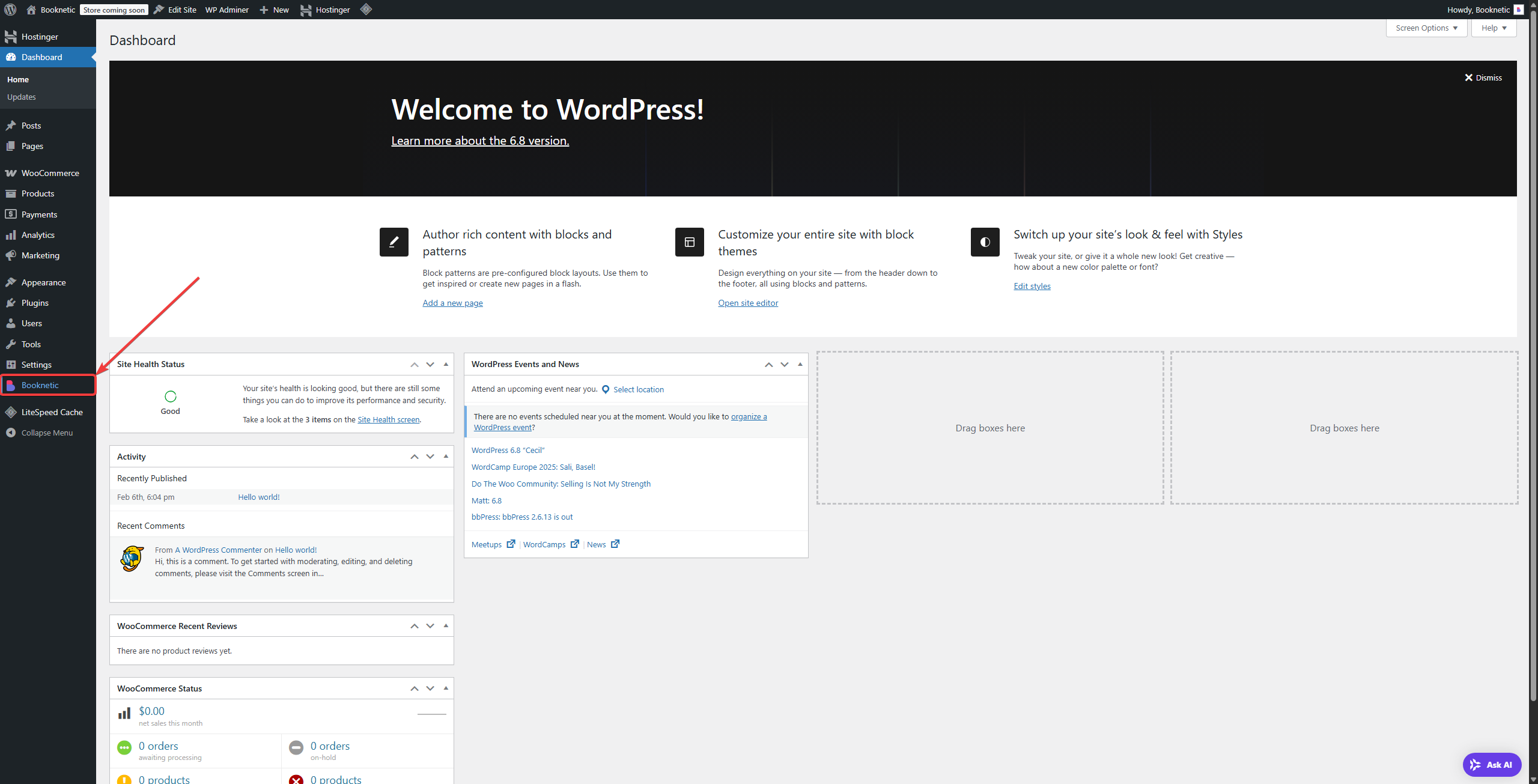
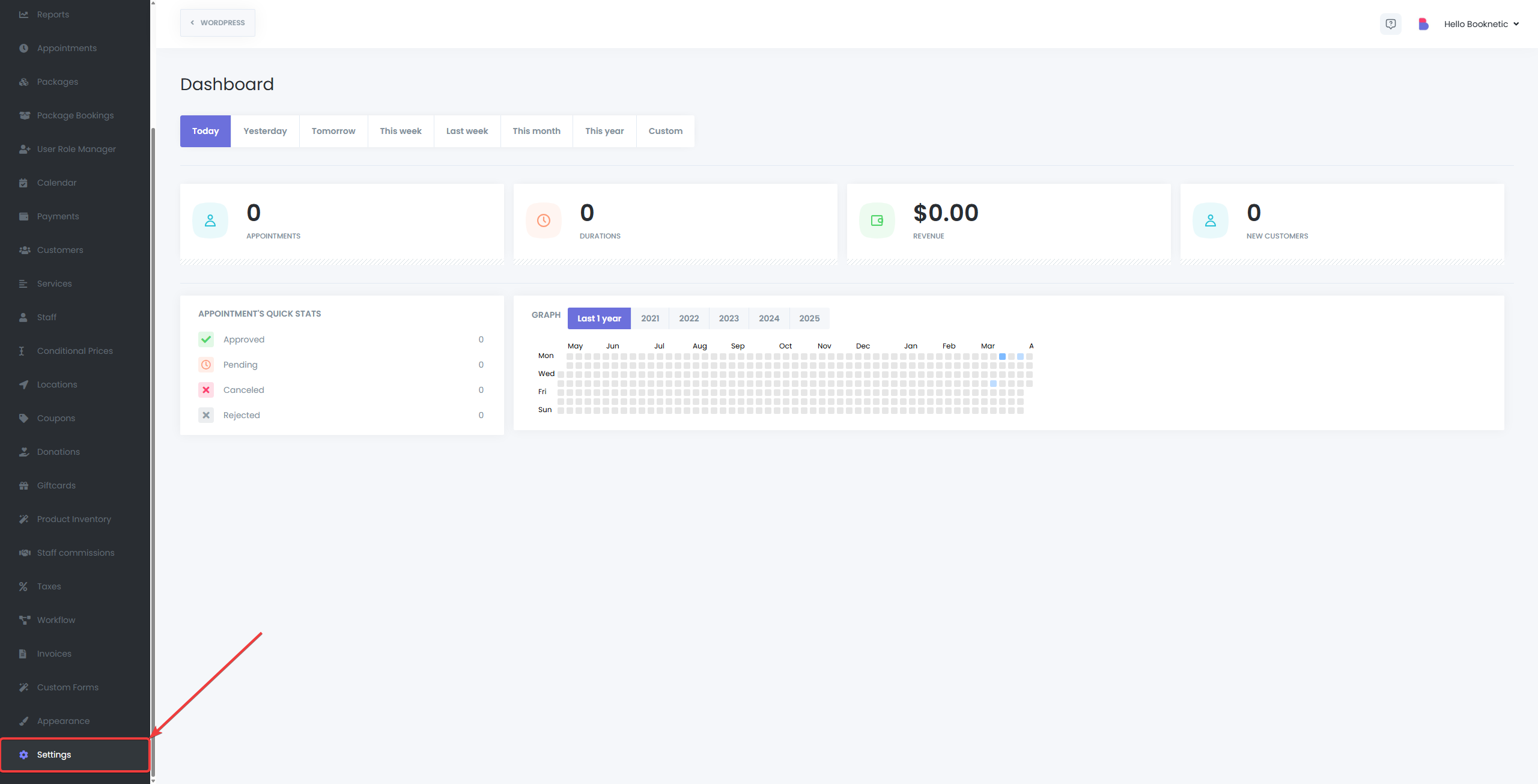
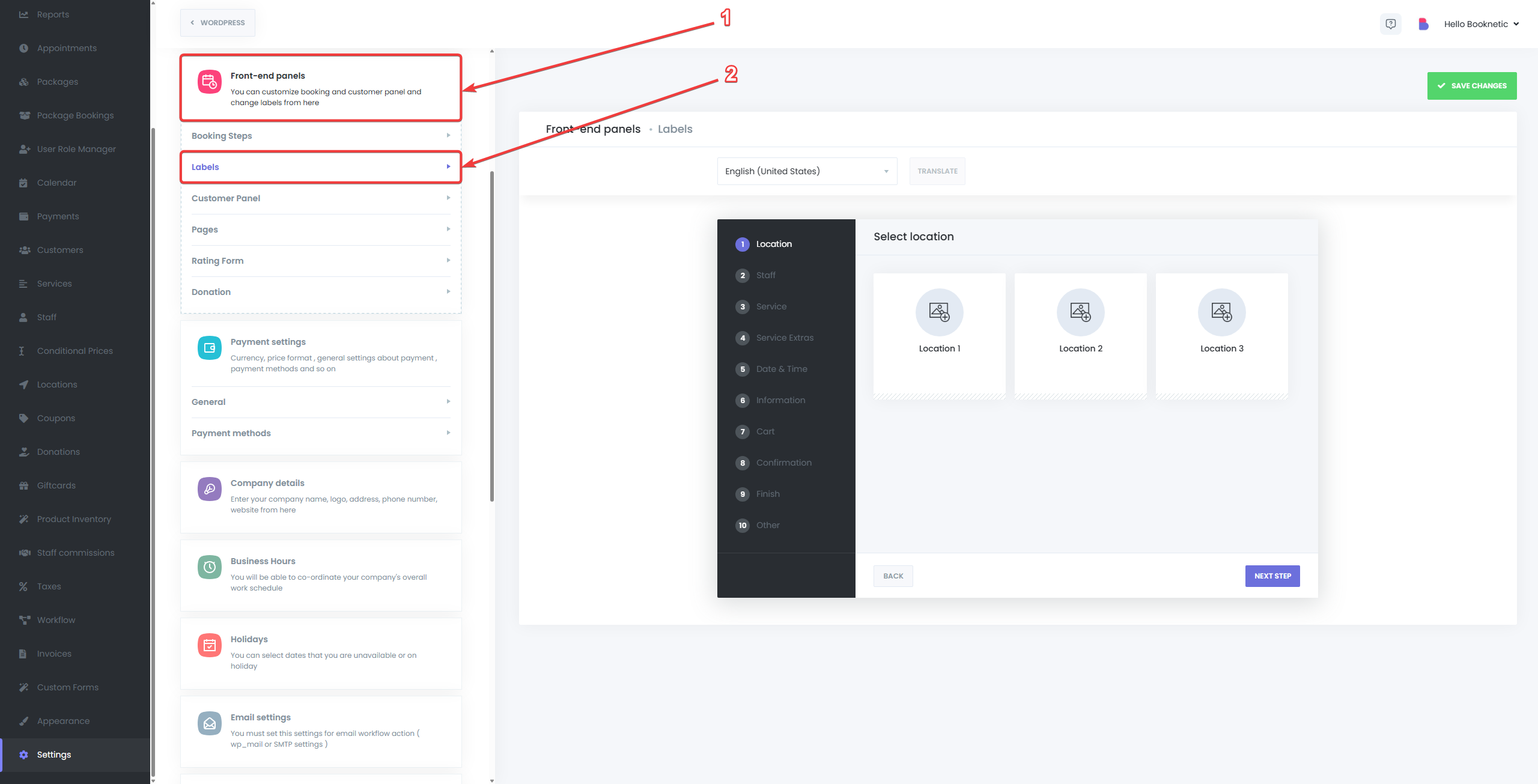
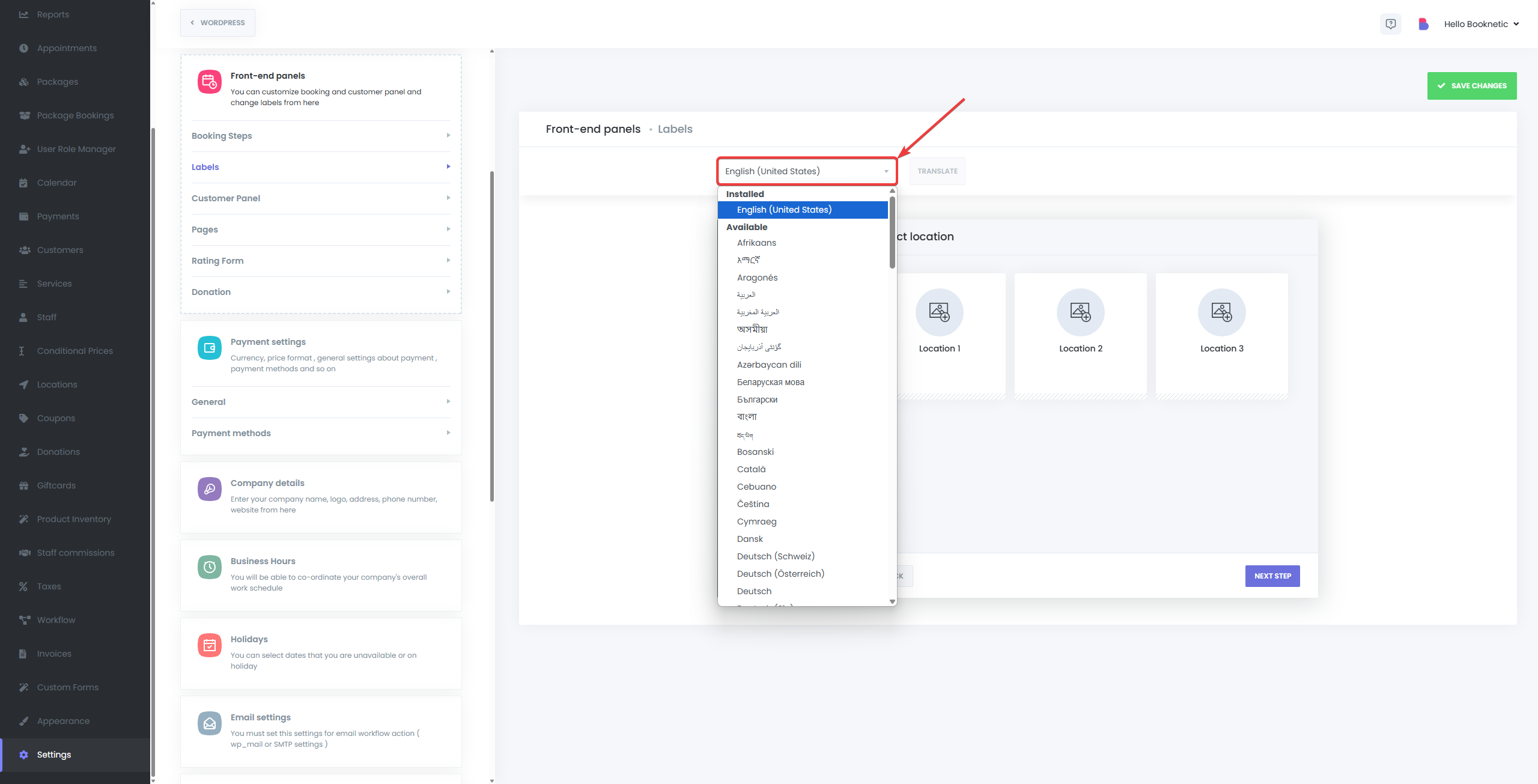
Once you’ve selected your desired language, you will see the front-end version of Booknetic:
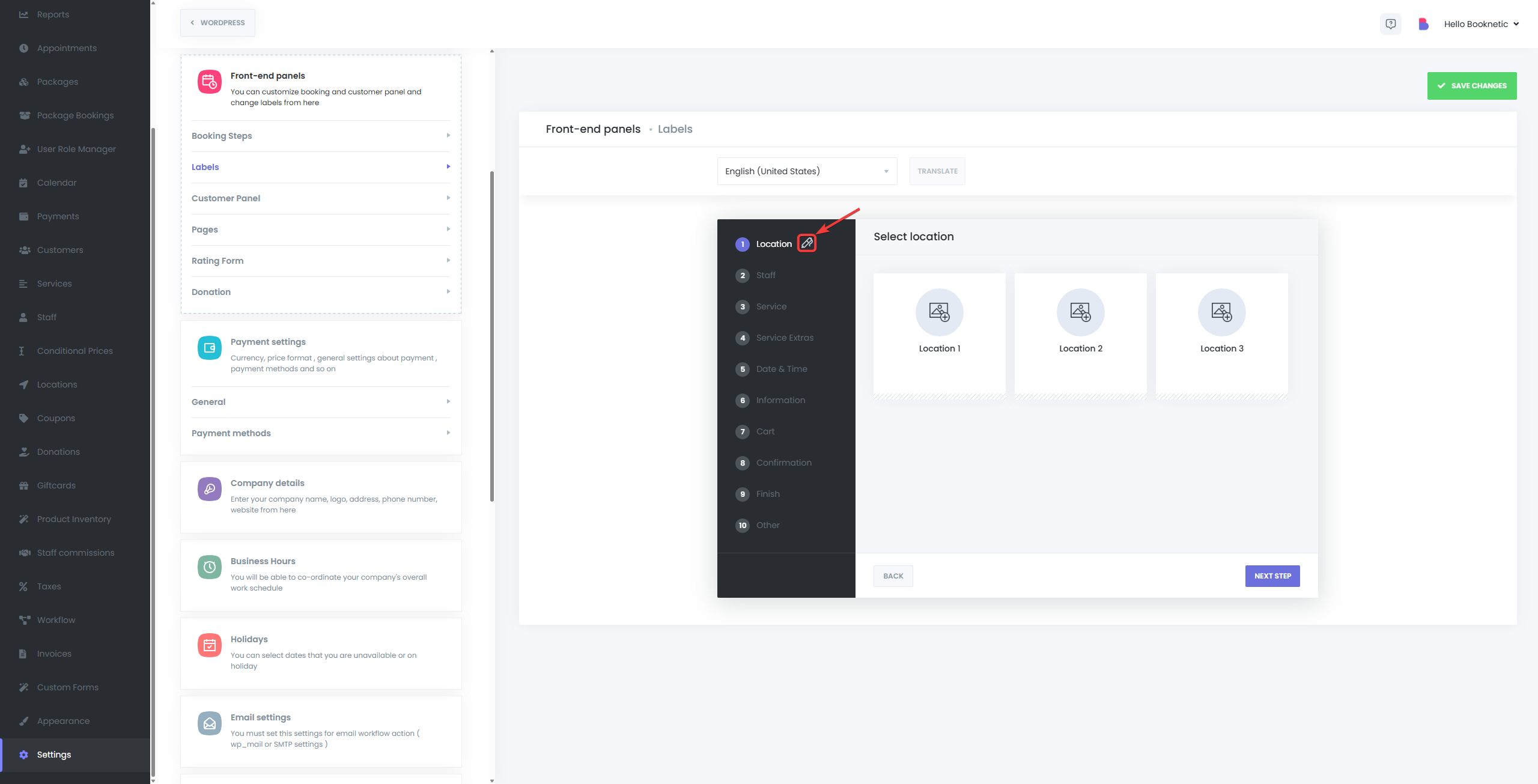
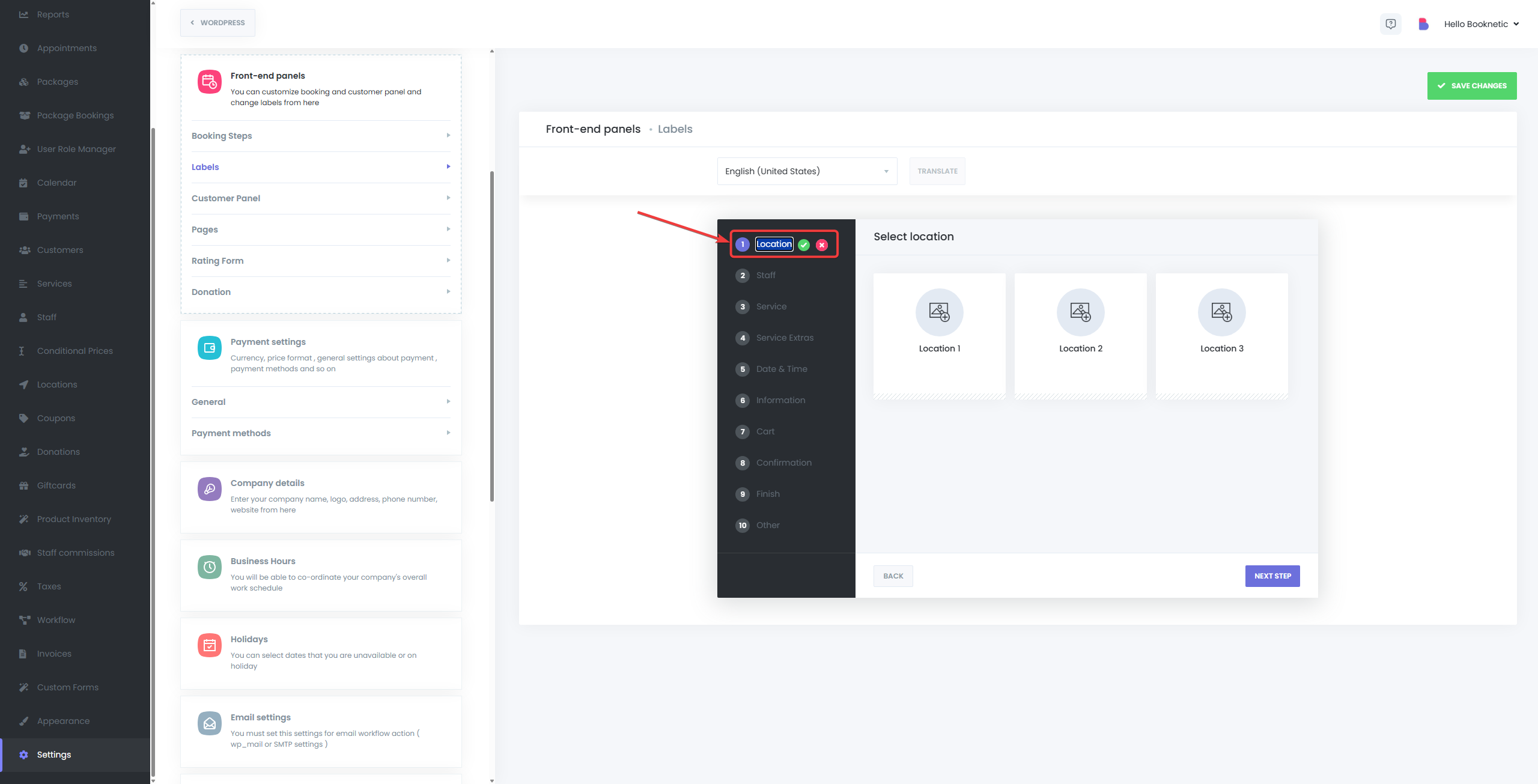
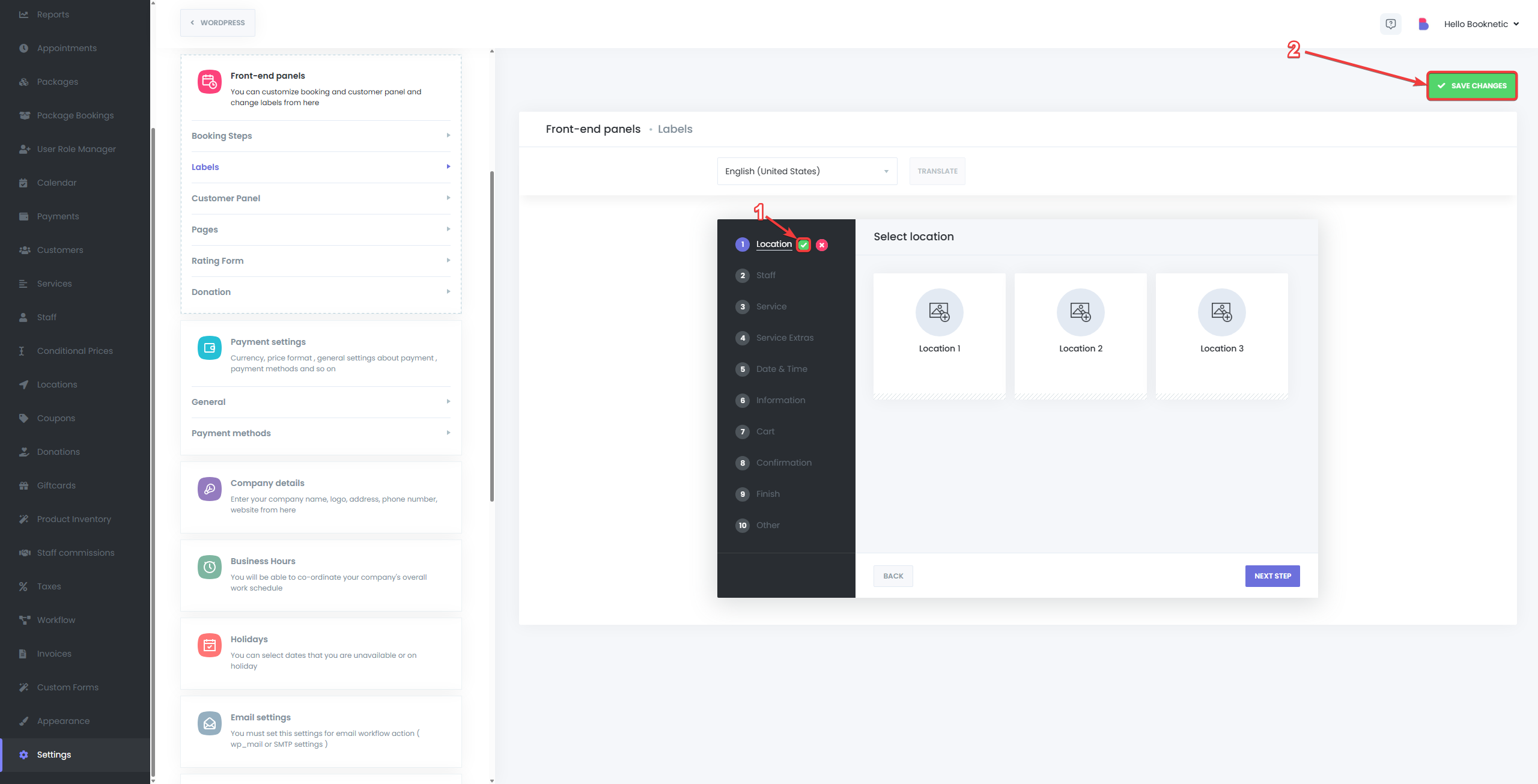
To apply the translated labels to the front-end, you must change the language of your WordPress site:
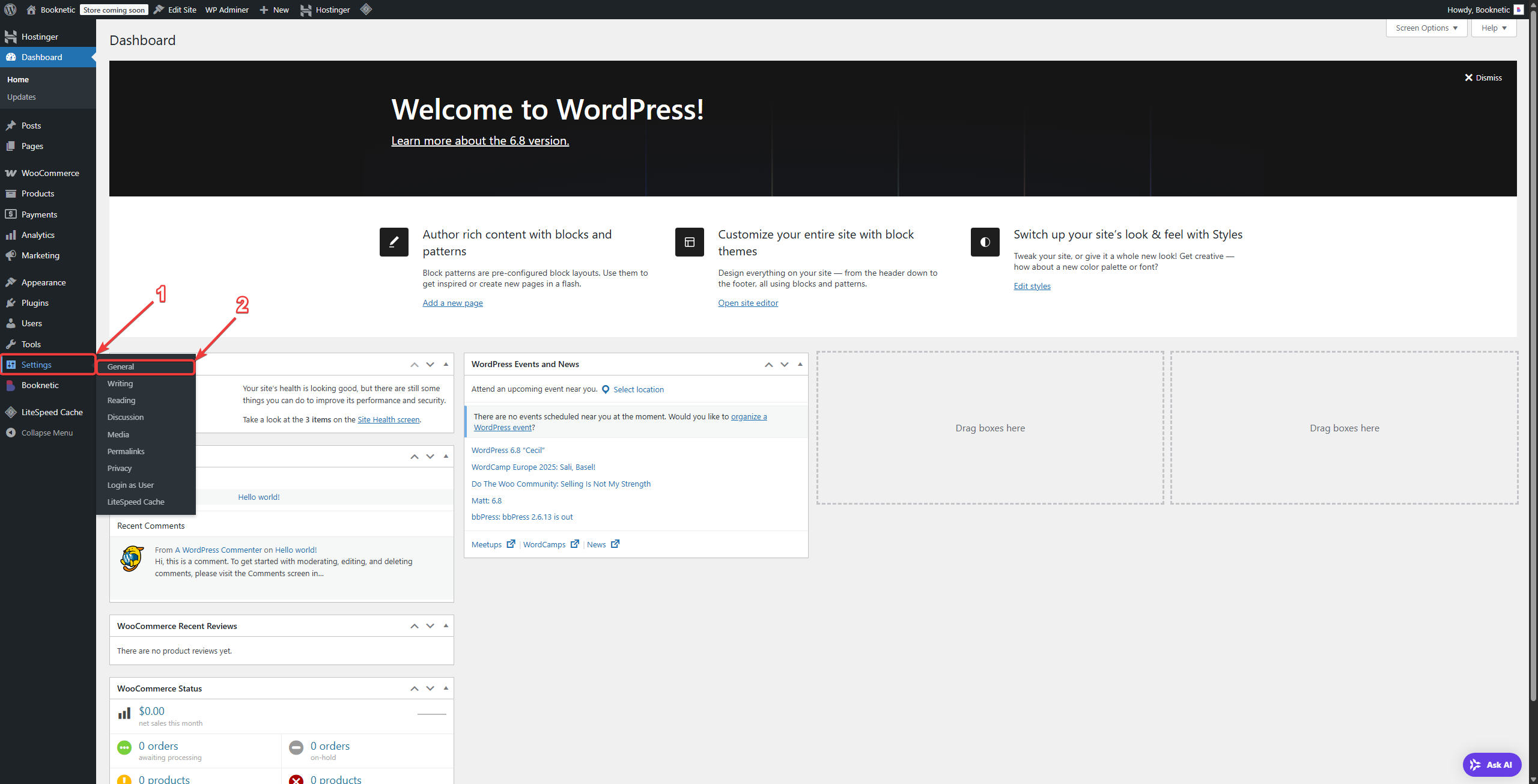
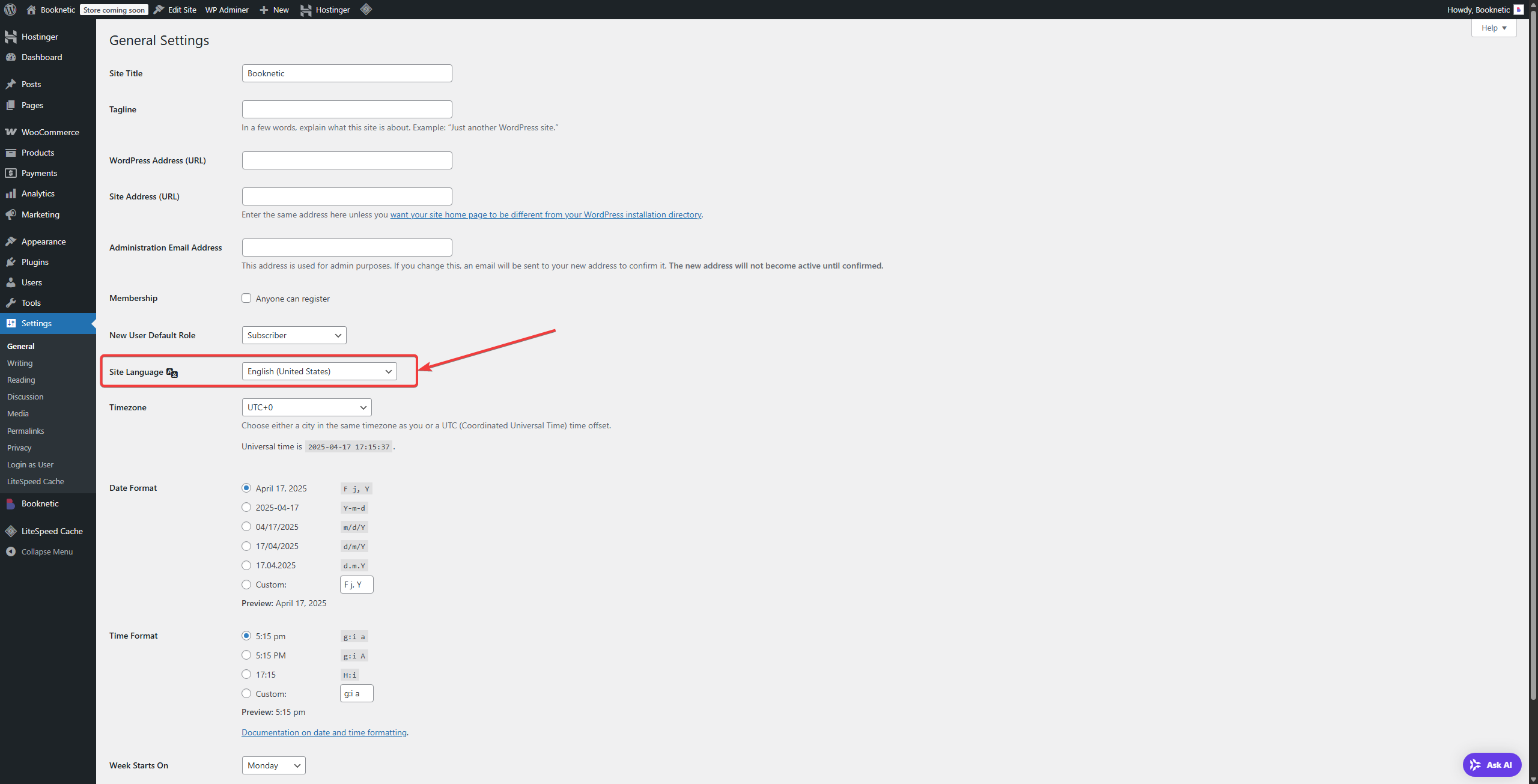
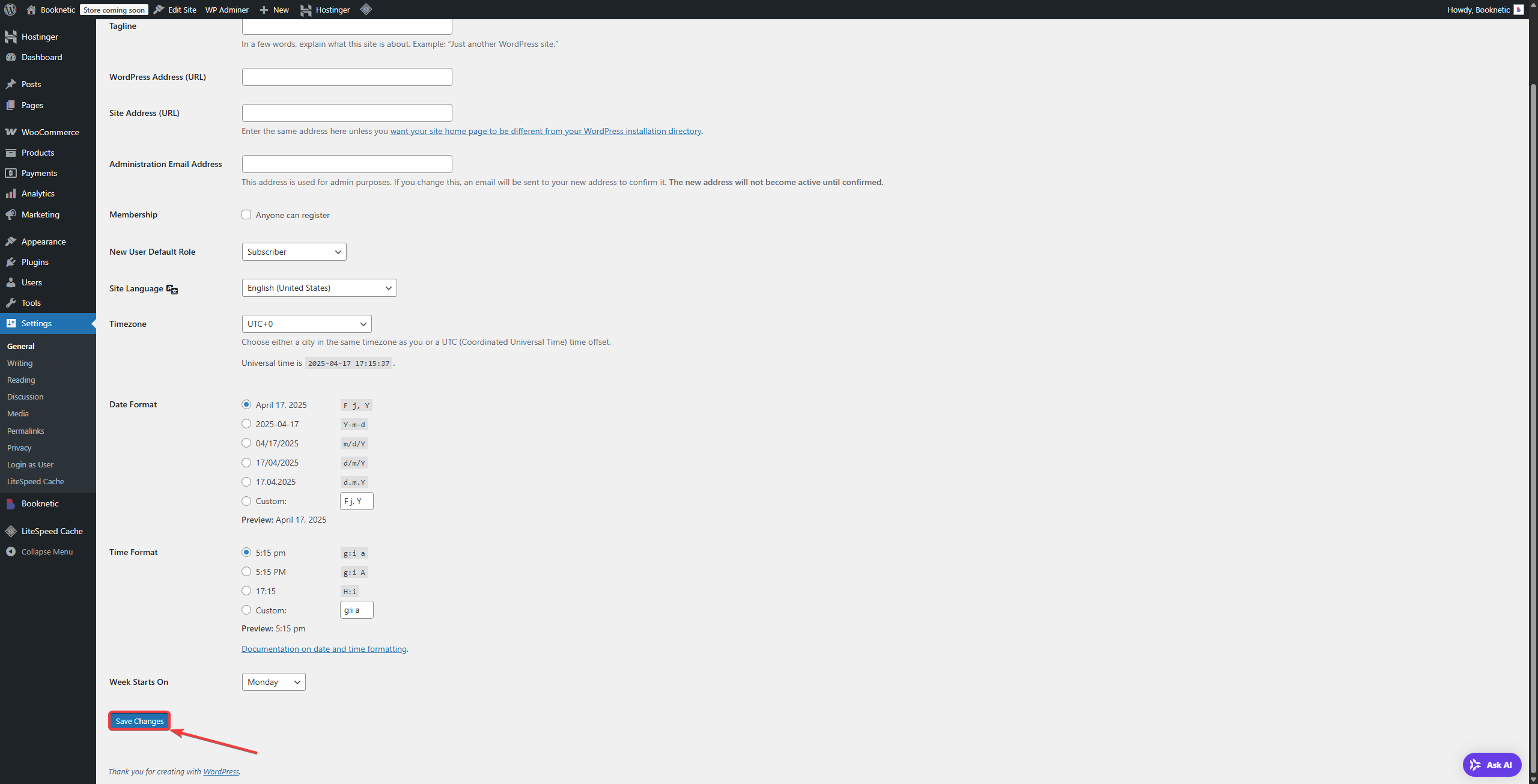
Your booking panel will now display in the newly selected language.
If you encounter any issues during the translation process or need assistance, feel free to contact Booknetic’s technical support for help.
This feature is perfect for businesses that operate in multiple regions, allowing them to provide a localized booking experience tailored to their customers' language preferences.
We will create a sandbox demo with special access and you will be able to test this sandbox demo as you wish within 3 days