Invoices Documentation
Invoices
Invoices
The Invoices add-on for Booknetic allows you to automatically generate professional invoices for your appointments. With customizable templates and seamless integration into your notification workflows, invoices can be automatically sent to customers, saving time and ensuring smooth financial processes.
Log in to Your WordPress Dashboard
Open your WordPress admin panel.
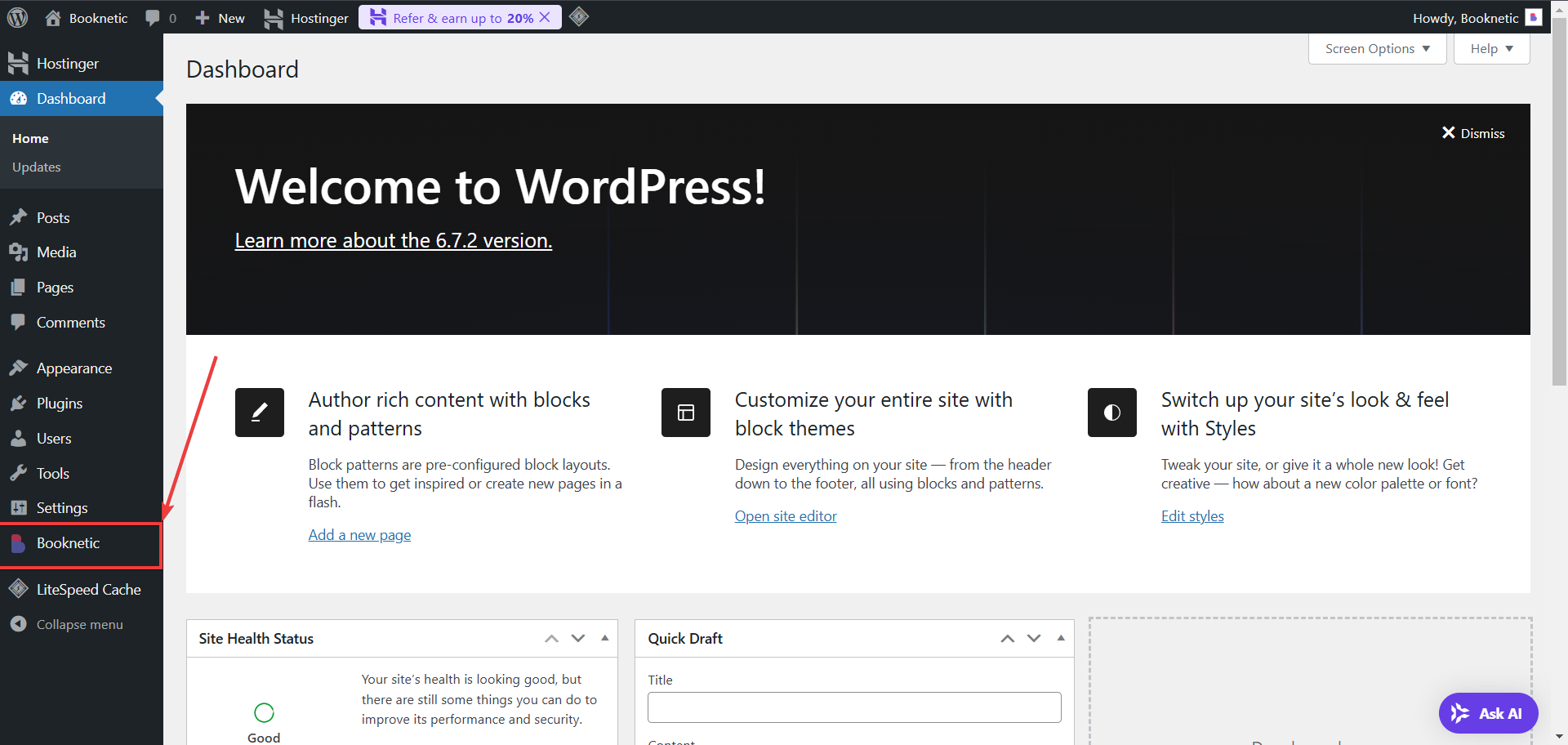
Navigate to the Invoices Module
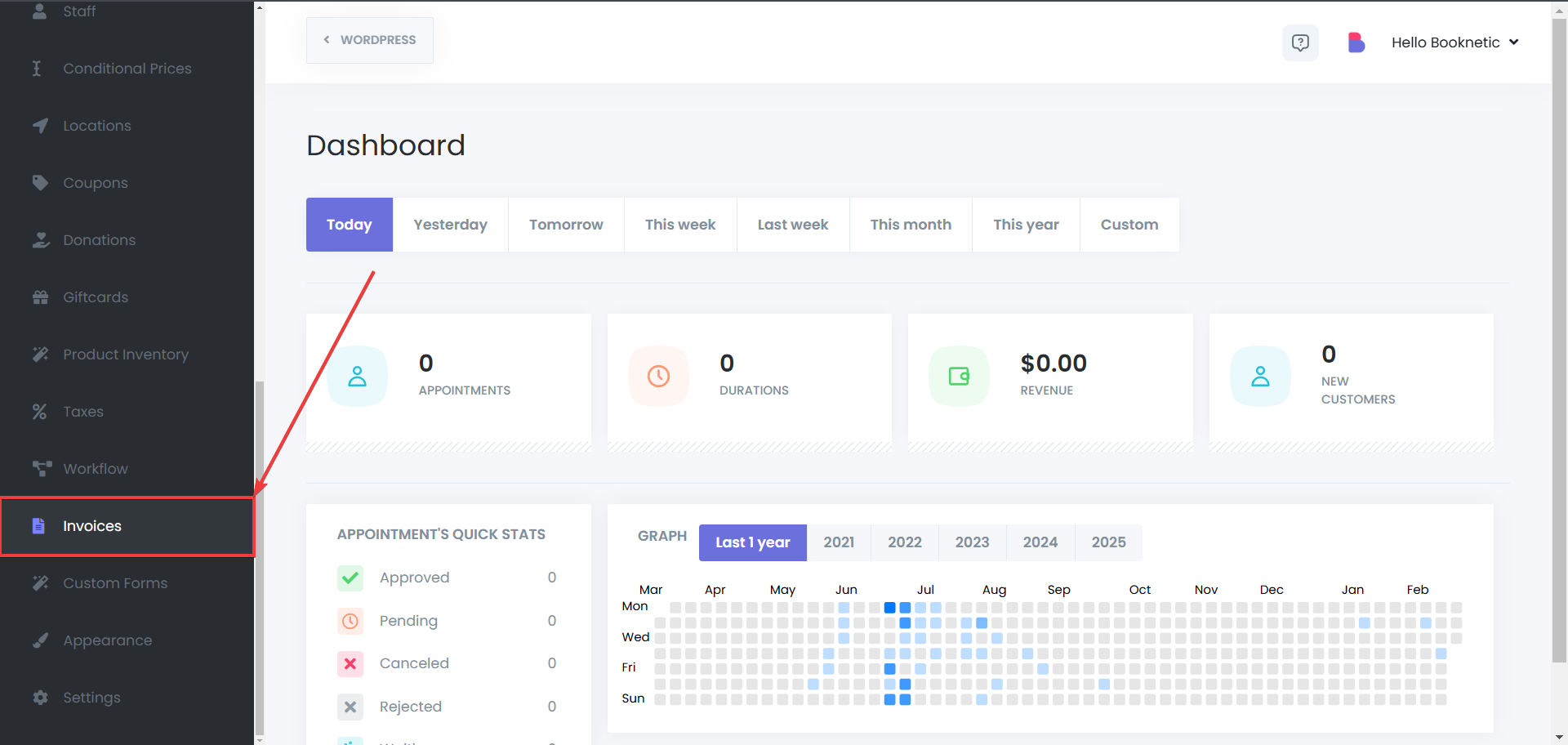
Create a New Invoice
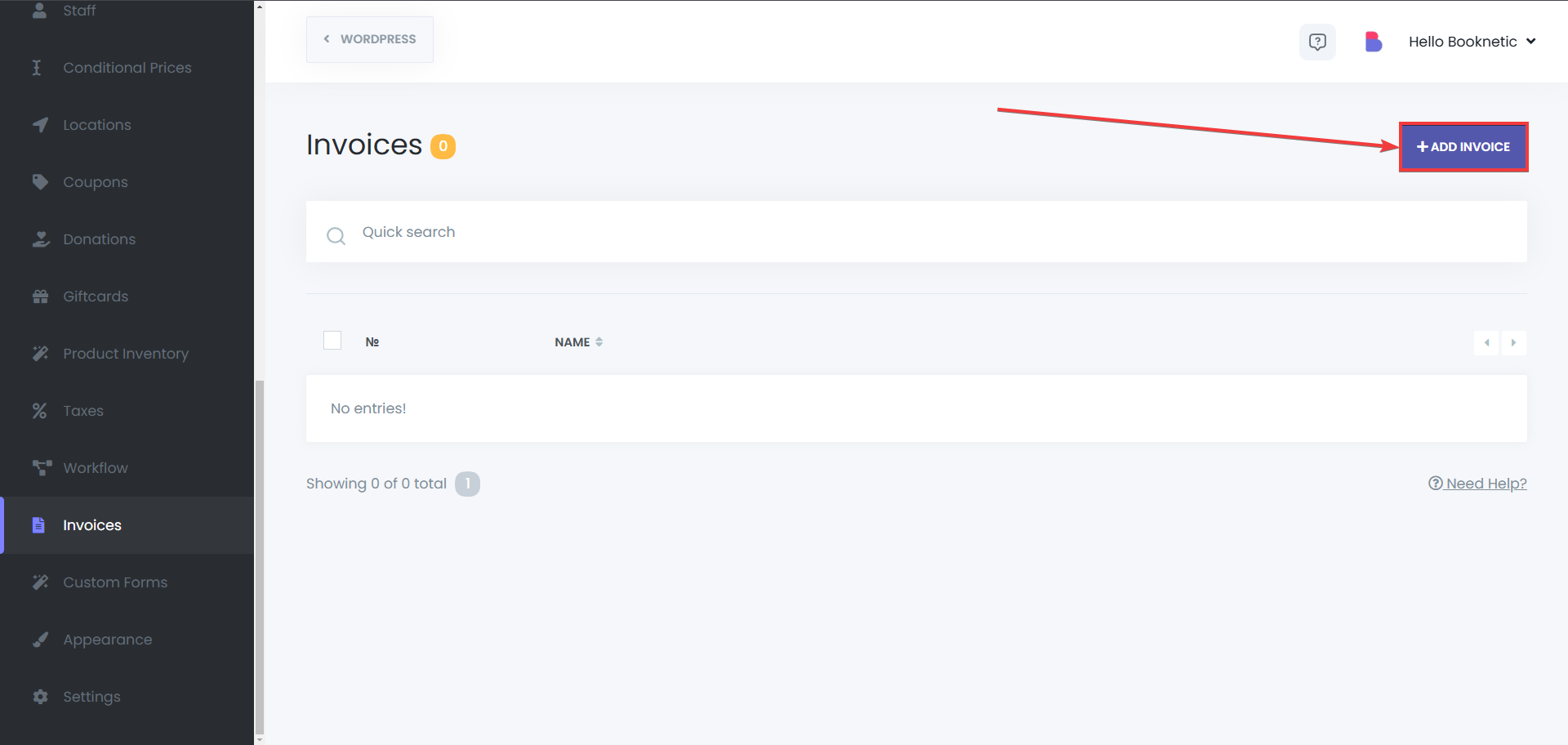
Set a name for your invoice
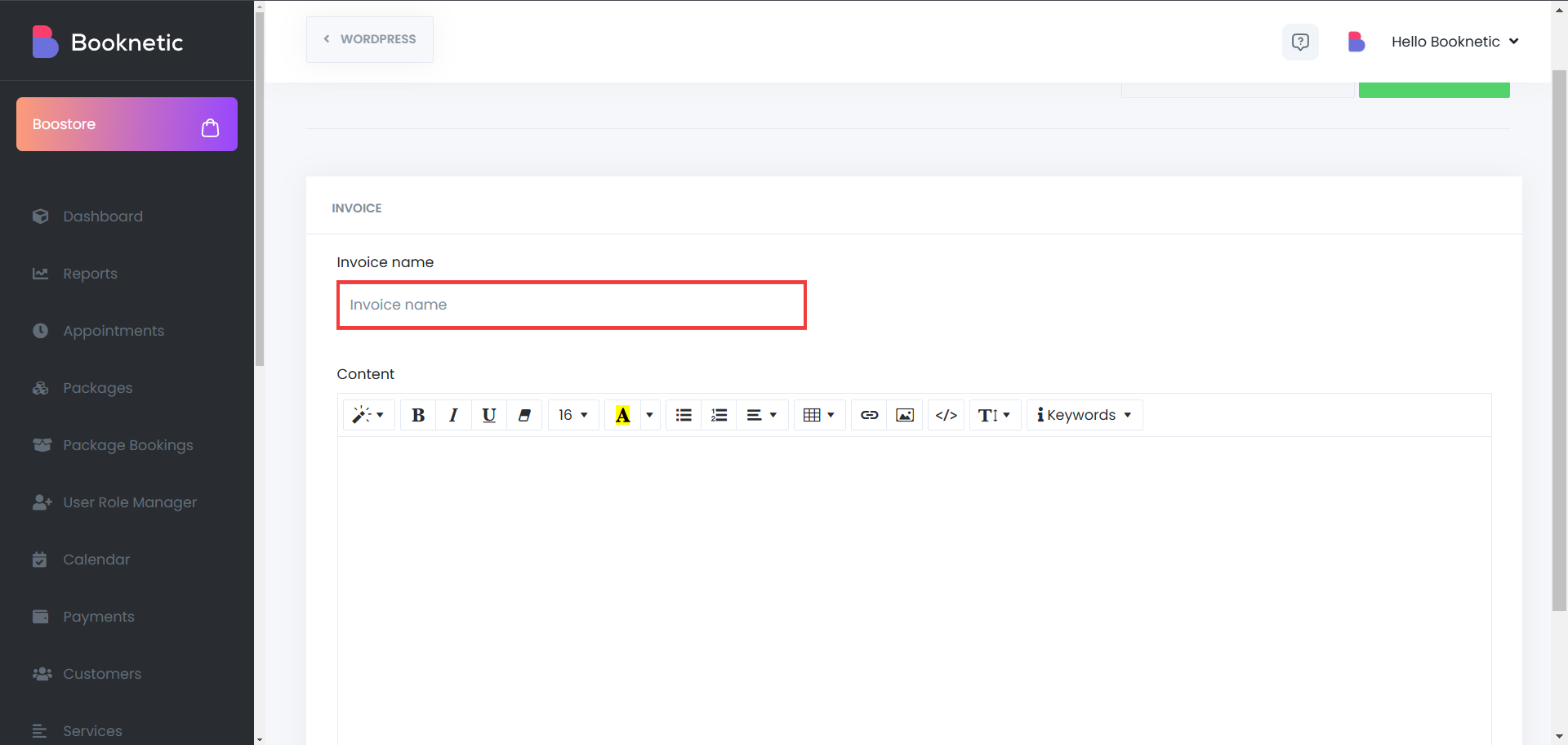
Choose a style for the text
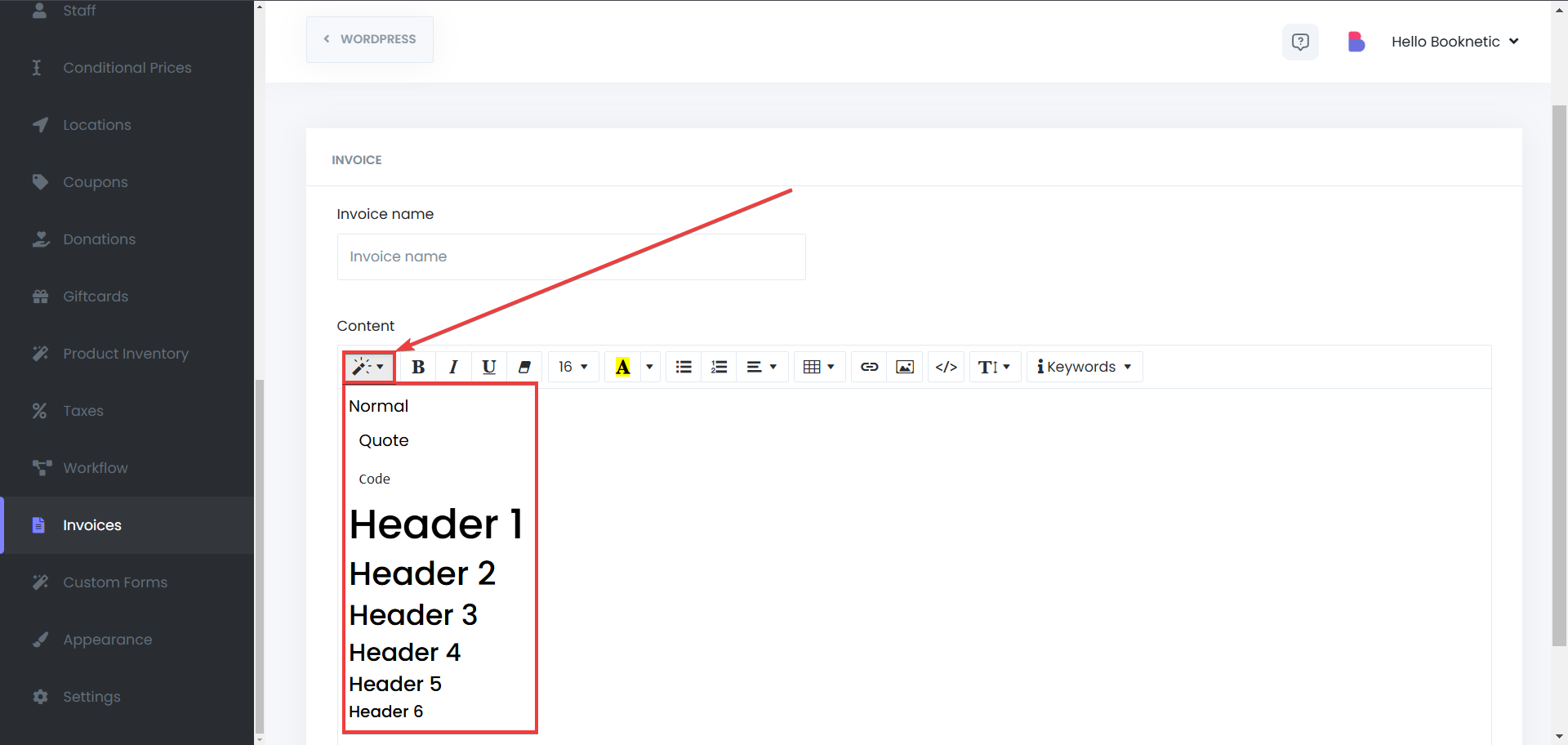
Choose the font style and size
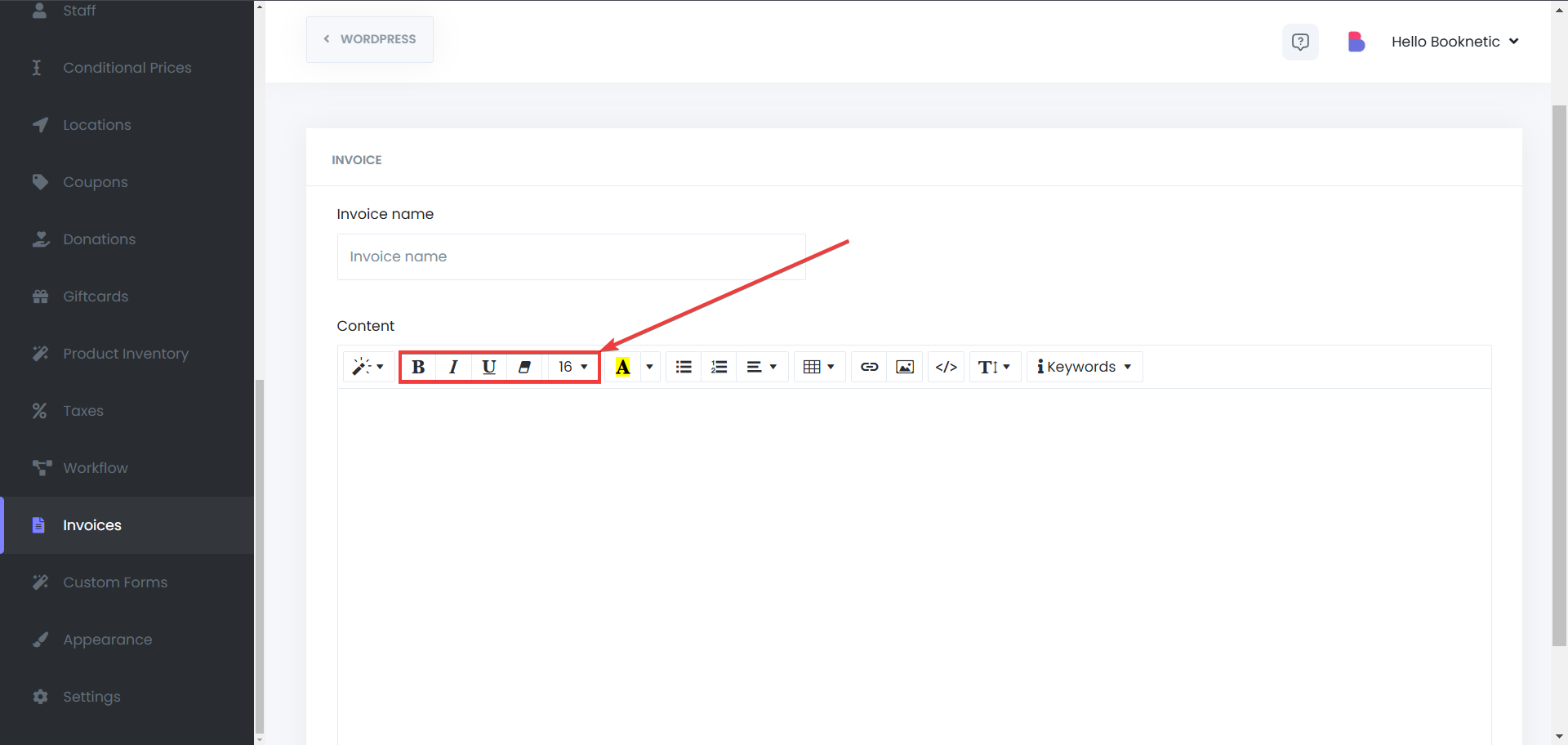
Set the background and text color
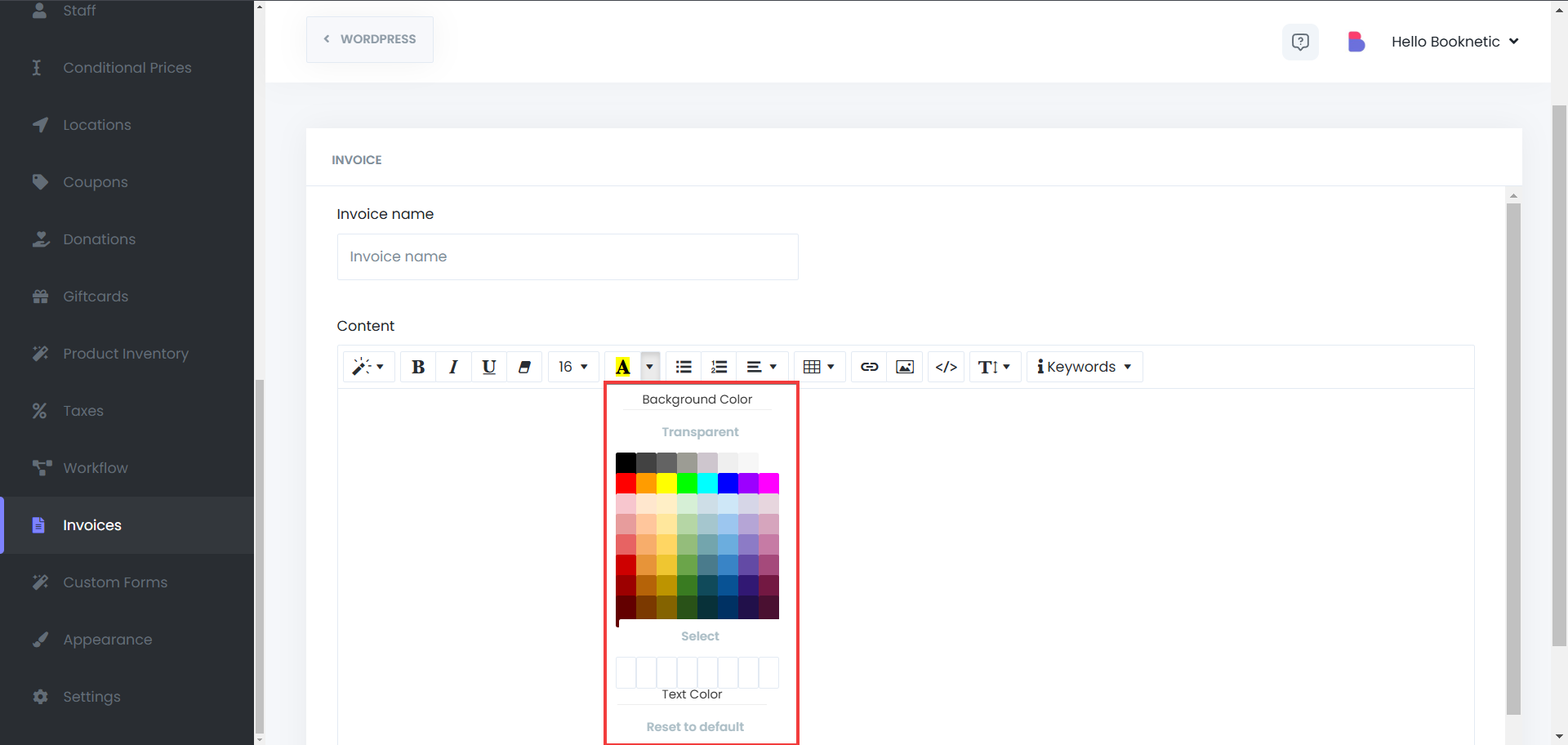
Add unordered or ordered list to your Invoice
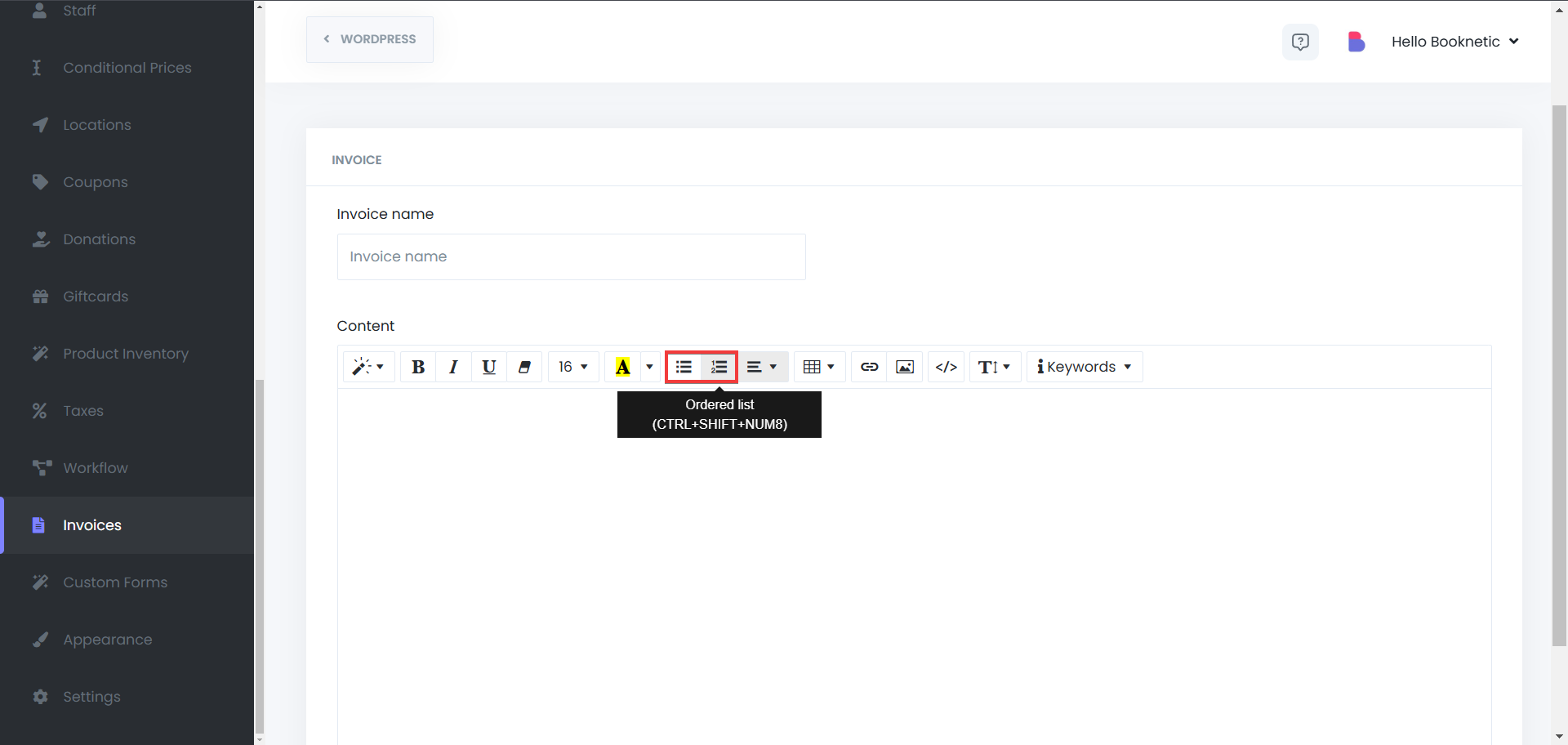
Add Table to your Invoice
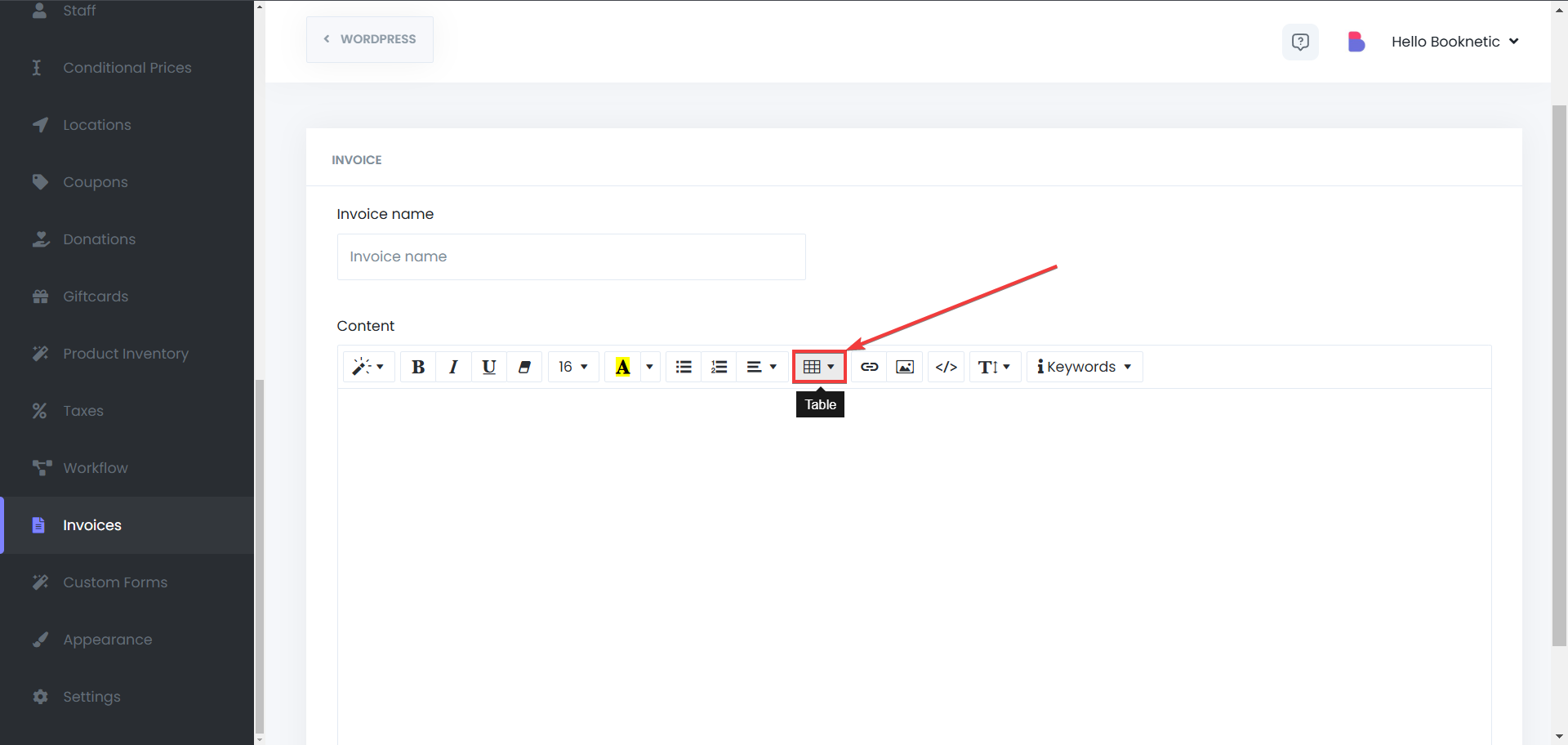
Add Links or Images to your Invoice
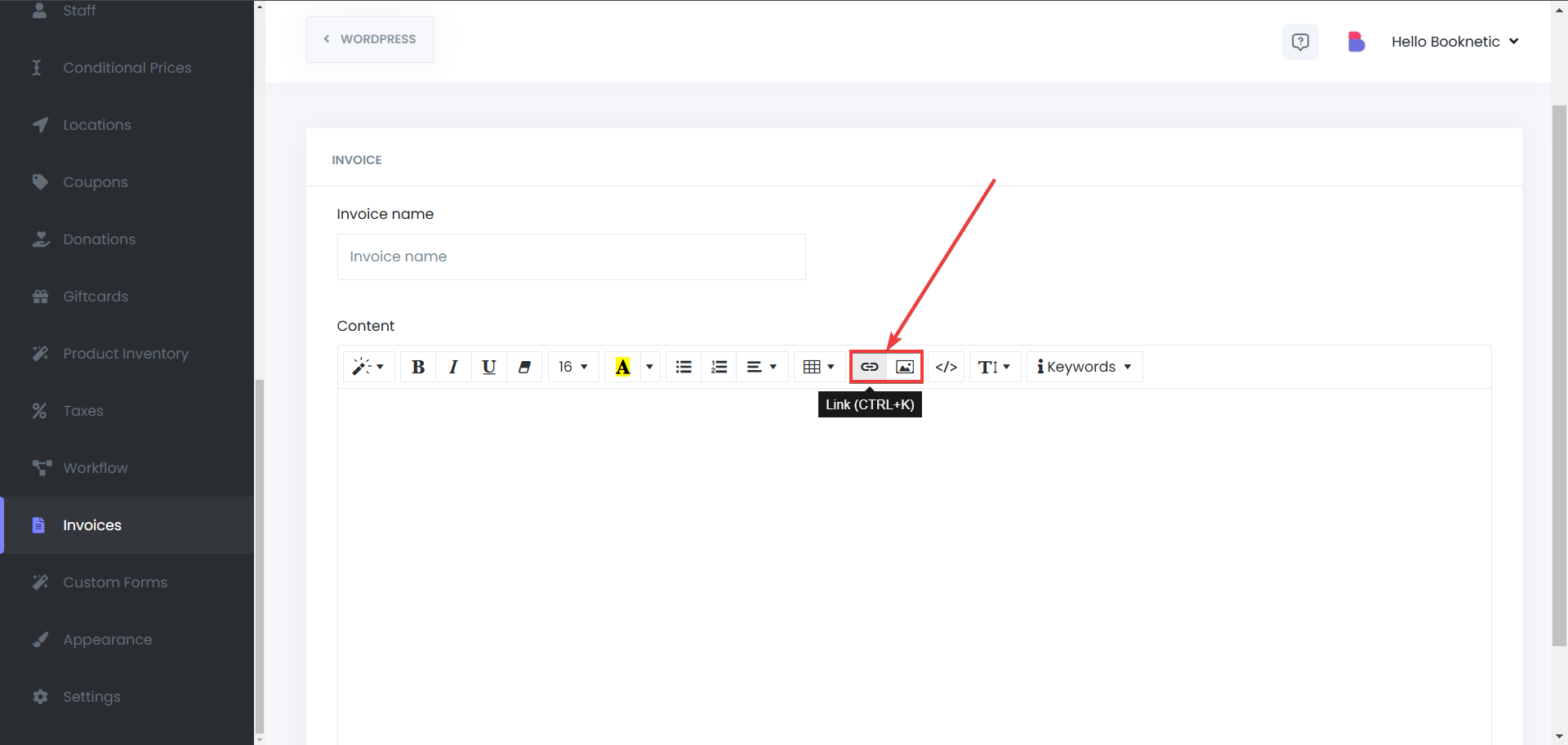
Switch to Code View
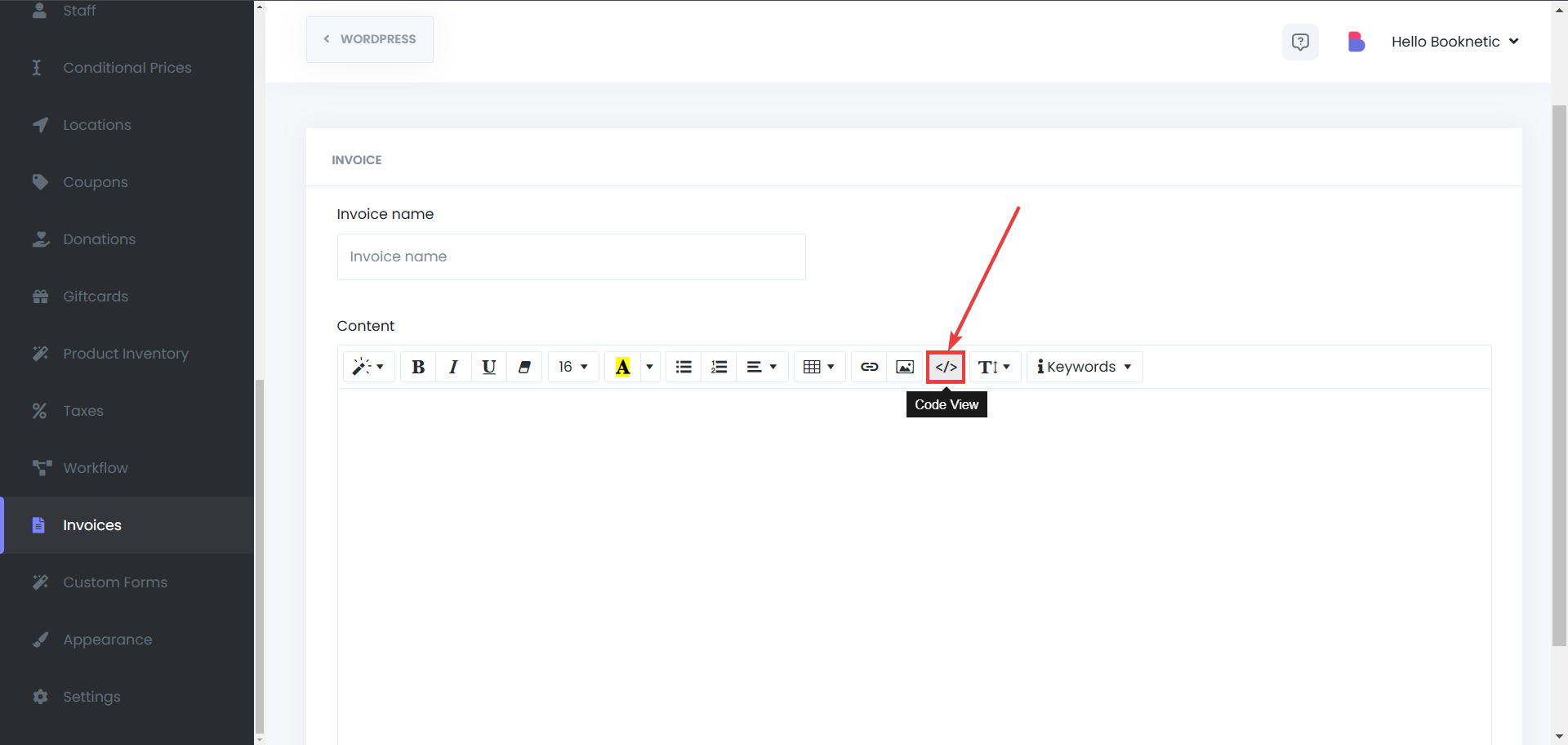
Adjust Line Height
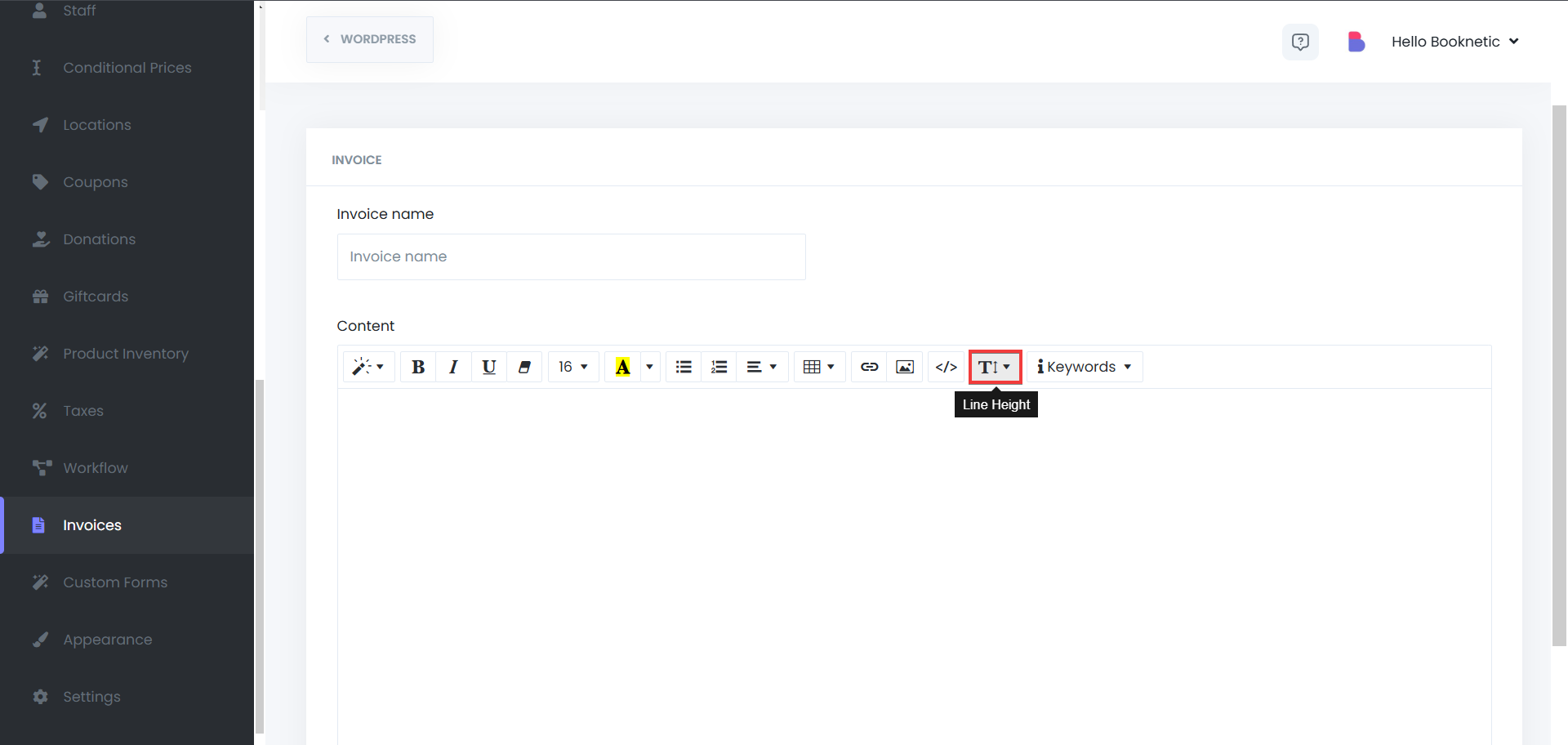
Use Keywords to Automate Data Entry
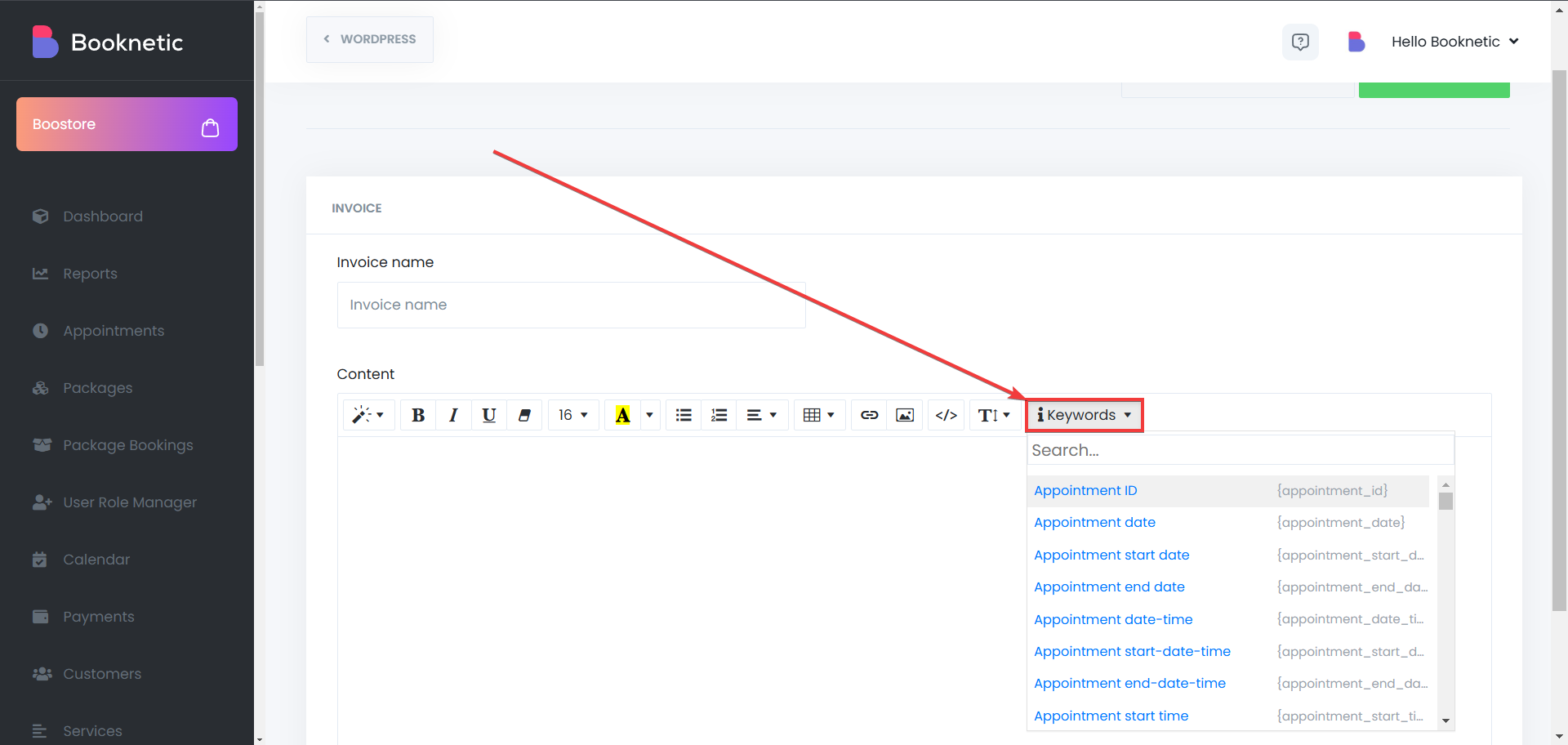
Preview and Download
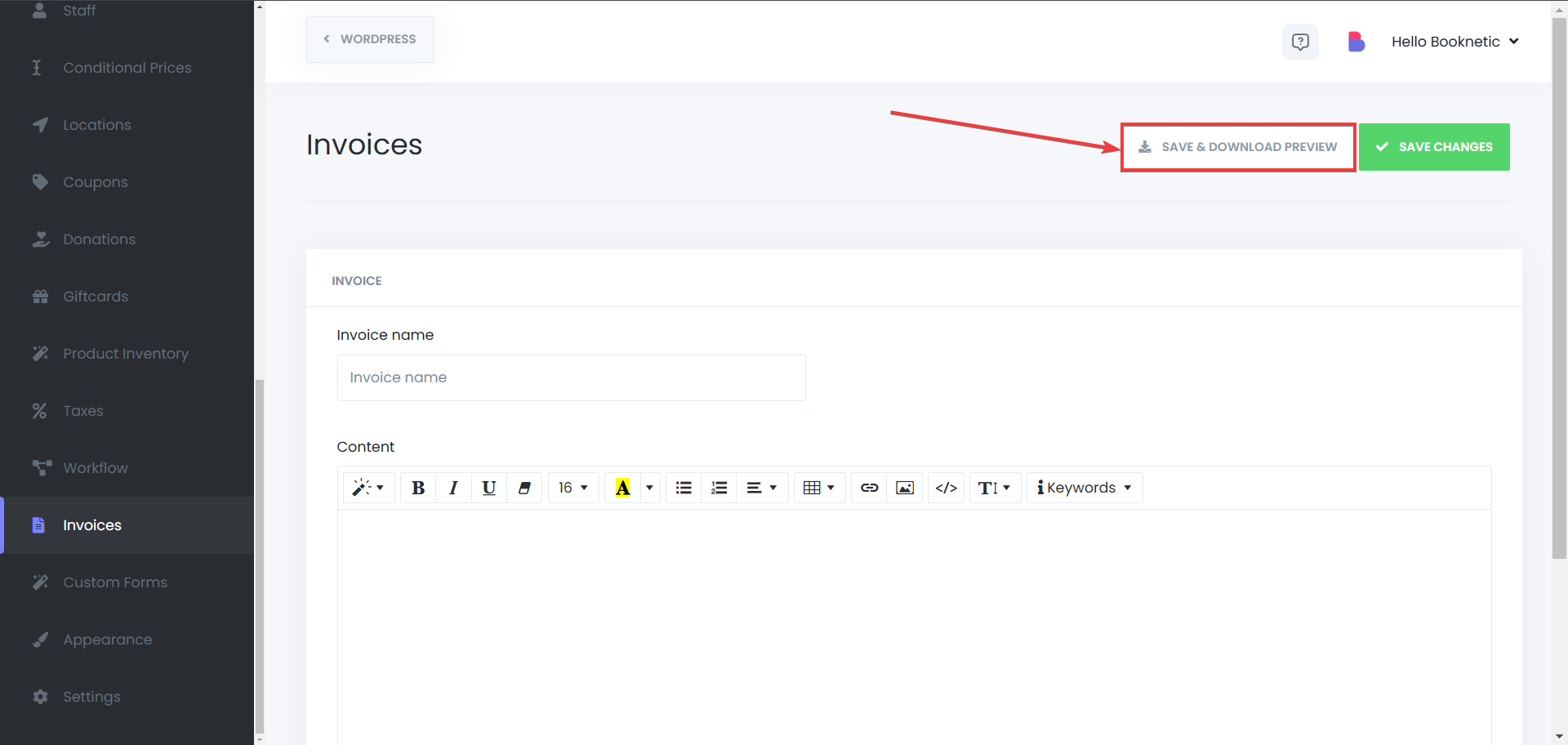
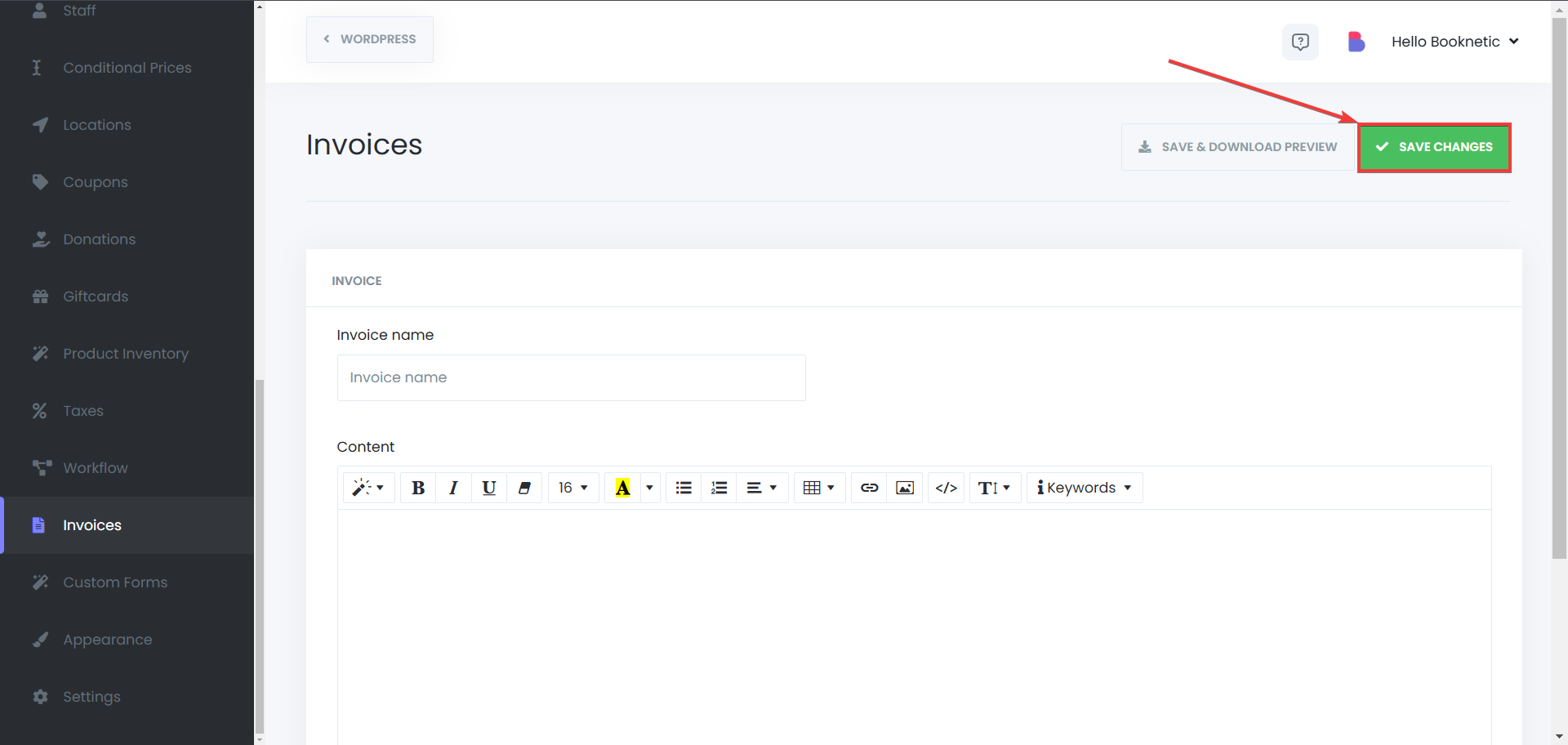
Once your invoice template is created, you can automatically attach it to customer notifications:
Navigate to Workflows
Go to Booknetic > Workflows and open the workflow where you want to attach invoices (e.g., Appointment Confirmation or Payment Received).
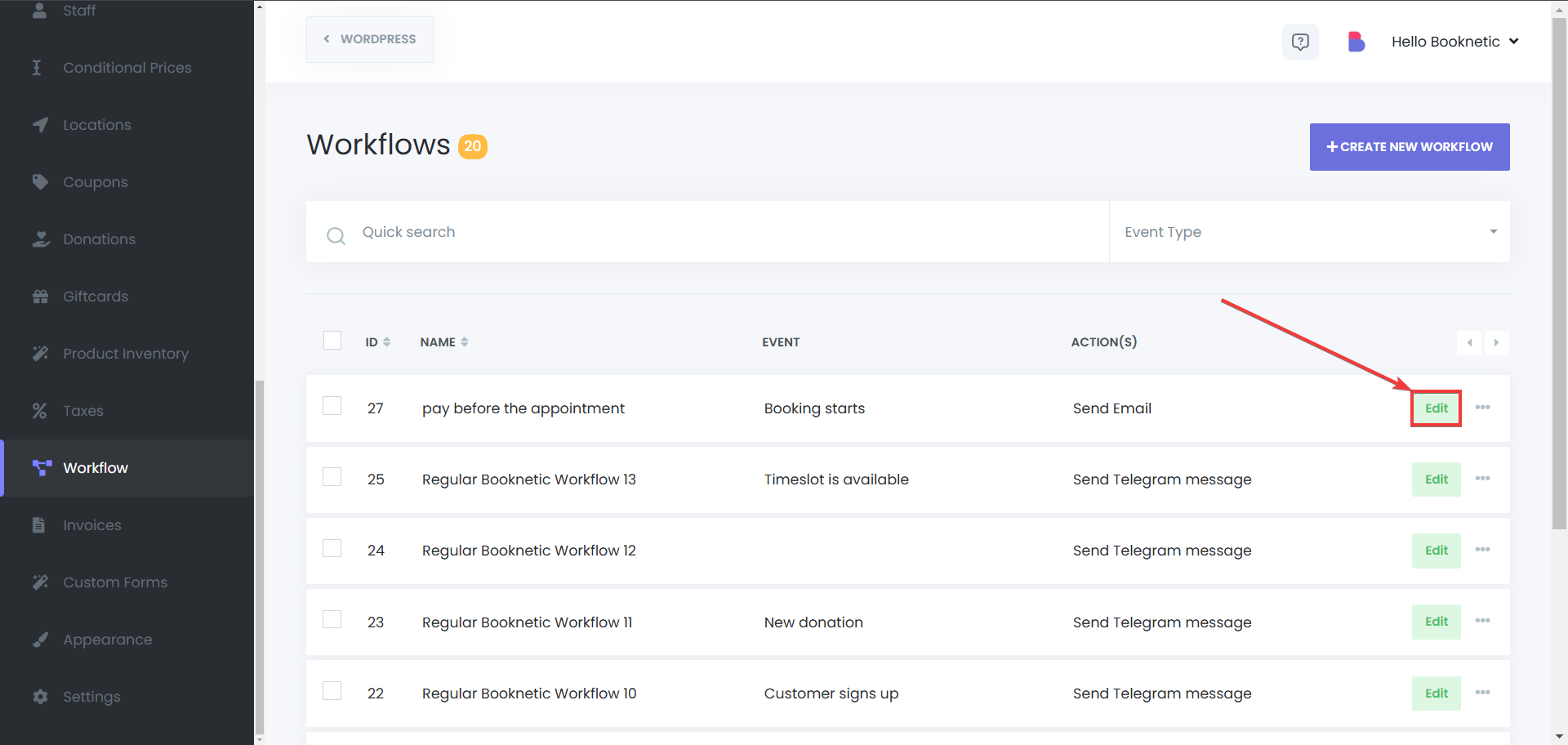
Edit the Notification Action
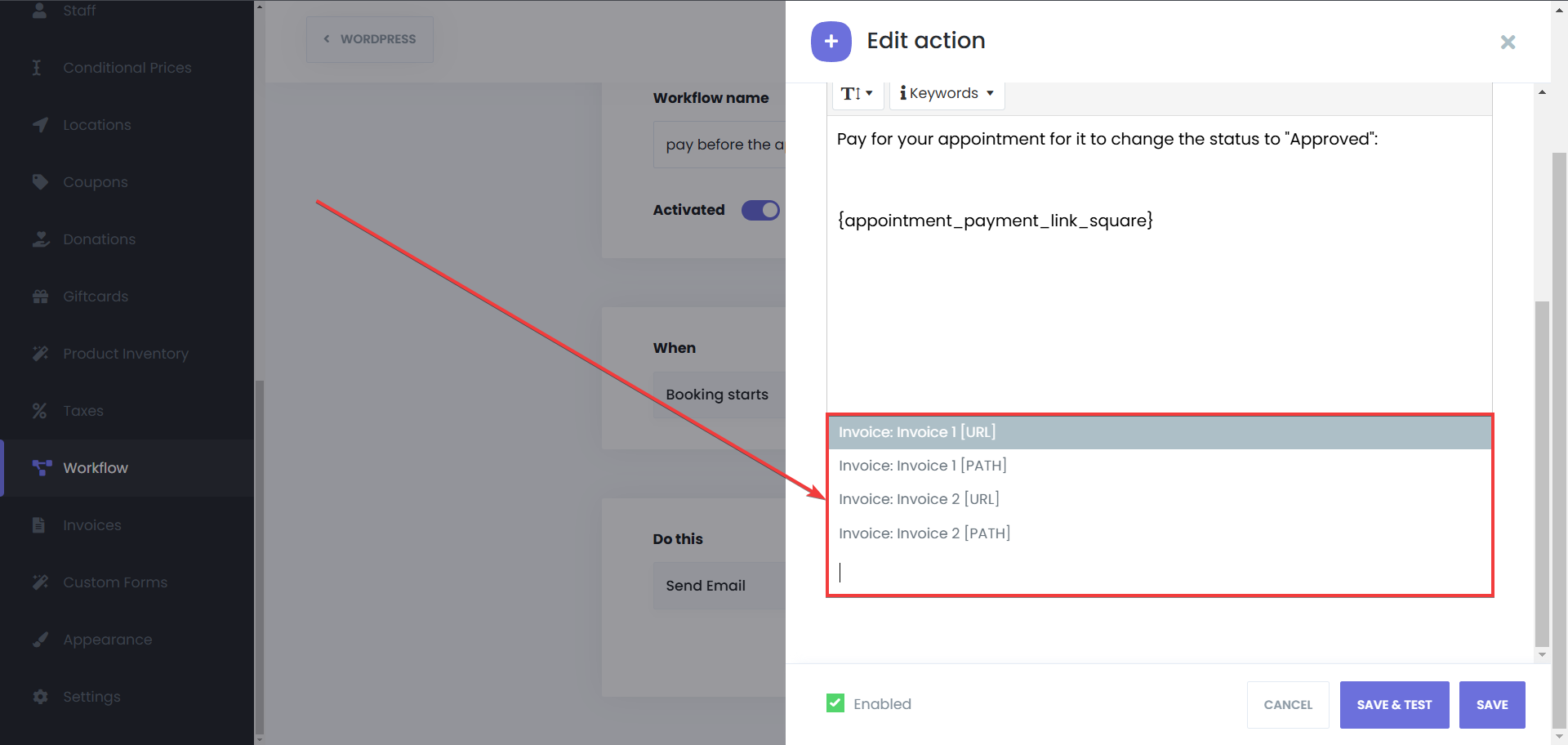
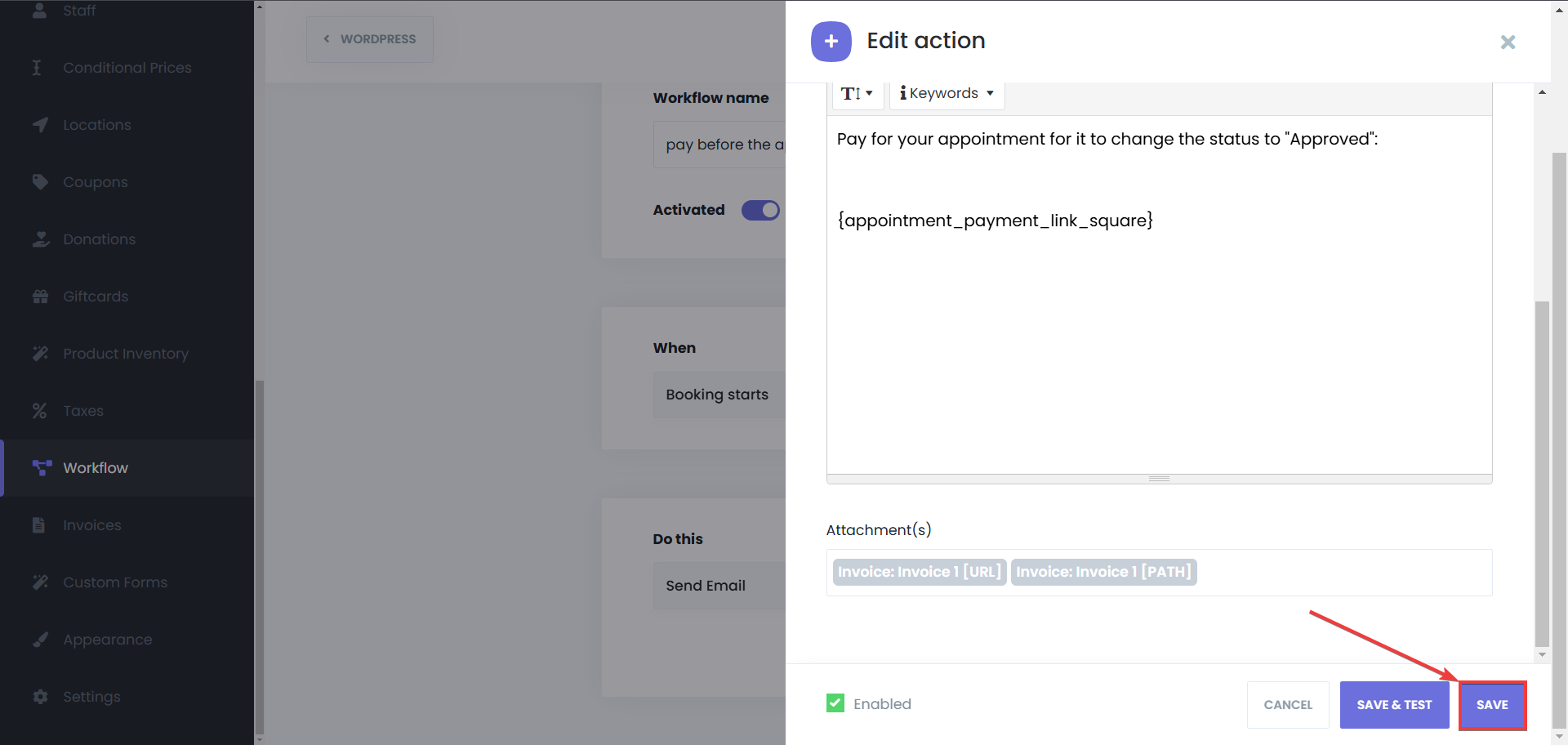
Multiple Invoices Support
You can attach more than one invoice to a single notification if needed, allowing you to send combined documentation in one message.
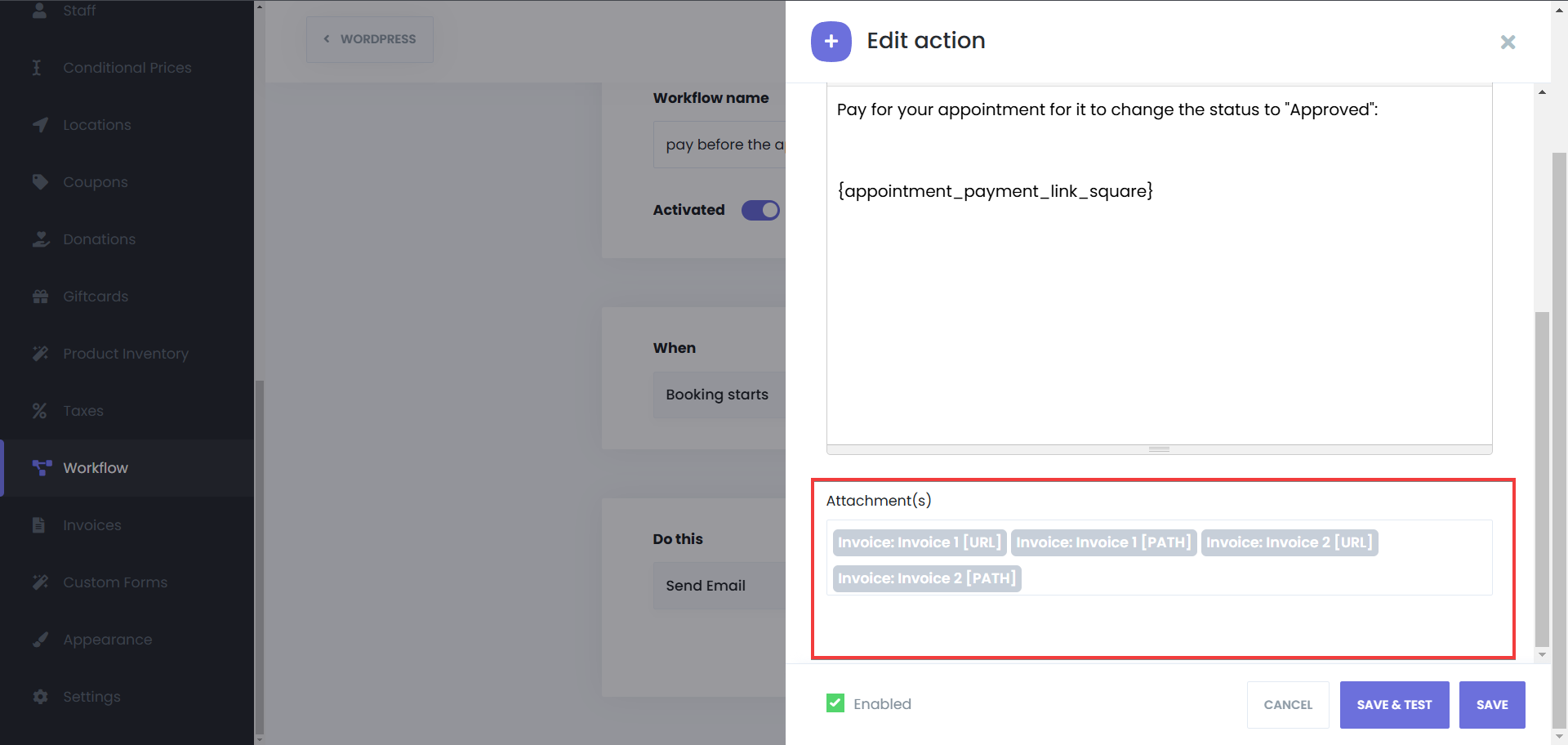
Automated Invoice Generation
Save time by automatically generating and sending invoices with each appointment.
Customizable Design
Use pre-defined templates or fully customize your invoices with HTML.
Legal and Financial Documentation
Maintain accurate records for both your business and your customers, ensuring clear communication and legal compliance.
Seamless Workflow Integration
Combine invoices with your existing appointment notifications for a professional and consistent customer experience.