Google ReCaptcha
Google ReCaptcha
Google ReCaptcha
The Google reCAPTCHA feature in Booknetic helps protect your booking system from spam and bot-generated appointments. Especially for services that allow free bookings or pay-at-location options, spam submissions can cause significant disruptions. Integrating reCAPTCHA ensures only legitimate users are able to complete appointment forms.
This guide explains what reCAPTCHA is, why it matters, and how to set it up within your Booknetic environment.
reCAPTCHA is a security tool developed by Google that helps distinguish real users from automated bots. It is commonly seen on forms where users are asked to click “I’m not a robot,” solve image puzzles, or pass invisible verification processes.
The term CAPTCHA stands for: Completely Automated Public Turing test to tell Computers and Humans Apart
Google’s modern reCAPTCHA v3 version no longer interrupts the user with visible challenges in most cases—it instead evaluates interactions in the background to determine legitimacy. This creates a more seamless and secure booking experience.
Spam appointments and bot submissions are common issues in online booking systems. These can result in:
By enabling Google reCAPTCHA in Booknetic, you reduce the risk of automated misuse and ensure the integrity of your scheduling system—without requiring additional verification steps for most users.
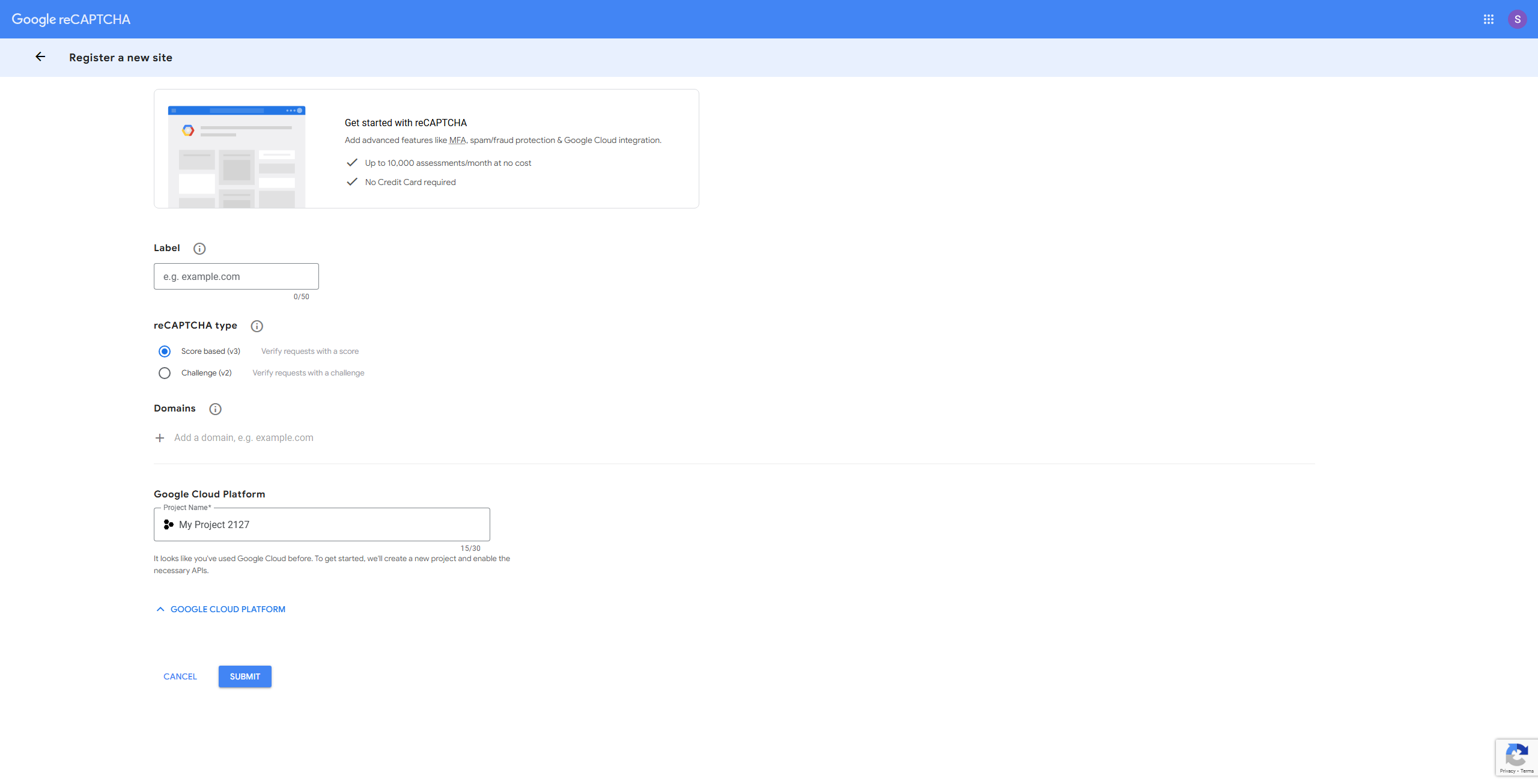
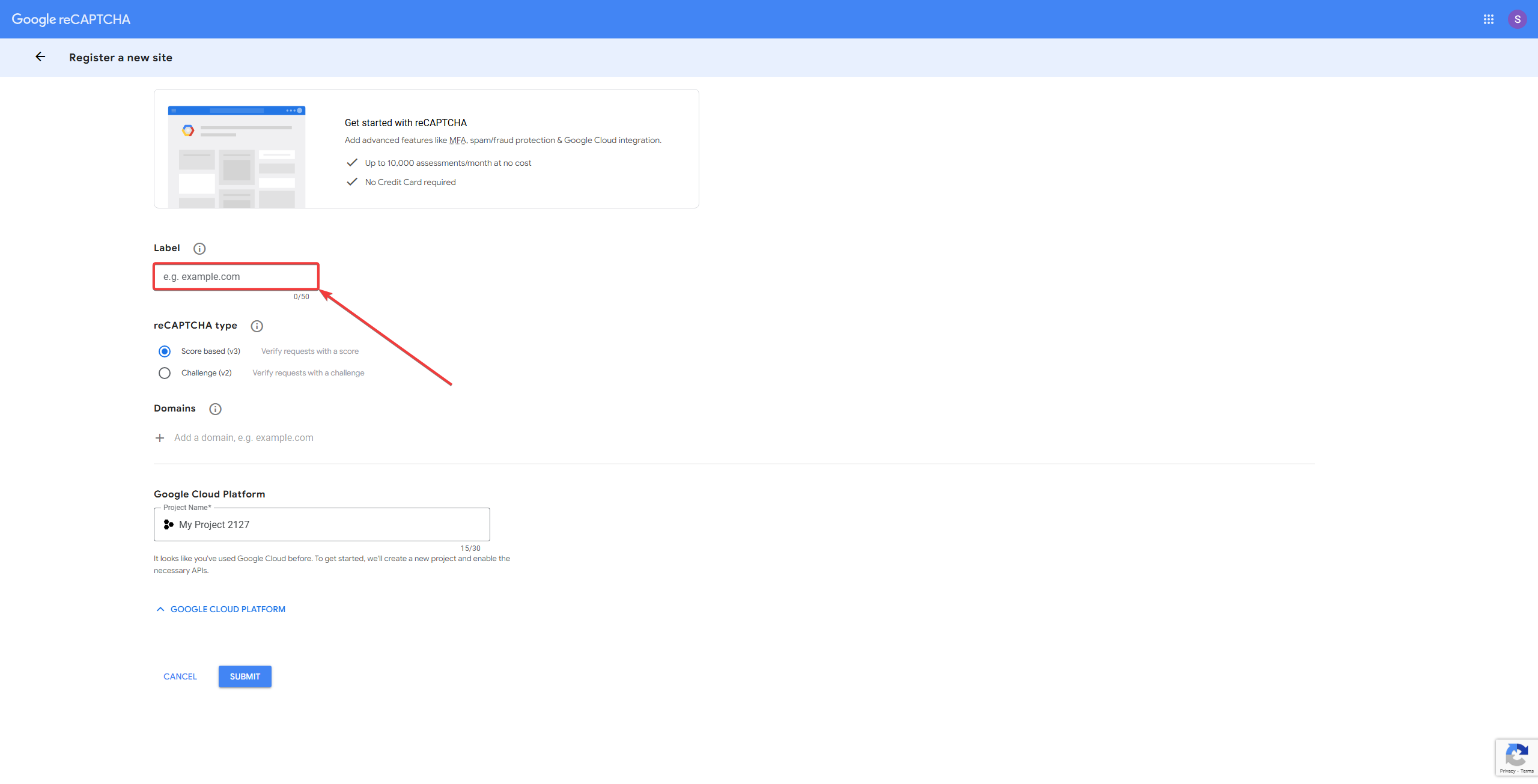
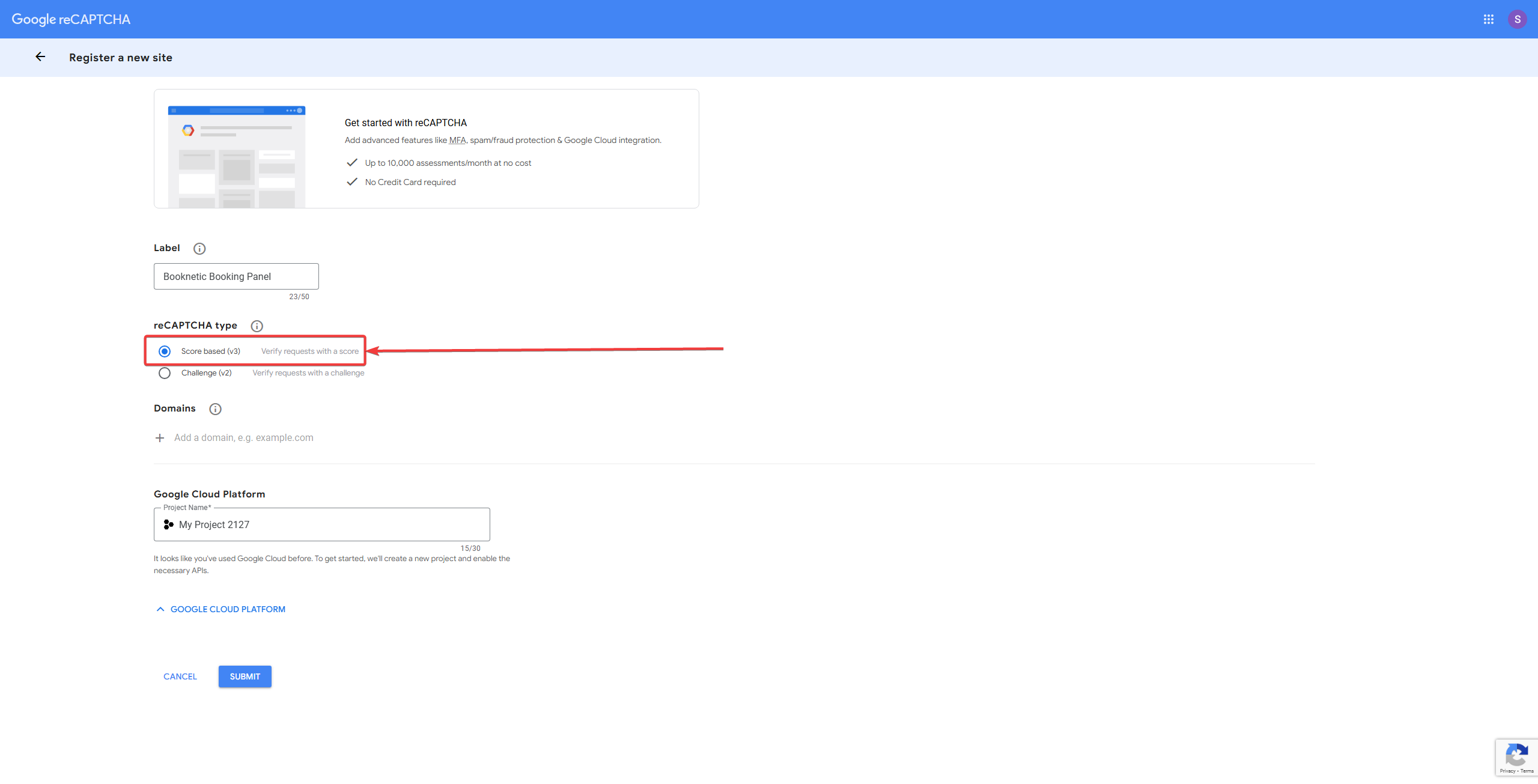
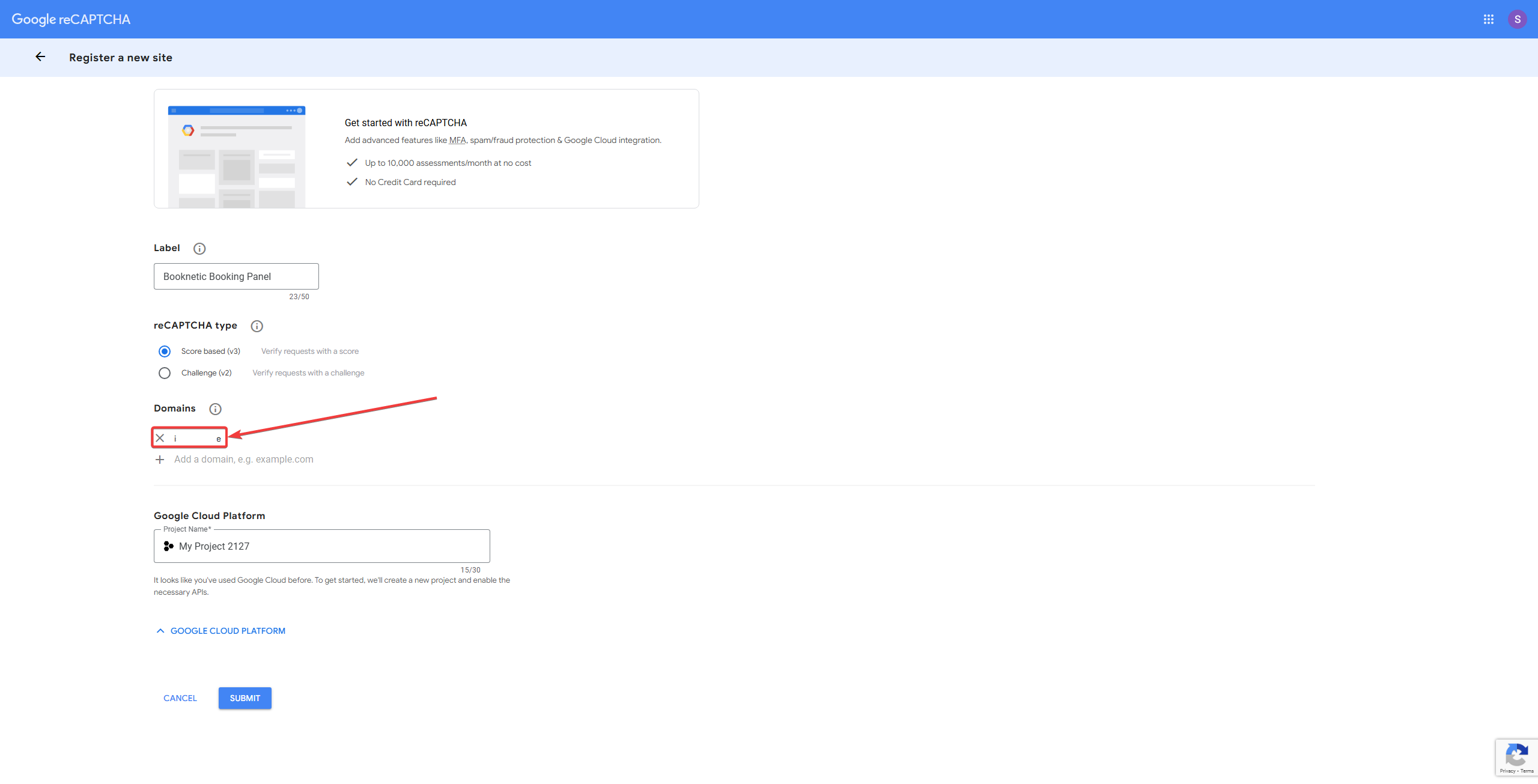
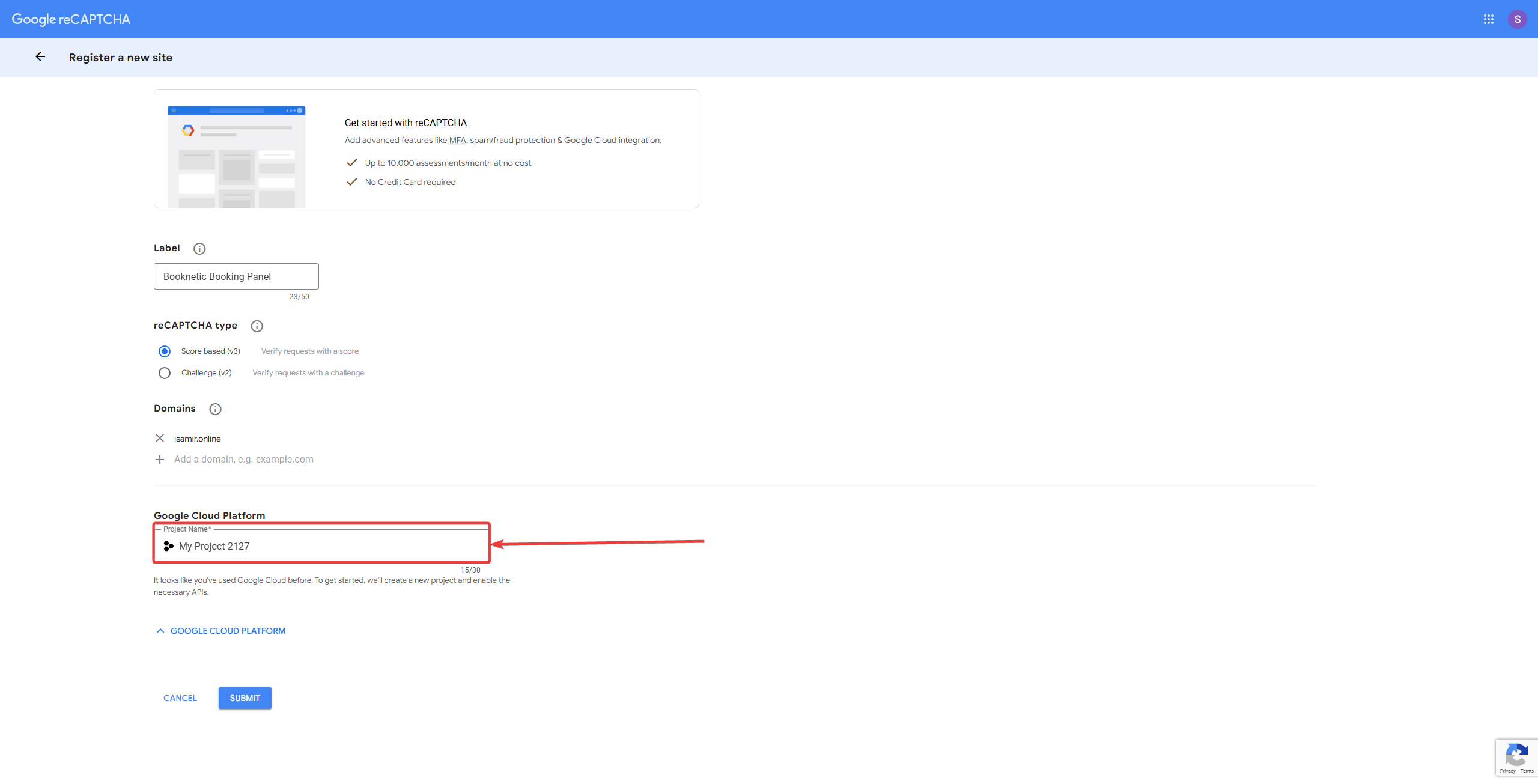
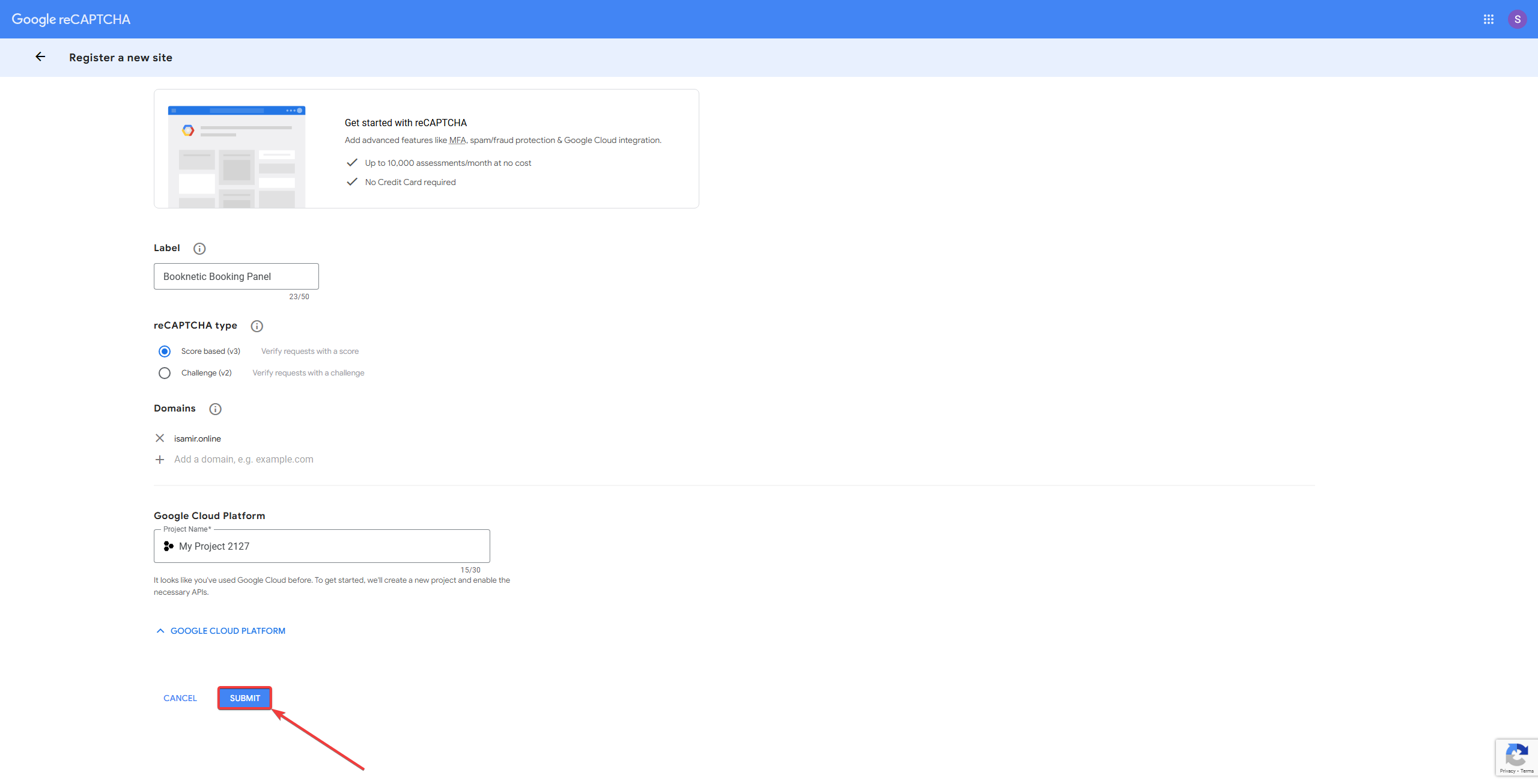
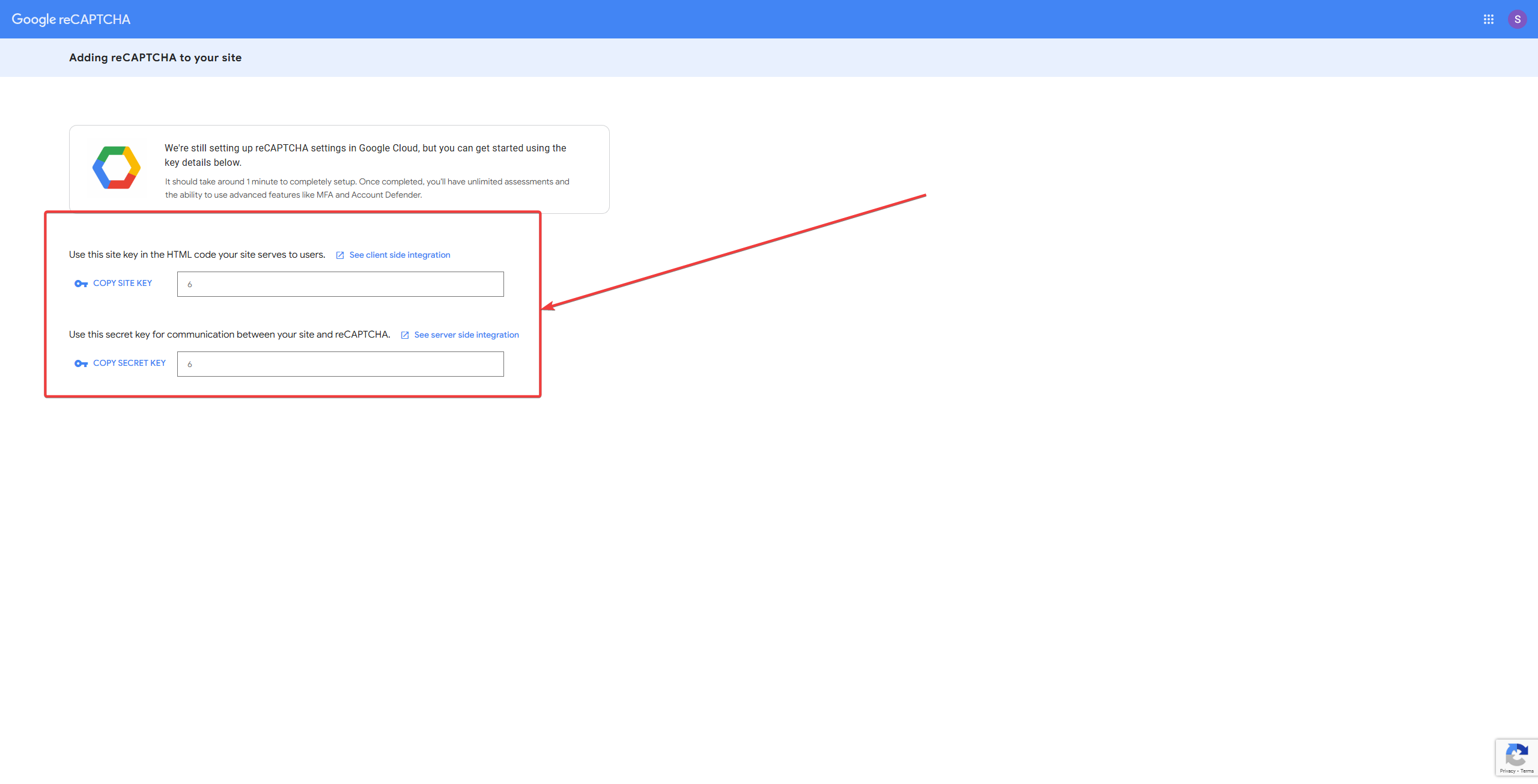
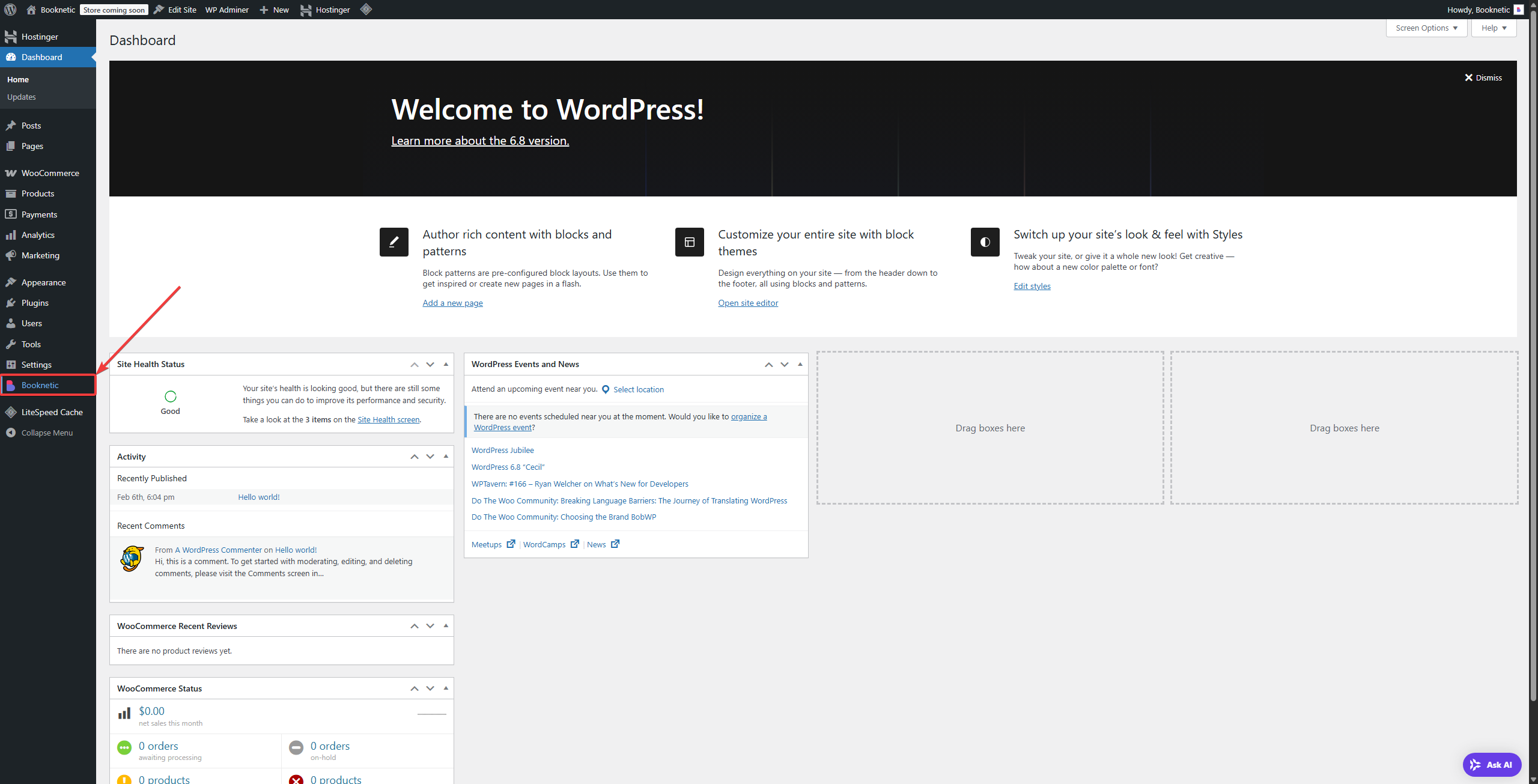
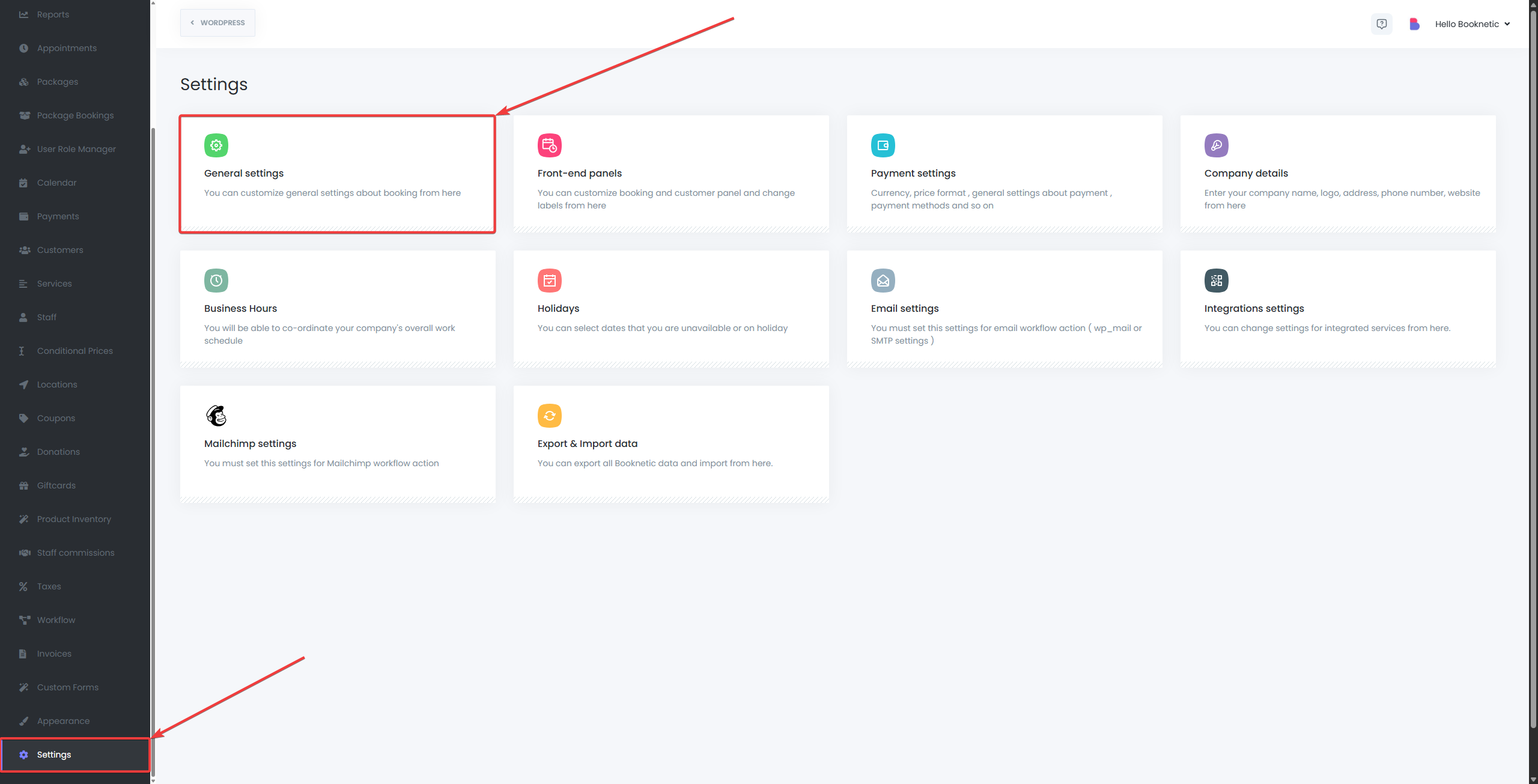
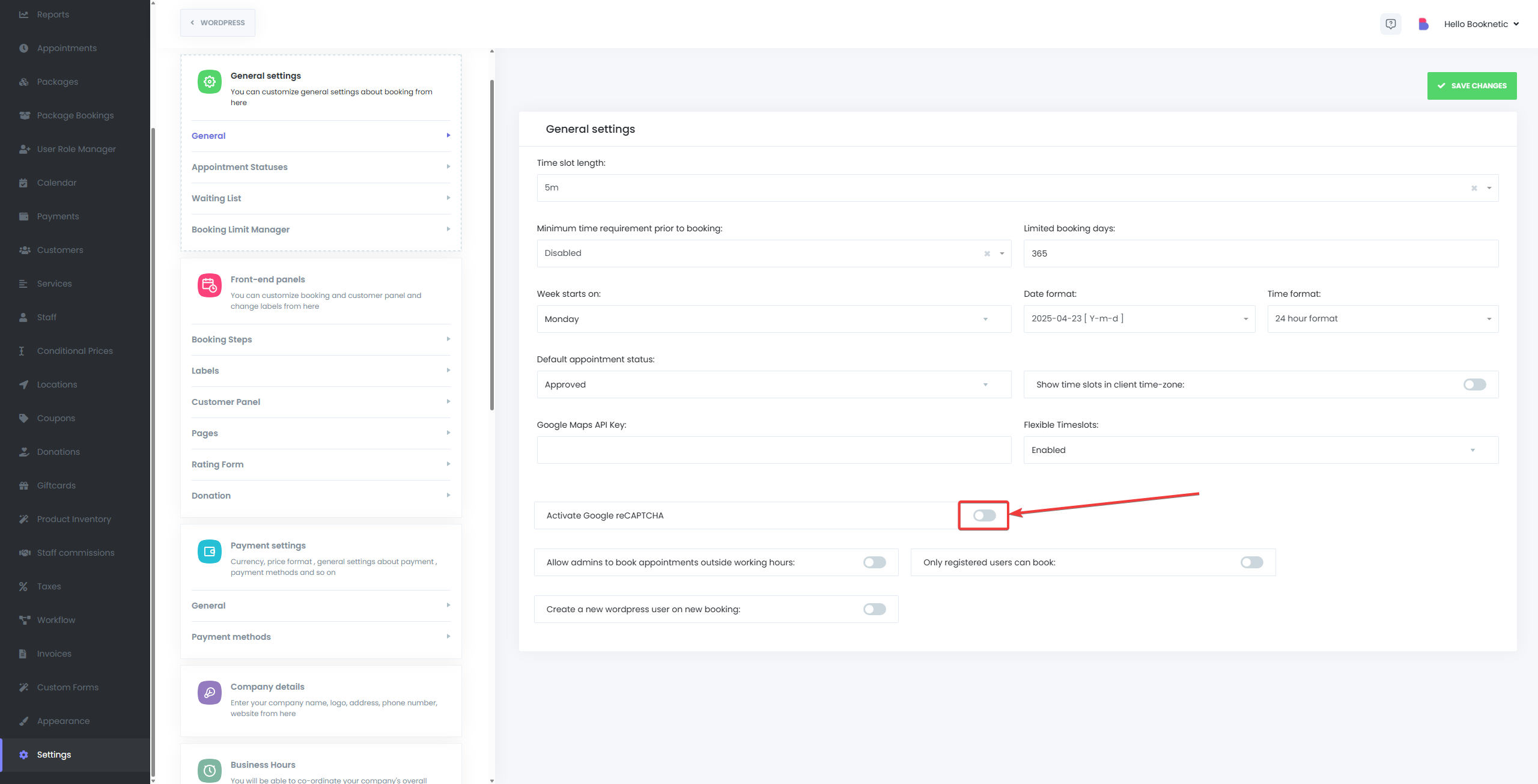
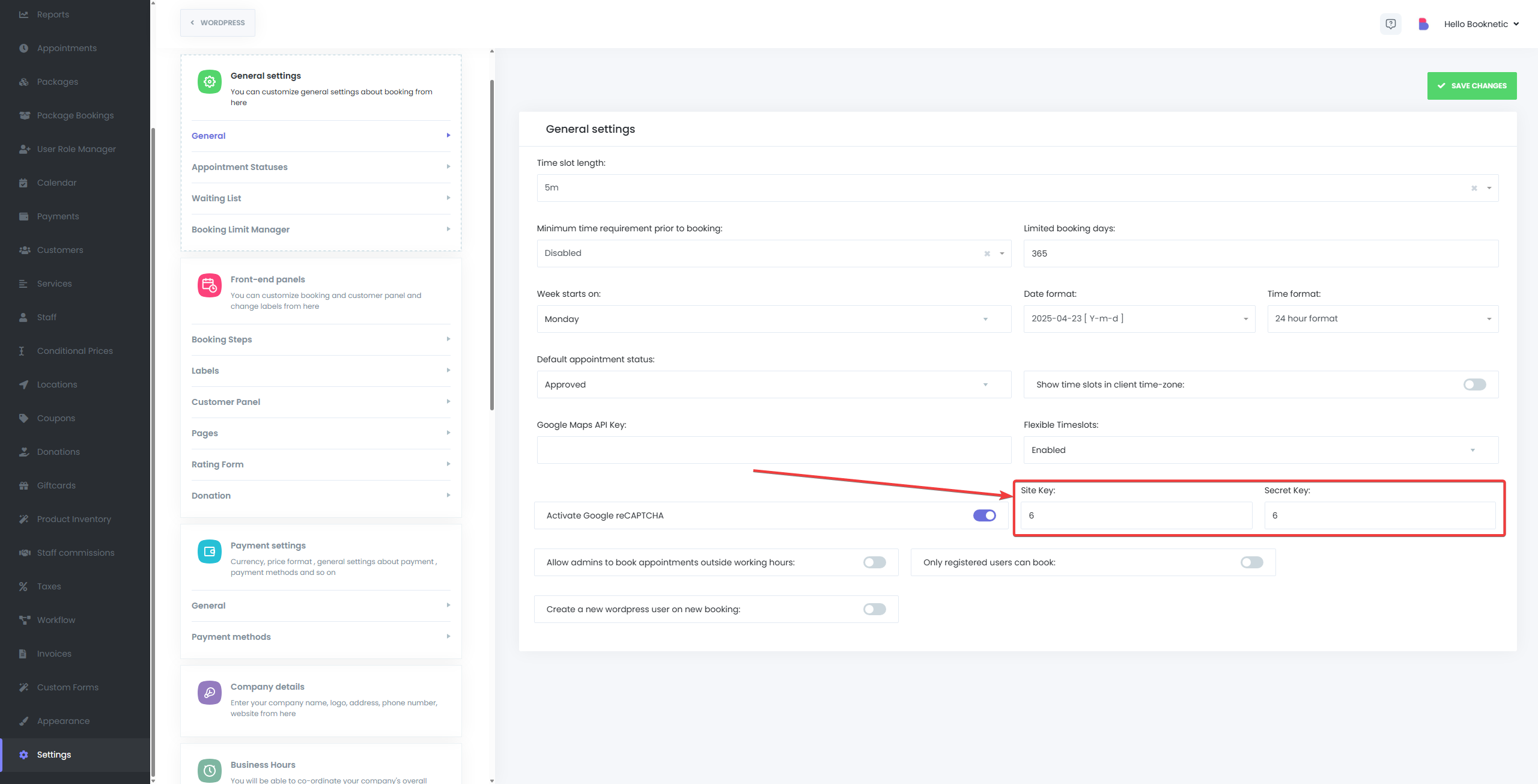
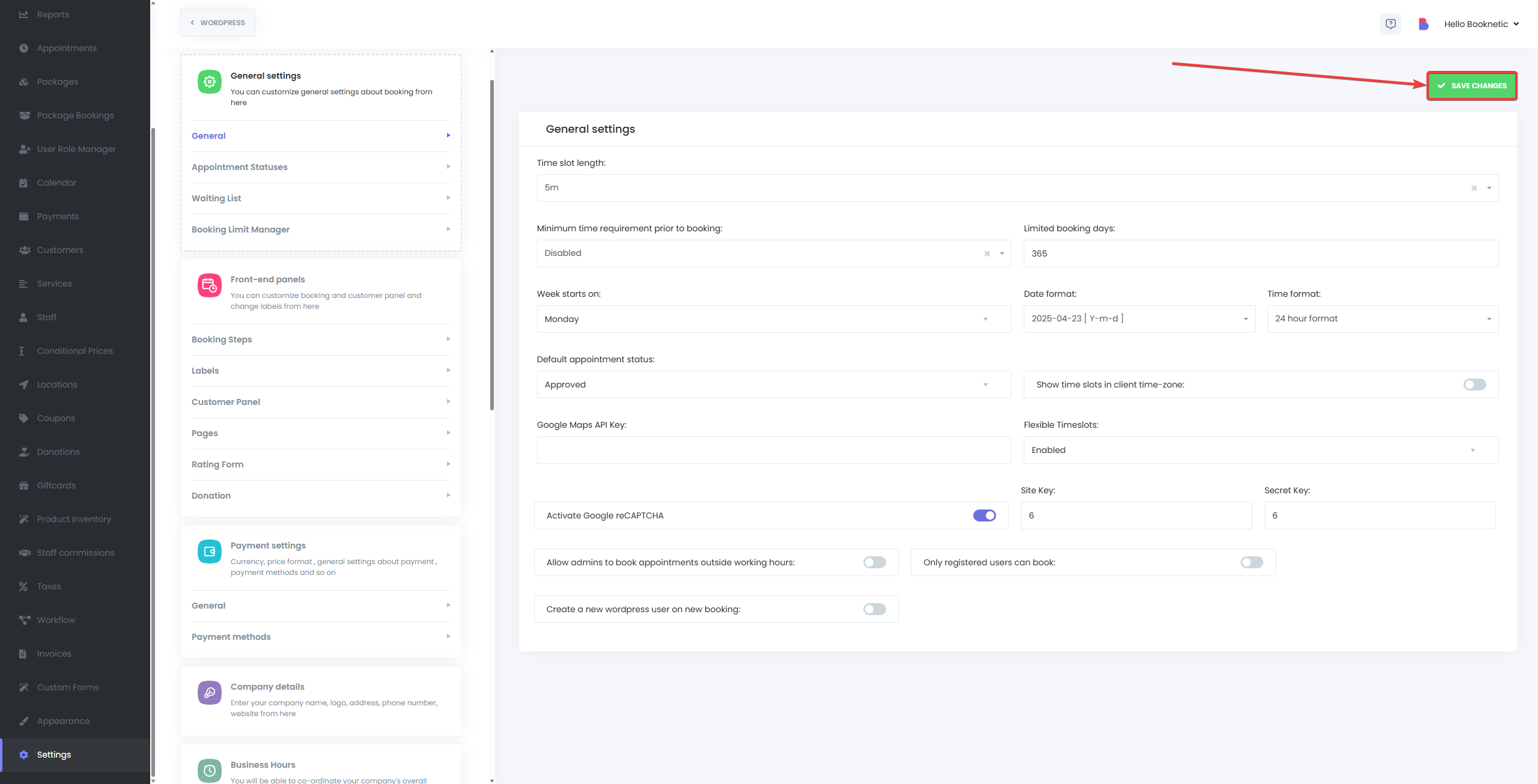
Once configured, reCAPTCHA will run in the background during the booking process, filtering out non-human activity without affecting the user experience.
Integrating Google reCAPTCHA into Booknetic is a quick and effective way to secure your booking system against spam and bot appointments. With just a few minutes of setup, you can prevent abuse, protect your schedule, and ensure smoother experiences for real customers.