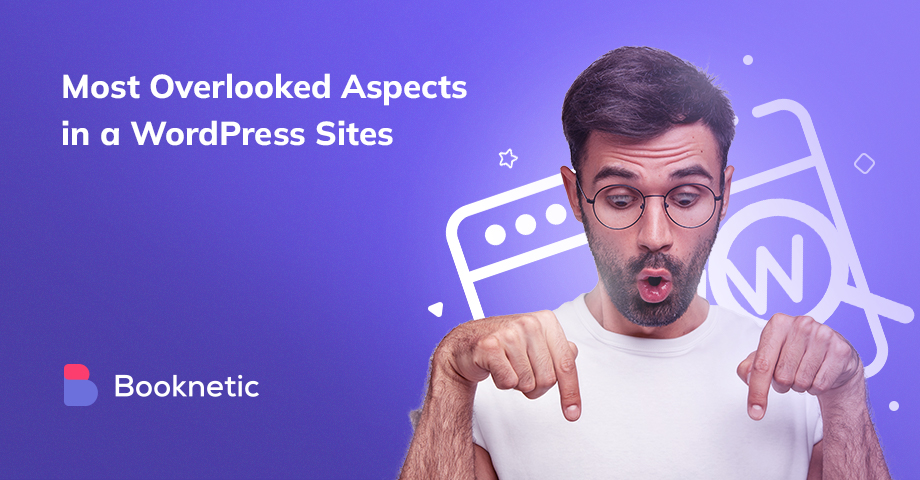WordPress is a powerful content management system (CMS). It enables you to easily create and manage your website's content, structure, and design. However there are a few aspects of WordPress that are often overlooked by users.
In this article, we'll discuss the ten most overlooked aspects of WordPress and how they can impact your website.
Keeping Your WordPress Site Up-To-Date
One of the most important aspects of WordPress performance is keeping your site up-to-date. WordPress releases regular updates that include security fixes and new features. It's important to install these updates as soon as they are available to keep your website secure and improve its performance.
A good habit to get into is to check your site's dashboard everyday for any new updates that need to be installed. If you're not comfortable installing updates yourself, you can always contact a WordPress developer to do it for you.
Image compression One of the most important, yet often overlooked, aspects of running a WordPress site is image compression. Images are one of the largest types of files that can be loaded onto a website, and if they're not compressed, they can significantly slow down your page loading times. In order to ensure that your images are as optimized as possible, you should always compress them before uploading them to your site.
After choosing your free photos or graphics , you should also be aware that it will probably be better to modify them and compress them to fit the website criteria.
There are a number of different ways to compress images, including WordPress plugins like WP Smush. This plugin automatically compresses all of the images on your site, and it's completely free to use.
Caching Another important aspect of WordPress performance is caching . Caching is a technique that is used to speed up the loading of pages by storing a static copy of the page in the server's memory. This means that when a user requests a page, the server can simply serve up the cached version, rather than having to generate the page fresh each time.
Caching is key because it is one of the most effective ways to improve the performance of a WordPress site. There are a number of different caching plugins available, such as W3 Total Cache and WP Super Cache. Both of these plugins are free to use and will significantly improve the speed of your website.
Minifying Code Minifying code is another important aspect of WordPress performance. Minifying code refers to the process of removing all unnecessary characters from the code, such as whitespace, comments, and line breaks. This can reduce the size of the file by up to 70%, which can significantly improve the loading speed of your website.
There are several ways to minify code, including using WordPress plugins such as Autoptimize. This plugin will automatically minify all of the code on your website, and it is also free to use. On top of that, we also recommend choosing a quality hosting service optimized for WordPress to get the most optimal website.
Reducing HTTP Requests HTTP requests are made each time a user visits a page on your website. The more HTTP requests that are made, the longer it will take for the page to load. Therefore, it's important to reduce the number of HTTP requests that are made on your website.
One way to do this is by using a WordPress plugin like BJ Lazy Load. This plugin will defer the loading of images until they are needed, which can reduce the number of HTTP requests that are made on your website. BJ Lazy Load is free to use.
Optimizing Your Database Your WordPress database can become bloated over time, which can impact the performance of your website. Therefore, it's important to regularly optimize your database to ensure that it is running as efficiently as possible. Having an efficient database is especially important if your website gets a lot of traffic. You don’t want an overburdened database compromising your next big business.
There are a number of ways to optimize your WordPress database, including using the WP-DBManager plugin. This plugin will allow you to automatically schedule regular database backups and optimizations. WP-DBManager is free to use.
Using a Content Delivery Network A content delivery network (CDN) is a global network of servers that deliver content to users based on their location. CDNs can significantly improve the loading speed of your website, especially for users who are located further away from your server. There are differing opinions when it comes to using a CDN, but if your website gets a lot of traffic from around the world, it could be worth considering.
Some popular CDNs include CloudFlare and KeyCDN. Both of these services offer free and paid plans. They essentially allow you to mirror your website on their global network of servers, which can improve the loading speed of your site.
Avoiding External Scripts External scripts are scripts that are loaded from another server, such as Google Analytics or social media buttons. These scripts can impact the loading speed of your website because the browser has to request them from the external server each time the page is loaded.
It's generally best to avoid using external scripts on your website if possible. If you do need to use them, try to load them asynchronously so that they don't impact the loading of the rest of the page.
Monitoring Your Website's Performance It's important to regularly monitor your website's performance so that you can identify any issues that need to be addressed. There are a number of WordPress plugins that can help you with this, including WP Performance Monitor and Query Monitor.
Both of these plugins will provide you with detailed information on your website's performance, including page load times and database queries. This information can be very useful in troubleshooting performance issues on your website.
Reducing the Number of Plugins WordPress has an extensive number of plugins and they add a lot of functionality to your website with little to no coding required most of the times. However, there comes a hidden cost in nearly all cases. So, knowing how to choose the correct plugins for your website is essential for the user experience of your website.
Take a look at your plugins list, and see which ones you use and which ones you don't. We recommend having less than 20 plugins at all times. Some of those will naturally be must-have plugins in your website, but you can still find more optimized alternatives to them.
Hiring a WordPress Developer
If you're not comfortable making changes to your website yourself, you can always hire a WordPress developer to help you. WordPress developers are experts in everything related to WordPress, so they will be able to identify any performance issues on your site and provide advice on how to fix them. They can also give you advice on things like the best new business management plugins and how to configure site settings for page optimization.
Hiring a WordPress developer can be expensive, but it's worth it if you want to ensure that your website is running as efficiently as possible. Alternatively, you can read our affordable WordPress development tips if you want to do the process yourself or get acquinted with the best practices.
Accessibility Accessibility is a crucial aspect of WordPress that is often overlooked but deserves careful attention. It ensures that your website is usable and inclusive for all users, including those with disabilities. Carefully crafting accessible website and accessible content you can enhance the user experience, expand your audience, and promote inclusivity.
To improve the accessibility of your WordPress site, here are some key considerations:
Provide descriptive alternative text for images: When adding images to your website, include informative alternative text (alt text). This helps users with visual impairments understand the content of the images when using screen readers.
Choose accessible themes and templates: Select WordPress themes and templates that adhere to web accessibility standards. Look for designs that provide clear navigation structures, customizable font sizes, and color schemes that ensure readability for users with visual impairments.
Use proper heading structure: Structure your content using appropriate heading tags (H1, H2, H3, etc.). This hierarchical organization of headings allows users with screen readers and cognitive disabilities to navigate and comprehend your content more effectively.
Ensure keyboard accessibility: Many users rely on keyboard navigation instead of a mouse. Ensure that all interactive elements, such as menus, forms, and buttons, can be easily accessed and operated using the keyboard alone. This enables seamless navigation for all users.
Create accessible forms: Forms are a common feature on websites but can present challenges for users with disabilities. Use clear labels for form fields, provide instructions or hints for filling out the form, and ensure that the form can be easily navigated and submitted using the keyboard.
Use accessible plugins and widgets: When adding plugins and widgets to your WordPress site, prioritize those that are designed with accessibility in mind. Look for WordPress service plugins that comply with accessibility guidelines and provide accessible features for all users.
Test with assistive technologies: To truly understand and improve the accessibility of your WordPress site, test it using assistive technologies such as screen readers, voice recognition software, or keyboard-only navigation. This helps identify any barriers and allows for necessary improvements.
Provide captions and transcripts for multimedia: If your website includes videos or audio content, make sure to provide captions or transcripts. This ensures that users with hearing impairments can access and understand the multimedia content.
Ensure color contrast: Use sufficient color contrast between text and background to ensure readability, especially for users with visual impairments. Utilize tools or plugins that help evaluate and improve color contrast to ensure all users can easily read your content.
Stay updated with accessibility standards: Stay informed about the latest accessibility standards, such as the Web Content Accessibility Guidelines (WCAG). Regularly check for updates and implement any necessary changes to ensure ongoing accessibility compliance.
Conclusion These are just some of the most important aspects of WordPress performance that are often overlooked. If you take the time to address these issues, you can significantly improve the speed and efficiency of your WordPress site.