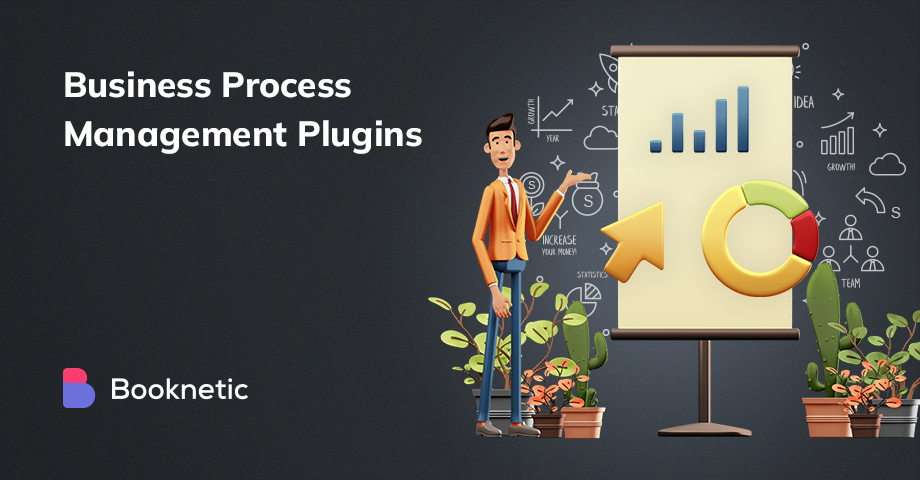The Power of Project Management Project management isn't just a buzzword; it's a critical component of any successful business. It involves meticulous planning, organizing, and executing tasks to achieve specific goals within a set timeframe. Whether you're a small business owner, a freelancer, or part of a large organization, effective project management is essential to meet deadlines, allocate resources wisely, and deliver quality results.
Why WordPress for Project Management? WordPress, known primarily as a content management system, also offers robust solutions for project management right within its dashboard. This eliminates the need to juggle between different platforms, streamlining your workflow. With the right plugins, you can turn your WordPress site into a powerful project management hub.
List of WordPress Project Management Plugins and Tools Your Go-To List for Efficiency The market for WordPress project management plugins is growing, offering a variety of options to suit different needs. From simple task management to complex project planning, these plugins have got you covered. Here's a list of plugins we'll be discussing:
WordPress Project Management by UpStream
Projectopia
WP-Client with Project Management Extension
Avaza with Third-Party Integrations
SP Project & Document Manager
Airtable with Third-Party WordPress Integration
Freedcamp with Third-Party Integrations
Panorama
Zephyr Project Manager
Kanban Boards for WordPress
1. WordPress Project Management by UpStream Overview
UpStream is a versatile project management plugin that integrates seamlessly with your WordPress site. It offers a front-end project view, allowing clients to track the progress of their projects. You can set milestones, flag issues, and even initiate a project discussion thread.
Features:
Free Core Plugin: The basic version is free and includes most features you'll need for project management.
Milestones and Tasks: Easily create and link milestones and tasks.
File Upload: Allows you to upload files and documents relevant to the project.
Bug Tracking: Customizable fields for tracking bugs, their statuses, and severity.
Discussion Threads: In-built discussion threads replace the need for external communication via emails.
Pros:
Highly customizable
Frontend project view for clients
Unlimited projects and users
Automatic progress tracking
Cons:
Pricing:
The core plugin is free. Premium extensions start at $39.50 per year, which includes updates and support.
Our Opinion:
UpStream offers a robust, cost-effective solution for project management within WordPress. Its flexibility and range of features make it suitable for businesses of all sizes. The premium extensions can enhance its capabilities, but the free version is quite comprehensive on its own.
2. Projectopia Overview
Projectopia aims to be a full-featured project management solution, offering a range of features from client dashboards to detailed project timelines.
Features:
Client Dashboards: Clients can log in to view project status and other details.
Quoting and Invoicing: Generate quotes and invoices directly within the plugin.
Task Management: Assign and track tasks, with support for file attachments and comments.
Pros:
Comprehensive feature set
Includes client-facing functionalities
Supports a wide range of project types
Cons:
Pricing:
Pricing starts at $39 for a single site license.
Our Opinion:
Projectopia offers a robust set of features that can accommodate a wide range of project types and sizes. While it may be overkill for smaller projects, medium to large teams will find its comprehensive functionalities beneficial.
3. WP-Client with Project Management Extension Overview
WP-Client is more than just a project management plugin; it's an all-in-one business management solution. It offers client management, invoicing, and file sharing, among other features. The Project Management extension adds another layer of functionality, making it a comprehensive solution for businesses that need both client and project management.
Features:
Client Management: Manage your client list, send invoices, and even communicate directly through the dashboard.
Project Management: The extension allows you to create, assign, and manage projects.
File Sharing: Securely upload and share files with team members and clients.
Pros:
Cons:
The core plugin and extension are both premium, adding to costs
May have features that some businesses don't need
Pricing:
The core WP-Client plugin starts at $59 for a single-site license. The Project Management extension is an additional cost.
Our Opinion:
WP-Client is ideal for businesses that require both client and project management. Its comprehensive feature set can replace multiple standalone tools, offering better value for money. However, smaller businesses or freelancers may find it overwhelming and costly for their needs.
4. Avaza with Third-Party Integrations Overview
Avaza is another standalone project management tool that offers integration with WordPress via Zapier. It's a versatile platform that combines project management with other business processes like invoicing and resource scheduling.
Features:
Zapier Integration: Easily connect Avaza to your WordPress site.
Resource Scheduling: Plan and allocate resources efficiently.
Invoicing and Expense Management: Handle billing and expenses within the same platform.
Pros:
Cons
Pricing:
A free plan is available with limited features. Paid plans start at $9.95 per month for two users and go up to $39.95 for unlimited projects.
Our Opinion:
Avaza is a solid choice for businesses looking for a comprehensive project management solution that goes beyond just task tracking. The pricing is reasonable, and the integration with WordPress is straightforward, although not native. It's a good fit for businesses that need a wide range of business management features.
5. SP Project & Document Manager Overview
SP Project & Document Manager is a unique offering in the WordPress project management space. Initially designed as a document management system, it has evolved to include project management features. It's particularly useful for businesses that need to handle a large number of documents alongside their projects.
Features:
Document Management: Easily upload, share, and manage documents.
User Access Control: Define who can access what within your projects and documents.
Client Pages: Each client gets a dedicated page for project updates and document sharing.
Pros:
Cons:
Pricing:
The community version is free. Premium plans start at $75 for a single-site license.
Our Opinion:
If your business revolves around document-heavy projects, SP Project & Document Manager could be the ideal solution. While it may offer more features than a small business needs, its robust document management capabilities are hard to beat.
6. Airtable with Third-Party WordPress Integration Overview
Airtable offers a unique approach to project management, blending the best of spreadsheets and traditional tools. While not a native WordPress plugin, it offers integration through its API and Zapier.
Features:
Database Management: Organize projects like you would in a spreadsheet.
Multiple Views: Choose from grid, calendar, and Kanban views.
Third-Party Integrations: Connect with tools like MailChimp, Google Drive, and more.
Pros:
Highly flexible and customizable
Offers a free plan with basic features
Unique, database-driven approach
Cons:
Pricing:
Free plans are available, with premium plans starting at $10 per user per month.
Our Opinion:
Airtable is for those who love the flexibility of spreadsheets but need more project management features. Its unique approach makes it a versatile tool, although it may not be everyone's cup of tea.
7. Freedcamp with Third-Party Integrations Overview
Freedcamp is a comprehensive project management tool that offers integration with WordPress through its API and Zapier. It's a feature-rich platform that is surprisingly affordable.
Features:
Task Lists and Kanban Boards: Manage tasks your way.
Time Tracking: Keep track of time spent on various tasks and projects.
Milestones: Set and track key milestones within your projects.
Pros
Comprehensive set of features
Affordable pricing, including a free plan
Easy integration with WordPress
Cons:
Pricing:
Freedcamp offers a free plan with basic features. Premium plans start at just $1.49 per user per month.
Our Opinion:
Freedcamp offers a lot of bang for your buck. Its comprehensive feature set and affordable pricing make it a strong contender for businesses of all sizes. The WordPress integration, while not native, is straightforward and adds value.
8. Panorama Overview
Panorama takes a visual approach to project management, offering a 360-degree view of your project status. It's designed to keep both team members and clients in the loop without overwhelming them with details.
Features:
Visual Dashboard: Offers a graphical representation of project status.
Client Access: Clients can log in to see the status of their projects.
Task Management: Easily create and assign tasks to team members.
Pros:
Cons:
Pricing:
Pricing starts at $69 per year for a single site.
Our Opinion:
Panorama is ideal for teams that prioritize visual communication and client involvement. While it may lack some advanced features, its user-friendly interface makes it a strong choice for small to medium-sized businesses.
9. Zephyr Project Manager Overview
Zephyr Project Manager is a modern, full-featured project management plugin that offers both a free and a premium version. It's designed to be intuitive, allowing teams to get up and running quickly.
Features:
Unlimited Projects: Create as many projects as you need.
User Roles: Assign roles and permissions to team members.
File Sharing: Easily share files and documents within projects.
Pros:
Cons:
Pricing:
The basic version is free. Premium plans start at $25 for a single site.
Our Opinion:
Zephyr Project Manager offers a lot of functionality, even in its free version. It's a versatile choice suitable for teams of all sizes. The active developer support also means you can expect regular updates and new features.
10. Kanban Boards for WordPress Overview
Kanban Boards for WordPress brings the popular Kanban methodology to your WordPress dashboard. It's ideal for teams that are already familiar with or want to adopt the Kanban approach.
Features:
Drag-and-Drop Interface: Easily move tasks between columns.
User Assignment: Assign tasks to specific team members.
Time Tracking: Keep track of how much time is spent on each task.
Pros:
Cons:
Pricing:
A free version is available with limited features. Pro plans start at $149 per year.
Our Opinion:
Kanban Boards for WordPress is a solid choice for teams that prefer the Kanban methodology. Its intuitive, real-time interface makes task management a breeze.
Bonus Tips for Researching WordPress Project Management Plugins Look Beyond WordPress
While WordPress plugins offer the advantage of a unified dashboard, don't limit your options. Tools like Drag can transform your Gmail into a task management tool, offering a different approach to project management.
Test Before You Commit
Always test plugins on a staging site before implementing them on your live site. This ensures compatibility and allows you to explore features without affecting your business operations.
Conclusion Choosing the right project management plugin for your WordPress site can significantly impact your team's efficiency and your project's success. Whether you're running a small business, an e-commerce store, or managing a team of freelancers, there's a solution out there for you.
Remember, the best plugin for you will depend on your specific needs, the size of your team, and your budget. Always test a few options on a staging site before making your final decision.