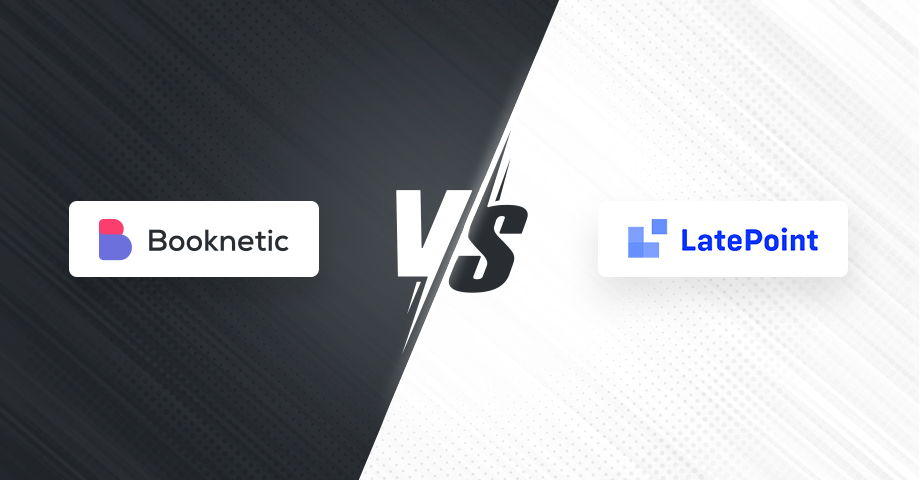[contents-table]
If you are an appointment-based business, you have to own a booking management system to handle the continuing flow of bookings. This becomes inevitable when you plan to move your business online . Old-school manual booking, calling back clients, and confirming appointments are not what modern businesses deal with. Not mentioning cancellations and no-shows.
Booking software replaces human work to a great extent. You may still need a staff to get involved in the overall booking process but with efficiency. Those using WordPress can easily get scheduling software solutions with the help of plugins.
Appointment booking plugins add booking solutions into WordPress admin without having to code. Booknetic and LatePoint are two of those plugins that let you streamline your appointment bookings without hassle.
What is Booknetic?
Booknetic is a multi-purpose appointment booking plugin for online appointment booking. It takes a few clicks to install and configure the plugin on your website. Its intuitive UI\UX and comprehensive documentation make users thoroughly understand and add features to their websites.
Booknetic is compatible with lots of appointment-based businesses such as fitness, dentistry, clinics, law firms, nutritionists, beauty salons, alternative medicine providers, and more.
Wide coverage of features lets you fully automate and customize your booking panel.
A fully customizable booking widget lets you build the booking form, change the appearance of the booking panel, and re-order booking steps to your business needs. Once customers register on your site, their data is instantly saved into the system, so that you can easily access customers from the admin panel. 5-star customer support ensures that all customer queries are answered on time.
What is LatePoint?
LatePoint is a powerful WordPress scheduling plugin for individuals and businesses. It provides an easy booking experience for clients with online payments. While you have a range of options to utilize customer experience, choose between different payment gateways, and receive automated notifications.
It has customizable features that make it relevant to small and large businesses. You can add single or multiple agents, locations, and services. You can select employees to manage agents, and give each employee a dedicated admin dashboard.
The WordPress plugin has different use cases such as virtual meetings, physical appointments, and group or individual meetings. It can be used among fitness professionals, dentists, and nutritionists.
Booknetic vs LatePoint | Features (core) Set up Booknetic provides step-by-step documentation on how to install, set up, and update Booknetic on your website, as well as a helpful guide when you first set up Booknetic. This includes matching software requirements, and photo and video tutorials of configuring the plugin.
LatePoint has a Setup Wizard that helps to get through the all set up process, add agents, create services, set work hours, and make it ready to receive online bookings.
Easy login Booknetic provides an easy login to your site users. Continue with Facebook and Continue with Google lets users log in with their social accounts. Users can also register by typing their personal data. Once they register, all user information is automatically saved into the plugin’s customer management system.
LatePoint also provides a social login feature where users can pre-fill required information with their social network’s data.
Dedicated admin Booknetic has an admin dashboard dedicated to staff and management. On the big screen, you can see the number of appointments, their statuses, overall duration, revenue, and new customers. On the left side, you can see services, staff, locations, reports, appointments, invoices, customers, and coupons where each links to a dedicated page for them. No-code deployment saves your team’s time.
LatePoint also has a powerful admin where you can get a snapshot of the performance of your business. It has filtered by agents, services, views top agents, and upcoming appointments. On the left side, you can see the records of customers, agents, services, and locations, and view the calendar and appointment stats.
Manageable calendar With a manageable calendar, your customers can view schedules for staff, service, or locations when booking an appointment. This also allows you to keep track of booked appointments based on assigned employees, locations, or services.
In LatePoint, this feature is called Customizable Calendar, where you can create schedules for agents, services, locations, day-offs, and holidays.
Multi-level categories Both Booknetic and LatePoint have multi-level categories features that allow you to group locations, and services, under specific categories. You can create unlimited categories, group them under services, and add locations, and staff. Booknetic provides flow and list view options for multi-level categories. While LatePoint has only a list view.
Holidays, breaks, day-offs Both plugins allow you to set non-working days on the booking calendar and avoid getting bookings for that.
Calendar view The calendar view gives a quick overview of the upcoming appointments in your organization. Booknetic gives a daily\weekly\monthly overview of the booked appointments where you can also filter for services and locations.
LatePoint also provides the calendar view but without service or location filtering. You can click on the staff names to see individual calendars.
Appointment preview The filterable and searchable appointments section is crucial for firms to keep track of booking flows on the go. In Booknetic, the Appointments panel gives an overview of the booked appointments, staff, services, their book date, status, and customer name where you can filter for each category. This gives you great flexibility to check certain fields in your management as well as overall business performance.
Likewise, LatePoint also has an appointments section which you can filter based on service, location, staff, customers, and end dates.
Color schemes Color customization allows you to design the booking page a match your website. Booknetic has 7 built-in appearance options you can choose from. Additionally, you can create a new style by choosing colors, fonts, and background options.
LatePoint also has 7 appearance options but no customization features.
Booknetic: 5/5
Latepoint: 5/5
Winner in this category: They are both equal
Booknetic vs LatePoint | Add-ons Both plugins work on a core and add-ons basis. While core features are built-in functionalities that come with the plugin when you purchase it, add-ons are external features that can be installed after purchasing the plugin. For the purpose of this blog, we will cover add-ons in a different section that core features.
Customer Panel With the Front-end Customer Panel, user can view customers can view their appointment history, make changes, and also add new appointments. You can enter [booknetic-cp] on any page you want to configure the customer panel or if you are using Gutenberg, search for the customer panel on the admin and enable the customer panel section.
On LatePoint, this feature is called Customer Dashboard where customers can view their appointment data, see appointment status, and cancel appointments. You can do this by adding [latepoint_customer_dashboard] shortcode on any page you want to create a customer panel.
Custom Forms Booknetic’s Custom Forms lets you crate custom booking forms for your service. Depending on your industry, you may or may not require certain information from customers. With customer forms, you can design the front-end of your booking forms and add or remove certain steps to keep them relevant.
LatePoint also offers a Custom Forms feature where you can request additional information from customers at the point of appointment scheduling. This can be personal information, file sharing, checkboxes, links, or other information.
Multiple locations Multi-location support is available in both plugins. Each location has its own dashboard with staff and services. In Booknetic, this is a built-in feature that cannot be removed from the core features. While LatePoint offers this feature as a free add-on where you can install or uninstall by your intent.
Coupons Both Booknetic and LatePoint offer coupons on an add-on basis. Customers can use discounts code during the checkout process. You can manage the use case of coupons such as setting a minimum limit for orders.
Group bookings Group bookings enable you to receive multiple attendees for the same event. This can be a class, meeting, workshop, or another appointment that allows getting more than 1 attendee. In Booknetic, all you need is to enable the group booking field and set the maximum number of people to enter. While LatePoint offers this on an add-on basis.
Service extras This feature lets you offer extra services to your primary offerings. In Booknetic, you can get this feature on the core while in LatePoint, it is an add-on.
Custom appointment statuses By default, there are only three status types for appointments: pending, canceled, or approved. Booknetic lets you create custom appointment status for each event and trigger action via workflow. LatePoint does not provide such a feature.
Customer messages LatePoint has a chat section within the customer management part. You can send messages and add files while customers can reply to them.
Admin reporting Booknetic and LatePoint booking has different reporting panels. LatePoint combines reporting with the general dashboard section. You can see the booked services, staff, top performers, and performances by services.
Yet Booknetic has two distinct reporting and dashboard panels. Plus to the dashboard, we talked about above, reporting sections give detailed insights into the results of appointments.
You can:
filter total appointments by services, location, or service,
filter appointments earnings by services, location, or services,
compare the most earning locations and staff.
Reporting is an add-on that you can install or uninstall.
Booknetic - 5/5
LatePoint - 4/5
Winner in this category: Booknetic
Booknetic vs LatePoint | Integrations Both plugins offer integrations on an add-on basis. For clarity, we sort out integrations apart from add-ons.
Google Calendar Calendar integration removes uncertainty and simplifies time management for your employees. Both LatePoint and Booknetic have Google Calendar integration to avoid any ambiguity.
Reminders and notifications Reminders and notifications are vital for any type of appointment booking software. Until now, both plugins had similar features. Booknetic has a wide range of smart notifications and reminders features compared to LatePoint.
LatePoint has SMS and email notifications that can be sent before (as a reminder) and after appointments. Plus, it has a webhook that delivers information through third-party API integration like Zapier.
Booknetic has a workflow module where you can send immediate notifications for any events over the course of appointments. This allows you to send notifications through different channels for customers and staff for the same event. For example, when the appointment is finished you can send email notifications to customers and Telegram notifications to staff.
You can send triggers for:
Email
SMS
Twilio WhatsApp
Telegram
Amazon SNS
HTTP request via Webhook
Zoom integration While setting virtual appointments is getting popular among appointment-based industries, more and more booking software add online meeting tools to their features.
Both Booknetic and LatePoint have Zoom integration as part of their add-ons. Once you install the add-on. You can connect the booking calendar and your Zoom account. Your staff and customers can create and access the Zoom meetings from the booking panel.
Payment integration Both Booknetic and LatePoint have a wide range of payment gateway integrations. But the payment processors are not exactly the same in both booking plugins.
Booknetic appointment booking plugin supports:
PayPal
Stripe
Mollie
Square
Razorpay
WooCommerce
Mercado Pago
LatePoint bookings supports:
PayPal
Stripe
Paystack
Razorpay
Square
Braintree
Flutterwave
Booknetic - 5/5
LatePoint - 4/5
Winner in this category: Booknetic
Booknetic vs LatePoint | Pricing When it comes to the price of core features, Both Booknetic and LatePoint cost a $79 one-time payment. But the price of add-ons changes from one another. Booknetic regularly offers selected coupons for free or at discount prices.
LatePoint offers $49 per year for the core version, and $89 per year for the version with add-ons
Booknetic - 5/5
LatePoint - 5/5
Winner in this category: Depends on your choices and needs. If you have little needs in case of add-ons, then Booknetic is better for you because of its lifetime license pricing. However, if you need more functionality, LatePoint might be right for you in the short-run. In the long-run Booknetic is always more cost-efficient.
Bottom line Booknetic and LatePoint are both similar and different booking plugins at the same time. The add-on-based features make them appealing to more businesses. This gives site owners more flexibility in the feature choice. Plus, increase site performance since unnecessary features take up a huge space on your site.
They are different because the coverage of those features and the prices of add-ons are different from each other.
Customer messages is the most distinct feature that LatePoint offers. While Booknetic has a comprehensive notifications system that allows full automation of customer communication. Also, Booknetic gives more room for customization of the appearance of the booking panel and appointments. Get Booknetic now to save extra money on selected add-ons.