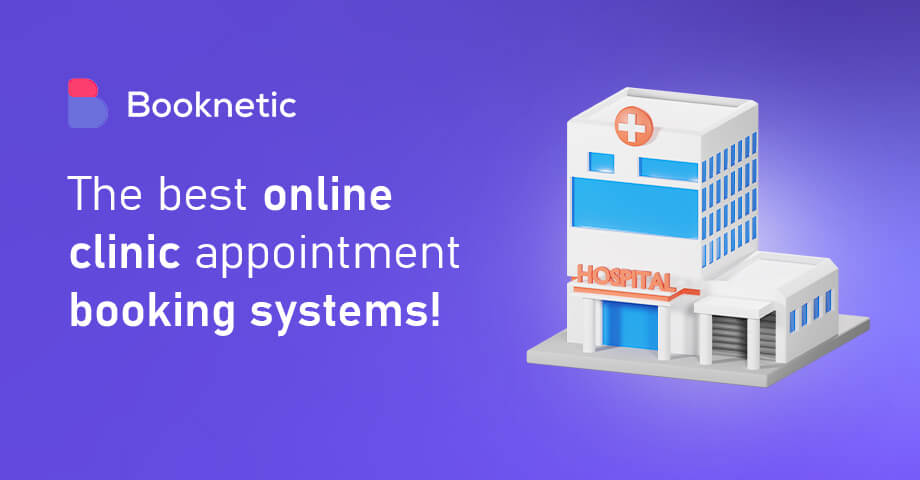Confirmation emails may be more valuable for your business than you think. They’re one of the most important yet most often ignored parts of the business process. Many businesses don’t even send them or use a basic template that has no real value to the customer.
In this article, we’ll discuss how you can use confirmation emails to boost your company’s bottom line. First, we’ll define what appointment confirmation emails are, their types, how you should use them and some tactics you can use to hanlde no-shows.
What is a Letter for Appointment Confirmation? There are many cares when you may want to send confirmation emails:
Someone makes a subscription. When someone visiting your website registers to your mailing list, they are sent a confirmation email confirming the subscription.
Someone makes a purchase. When someone buys something from your website they are sent a purchase confirmation email. Purchase confirmation emails provide the customer with the order’s details and alert them to the next steps in the transaction process (ie. shipping).
The order is shipped. After you have shipped the order, you will let the customer know about the order’s status and location by sending a shipping confirmation email.
Someone makes an appointment. When a client makes an appointment, such as online consultation, they are sent appointment reminders saying “please confirm the appointment” and providing additional information you choose to include.
An appointment confirmation email is a message sent to visitors of your website that fill out the booking form, customers that have made an appointment on your website, and your staff members. They are used to confirm the booking and share important appointment details with the client. Basically, you make appointment emails to let your customers know that you're aware and paying attention to their needs and requests. They let your customers know what you’re doing for them and when. Appointment reminders are also great to appreciate the time of your staff member considering the possibility of delays, no-shows.
There are several types of appointments, and each of them require a slightly different tone and method for sending the message.
General appointment confirmations These are your daily appointment confirmations. Some even call it informal confirmation messages. Basically, you confirm the appointment in the most casual way possible, without any fluff or business jargon.
Usually, you send this type of confirmation immediately after a booking or a reservation. If you want to send a general appointment confirmation, make it clear and concise, show that appointment is confirmed, repeat date and time, add the location and include any additional information that might be required for rescheduling, cancellation or no-show policy .
You can also do it face-to-face or call the person directly to inform them about their appointment, but a confirmation email is always a good idea, even as a backup.
Pro tip:
Include any key “next steps” or instructions so the person knows exactly what to bring or prepare. If they need to bring an ID, specific documents, or arrive early for paperwork, mention it in your confirmation.
Meeting confirmation When people talk about a “meeting confirmation,” they’re looking for certainty: a clear acknowledgment that a scheduled meeting (be it virtual or in-person) will indeed take place.
The message should generally be a formal message indicating the time, place and the medium of the meeting and include any other necessary information.
Providing an official confirmation of a meeting helps prevent confusion and last-minute cancellations. It also shows that you value everyone’s time. By stating “the meeting is confirmed” or “we can confirm the meeting,” you give participants peace of mind and a solid timeline. Here are the best practices:
Be Specific: Offer clear details about the time, date, and location (or online platform) so no one has to dig through old messages or guess. For instance, you might say: “This email serves as a confirmation on the meeting scheduled for Tuesday, June 14, at 2 PM.”
Mention the Purpose: A quick mention of the agenda or main discussion points—“to finalize the project budget” or “to review next quarter’s marketing strategy”—ensures everyone arrives prepared.
Invite Responses: Encourage participants to confirm they’ve received your message. This can reduce no-shows. Use phrases like “Please reply by Wednesday to confirm your attendance.”
Provide a Contact: If you’re expecting changes or need to account for possible rescheduling, include the best way to reach you. For example: “If you need to make any adjustments, please call or email me at least 24 hours beforehand.”
Example of a meeting confirmation Hello Team,
This is a confirmation of our meeting on Monday, October 3, at 10 AM. We will discuss the final audit details, so please bring all relevant documents. Let me know if you have any questions or need further clarification.
Email confirmation Confirming appointments using email can be about anything, formal, informal, non-formal, doesn’t matter.
Whether it’s a business meeting, a doctor appointment, or a job interview, providing the essential details up front saves time and prevents back-and-forth emails. Your subject line could be as straightforward as “Appointment Confirmation” or “Confirmation of a Meeting.” You can include date or time if you want, or the business purpose if you want.
Use a Professional Tone: Even if you’re emailing a familiar client or colleague, keep it polite and concise. Start with a greeting, like “Hello [Name],” followed by a clear statement: “I am writing to confirm our appointment.”
Repeat Key Details: In your email confirm appointment message, restate the date, time, and place. If you’re using a specific virtual conference tool, share the link or login information.
Add Context: Let the recipient know the purpose of the meeting—“to discuss your project needs,” “to go over your health updates,” or “to finalize next week’s event.”
Offer a Reminder: If possible, send a follow-up appointment confirmation email template a day or two before the actual date. This helps lower no-show rates.
Sample Email Confirmation Subject: Meeting Confirmation – Project Discussion
Hello [Name],
I’m writing to confirm our meeting on Friday, August 19, at 11 AM. We will meet via Zoom using the link below. Please have your latest project files ready so we can review them together. If you need to reschedule, kindly let me know 24 hours in advance. Thank you, and I look forward to speaking with you.
Best regards,[Your Name]
Using automated messages or a standardized appointment confirmation email template can save significant time, especially if you handle multiple meetings each day. In many email programs or CRM systems, you can set up a “confirmation mail for meeting” that automatically fills in the recipient’s name, date, and subject line.
A text message to confirm an appointment is quick, personal, and highly effective. People tend to read texts within minutes, making it an ideal channel for short reminders or last-minute updates. Whether it’s a confirmation text for appointment or a “confirmation on meeting,” SMS is a powerful tool to reduce no-shows .
Guidelines for Text Confirmations Keep It Short: Most people check texts on the go, so a long message might go unread. A simple “Hi [Name], your appointment is confirmed for [Date/Time]. See you soon!” often suffices.
Be Polite Yet Direct: Greet the recipient by name, include your own name or your business name, and reaffirm the appointment details.
Include a Call to Action: Encourage them to confirm or let you know if they need to cancel or reschedule. For example, “Reply YES to confirm or text back to reschedule.”
Use a Friendly Tone: If it suits your brand, add a small personal touch: “Thank you for choosing us!” or “We look forward to seeing you!”
Sample Text Message to Confirm Appointment “Hi Alex, this is Anna from Riverside Clinic. Your appointment is confirmed for Monday, July 12, at 10 AM. Please reply YES to confirm or call us if you need to reschedule. Thank you!”
For a more formal approach, you might say:
“Hello Mr. Johnson, this message is to confirm your meeting with ABC Corp on October 10 at 2 PM. If any changes arise, please let us know 24 hours in advance.”
Regardless of style, the goal is the same: a confirmed appointment with minimal hassle.
Confirmation letter A “confirmation letter” is a more traditional form of communication, usually printed on official stationery or sent as a PDF attachment. It’s suitable for formal settings—legal matters, new job appointments, or high-level corporate communication. Writing a “confirmation letter for appointment” ensures there’s a paper trail and a clear record of the terms.
Essential Components
Heading and Date: Your letter should start with the date and your company or personal header.
Recipient Information: Name, address, and any relevant titles (e.g., “Mr. John Smith, CEO”).
Formal Salutation: Use “Dear Mr. Smith” or “Dear Ms. Johnson” unless the situation allows a more casual approach.
Body of the Letter: Clearly state that this letter serves as a “confirmation of appointment.” Include the date, time, location, and purpose of the meeting or service. For job-related letters, outline the agreed-upon start date, position details, and any key terms or conditions.
Signature: Sign off with a polite closing such as “Sincerely” or “Best Regards,” followed by your signature and printed name.
Sample Confirmation Letter [Your Address / Letterhead]Date (e.g., January 20, 2026)
[Recipient Name and Address]
Dear [Name],
I am pleased to confirm your appointment with [Company/Organization] on February 10, 2026, at 9:00 AM. Your appointment will be held at our main office located at 123 Main Street, Suite 500. During this meeting, we will review the project proposal and finalize any outstanding details. Please bring all relevant documents, and feel free to contact me at (555) 123-4567 if you have any questions prior to your visit.
We appreciate your prompt attention and look forward to meeting you.
Sincerely,[Your Name][Position/Title]
Having a written or printed letter can act as legal or professional proof of the meeting or arrangement. On top of that, a formal letter shows respect and a higher level of commitment to the individual or organization.
How to Send Confirmation Email the Right Way
So now that we know exactly what appointment confirmation emails are and why they’re important for marketing, let’s take a look at a few fundamentals. Here are five best practices that will help you write better appointment emails .
1. Keep it Simple You have a very short amount of time to get the reader’s attention. Don’t give them too much information at first, keep your message simple. Make sure your appointment confirmation email template is not difficult to read and grabs the attention of the customer.
2. Leverage Branding Make sure your brand is on display in every email confirming a meeting with a customer. Your logo, style, font, and tone should be recognizable by your customers. Also, try to display your logo in the email heading so it’s easily recognizable in the inbox - you can get some inspiration on Flaticon or just use a temporary one for this stage You can also try to put an image of your brand in the email and make it link to your website.
3. Include a CTA The main point of your confirmation email is to deliver a message, to update the customer on their order or subscription. But don’t forget that it’s also a great opportunity to gain more conversions. Since you already have their attention, customers will be more likely to check out your offer. Including a proper call to action in your appointment confirmation mail is a sure way to gain conversions.
4. Check if Mobile Friendly Don’t make the mistake of assuming that the confirmation email you created on your laptop will look the same on mobile. Test your appointment confirmation email across several devices to ensure that it is presented correctly and is easy to read. As the e-commerce world continues to expand, it’s not something you can afford to ignore.
5. Don’t Abuse the Privilege Just because confirmation emails provide you with a better chance of increasing conversions doesn’t mean you should flood your customer’s inbox with promotions. Do not forget that it is a friendly reminder for confirming the date and time of the appointment. People value their inboxes and only want to receive information relevant to them. Thus, if you would like to confirm your appointment, begin by confirming it right away and end with a small educational or promotional item.
Bonus: Strategies for increasing attendance rates Now, the most frustrating part about appointments are people who do not show up. It doesn’t matter if you confirmed appointments, called them, sent an official letter, some simply refuse to come.
Those people will always exist, the best thing you can do is to not accept them overall. However, others might be saved by the strategies we share below and you can increase their attendance rates.
An effective way to increase appointment attendance rates is to send multiple reminders at strategic intervals, such as a few days prior and again on the morning of the appointment, using both email and text messages to maximize reach. You should also offer hassle-free rescheduling by providing clear instructions and possibly using online scheduling tools that allow clients to quickly pick a new slot if needed.
Reminding clients of the value of their appointment—whether through health benefits, project efficiency, or timely results—helps them understand why it’s important to show up, and personalizing these messages by addressing them by name can have a strong positive impact.
Maintaining a log of confirmations and cancellations ensures you can spot patterns, follow up with those who need to reschedule, and analyze when no-shows are most likely to occur.
Finally, consider using incentives where appropriate—small perks, loyalty points, or a more efficient meeting process can encourage clients to arrive on time or communicate scheduling conflicts well in advance, ultimately reducing no-shows and building a reliable, professional reputation.
Conclusion The appointment confirmation email is an important part of your customer’s experience, and can be the difference between a sale and no sale. By following our best practices, you can ensure that your customers have all the information they need to make an informed decision about their appointment, and feel confident in their choice to work with you. Have you tried any of these techniques for confirming appointments? We would love to hear how they worked for you!