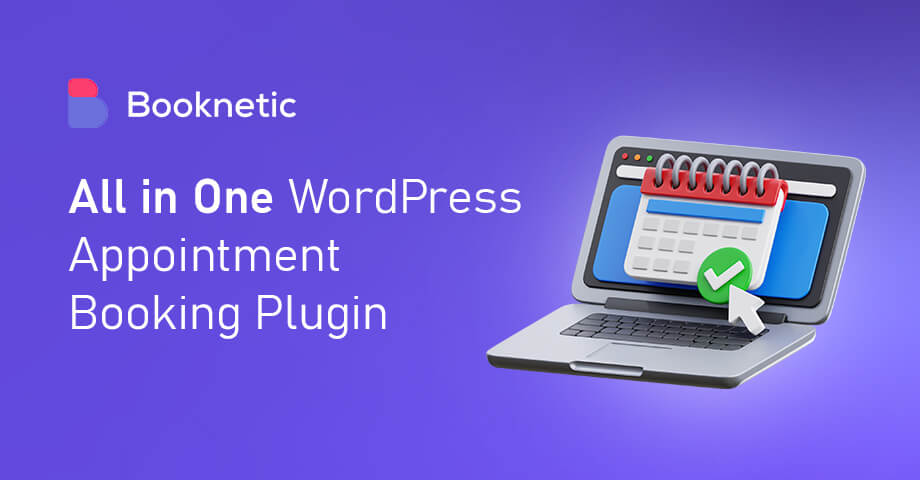Do you want your customers can book appointments right from your WordPress site? Many companies need an appointment WordPress booking plugin that helps people to schedule appointments quickly and conveniently online. We'll show you the best all-in-one WordPress booking plugin Booknetic in this post.
Scheduling meetings with prospects and clients is crucial when operating a service-based company online. The disadvantage is that managing appointments and event bookings on your own takes a lot of time.
However, there is a range of booking plugins for WordPress that can do the job. If you use one of them, you can say goodbye to many time-consuming appointment scheduling activities.
A booking system will be beneficial to a wide range of clients:
They may now use a third-party reservation system, but these are often expensive and difficult to handle. You will eliminate potential problems by integrating a booking system directly into your client's website. Furthermore, you will automate the time-consuming things they would have done on their own if they didn't have access to a decent booking system. Consider the same example:
Obtaining accurate contact details from prospects; choosing a day and time convenient for all parties; taking charge of rescheduling and cancellations.
Which Appointment and Booking Form Plugin Do You Use? To suit your company's needs, you may want to configure your appointment scheduling form. There are, however, a few standard features to look for in a WordPress booking type plugin. Customer demands for open time slots split into your business hours can be accepted via your appointment scheduling form.
You'll need to do the following to help your clients easily catch more appointments and activities using the Booknetic booking plugin:
This isn't valid for every booking system, but for companies who deliver a wide range of options, appointments, service providers, reducing decision fatigue is critical. Find a website for a spa or salon: These types of companies also have a wide range of services (or on-site events). You could allow your visitors to sort through any service offering and provider on their own by clicking on "Book Appointment" or "Book Event." Alternatively, you could make the experience easier by using a search bar in your booking widget.
Consider the use case for your own business (as well as services providers like yourself). Let's presume you want to set up an appointment scheduler for a web design discovery call. Isn't it a good idea to let prospects upload files while making appointments? Before the conference, they'll be able to exchange essential documentation like their style guide, slogan, and even text.
It's pretty simple to incorporate this into the scheduling widget with the Booknetic WordPress appointment plugin.
Booknetic helps you control important information about your "Events" and "Services" by default, such as the event name, date and time choices, recurring schedule, booking time frame, and available staff.
And if the customers don't take and manage meetings with their firms, they have an agent who does. While having the resource is beneficial for this mission, humans are vulnerable to making mistakes, mainly when collecting someone's contact information over the phone. (I can't tell you how many times I've arrived for appointments or reservations with my name misspelled or my email wrongly written.)
Your WordPress schedule plugin, on the other hand, records this data precisely as your users enter it. This would dramatically increase the quality of your bookings as long as they do not introduce any mistakes.So, how do you turn your booking widget into a personal digital assistant?
Including an intuitive form with well-labeled fields will, of course, be highly beneficial. There are items that a human assistant can do to enhance the service for everyone, such as cross-reference requested appointment dates with accurate availability and incorporate buffer times between appointments.
You can do the same for the Booknetic booking plugin. Build personalized schedules and booking conditions for each service offering or event as a starting point.
This is beneficial for several reasons:For one, it means that consumers only book appointments on days and hours that one is open. Furthermore, it enables the client to manage the number of people who attend meetings, classes, and programs, among other things. And if the 12-to-1 slot is the busiest (because it's when everybody's on lunch), the customer won't be overburdened by meetings and won't be able to serve everyone who booked at that period.
When they're available, set specific work hours, days off, and holidays. Users won't be tempted to book their preferred company when they aren't around. They'll see the dates and times that are available.
It doesn't matter how much you do to make it convenient for customers to schedule and handle appointments; customers will always skip them.
You're probably aware of the impact this has on your business. When anyone fails to turn up, you're stuck waiting for them to enter Zoom or Skype. You are giving it 10 to 15 minutes before submitting a rescheduling email and going to work. Another result is that you now have a vacancy that another eligible applicant should have filled.
Integrating the scheduling system with an external CRM or email marketing software is another way to ensure that clients do not risk future sales due to missing appointments. You'll be able to collect users' contact details outside of WordPress and send automatic follow-up messages whether or when they cancel an appointment this way.
You should have the plugin like Booknetic to transfer details to their third-party software if a client cancels, reschedules, or otherwise changes their appointment. Unlike other automatic events in place (such as inviting a compensated customer to reschedule a few weeks later), the client won't have to do anything to reconcile with the customer. Consider it a similar feature to the cart abandonment feature, except with appointments.
Although it's critical to attempt to reclaim missed business by follow-ups, they shouldn't be the only clients your booking system contacts. Every customer is essential.
As a result, automatic emails and SMS can be used to:
Send a customer a confirmation email containing all of the booking information (in addition to a .ics file that enables them to add it to their calendar quickly).
Employees can get the same confirmation messaging to let them know when they've been scheduled.
Customers should be notified of an impending appointment and given the option to reschedule (or cancel) if they cannot attend.
After the consultation, send a thank you note. You may welcome them back for another one in some cases. In other instances (such as yours), you may use this to communicate the next moves.
Send them an email to wish them a happy birthday, congratulate them on a milestone, or commemorate a particular day (perhaps with a goodie inside).
==> Also read: How to Book a Barber Appointment with an Appointment Booking Plugin?
Conclusion You know how hard and time-consuming it is to keep track of your schedules and activities by hand. Worse, the manual solution raises the risk of mistake, with the prospect either losing track of the appointment or not communicating with the opportunity as expected due to incorrect data entry.
However, you can simplify a lot of this job with the all in one appointment WordPress booking plugin Booknetic. Not just that, but you should boost the booking system to allow more users to sign up. Try our demo version and see the features are available.