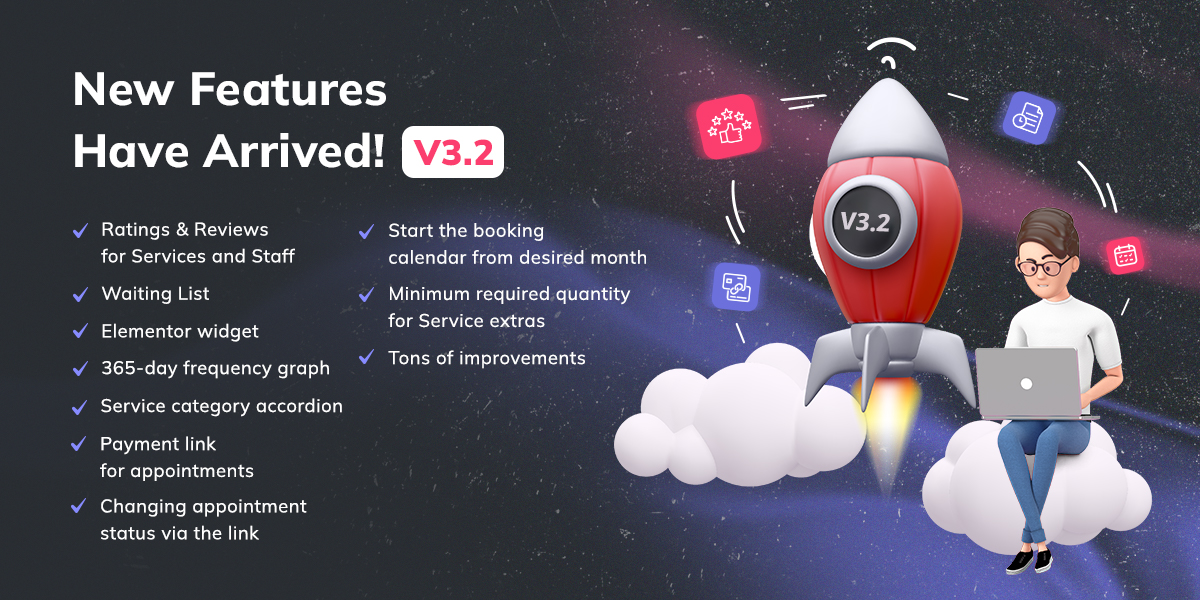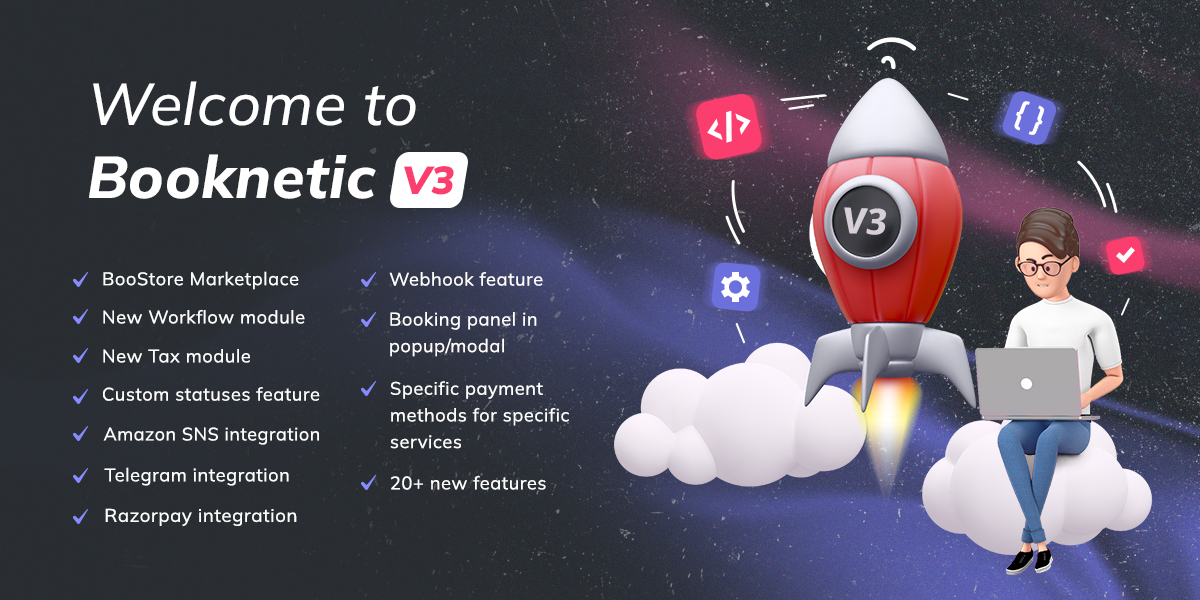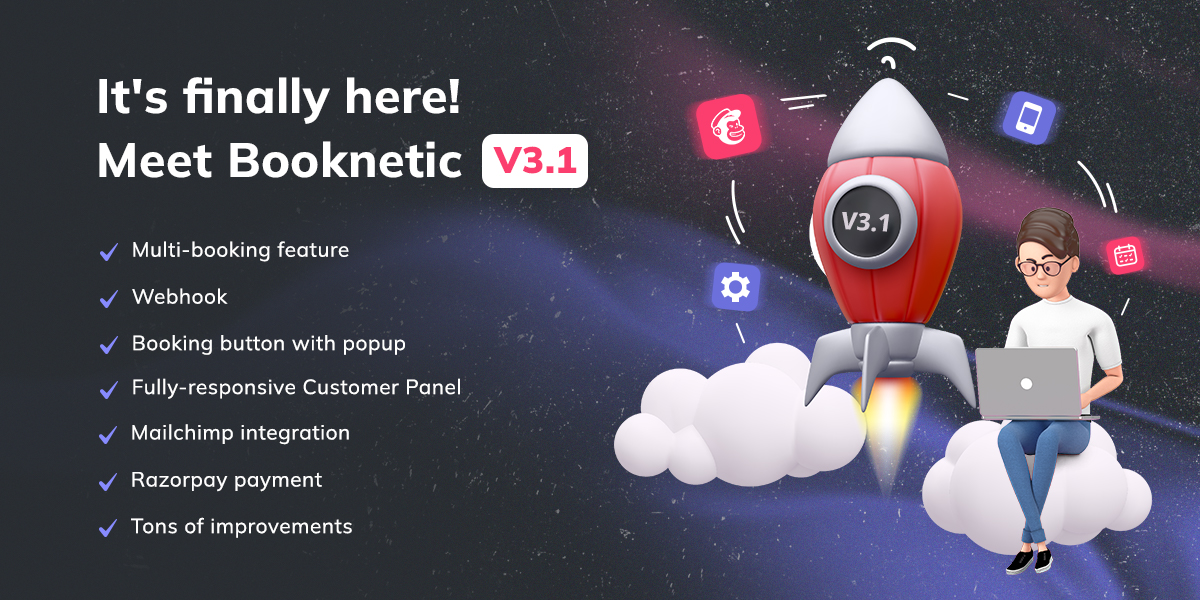Although it has been a short time passed since the 3.1 version of Booknetic was released, we have released the 3.2 version with a lot of features! The fact that in each new update we add new features by giving importance to the majority of customers' requests has not changed in this update as well. In this post, you will meet a number of great features that customers want so much, also which we find very useful and necessary for Booknetic. We have added various features that we think these features must-have for Booknetic. In this post, we meet with these features and we will give brief information about them. Let’s get started.
In every business, ratings and reviews are the most important thing for business owners. Because it is a sign for the potential customers as well as for the business owners to analyze their services and improve the quality of their services according to the ratings and reviews. With our Rating and Reviews feature, you can allow your customers to rate your services and staff members as well as write reviews about the services and staff members. There are a lot of functionalities included in this feature. So, you can show the rating of the services and staff members in the booking form and can send a link to your customers for rate and review after they complete their appointments. By accessing these links they can easily give feedback to you.
One of the most requested features was the Waiting List. If you wonder about the functionality of this feature we would like to say that it is a life saver feature. So, sometimes you get appointments and when the appointment date is approaching, customers can cancel their appointment. In this case, you lose your timeslot as it is too late for other customers to book this timeslot. But this problem is now history. Because you can allow your customers to book for the busy timeslot and join the waitlist. So, once the timeslot is released because another customer canceled their appointment, you will receive an automatic notification about that. Then, you will be able to assign another customer to this released timeslot who are already joined the waitlist. They also will receive a payment link to complete their booking. Thus, they will not need to pay for the appointment while the booking process.
Elementor widget
Elementor is one of the most used page builders in the world. Nowadays, we cannot imagine a WordPress website without Elementor. Of course, there are a lot of alternatives for the Elementor but the king is one. Over the 5 million websites use Elementor to customize the look as they wish. So, we could not deny this fact and we needed to make our plugin compatible with Elementor. We added our booking widget to Elementor and you can preview the booking panel on Elementor edit mode from now on. Besides the preview, there are a lot of functionalities included in this widget.
365-day frequency graph
This feature adds a simple and good-looking graph to the admin dashboard. In this graph, you can see the full activity of your 365 days. This graph will show you each day of the year in one square and If you hover the mouse on any square, you can be informed how many appointments were made on that day. It is also possible to see the previous years.
Service category accordion
You can collapse your services under a category and can open and close these categories via accordions. It is really useful in many cases. It is optional and still you can use the booking form without collapsing the services.
Sometimes you do not need to charge your customers during the booking session. In your booking flow, you can require some information from your customers, and after confirming this information, you can request a payment from the customer. Sometimes you take deposits and receive recurring appointments. With this feature, you can receive the remaining payments for all kinds of appointments. So, this feature allows you to send a payment link to your customers for paying the due amount.
Changing appointment status to any status is one of the most important actions of the reservation systems. Staff members needed to approve/cancel appointments from their staff dashboards, as well as the customers needed to do this action via the Customer panel. But in some cases, it was a huge effort for customers and staff members as they needed to access their own accounts. So, we made easier the process. Now, it can be done via the links. In the workflows, you can automatically send links to customers and staff members and they can easily change the appointment status with one click.
Start the booking calendar from any month
Minimum required quantity for Service extras
In some cases, extra must be added to the service. This ability allows us to set minimum quantity to service extras as required. Also, the minimum and maximum quantity can be the same. Thus, you can force the customer to select as many extra service as you want.
New shortcodes: {recurring_appointments_tax_amount} and {recurring_appointments_tax_(tax id)_amount} - Display the tax amount of the appointment
{total_appointments_in_group} - Display the total number of appointments in group appointment
{appointment_payment_link_stripe} - Display the payment link for Stripe payment
{appointment_payment_link_paypal} - Display the payment link for Paypal payment
{appointment_payment_link_mollie} - Display the payment link for Mollie payment
{appointment_payment_link_square} - Display the payment link for Square payment
{appointment_payment_link_razorpay} - Display the payment link for Razorpay payment