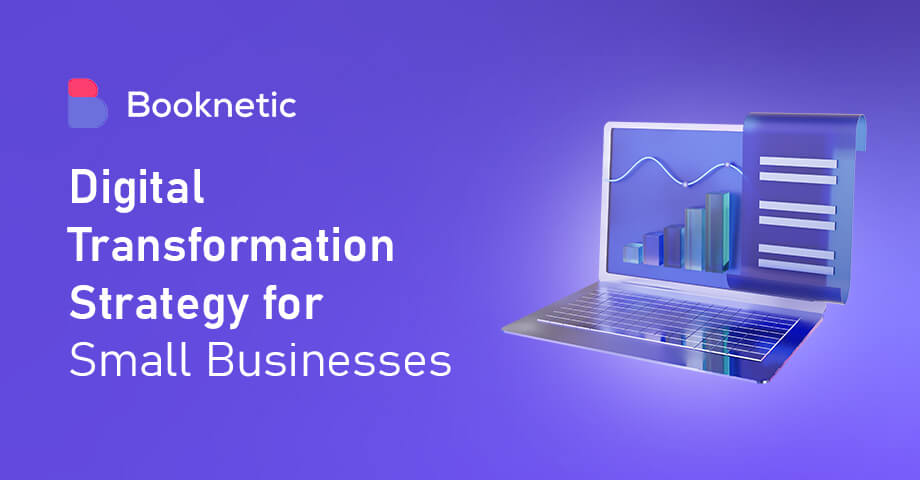Have you created a WordPress site and are looking for a way to add references to your website? If so, you're in luck! There are many different plugins that allow you to do this.
In this blog post, we will discuss the best Testimonial plugins for WordPress. We'll also provide a brief overview of each plugin and tell you why we think it's the best option. So, without further ado, let's get started!
What is a Testimonial Plugin?
A testimonial plugin allows you to add testimonials from your customers or clients to your WordPress site. This can be a great way to build trust with potential customers or clients and show off your positive feedback.
What are the features to look for when choosing a testimonial plugin? When looking for the best testimonial plugins for WordPress, there are a few key features to keep in mind. First and foremost, you'll want a plugin that is easy to use and set up. The last thing you want is a plugin that is difficult to configure or that doesn't work well with your theme. Another important feature to look for is support for multiple languages. If you're running a multilingual website, then it's essential that your testimonial plugin supports multiple languages. This way, you can ensure that your testimonials are accessible to all of your visitors.
Pricing, of course, is another important consideration. You'll want to find a plugin that fits within your budget but also offers a good value for the features it provides.
Finally, take a look at the customer support options offered by the plugin developer. The best plugins will offer comprehensive documentation as well as active support forums or ticketed support. This way, if you run into any problems, you can be confident that there's someone who can help you out.
Why Use a Testimonial Plugin for WordPress? A testimonial plugin allows you to add customer testimonials to your WordPress site easily. Testimonials can help build trust with potential customers, and showcase the positive experiences that your current customers have had.
There are a few different ways to add testimonials to your WordPress site. You could manually add them to your sidebar or footer, or you could use a plugin to manage them.
If you want more control over where your testimonials appear on your site and how they look, then using a plugin is the best option. In this post, we will share some of the best plugins for adding testimonials in WordPress.
WPForms includes a drag-and-drop form builder that makes it easy to create any form type you need without any coding and is the best free testimonial plugin for WordPress.
If you are looking for an all-in-one solution for testimonials, WPForms is the best option. It is easy to use and allows you to collect testimonials in a variety of ways. You can also use it to collect customer feedback and run surveys.
WPForms Features
Easily create beautiful forms with our drag & drop form builder
Form templates pack includes a testimonial form template
Add a file upload option to your testimonial form
Run surveys and show beautiful reports with survey results
Get started quickly with our easy-to-use interface
WPForms, allows customers to upload files such as their own photos or a short video clip with your product
This testimonial plugin is designed to work with any WordPress theme and can be easily customized to match your website’s style. It includes a shortcode generator so you can add testimonials to any page or post on your site, and it comes with several different layouts to choose from.
This testimonial plugin is designed to work with any WordPress theme and can be easily customized to match your website’s style. It includes a shortcode generator so you can add testimonials to any page or post on your site, and it comes with several different layouts to choose from.
If you want to display Twitter testimonials for WordPress, Smash Ballons is the perfect choice for you.
Smash Balloon Features
Easily add testimonials to any page or post with the shortcode generator
Display testimonials in a grid, slider, or list layout
Customize the look and feel of your testimonials with CSS
Integrate with your favorite WordPress plugins or themes
Easy Testimonials is the best free testimonial plugin on WordPress. It allows you to add easily, manage, and display testimonials on your website. The plugin comes with a number of features that make it easy to use and customize.
It also includes a shortcode generator that makes it easy to add testimonials to any page or post on your website.
Easy Testimonials Features
Random Testimonial Widget
Contains Unlimited Testimonials
Allows you to easily add, manage, and display testimonials on your website.
Includes a shortcode generator that makes it easy to add testimonials to any page or post on your website.
Available in both free and premium versions
Among the Instagram testimonials plugin for WordPress, Soliloquy, which I consider the best plugin, is also a WordPress slider plugin. With Soliloquy, you can easily add photos, videos, and even audio files to your testimonials. You can also customize the look and feel of your testimonials with our easy-to-use themes.
Soliloquy Features
Intuitive drag-and-drop interface
Easily add photos, videos, and audio files to your testimonials
Customize the look and feel of your testimonials with our easy-to-use themes
You can easily schedule both sliders and slides to be displayed at specific time intervals
Extra Tool
Elfsight is one of the most popular Instagram testimonials widgets for WordPress. It is highly rated and has over 100,000 active installations. The plugin allows you to display your Instagram feed on your website.
The plugin is very easy to use and set up. You can simply enter your username and password into the plugin settings page, and the plugin will do the rest.
The Elfsight Instagram plugin is a great way to display your Instagram photos on your website. If you are looking for an easy-to-use and well-rated testimonial plugin, then this is the one for you!
If you are looking for a star rated WordPress testimonial plugin, Thrive Ovation is one of the best plugins to collect and display testimonials on your site.
It’s easy to use, with a drag-and-drop interface that makes it simple to add testimonials wherever you want them on your pages or posts.
Plus, it comes with a built-in social sharing feature that lets visitors share your testimonials on their own social media accounts.
Key features of Trive Ovation
Unlimited testimonials- Multiple forms
Submission via front-end forms or admin area
Custom fields support
Shortcodes and widgets included
Strong Testimonials is another dedicated testimonial WordPress plugin; only this one is available as a standalone plugin from the same company that owns Kali Forms, CPOThemes, and MachoThemes.
Some of the key features of Strong Testimonials include:
The ability to generate testimonials from multiple platforms
A wide variety of shortcodes with a different filter, order, and display options
The ability to assign testimonials to custom post types
Predesigned templates and four layouts
Custom fields and spam protection for forms
Schema markup for SEO
==> Also read: Video Conferencing Plugins
Ending notes If you are looking for the best testimonial plugins for WordPress website, we have provided the best plugins for you to choose from. All these plugins offer different features and options, so be sure to read the descriptions and decide which one is right for you. Have you tried using testimonials on your website? What was your experience? Let us know in the comments below.